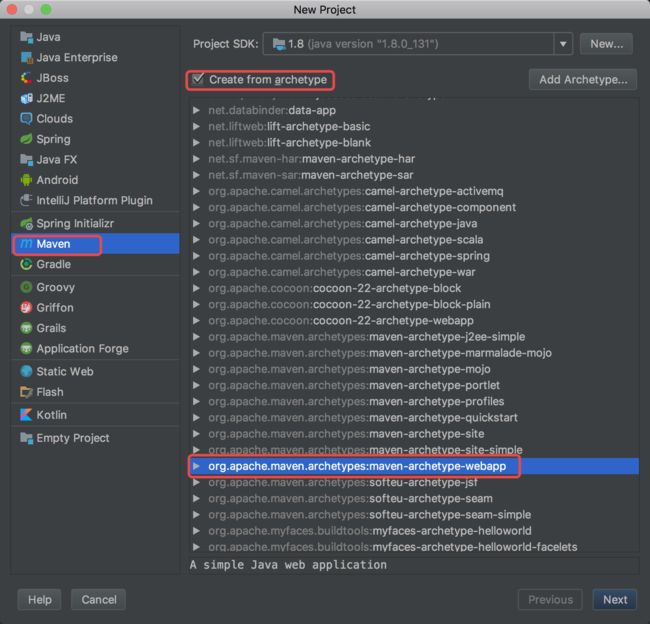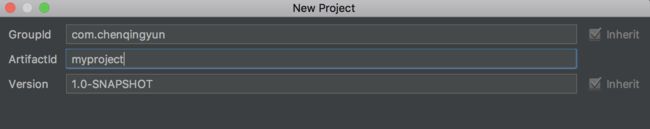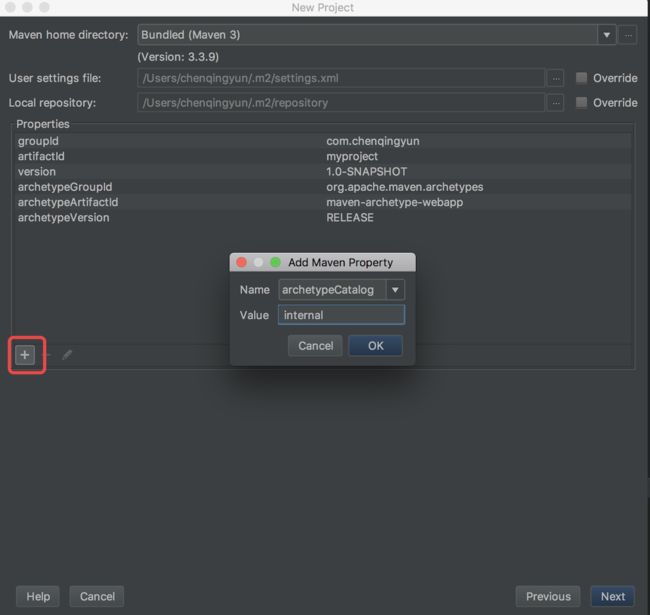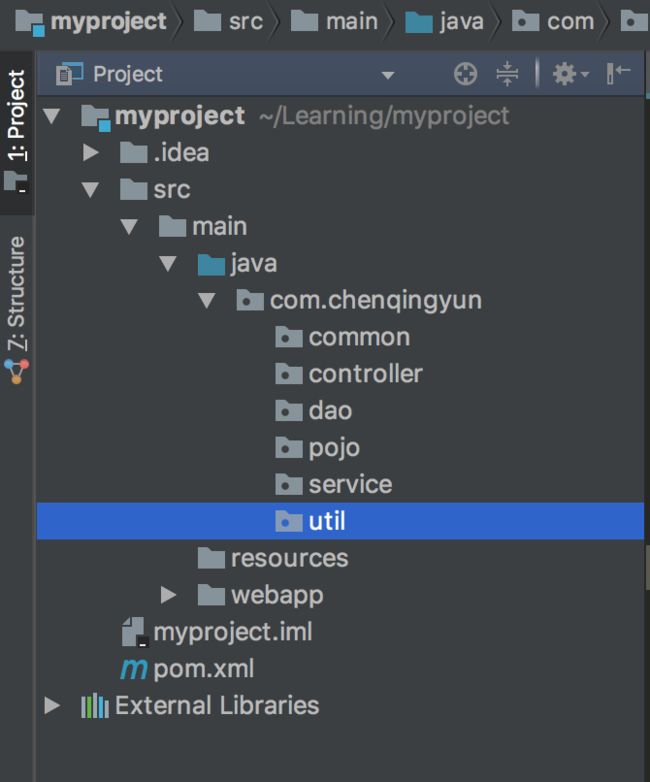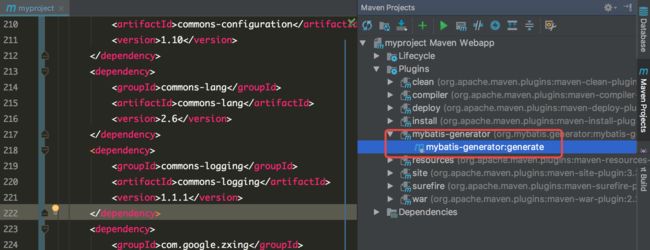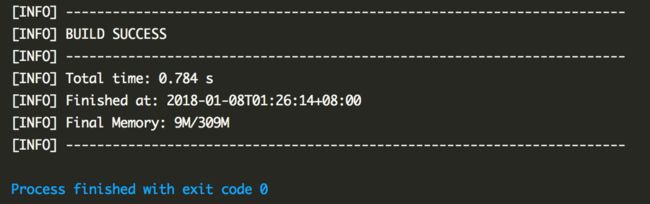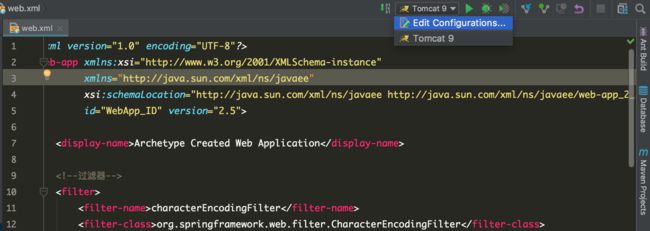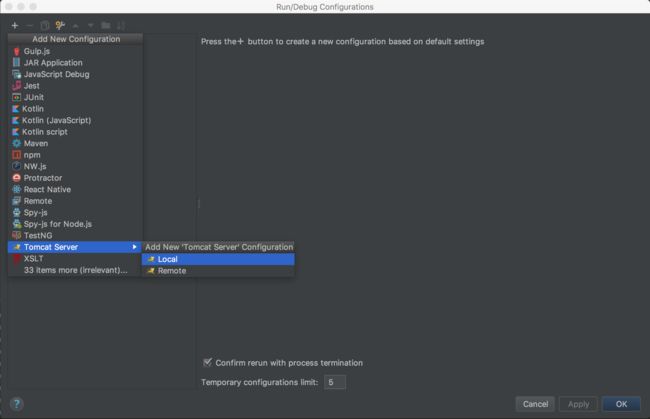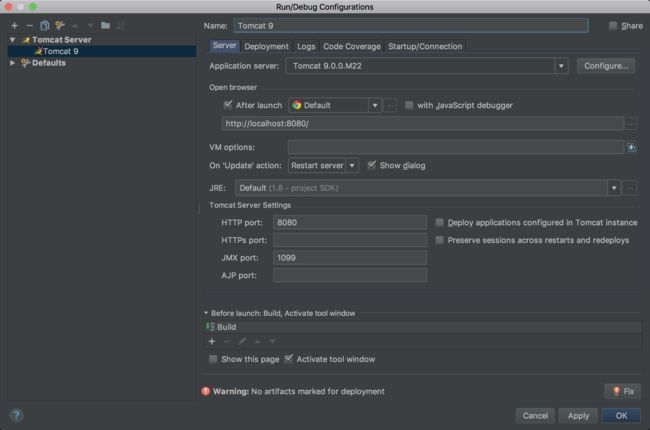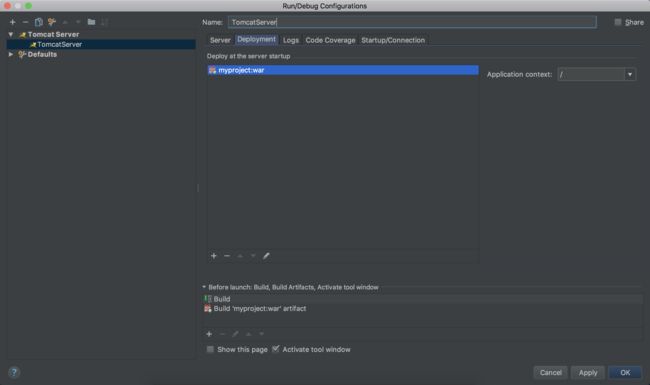创建 maven 项目
-
File->New->Module,进入创建项目窗口,如图选择
- 点击
Next,填写GroupId、ArtifactId和Version
注:
GroupID:
项目组织唯一的标识符,实际对应 Java 的包的结构,是 main 目录里 Java 的目录结构。一般是域名的反写,也作为项目中类的包名。
ArtifactID:
项目的唯一的标识符,实际对应项目的名称,就是项目根目录的名称。
- 下一步,在
Properties中添加一个参数archetypeCatalog=internal
注: maven 的 jar 包需要去 maven 的中央仓库下载,访问国外的服务器,墙的存在速度很慢的,所以添加参数
archetypeCatalog=internal,表示仅使用内部元数据。
- Next,然后 finish,maven 项目就创建好了,如下就是整个项目的结构了
- 在
src/main下创建java文件夹,点击Project Structrue或者快捷键command + ;调出窗口。
对目录进行标注,将java目录标注为sources标签
对于这几个目录,网上的说明是这样的:
Sources: 一般用于标注类似 src 这种可编译目录。有时候我们不单单项目的 src 目录要可编译,还有其他一些特别的目录也许我们也要作为可编译的目录,就需要对该目录进行此标注。只有 Sources 这种可编译目录才可以新建 Java 类和包。
Tests: 一般用于标注可编译的单元测试目录。在规范的 maven 项目结构中,顶级目录是 src,maven 的 src 我们是不会设置为 Sources 的,而是在其子目录 main 目录下的 java 目录,我们会设置为 Sources。而单元测试的目录是 src - test - java,这里的 java 目录我们就会设置为 Tests,表示该目录是作为可编译的单元测试目录。一般这个和后面几个我们都是在 maven 项目下进行配置的,但是我这里还是会先说说。从这一点我们也可以看出 IntelliJ IDEA 对 maven 项目的支持是比较彻底的。
Resources: 一般用于标注资源文件目录。在 maven 项目下,资源目录是单独划分出来的,其目录为:src - main -resources,这里的 resources 目录我们就会设置为 Resources,表示该目录是作为资源目录。资源目录下的文件是会被编译到输出目录下的。
Test Resources: 一般用于标注单元测试的资源文件目录。在 maven 项目下,单元测试的资源目录是单独划分出来的,其目录为:src - test -resources,这里的 resources 目录我们就会设置为 Test Resources,表示该目录是作为单元测试的资源目录。资源目录下的文件是会被编译到输出目录下的。
Excluded: 一般用于标注排除目录。被排除的目录不会被 IntelliJ IDEA 创建索引,相当于被 IntelliJ IDEA 废弃,该目录下的代码文件是不具备代码检查和智能提示等常规代码功能。
通过上面的介绍,我们知道对于非 maven 项目我们只要会设置 src 即可。(引用自 http://wiki.jikexueyuan.com/project/intellij-idea-tutorial/eclipse-java-web-project-introduce.html)
- 在
java目录下新建包,新建controller层、dao层、pojo层、service层等层。
maven 项目的创建工作基本完成。
pom.xml 文件配置
4.0.0
com.chenqingyun
myproject
war
1.0-SNAPSHOT
myproject Maven Webapp
http://maven.apache.org
UTF-8
UTF-8
UTF-8
4.0.0.RELEASE
3.4.1
1.3.0
org.apache.tomcat
tomcat-servlet-api
7.0.64
org.springframework
spring-webmvc
${org.spring.version}
org.springframework
spring-oxm
${org.spring.version}
org.springframework
spring-jdbc
${org.spring.version}
org.springframework
spring-tx
${org.spring.version}
org.springframework
spring-test
${org.spring.version}
org.aspectj
aspectjweaver
1.7.3
org.aspectj
aspectjrt
1.6.11
org.mybatis
mybatis-spring
${org.mybatis.spring.version}
org.mybatis
mybatis
${org.mybatis.version}
org.codehaus.jackson
jackson-mapper-asl
1.9.12
commons-dbcp
commons-dbcp
1.4
ch.qos.logback
logback-classic
1.1.2
compile
ch.qos.logback
logback-core
1.1.2
compile
mysql
mysql-connector-java
5.1.44
com.google.guava
guava
20.0
org.apache.commons
commons-lang3
3.5
commons-collections
commons-collections
3.2.1
junit
junit
4.12
joda-time
joda-time
2.3
org.hashids
hashids
1.0.1
commons-net
commons-net
3.1
commons-fileupload
commons-fileupload
1.2.2
commons-io
commons-io
2.0.1
com.github.pagehelper
pagehelper
4.1.0
com.github.miemiedev
mybatis-paginator
1.2.17
com.github.jsqlparser
jsqlparser
0.9.4
commons-codec
commons-codec
1.10
commons-configuration
commons-configuration
1.10
commons-lang
commons-lang
2.6
commons-logging
commons-logging
1.1.1
com.google.zxing
core
2.1
com.google.code.gson
gson
2.3.1
org.hamcrest
hamcrest-core
1.3
redis.clients
jedis
2.9.0
myproject
org.mybatis.generator
mybatis-generator-maven-plugin
1.3.2
true
true
org.apache.maven.plugins
maven-compiler-plugin
1.8
1.8
UTF-8
${project.basedir}/src/main/webapp/WEB-INF/lib
根据实际需要添加依赖
Mybatis 配置
Mybatis Generator配置
代码生成器,自动生成 pojo,dao,Mapping 中的文件。
pom.xml 文件中配置插件
org.mybatis.generator
mybatis-generator-maven-plugin
1.3.2
true
true
配置数据库连接配置文件 datasource.properties
在 resources 目录下新建 datasource.properties 文件
# 配置下载的驱动包的位置
db.driverLocation = ./library/mysql-connector-java-5.1.44-bin.jar
# db.driverClassName = oracle.jdbc.driver.OracleDriver
db.driverClassName = com.mysql.jdbc.Driver
# db.url=jdbc:mysql://数据库IP:数据库 Port/database?characterEncoding=utf-8
db.url = jdbc:mysql://localhost:3306/mydb?characterEncoding=utf-8&useSSL=true
db.username = mydb
db.password = 123456
db.initialSize = 20
db.maxActive = 50
db.maxIdle = 20
db.minIdle = 10
db.maxWait = 10
db.defaultAutoCommit = true
db.minEvictableIdleTimeMillis = 3600000
配置 generatorConfig.xmll 文件
这里就使用默认文件名,在 resources 目录下新建 generatorConfig.xml 文件。
生成代码
右侧菜单 Maven Project 中 Plugins 下双击 mybatis-generator 执行生成代码
查看执行结果
执行成功,在 pojo,dao,mappers 目录下就会有生成的文件了。
Mybatis-Plugin 安装
Mybatis-Plugin 插件的作用
提供 Service 与 Mapper 接口的导航,提供 Mapper 接口与配置文件中对应 SQL 的导航
自动检查 Mapper XML 文件中的 id 冲突
自动检查 Mapper XML 文件中错误的属性值
等
- 点击
preference->plugins->Browse Repository
搜索Mybatis-Plugin,左侧点击install安装插件
然后重启 IDEA。
Mybatis-PageHelper 分页插件
- 在
pom.xml文件中添加依赖
com.github.pagehelper
pagehelper
4.1.0
com.github.miemiedev
mybatis-paginator
1.2.17
com.github.jsqlparser
jsqlparser
0.9.4
Spring、Spring MVC 配置
配置 Spring 容器
resources 目录下新建 applicationContext.xml 文件
- 配置 applicationContext-datasource.xml 文件
新建文件,配置如下:
classpath:datasource.properties
dialect=mysql
配置 Spring MVC
使用默认文件名和路径,在./src/main/webapp/WEB-INF 目录下新建 dispatcher-servlet.xml 文件
text/plain;charset=UTF-8
text/html;charset=UTF-8
application/json;charset=UTF-8
配置 web.xml
./src/main/webapp/WEB-INF 目录下
Archetype Created Web Application
characterEncodingFilter
org.springframework.web.filter.CharacterEncodingFilter
encoding
UTF-8
forceEncoding
true
characterEncodingFilter
/*
org.springframework.web.context.request.RequestContextListener
org.springframework.web.context.ContextLoaderListener
contextConfigLocation
classpath:applicationContext.xml
dispatcher
org.springframework.web.servlet.DispatcherServlet
1
dispatcher
*.do
配置 logback.xml 文件
resources 目录下新建 logback.xml 文件
UTF-8
[%d{HH:mm:ss.SSS}][%p][%c{40}][%t] %m%n
DEBUG
${CATALINA_HOME}/logs/myproject.log
${CATALINA_HOME}/logs/myproject.log.%d{yyyy-MM-dd}.gz
true
10
[%d{HH:mm:ss.SSS}][%p][%c{40}][%t] %m%n
${CATALINA_HOME}/logs/error.log
${CATALINA_HOME}/logs/error.log.%d{yyyy-MM-dd}.gz
true
10
[%d{HH:mm:ss.SSS}][%p][%c{40}][%t] %m%n
ERROR
ACCEPT
DENY
Tomcat Server 配置
- 点击
Edit Configurations
- 点击
+号,选择Tomcat Server->Local
- 点击
Configure添加 Tomact,Tomcat Home选择根文件夹
- 切换到
Deployment下,点击+号,选择Artifact,添加war包
点击 OK 就好了。
运行看看,Tomcat 启动成功那 Tomcat Server 就配置没问题了。
Git 初始化
在
Termianl中输入git init初始化 git 项目创建
.gitignore文件
在Termianl中输入touch .gitignore创建文件,添加配置
*.calss
#package file
*.war
*.ear
#kdiff3 ignore
*.orig
#maven ignore
target/
#idea
.idea/
/idea/
*.ipr
*.iml
*.iws
#temp file
*.log
*.cache
*.diff
*.patch
*.tmp
#system ignore
.DS_Store
Thumbs.db
- 提交项目
git add .添加文件,git commit -m "first commit"提交
[master (root-commit) 61cd96b] first commit
4 files changed, 62 insertions(+)
create mode 100644 .gitignore
create mode 100644 pom.xml
create mode 100644 src/main/webapp/WEB-INF/web.xml
create mode 100644 src/main/webapp/index.jsp
提交成功
- 关联 GitHub 上的仓库
在GitHub上创建与项目同名的仓库,复制远程仓库地址。输入git remote add origin+ 远程仓库地址。
git brach查看分支,显示在master分支上
$ git remote add origin [email protected]:chenqingyun/myproject.git
$ git branch
* master
- 推送到远程仓库
git push -u origin master
$ git push -u origin master
To github.com:chenqingyun/myproject.git
! [rejected] master -> master (fetch first)
error: failed to push some refs to '[email protected]:chenqingyun/myproject.git'
hint: Updates were rejected because the remote contains work that you do
hint: not have locally. This is usually caused by another repository pushing
hint: to the same ref. You may want to first integrate the remote changes
hint: (e.g., 'git pull ...') before pushing again.
hint: See the 'Note about fast-forwards' in 'git push --help' for details.
告诉我们要先执行git pull命令,将远程仓库上的先获取到本地。
执行 git pull
$ git pull
warning: no common commits
remote: Counting objects: 3, done.
remote: Total 3 (delta 0), reused 0 (delta 0), pack-reused 0
Unpacking objects: 100% (3/3), done.
From github.com:chenqingyun/myproject
* [new branch] master -> origin/master
There is no tracking information for the current branch.
Please specify which branch you want to merge with.
See git-pull(1) for details.
git pull
If you wish to set tracking information for this branch you can do so with:
git branch --set-upstream-to=origin/ master
成功后再执行 git push -u origin master 命令。
To github.com:chenqingyun/myproject.git
! [rejected] master -> master (non-fast-forward)
error: failed to push some refs to '[email protected]:chenqingyun/myproject.git'
hint: Updates were rejected because the tip of your current branch is behind
hint: its remote counterpart. Integrate the remote changes (e.g.
hint: 'git pull ...') before pushing again.
hint: See the 'Note about fast-forwards' in 'git push --help' for details.
还是失败,说当前分支是落后的,目前远程仓库上还什么都没有,我们可以强制 push ,覆盖掉远程仓库上的内容。
执行 git push -u -f origin master
Counting objects: 10, done.
Delta compression using up to 4 threads.
Compressing objects: 100% (7/7), done.
Writing objects: 100% (10/10), 1.15 KiB | 1.15 MiB/s, done.
Total 10 (delta 0), reused 0 (delta 0)
To github.com:chenqingyun/myproject.git
+ 6138854...61cd96b master -> master (forced update)
Branch master set up to track remote branch master from origin.
提示成功,可以去 GitHub 上刷新下仓库看看。
git 项目的初始化就完成了。
-
创建分支
-
git branch -r查看远程分支,在origin/master上,即主干分支 - 在
master基础上创建一个v1.0的分支,输入git checkout -b v1.0 origin/master
Branch v1.0 set up to track remote branch master from origin. Switched to a new branch 'v1.0'分支切换成功,执行
git branch查看本地分支,是v1.0- 推送分支,执行
git push origin HEAD -u
Total 0 (delta 0), reused 0 (delta 0) To github.com:chenqingyun/myproject.git * [new branch] HEAD -> v1.0 Branch v1.0 set up to track remote branch v1.0 from origin.远程仓库上就会有这个分支了
-