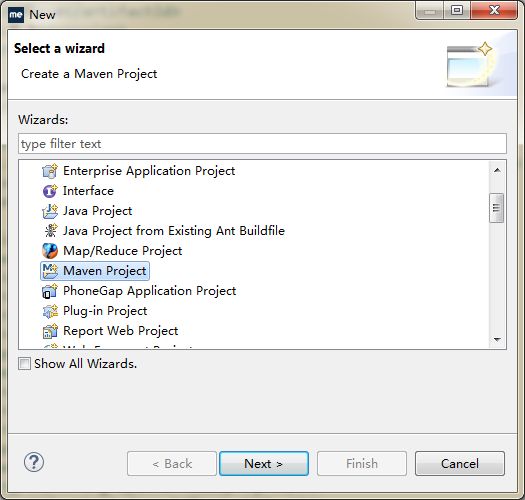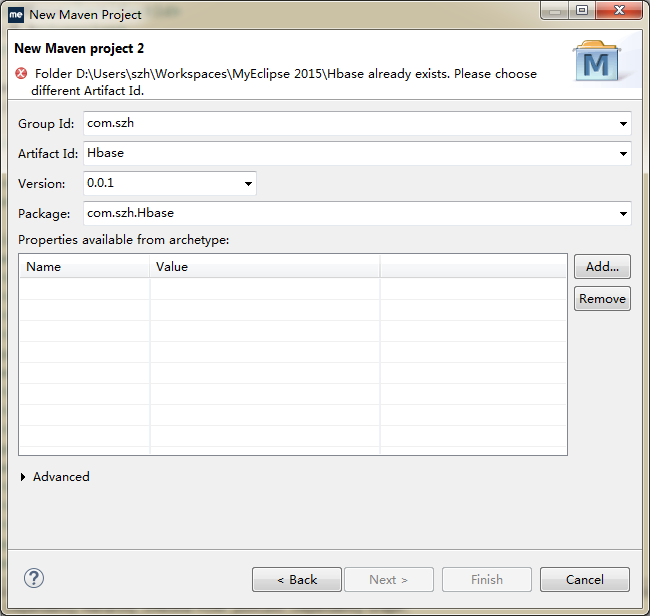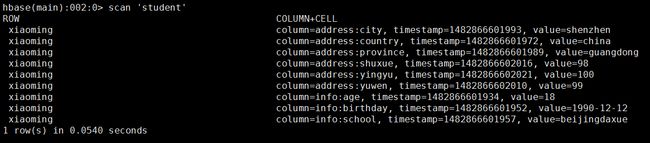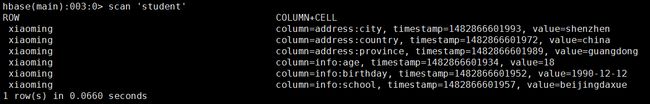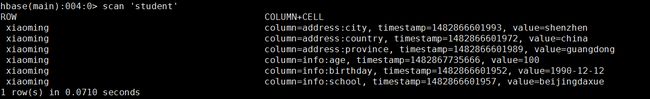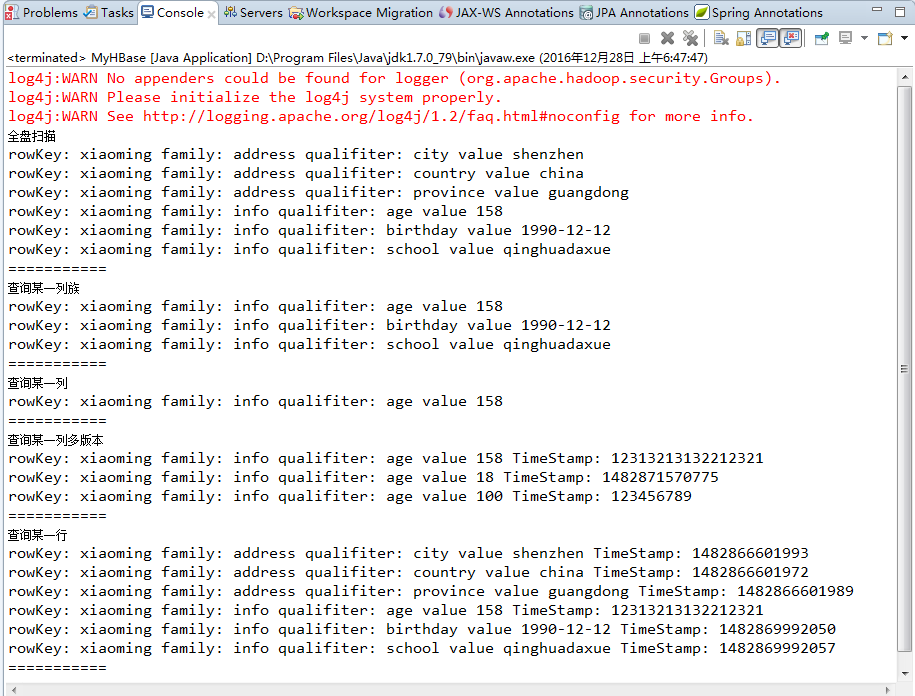1 环境准备
1)成功搭建Hadoop-2.2.0开发环境
2)成功启动HBase,通过HBase Shell进行测试
3)使用MyEclipse作为开发工具
4)使用Maven构建项目
2 项目创建
2.1 创建Project
由于我已经创建了项目,所以这里会报错,只要改下Artifact Id就可以。而你只需要输入没有使用过的Artifact Id。
2.2 pom.xml
4.0.0
com.szh
HBase
0.0.1
jar
HBase
http://maven.apache.org
UTF-8
2.2.0
junit
junit
3.8.1
test
org.apache.hadoop
hadoop-common
${hadoop.version}
org.apache.hadoop
hadoop-hdfs
${hadoop.version}
org.apache.hadoop
hadoop-client
${hadoop.version}
org.apache.hbase
hbase-client
0.98.23-hadoop2
org.apache.hbase
hbase-common
0.98.23-hadoop2
org.apache.hbase
hbase-server
0.98.23-hadoop2
jdk.tools
jdk.tools
1.7
system
${JAVA_HOME}/lib/tools.jar
org.apache.maven.plugins
maven-shade-plugin
2.4.1
package
shade
com.szh.hbase.MyDriver
false
在上面的pom.xml中我们导入了hadoop和hbase开发所需要的包,待会我们还要学习如何开发MapReduce和HBase的交互,所以先做好准备,使用Maven开发最好要保证网速,下载真的很慢!!!等待下载完毕....
2.3 MyHbase实例
使用Java API和使用HBase shell本质上是没有任何区别的,都是HBase里面的DDL操作,所以我们本次使用的例子跟HBase Shell 练习里面的例子是一样的,在这里我们先贴出局部代码,大家不用着急,最后会把项目代码给大家的。
1)创建HBaseConfiguration来获取HBase的配置文件信息
static Configuration conf = null;
static {
conf = HBaseConfiguration.create();
conf.set("hbase.zookeeper.quorum", "szh");
}
2)创建表格
/**
* 创建表格
* @param tbName 表名
* @param cf 列族名
* @throws IOException
* @throws ZooKeeperConnectionException
* @throws MasterNotRunningException
*/
@SuppressWarnings({ "all" })
public static void createTable(String tbName,String[] cf) throws MasterNotRunningException, ZooKeeperConnectionException, IOException{
//用于执行操作
HBaseAdmin admin = new HBaseAdmin(conf);
HTableDescriptor desc = new HTableDescriptor(tbName);
for(int i=0;i3)删除表格
public static void deleteTable(String tableName) throws MasterNotRunningException, ZooKeeperConnectionException, IOException{
//用于执行操作
HBaseAdmin admin = new HBaseAdmin(conf);
HTableDescriptor desc = new HTableDescriptor(tableName);
//判断表格是否存在
if(admin.tableExists(tableName)){
admin.disable(tableName);
admin.drop(tableName);
System.out.println("delete table success");
}else{
System.out.println("table is not exist");
}
}
4)插入数据
@SuppressWarnings("all")
public static void add(String tableName,String rowKey,String family,String qualifier,String value) throws IOException{
Put put = new Put(Bytes.toBytes(rowKey));
HTable table = new HTable(conf, tableName);
put.add(Bytes.toBytes(family), Bytes.toBytes(qualifier), Bytes.toBytes(value));
table.put(put);
System.out.println("add data success");
System.out.println("===========");
}
执行main函数:
public static void main(String[] args) {
// TODO Auto-generated method stub
String tablebName = "student";
String rowKey = "xiaoming";
String[] family = {"info","address","score"};
try {
// createTable(tablebName, family);
add(tablebName,rowKey,family[0],"age","18");
add(tablebName,rowKey,family[0],"birthday","1990-12-12");
add(tablebName,rowKey,family[0],"school","beijingdaxue");
add(tablebName,rowKey,family[1],"country","china");
add(tablebName,rowKey,family[1],"province","guangdong");
add(tablebName,rowKey,family[1],"city","shenzhen");
add(tablebName,rowKey,family[1],"yuwen","99");
add(tablebName,rowKey,family[1],"shuxue","98");
add(tablebName,rowKey,family[1],"yingyu","100");
} catch (MasterNotRunningException e) {
// TODO Auto-generated catch block
e.printStackTrace();
} catch (ZooKeeperConnectionException e) {
// TODO Auto-generated catch block
e.printStackTrace();
} catch (IOException e) {
// TODO Auto-generated catch block
e.printStackTrace();
}
}
使用HBase Shell查询结果,如下:
5)删除数据
public static void deleteAppointColumn(String tableName,String rowKey,String family,String qualifier) throws IOException{
HTable table = new HTable(conf,Bytes.toBytes(tableName));
Delete delete = new Delete(Bytes.toBytes(rowKey));
delete.deleteColumn(Bytes.toBytes(family), Bytes.toBytes(qualifier));
table.delete(delete);
System.out.println("delete data success");
System.out.println("===========");
}
执行main函数:
public static void main(String[] args) {
// TODO Auto-generated method stub
String tablebName = "student";
String rowKey = "xiaoming";
String[] family = {"info","address","score"};
try {
deleteAppointColumn(tablebName,rowKey,family[1],"yuwen");
deleteAppointColumn(tablebName,rowKey,family[1],"shuxue");
deleteAppointColumn(tablebName,rowKey,family[1],"yingyu");
} catch (Exception e) {
// TODO Auto-generated catch block
e.printStackTrace();
}
}
使用 HBase Shell 查询结果,如下:
6)更新数据
public static void update(String tableName,String rowKey,String family,String qualifier,String value) throws IOException{
Put put = new Put(Bytes.toBytes(rowKey));
HTable table = new HTable(conf, tableName);
put.add(Bytes.toBytes(family), Bytes.toBytes(qualifier), Bytes.toBytes(value));
table.put(put);
System.out.println("update data success");
System.out.println("===========");
}
执行main函数:
public static void main(String[] args) {
// TODO Auto-generated method stub
String tablebName = "student";
String rowKey = "xiaoming";
String[] family = {"info","address","score"};
try {
update(tablebName,rowKey,family[0],"age","100");
} catch (Exception e) {
// TODO Auto-generated catch block
e.printStackTrace();
}
}
使用HBase Shell查询,结果如下:
7)查询数据
7.1)全盘扫描
public static void scanAll(String tableName,String startRow,String stopRow) throws IOException{
HTable table = new HTable(conf, tableName);
Scan scan = new Scan();
scan.setStartRow(Bytes.toBytes(startRow));
scan.setStopRow(Bytes.toBytes(stopRow));
ResultScanner rs = null;
try{
System.out.println("全盘扫描");
rs = table.getScanner(scan);
for(Result r:rs){
for(KeyValue kv:r.list()){
System.out.println("rowKey: "+ Bytes.toString(kv.getRow())
+" family: "+ Bytes.toString(kv.getFamily())
+" qualifiter: "+Bytes.toString(kv.getQualifier())
+" value "+Bytes.toString(kv.getValue())
);
}
}
}finally{
if(rs!=null){
rs.close();
}
}
System.out.println("===========");
}
7.2)查询某一列族
public static void scanByFamily(String tableName,String startRow,String stopRow,String family) throws IOException{
HTable table = new HTable(conf, tableName);
Scan scan = new Scan();
scan.setStartRow(Bytes.toBytes(startRow));
scan.setStopRow(Bytes.toBytes(stopRow));
scan.addFamily(Bytes.toBytes(family));
ResultScanner rs = null;
try{
System.out.println("查询某一列族");
rs = table.getScanner(scan);
for(Result r:rs){
for(KeyValue kv:r.list()){
System.out.println("rowKey: "+ Bytes.toString(kv.getRow())
+" family: "+ Bytes.toString(kv.getFamily())
+" qualifiter: "+Bytes.toString(kv.getQualifier())
+" value "+Bytes.toString(kv.getValue())
);
}
}
}finally{
if(rs!=null){
rs.close();
}
}
System.out.println("===========");
}
7.3)查询某一列
public static void scanByColumns(String tableName,String startRow,String stopRow,String family,String qualifiter) throws IOException{
HTable table = new HTable(conf, tableName);
Scan scan = new Scan();
scan.setStartRow(Bytes.toBytes(startRow));
scan.setStopRow(Bytes.toBytes(stopRow));
scan.addColumn(Bytes.toBytes(family),Bytes.toBytes(qualifiter));
ResultScanner rs = null;
try{
System.out.println("查询某一列");
rs = table.getScanner(scan);
for(Result r:rs){
for(KeyValue kv:r.list()){
System.out.println("rowKey: "+ Bytes.toString(kv.getRow())
+" family: "+ Bytes.toString(kv.getFamily())
+" qualifiter: "+Bytes.toString(kv.getQualifier())
+" value "+Bytes.toString(kv.getValue())
);
}
}
}finally{
if(rs!=null){
rs.close();
}
}
System.out.println("===========");
}
7.4)查询某一列的多个版本
public static void getByVersion(String tableName,String rowKey,String family,String qualifier) throws IOException{
HTable table = new HTable(conf, Bytes.toBytes(tableName));
Get get = new Get(Bytes.toBytes(rowKey));
get.setMaxVersions(5);
Result result = table.get(get);
System.out.println("查询某一列多版本");
List list = (List) result.getColumn(Bytes.toBytes(family), Bytes.toBytes(qualifier));
for (KeyValue kv : list) {
System.out.println("rowKey: "+ Bytes.toString(kv.getRow())
+" family: "+ Bytes.toString(kv.getFamily())
+" qualifiter: "+Bytes.toString(kv.getQualifier())
+" value "+Bytes.toString(kv.getValue())
+" TimeStamp: "+kv.getTimestamp()
);
}
System.out.println("===========");
}
这里需要注意的是,0.98版本的HBase默认VERSIONS为1,所以如果你想要获取某一列多个版本数据的话,首先得去修改HBase该列所属的列族的VERSIONS,举个例子:
a. 进入HBase Shell
b. 输入一下命令
alter 'student',NAME=>'info',VERSIONS => 5
查询修改结果:
describe 'student'
更多HBase Shell细节 可查看HBase Shell 练习
7.5)查询某一行的数据
public static void getByRowKey(String tableName,String rowKey) throws IOException{
HTable table = new HTable(conf,Bytes.toBytes(tableName));
Get get = new Get(Bytes.toBytes(rowKey));
Result result = table.get(get);
System.out.println("查询某一行");
for (KeyValue kv : result.list()) {
System.out.println("rowKey: "+ Bytes.toString(kv.getRow())
+" family: "+ Bytes.toString(kv.getFamily())
+" qualifiter: "+Bytes.toString(kv.getQualifier())
+" value "+Bytes.toString(kv.getValue())
+" TimeStamp: "+kv.getTimestamp()
);
}
System.out.println("===========");
}
执行main函数:
public static void main(String[] args) {
// TODO Auto-generated method stub
String tablebName = "student";
String rowKey = "xiaoming";
String[] family = {"info","address","score"};
try {
scanAll(tablebName,rowKey,rowKey);
scanByFamily(tablebName,rowKey,rowKey,family[0]);
scanByColumns(tablebName,rowKey,rowKey,family[0],"age");
getByVersion(tablebName,rowKey,family[0],"age");
getByRowKey(tablebName,rowKey);
} catch (Exception e) {
// TODO Auto-generated catch block
e.printStackTrace();
}
}
查看Console: