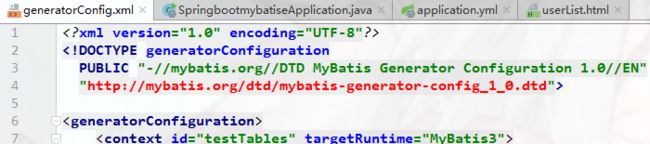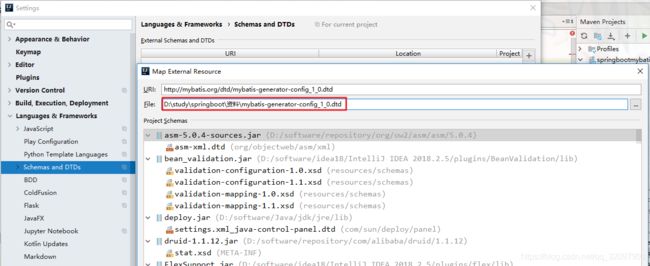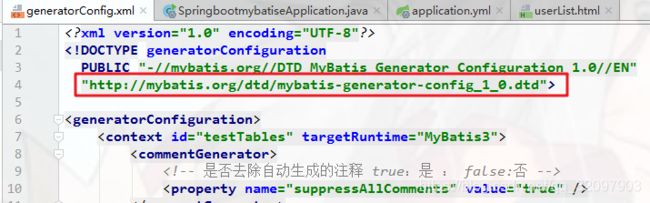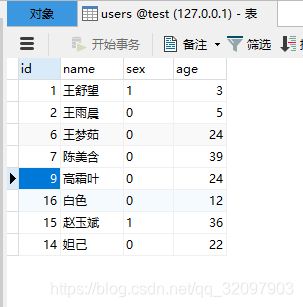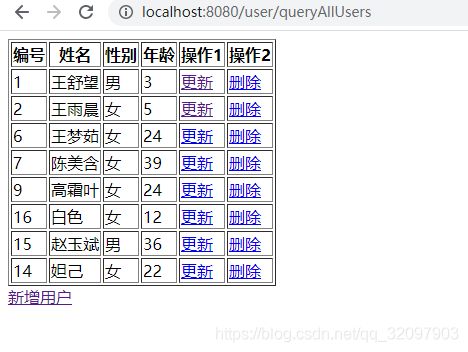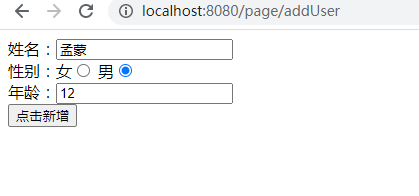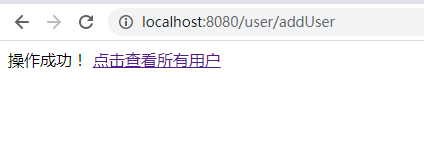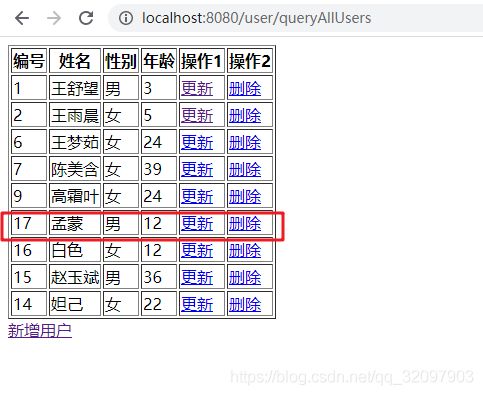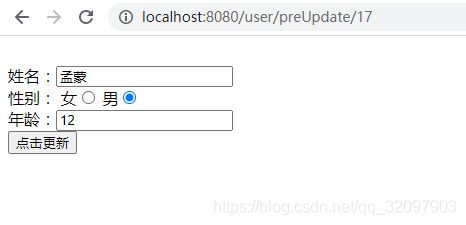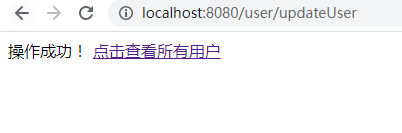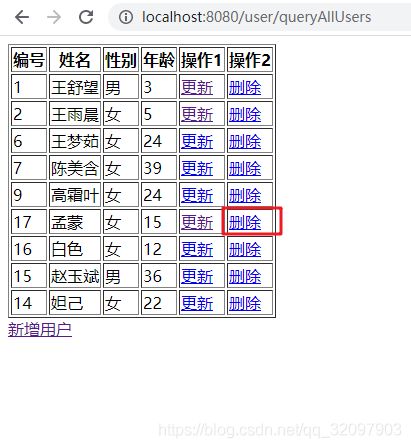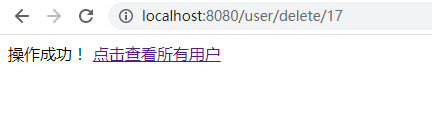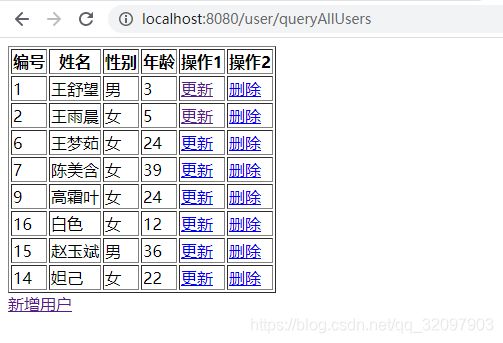Spring Boot——九、Spring Boot 整合持久层技术
1.jdbc
步骤:
1)使用idea创建一个springboot项目
创建过程中,要选择依赖模块 thymeleaf和web和jdbc
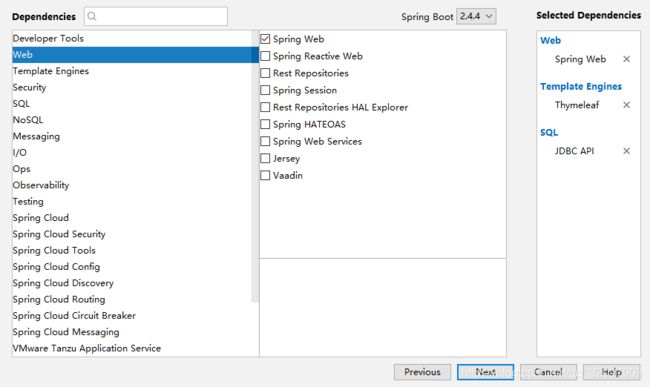
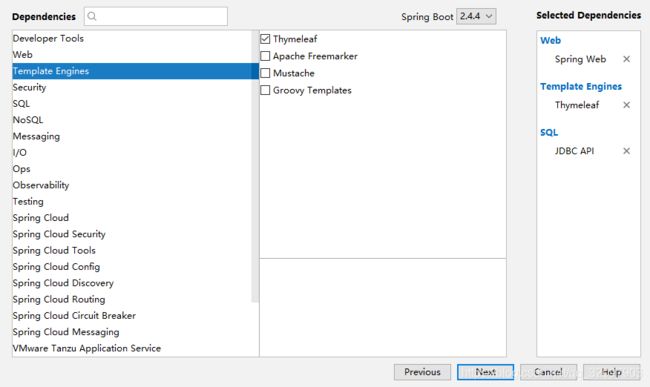
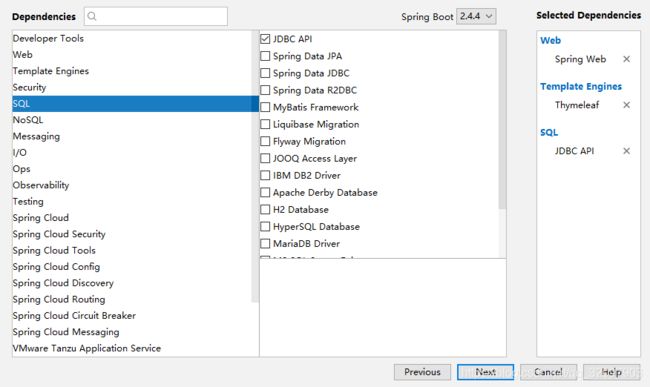
这样做 pom.xml中就有thymeleaf和web和jdbc依赖,不用自己添加。
2)pom.xml增加 mysql连接器依赖,数据源依赖(用的是阿里的数据源,不是springboot自带的数据源,可以选择数据源)
<dependency>
<groupId>mysqlgroupId>
<artifactId>mysql-connector-javaartifactId>
<version>5.1.38version>
dependency>
<dependency>
<groupId>com.alibabagroupId>
<artifactId>druidartifactId>
<version>1.1.12version>
dependency>
3)增加配置文件,保存java连接数据库需要的信息
地址
驱动
用户名
密码
jdbc.properties
jdbc.url=jdbc:mysql://localhost:3306/test?useUnicode=true &characterEncoding=utf-8&useSSL=false
jdbc.username=root
jdbc.password=123
jdbc.driverClassName=com.mysql.jdbc.Driver
3)增加配置文件对应的java类,框架启动通过框架提供的注解将配置文件信息解析到java对象中
@PropertySource(“classpath:/jdbc.properties”)注解:将双人床、
package com.bjsxt.springbootjdbc.config;
import com.alibaba.druid.pool.DruidDataSource;
import org.springframework.beans.factory.annotation.Autowired;
import org.springframework.beans.factory.annotation.Value;
import org.springframework.context.annotation.Bean;
import org.springframework.context.annotation.Configuration;
import org.springframework.context.annotation.PropertySource;
import javax.sql.DataSource;
@Configuration
@PropertySource("classpath:/jdbc.properties")
public class JdbcConfiguration {
@Value("${jdbc.url}")
private String url;
@Value("${jdbc.username}")
private String username;
@Value("${jdbc.password}")
private String password;
@Value("${jdbc.driverClassName}")
private String driverClassName;
@Bean
public DataSource getDataSource(){
DruidDataSource dataSource=new DruidDataSource();
dataSource.setUrl(url);
dataSource.setUsername(username);
dataSource.setPassword(password);
dataSource.setDriverClassName(driverClassName);
return dataSource;
}
}
4)其他类引入,比如这样一个Controller里面自动注入DataSource,在他的方法里面就可以使用数据源对象了。
package com.bjsxt.springbootjdbc.controller;
import org.springframework.beans.factory.annotation.Autowired;
import org.springframework.stereotype.Controller;
import org.springframework.web.bind.annotation.RequestMapping;
import javax.sql.DataSource;
@Controller
public class PageController {
@Autowired
private DataSource dataSource;
@RequestMapping("/showInfo")
public void showInfo(){
System.out.println("dataSource");
}
}
运行结果:
debug模式,可看见,配置文件信息加载到对象里面了
页面没有设置,不用管
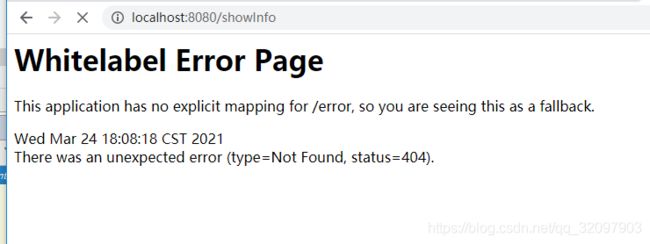
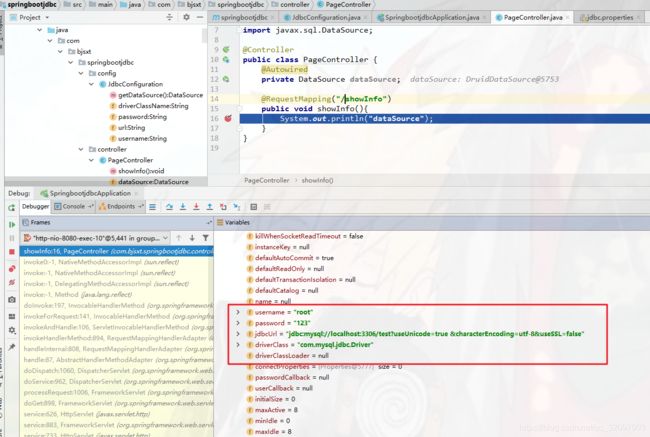
补充:
jdbc配置文件转对象属性的方式
方式一:@PropertySource(配置文件路径),@Value(" 配 置 文 件 属 性 名 称 " ) 上 面 使 用 的 是 o r g . s p r i n g f r a m e w o r k . c o n t e x t . a n n o t a t i o n . P r o p e r t y S o u r c e 注 解 , 通 过 传 递 配 置 文 件 路 径 , 这 个 注 解 会 在 项 目 启 动 时 将 指 定 位 置 的 配 置 文 件 中 的 信 息 传 递 进 对 象 中 , 使 用 @ V a l u e ( " {配置文件属性名称}") 上面使用的是 org.springframework.context.annotation.PropertySource 注解,通过传递配置文件路径,这个注解会在项目启动时将指定位置的配置文件中的信息传递进对象中,使用@Value(" 配置文件属性名称")上面使用的是org.springframework.context.annotation.PropertySource注解,通过传递配置文件路径,这个注解会在项目启动时将指定位置的配置文件中的信息传递进对象中,使用@Value("{配置文件中的键}")指明对应的文件键的值,传递进下面属性中。
这个配置文件可以是任意名称的。
方式二:@ConfigurationProperties(prefix = “jdbc”),@EnableConfigurationProperties(JdbcProperties.class)
使用 org.springframework.boot.context.properties.ConfigurationProperties 注解,加载application.properties文件中的属性到加了这个注解的对象中,通过set方法设置值,所以类中的属性名称要与表中的一样。在获取数据源的配置类前面增加@EnableConfigurationProperties(JdbcProperties.class)引进来配置信息对象。
a 写@Autowired 注入
b 写构造方法注入
c 方法中的形参中注入
一个配置信息类,properties变成java对象
package com.example.demo.config;
import org.springframework.boot.context.properties.ConfigurationProperties;
@ConfigurationProperties(prefix = "jdbc")
public class JdbcProperties {
private String driverClassName;
private String url;
private String username;
private String password;
public String getDriverClassName() {
return driverClassName;
}
public void setDriverClassName(String driverClassName) {
this.driverClassName = driverClassName;
}
public String getUrl() {
return url;
}
public void setUrl(String url) {
this.url = url;
}
public String getUsername() {
return username;
}
public void setUsername(String username) {
this.username = username;
}
public String getPassword() {
return password;
}
public void setPassword(String password) {
this.password = password;
}
}
一个配置类获取数据源。需要导入配置信息。
package com.example.demo.config;
import com.alibaba.druid.pool.DruidDataSource;
import org.springframework.beans.factory.annotation.Autowired;
import org.springframework.beans.factory.annotation.Value;
import org.springframework.boot.context.properties.EnableConfigurationProperties;
import org.springframework.context.annotation.Bean;
import org.springframework.context.annotation.Configuration;
import org.springframework.context.annotation.PropertySource;
import org.springframework.jdbc.core.JdbcTemplate;
import javax.sql.DataSource;
@Configuration
//@PropertySource("classpath:/jdbc.properties")
@EnableConfigurationProperties(JdbcProperties.class)
public class JdbcConfiguration {
/*@Value("${jdbc.driverClassName}")
private String driverClassName;
@Value("${jdbc.url}")
private String url;
@Value("${jdbc.username}")
private String username;
@Value("${jdbc.password}")
private String password;*/
/*@Bean
public DataSource getDataSource(){
DruidDataSource dataSource =new DruidDataSource();
dataSource.setDriverClassName(driverClassName);
dataSource.setPassword(password);
dataSource.setUsername(username);
dataSource.setUrl(url);
return dataSource;
}*/
/**
* 方式一,通过注解注入配置信息
* @Autowired
* JdbcProperties jdbcProperties;
*/
/**
* 方式二:通过构造方法赋值
* JdbcProperties jdbcProperties;
* JdbcConfiguration(JdbcProperties jdbcProperties){
* this.jdbcProperties=jdbcProperties;
* }
*/
/**
* 方式三:通过方法形参赋值
* @param jdbcProperties
* @return
*/
@Bean
public DataSource getDataSource(JdbcProperties jdbcProperties){
DruidDataSource dataSource =new DruidDataSource();
dataSource.setDriverClassName(jdbcProperties.getDriverClassName());
dataSource.setPassword(jdbcProperties.getPassword());
dataSource.setUsername(jdbcProperties.getUsername());
dataSource.setUrl(jdbcProperties.getUrl());
return dataSource;
}
}
运行结果:
连接本机test数据库,实现查询所有接口:

2.mybatis
步骤:
1)创建一个springboot项目,选择web依赖,thymeleaf依赖,jdbc 依赖,mybatis依赖。这相当于在pom.xml中自动写了dependency,web启动器的dependency,thymeleaf启动器,jdbc启动器,和mybatis启动器。
2)增加 数据库驱动,数据源实现类依赖(因为java整合数据库要加数据源和驱动依赖)
<dependency>
<groupId>mysqlgroupId>
<artifactId>mysql-connector-javaartifactId>
<version>5.1.38version>
dependency>
<dependency>
<groupId>com.alibabagroupId>
<artifactId>druidartifactId>
<version>1.1.12version>
dependency>
3)增加 mybatise-generator-maven-plugin插件(springboot会根据表生成映射的类和持久层的接口,映射配置文件)
既然要连接表,就要有数据库驱动依赖,这样才能运行。否则报错。
generatorConfig.xml直接复制过来,修改连接数据库用户名,数据库名称,密码,生成哪张表的模型类和持久层接口和文件,生成的模型类放在哪个包里面,生成的持久层接口放在哪个包里。
<plugin>
<groupId>org.mybatis.generatorgroupId>
<artifactId>mybatis-generator-maven-pluginartifactId>
<version>1.3.6version>
<dependencies>
<dependency>
<groupId>mysqlgroupId>
<artifactId>mysql-connector-javaartifactId>
<version>5.1.38version>
dependency>
dependencies>
<configuration>
<configurationFile>${project.basedir/src/main/resources/generatorConfig.xml}configurationFile>
<overwrite>trueoverwrite>
<verbose>trueverbose>
configuration>
plugin>
generatorConfig.xml
<generatorConfiguration>
<context id="testTables" targetRuntime="MyBatis3">
<commentGenerator>
<property name="suppressAllComments" value="true" />
commentGenerator>
<jdbcConnection driverClass="com.mysql.jdbc.Driver"
connectionURL="jdbc:mysql://localhost:3306/test" userId="root"
password="123">
jdbcConnection>
<javaTypeResolver>
<property name="forceBigDecimals" value="false" />
javaTypeResolver>
<javaModelGenerator targetPackage="com.bjsxt.springbootmybatise.pojo"
targetProject=".\src\main\java">
<property name="enableSubPackages" value="false" />
<property name="trimStrings" value="true" />
javaModelGenerator>
<sqlMapGenerator targetPackage="com.bjsxt.springbootmybatise.mapper"
targetProject=".\src\main\java">
<property name="enableSubPackages" value="false" />
sqlMapGenerator>
<javaClientGenerator type="XMLMAPPER"
targetPackage="com.bjsxt.springbootmybatise.mapper"
targetProject=".\src\main\java">
<property name="enableSubPackages" value="false" />
javaClientGenerator>
<table schema="" tableName="users">table>
context>
generatorConfiguration>
4)在idea右侧运行插件generator,生成对应的Users.java,UsersExample.java,UsersMapper(接口),UsersMapper.xml
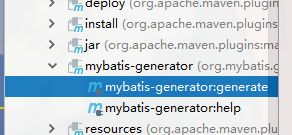
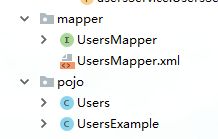
5)在启动类前面加注解@MapperScan(“com.bjsxt.springbootmybatise.mapper”)
这个注解会扫描mapper接口,如果配置文件也在这里面,就会根据这个生成一个实现类。类似过去写的UsersDaoImpl.
如果xml不在mapper包下面,需要在application.yml中配置
如果写了type-aliases-package,那么UsesMapper.xml中的ResultMap的type就不用写包名称
mybatis:
mapper-locations: classpath:/mapper/*.xml
type-aliases-package: com.bjsxt.springbootmybatis.pojo
注意1:
注意2:
预更新的页面中需要增加id,否则更新时,id是null,导致更新失败
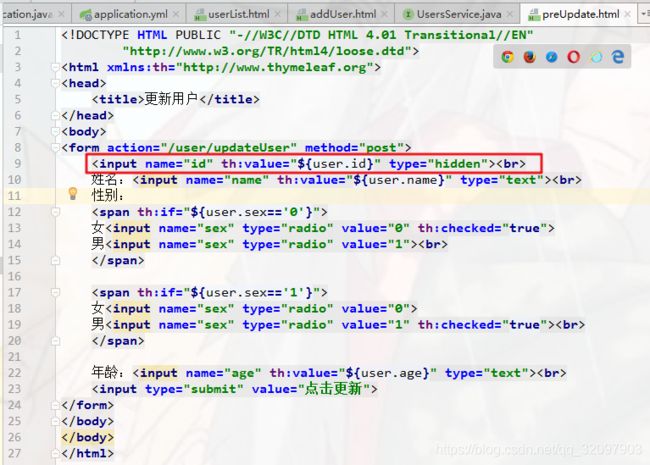
注意3:
项目结构中是src/main/resources,resources有一个s。在pom.xml中写生成器配置文件时需要写上正确的包名称。少写一个s启动会报错。
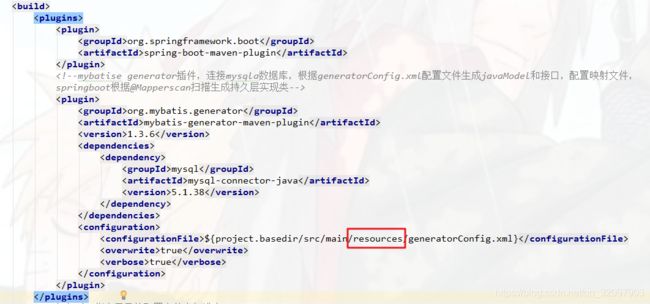
源码:
启动类
package com.bjsxt.springbootmybatise;
import org.mybatis.spring.annotation.MapperScan;
import org.springframework.boot.SpringApplication;
import org.springframework.boot.autoconfigure.SpringBootApplication;
@SpringBootApplication
@MapperScan("com.bjsxt.springbootmybatise.mapper")
public class SpringbootmybatiseApplication {
public static void main(String[] args) {
SpringApplication.run(SpringbootmybatiseApplication.class, args);
}
}
pojo
package com.bjsxt.springbootmybatise.pojo;
public class Users {
private Integer id;
private String name;
private String sex;
private Integer age;
public Integer getId() {
return id;
}
public void setId(Integer id) {
this.id = id;
}
public String getName() {
return name;
}
public void setName(String name) {
this.name = name == null ? null : name.trim();
}
public String getSex() {
return sex;
}
public void setSex(String sex) {
this.sex = sex == null ? null : sex.trim();
}
public Integer getAge() {
return age;
}
public void setAge(Integer age) {
this.age = age;
}
}
package com.bjsxt.springbootmybatise.pojo;
import java.util.ArrayList;
import java.util.List;
public class UsersExample {
protected String orderByClause;
protected boolean distinct;
protected List<Criteria> oredCriteria;
public UsersExample() {
oredCriteria = new ArrayList<Criteria>();
}
public void setOrderByClause(String orderByClause) {
this.orderByClause = orderByClause;
}
public String getOrderByClause() {
return orderByClause;
}
public void setDistinct(boolean distinct) {
this.distinct = distinct;
}
public boolean isDistinct() {
return distinct;
}
public List<Criteria> getOredCriteria() {
return oredCriteria;
}
public void or(Criteria criteria) {
oredCriteria.add(criteria);
}
public Criteria or() {
Criteria criteria = createCriteriaInternal();
oredCriteria.add(criteria);
return criteria;
}
public Criteria createCriteria() {
Criteria criteria = createCriteriaInternal();
if (oredCriteria.size() == 0) {
oredCriteria.add(criteria);
}
return criteria;
}
protected Criteria createCriteriaInternal() {
Criteria criteria = new Criteria();
return criteria;
}
public void clear() {
oredCriteria.clear();
orderByClause = null;
distinct = false;
}
protected abstract static class GeneratedCriteria {
protected List<Criterion> criteria;
protected GeneratedCriteria() {
super();
criteria = new ArrayList<Criterion>();
}
public boolean isValid() {
return criteria.size() > 0;
}
public List<Criterion> getAllCriteria() {
return criteria;
}
public List<Criterion> getCriteria() {
return criteria;
}
protected void addCriterion(String condition) {
if (condition == null) {
throw new RuntimeException("Value for condition cannot be null");
}
criteria.add(new Criterion(condition));
}
protected void addCriterion(String condition, Object value, String property) {
if (value == null) {
throw new RuntimeException("Value for " + property + " cannot be null");
}
criteria.add(new Criterion(condition, value));
}
protected void addCriterion(String condition, Object value1, Object value2, String property) {
if (value1 == null || value2 == null) {
throw new RuntimeException("Between values for " + property + " cannot be null");
}
criteria.add(new Criterion(condition, value1, value2));
}
public Criteria andIdIsNull() {
addCriterion("id is null");
return (Criteria) this;
}
public Criteria andIdIsNotNull() {
addCriterion("id is not null");
return (Criteria) this;
}
public Criteria andIdEqualTo(Integer value) {
addCriterion("id =", value, "id");
return (Criteria) this;
}
public Criteria andIdNotEqualTo(Integer value) {
addCriterion("id <>", value, "id");
return (Criteria) this;
}
public Criteria andIdGreaterThan(Integer value) {
addCriterion("id >", value, "id");
return (Criteria) this;
}
public Criteria andIdGreaterThanOrEqualTo(Integer value) {
addCriterion("id >=", value, "id");
return (Criteria) this;
}
public Criteria andIdLessThan(Integer value) {
addCriterion("id <", value, "id");
return (Criteria) this;
}
public Criteria andIdLessThanOrEqualTo(Integer value) {
addCriterion("id <=", value, "id");
return (Criteria) this;
}
public Criteria andIdIn(List<Integer> values) {
addCriterion("id in", values, "id");
return (Criteria) this;
}
public Criteria andIdNotIn(List<Integer> values) {
addCriterion("id not in", values, "id");
return (Criteria) this;
}
public Criteria andIdBetween(Integer value1, Integer value2) {
addCriterion("id between", value1, value2, "id");
return (Criteria) this;
}
public Criteria andIdNotBetween(Integer value1, Integer value2) {
addCriterion("id not between", value1, value2, "id");
return (Criteria) this;
}
public Criteria andNameIsNull() {
addCriterion("name is null");
return (Criteria) this;
}
public Criteria andNameIsNotNull() {
addCriterion("name is not null");
return (Criteria) this;
}
public Criteria andNameEqualTo(String value) {
addCriterion("name =", value, "name");
return (Criteria) this;
}
public Criteria andNameNotEqualTo(String value) {
addCriterion("name <>", value, "name");
return (Criteria) this;
}
public Criteria andNameGreaterThan(String value) {
addCriterion("name >", value, "name");
return (Criteria) this;
}
public Criteria andNameGreaterThanOrEqualTo(String value) {
addCriterion("name >=", value, "name");
return (Criteria) this;
}
public Criteria andNameLessThan(String value) {
addCriterion("name <", value, "name");
return (Criteria) this;
}
public Criteria andNameLessThanOrEqualTo(String value) {
addCriterion("name <=", value, "name");
return (Criteria) this;
}
public Criteria andNameLike(String value) {
addCriterion("name like", value, "name");
return (Criteria) this;
}
public Criteria andNameNotLike(String value) {
addCriterion("name not like", value, "name");
return (Criteria) this;
}
public Criteria andNameIn(List<String> values) {
addCriterion("name in", values, "name");
return (Criteria) this;
}
public Criteria andNameNotIn(List<String> values) {
addCriterion("name not in", values, "name");
return (Criteria) this;
}
public Criteria andNameBetween(String value1, String value2) {
addCriterion("name between", value1, value2, "name");
return (Criteria) this;
}
public Criteria andNameNotBetween(String value1, String value2) {
addCriterion("name not between", value1, value2, "name");
return (Criteria) this;
}
public Criteria andSexIsNull() {
addCriterion("sex is null");
return (Criteria) this;
}
public Criteria andSexIsNotNull() {
addCriterion("sex is not null");
return (Criteria) this;
}
public Criteria andSexEqualTo(String value) {
addCriterion("sex =", value, "sex");
return (Criteria) this;
}
public Criteria andSexNotEqualTo(String value) {
addCriterion("sex <>", value, "sex");
return (Criteria) this;
}
public Criteria andSexGreaterThan(String value) {
addCriterion("sex >", value, "sex");
return (Criteria) this;
}
public Criteria andSexGreaterThanOrEqualTo(String value) {
addCriterion("sex >=", value, "sex");
return (Criteria) this;
}
public Criteria andSexLessThan(String value) {
addCriterion("sex <", value, "sex");
return (Criteria) this;
}
public Criteria andSexLessThanOrEqualTo(String value) {
addCriterion("sex <=", value, "sex");
return (Criteria) this;
}
public Criteria andSexLike(String value) {
addCriterion("sex like", value, "sex");
return (Criteria) this;
}
public Criteria andSexNotLike(String value) {
addCriterion("sex not like", value, "sex");
return (Criteria) this;
}
public Criteria andSexIn(List<String> values) {
addCriterion("sex in", values, "sex");
return (Criteria) this;
}
public Criteria andSexNotIn(List<String> values) {
addCriterion("sex not in", values, "sex");
return (Criteria) this;
}
public Criteria andSexBetween(String value1, String value2) {
addCriterion("sex between", value1, value2, "sex");
return (Criteria) this;
}
public Criteria andSexNotBetween(String value1, String value2) {
addCriterion("sex not between", value1, value2, "sex");
return (Criteria) this;
}
public Criteria andAgeIsNull() {
addCriterion("age is null");
return (Criteria) this;
}
public Criteria andAgeIsNotNull() {
addCriterion("age is not null");
return (Criteria) this;
}
public Criteria andAgeEqualTo(Integer value) {
addCriterion("age =", value, "age");
return (Criteria) this;
}
public Criteria andAgeNotEqualTo(Integer value) {
addCriterion("age <>", value, "age");
return (Criteria) this;
}
public Criteria andAgeGreaterThan(Integer value) {
addCriterion("age >", value, "age");
return (Criteria) this;
}
public Criteria andAgeGreaterThanOrEqualTo(Integer value) {
addCriterion("age >=", value, "age");
return (Criteria) this;
}
public Criteria andAgeLessThan(Integer value) {
addCriterion("age <", value, "age");
return (Criteria) this;
}
public Criteria andAgeLessThanOrEqualTo(Integer value) {
addCriterion("age <=", value, "age");
return (Criteria) this;
}
public Criteria andAgeIn(List<Integer> values) {
addCriterion("age in", values, "age");
return (Criteria) this;
}
public Criteria andAgeNotIn(List<Integer> values) {
addCriterion("age not in", values, "age");
return (Criteria) this;
}
public Criteria andAgeBetween(Integer value1, Integer value2) {
addCriterion("age between", value1, value2, "age");
return (Criteria) this;
}
public Criteria andAgeNotBetween(Integer value1, Integer value2) {
addCriterion("age not between", value1, value2, "age");
return (Criteria) this;
}
}
public static class Criteria extends GeneratedCriteria {
protected Criteria() {
super();
}
}
public static class Criterion {
private String condition;
private Object value;
private Object secondValue;
private boolean noValue;
private boolean singleValue;
private boolean betweenValue;
private boolean listValue;
private String typeHandler;
public String getCondition() {
return condition;
}
public Object getValue() {
return value;
}
public Object getSecondValue() {
return secondValue;
}
public boolean isNoValue() {
return noValue;
}
public boolean isSingleValue() {
return singleValue;
}
public boolean isBetweenValue() {
return betweenValue;
}
public boolean isListValue() {
return listValue;
}
public String getTypeHandler() {
return typeHandler;
}
protected Criterion(String condition) {
super();
this.condition = condition;
this.typeHandler = null;
this.noValue = true;
}
protected Criterion(String condition, Object value, String typeHandler) {
super();
this.condition = condition;
this.value = value;
this.typeHandler = typeHandler;
if (value instanceof List<?>) {
this.listValue = true;
} else {
this.singleValue = true;
}
}
protected Criterion(String condition, Object value) {
this(condition, value, null);
}
protected Criterion(String condition, Object value, Object secondValue, String typeHandler) {
super();
this.condition = condition;
this.value = value;
this.secondValue = secondValue;
this.typeHandler = typeHandler;
this.betweenValue = true;
}
protected Criterion(String condition, Object value, Object secondValue) {
this(condition, value, secondValue, null);
}
}
}
mapper
package com.bjsxt.springbootmybatise.mapper;
import com.bjsxt.springbootmybatise.pojo.Users;
import com.bjsxt.springbootmybatise.pojo.UsersExample;
import java.util.List;
import org.apache.ibatis.annotations.Param;
public interface UsersMapper {
long countByExample(UsersExample example);
int deleteByExample(UsersExample example);
int deleteByPrimaryKey(Integer id);
int insert(Users record);
int insertSelective(Users record);
List<Users> selectByExample(UsersExample example);
Users selectByPrimaryKey(Integer id);
int updateByExampleSelective(@Param("record") Users record, @Param("example") UsersExample example);
int updateByExample(@Param("record") Users record, @Param("example") UsersExample example);
int updateByPrimaryKeySelective(Users record);
int updateByPrimaryKey(Users record);
}
<mapper namespace="com.bjsxt.springbootmybatise.mapper.UsersMapper">
<resultMap id="BaseResultMap" type="com.bjsxt.springbootmybatise.pojo.Users">
<id column="id" jdbcType="INTEGER" property="id" />
<result column="name" jdbcType="VARCHAR" property="name" />
<result column="sex" jdbcType="VARCHAR" property="sex" />
<result column="age" jdbcType="INTEGER" property="age" />
resultMap>
<sql id="Example_Where_Clause">
<where>
<foreach collection="oredCriteria" item="criteria" separator="or">
<if test="criteria.valid">
<trim prefix="(" prefixOverrides="and" suffix=")">
<foreach collection="criteria.criteria" item="criterion">
<choose>
<when test="criterion.noValue">
and ${criterion.condition}
when>
<when test="criterion.singleValue">
and ${criterion.condition} #{criterion.value}
when>
<when test="criterion.betweenValue">
and ${criterion.condition} #{criterion.value} and #{criterion.secondValue}
when>
<when test="criterion.listValue">
and ${criterion.condition}
<foreach close=")" collection="criterion.value" item="listItem" open="(" separator=",">
#{listItem}
foreach>
when>
choose>
foreach>
trim>
if>
foreach>
where>
sql>
<sql id="Update_By_Example_Where_Clause">
<where>
<foreach collection="example.oredCriteria" item="criteria" separator="or">
<if test="criteria.valid">
<trim prefix="(" prefixOverrides="and" suffix=")">
<foreach collection="criteria.criteria" item="criterion">
<choose>
<when test="criterion.noValue">
and ${criterion.condition}
when>
<when test="criterion.singleValue">
and ${criterion.condition} #{criterion.value}
when>
<when test="criterion.betweenValue">
and ${criterion.condition} #{criterion.value} and #{criterion.secondValue}
when>
<when test="criterion.listValue">
and ${criterion.condition}
<foreach close=")" collection="criterion.value" item="listItem" open="(" separator=",">
#{listItem}
foreach>
when>
choose>
foreach>
trim>
if>
foreach>
where>
sql>
<sql id="Base_Column_List">
id, name, sex, age
sql>
<select id="selectByExample" parameterType="com.bjsxt.springbootmybatise.pojo.UsersExample" resultMap="BaseResultMap">
select
<if test="distinct">
distinct
if>
<include refid="Base_Column_List" />
from users
<if test="_parameter != null">
<include refid="Example_Where_Clause" />
if>
<if test="orderByClause != null">
order by ${orderByClause}
if>
select>
<select id="selectByPrimaryKey" parameterType="java.lang.Integer" resultMap="BaseResultMap">
select
<include refid="Base_Column_List" />
from users
where id = #{id,jdbcType=INTEGER}
select>
<delete id="deleteByPrimaryKey" parameterType="java.lang.Integer">
delete from users
where id = #{id,jdbcType=INTEGER}
delete>
<delete id="deleteByExample" parameterType="com.bjsxt.springbootmybatise.pojo.UsersExample">
delete from users
<if test="_parameter != null">
<include refid="Example_Where_Clause" />
if>
delete>
<insert id="insert" parameterType="com.bjsxt.springbootmybatise.pojo.Users">
insert into users (id, name, sex,
age)
values (#{id,jdbcType=INTEGER}, #{name,jdbcType=VARCHAR}, #{sex,jdbcType=VARCHAR},
#{age,jdbcType=INTEGER})
insert>
<insert id="insertSelective" parameterType="com.bjsxt.springbootmybatise.pojo.Users">
insert into users
<trim prefix="(" suffix=")" suffixOverrides=",">
<if test="id != null">
id,
if>
<if test="name != null">
name,
if>
<if test="sex != null">
sex,
if>
<if test="age != null">
age,
if>
trim>
<trim prefix="values (" suffix=")" suffixOverrides=",">
<if test="id != null">
#{id,jdbcType=INTEGER},
if>
<if test="name != null">
#{name,jdbcType=VARCHAR},
if>
<if test="sex != null">
#{sex,jdbcType=VARCHAR},
if>
<if test="age != null">
#{age,jdbcType=INTEGER},
if>
trim>
insert>
<select id="countByExample" parameterType="com.bjsxt.springbootmybatise.pojo.UsersExample" resultType="java.lang.Long">
select count(*) from users
<if test="_parameter != null">
<include refid="Example_Where_Clause" />
if>
select>
<update id="updateByExampleSelective" parameterType="map">
update users
<set>
<if test="record.id != null">
id = #{record.id,jdbcType=INTEGER},
if>
<if test="record.name != null">
name = #{record.name,jdbcType=VARCHAR},
if>
<if test="record.sex != null">
sex = #{record.sex,jdbcType=VARCHAR},
if>
<if test="record.age != null">
age = #{record.age,jdbcType=INTEGER},
if>
set>
<if test="_parameter != null">
<include refid="Update_By_Example_Where_Clause" />
if>
update>
<update id="updateByExample" parameterType="map">
update users
set id = #{record.id,jdbcType=INTEGER},
name = #{record.name,jdbcType=VARCHAR},
sex = #{record.sex,jdbcType=VARCHAR},
age = #{record.age,jdbcType=INTEGER}
<if test="_parameter != null">
<include refid="Update_By_Example_Where_Clause" />
if>
update>
<update id="updateByPrimaryKeySelective" parameterType="com.bjsxt.springbootmybatise.pojo.Users">
update users
<set>
<if test="name != null">
name = #{name,jdbcType=VARCHAR},
if>
<if test="sex != null">
sex = #{sex,jdbcType=VARCHAR},
if>
<if test="age != null">
age = #{age,jdbcType=INTEGER},
if>
set>
where id = #{id,jdbcType=INTEGER}
update>
<update id="updateByPrimaryKey" parameterType="com.bjsxt.springbootmybatise.pojo.Users">
update users
set name = #{name,jdbcType=VARCHAR},
sex = #{sex,jdbcType=VARCHAR},
age = #{age,jdbcType=INTEGER}
where id = #{id,jdbcType=INTEGER}
update>
mapper>
controller
package com.bjsxt.springbootmybatise.controller;
import com.bjsxt.springbootmybatise.pojo.Users;
import com.bjsxt.springbootmybatise.service.UsersService;
import org.springframework.beans.factory.annotation.Autowired;
import org.springframework.stereotype.Controller;
import org.springframework.ui.Model;
import org.springframework.web.bind.annotation.PathVariable;
import org.springframework.web.bind.annotation.RequestMapping;
import java.util.List;
@Controller
@RequestMapping("/user")
public class UsersController {
@Autowired
UsersService usersService;
@RequestMapping("/queryAllUsers")
public String queryAllUsers(Model model){
List<Users> list=usersService.queryAllUsers();
model.addAttribute("list",list);
return "userList";
}
@RequestMapping("/addUser")
public String addUser(Users users){
int result=usersService.addUser(users);
return "ok";
}
@RequestMapping("/preUpdate/{id}")
public String preUpdate(@PathVariable String id,Model model){
Users users=usersService.queryUser(Integer.valueOf(id));
model.addAttribute("user",users);
return "preUpdate";
}
@RequestMapping("/updateUser")
public String updateUser(Users users){
int result=usersService.updateUser(users);
return "ok";
}
@RequestMapping("/delete/{id}")
public String delete(@PathVariable String id,Model model){
int result=usersService.delete(Integer.valueOf(id));
return "ok";
}
}
package com.bjsxt.springbootmybatise.controller;
import org.springframework.stereotype.Controller;
import org.springframework.web.bind.annotation.PathVariable;
import org.springframework.web.bind.annotation.RequestMapping;
@Controller
@RequestMapping("/page")
public class PageController {
@RequestMapping("/{page}")
public String getPage(@PathVariable String page){
return page;
}
}
service
package com.bjsxt.springbootmybatise.service;
import com.bjsxt.springbootmybatise.pojo.Users;
import java.util.List;
public interface UsersService {
List<Users> queryAllUsers();
int addUser(Users users);
Users queryUser(Integer id);
int updateUser(Users users);
int delete(Integer id);
}
package com.bjsxt.springbootmybatise.service;
import com.bjsxt.springbootmybatise.mapper.UsersMapper;
import com.bjsxt.springbootmybatise.pojo.Users;
import com.bjsxt.springbootmybatise.pojo.UsersExample;
import org.springframework.beans.factory.annotation.Autowired;
import org.springframework.stereotype.Service;
import org.springframework.transaction.annotation.Transactional;
import java.util.List;
@Service
public class UsersServiceImpl implements UsersService {
@Autowired
UsersMapper usersMapper;
@Override
public List<Users> queryAllUsers() {
return usersMapper.selectByExample(new UsersExample());
}
@Override
@Transactional
public int addUser(Users users) {
return usersMapper.insert(users);
}
@Override
public Users queryUser(Integer id) {
return usersMapper.selectByPrimaryKey(id);
}
@Override
@Transactional
public int updateUser(Users users) {
return usersMapper.updateByPrimaryKey(users);
}
@Override
@Transactional
public int delete(Integer id) {
return usersMapper.deleteByPrimaryKey(id);
}
}
表
CREATE TABLE `users` (
`id` int(16) NOT NULL AUTO_INCREMENT,
`name` varchar(256) NOT NULL,
`sex` varchar(16) NOT NULL,
`age` int(11) DEFAULT NULL,
PRIMARY KEY (`id`)
) ENGINE=MyISAM AUTO_INCREMENT=17 DEFAULT CHARSET=utf8;
<html lang="en" xmlns:th="http://www.thymeleaf.org">
<head >
<meta charset="UTF-8">
<title>用户列表title>
head>
<body>
<table border="1px">
<tr>
<th>编号th>
<th>姓名th>
<th>性别th>
<th>年龄th>
<th>操作1th>
<th>操作2th>
tr>
<tr th:each="u : ${list}">
<td th:text="${u.id}">td>
<td th:text="${u.name}">td>
<td th:if="${u.sex=='0'}"><span th:text="女">span>td>
<td th:if="${u.sex=='1'}"><span th:text="男">span>td>
<td th:text="${u.age}">td>
<td><a th:href="@{/user/preUpdate/{id}(id=${u.id})}">更新a>td>
<td><a th:href="@{/user/delete/{id}(id=${u.id})}">删除a>td>
tr>
table>
<a th:href="@{/page/addUser}">新增用户a>
body>
html>
addUser.html
<html>
<head>
<title>新增用户title>
head>
<body>
<form action="/user/addUser" method="post">
姓名:<input name="name" value="请输入姓名..." type="text"><br>
性别:女<input name="sex" type="radio" value="0">
男<input name="sex" type="radio" value="1"><br>
年龄:<input name="age" value="请输入年龄..." type="text"><br>
<input type="submit" value="点击新增">
form>
body>
html>
preUpdate.html
<html xmlns:th="http://www.thymeleaf.org">
<head>
<title>更新用户title>
head>
<body>
<form action="/user/updateUser" method="post">
<input name="id" th:value="${user.id}" type="hidden"><br>
姓名:<input name="name" th:value="${user.name}" type="text"><br>
性别:
<span th:if="${user.sex=='0'}">
女<input name="sex" type="radio" value="0" th:checked="true">
男<input name="sex" type="radio" value="1"><br>
span>
<span th:if="${user.sex=='1'}">
女<input name="sex" type="radio" value="0">
男<input name="sex" type="radio" value="1" th:checked="true"><br>
span>
年龄:<input name="age" th:value="${user.age}" type="text"><br>
<input type="submit" value="点击更新">
form>
body>
body>
html>
ok.html
<html xmlns:th="http://www.thymeleaf.org">
<head>
<title>操作成功title>
head>
<body>
操作成功!
<a th:href="@{/user/queryAllUsers}">点击查看所有用户a>
body>
html>
运行结果: