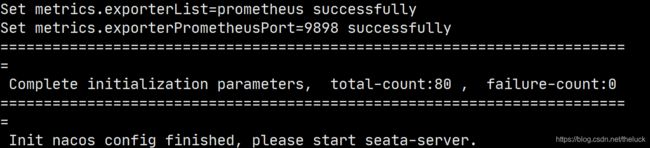SpringCloud整合Seata1.4.0注册进入Nacos
SpringCloud整合Seata注册进Nacos
- 1.服务端配置
-
- 1.写在前面
- 2. 创建数据库
- 3. 将Seata压缩包上传至CentOS7系统并解压
- 4. 修改conf目录下的file.conf与registry.conf文件
- 5.准备sh脚本与config.txt文件
- 6.修改config.txt文件
- 2.客户端配置
-
- 1. 创建一个SpringCloud项目.
1.服务端配置
1.写在前面
该项目使用组件版本号分别为:
1.Nacos1.3.2压缩包下载地址: https://github.com/alibaba/nacos/releases
2.Seata1.4.0压缩包下载地址:https://github.com/seata/seata/releases
Nacos与Seata服务端运行环境均为CentOS7.
2. 创建数据库
- 创建一个数据库名为seata
- 创建三张工作表, sql如下:
-- ----------------------------
-- Table structure for lock_table
-- ----------------------------
DROP TABLE IF EXISTS `lock_table`;
CREATE TABLE `lock_table` (
`row_key` varchar(128) CHARACTER SET utf8 COLLATE utf8_general_ci NOT NULL,
`xid` varchar(96) CHARACTER SET utf8 COLLATE utf8_general_ci NULL DEFAULT NULL,
`transaction_id` bigint(20) NULL DEFAULT NULL,
`branch_id` bigint(20) NOT NULL,
`resource_id` varchar(256) CHARACTER SET utf8 COLLATE utf8_general_ci NULL DEFAULT NULL,
`table_name` varchar(32) CHARACTER SET utf8 COLLATE utf8_general_ci NULL DEFAULT NULL,
`pk` varchar(36) CHARACTER SET utf8 COLLATE utf8_general_ci NULL DEFAULT NULL,
`gmt_create` datetime(0) NULL DEFAULT NULL,
`gmt_modified` datetime(0) NULL DEFAULT NULL,
PRIMARY KEY (`row_key`) USING BTREE,
INDEX `idx_branch_id`(`branch_id`) USING BTREE
) ENGINE = InnoDB CHARACTER SET = utf8 COLLATE = utf8_general_ci ROW_FORMAT = Dynamic;
SET FOREIGN_KEY_CHECKS = 1;
-- ----------------------------
-- Table structure for global_table
-- ----------------------------
DROP TABLE IF EXISTS `global_table`;
CREATE TABLE `global_table` (
`xid` varchar(128) CHARACTER SET utf8 COLLATE utf8_general_ci NOT NULL,
`transaction_id` bigint(20) NULL DEFAULT NULL,
`status` tinyint(4) NOT NULL,
`application_id` varchar(32) CHARACTER SET utf8 COLLATE utf8_general_ci NULL DEFAULT NULL,
`transaction_service_group` varchar(32) CHARACTER SET utf8 COLLATE utf8_general_ci NULL DEFAULT NULL,
`transaction_name` varchar(128) CHARACTER SET utf8 COLLATE utf8_general_ci NULL DEFAULT NULL,
`timeout` int(11) NULL DEFAULT NULL,
`begin_time` bigint(20) NULL DEFAULT NULL,
`application_data` varchar(2000) CHARACTER SET utf8 COLLATE utf8_general_ci NULL DEFAULT NULL,
`gmt_create` datetime(0) NULL DEFAULT NULL,
`gmt_modified` datetime(0) NULL DEFAULT NULL,
PRIMARY KEY (`xid`) USING BTREE,
INDEX `idx_gmt_modified_status`(`gmt_modified`, `status`) USING BTREE,
INDEX `idx_transaction_id`(`transaction_id`) USING BTREE
) ENGINE = InnoDB CHARACTER SET = utf8 COLLATE = utf8_general_ci ROW_FORMAT = Dynamic;
SET FOREIGN_KEY_CHECKS = 1;
-- ----------------------------
-- Table structure for branch_table
-- ----------------------------
DROP TABLE IF EXISTS `branch_table`;
CREATE TABLE `branch_table` (
`branch_id` bigint(20) NOT NULL,
`xid` varchar(128) CHARACTER SET utf8 COLLATE utf8_general_ci NOT NULL,
`transaction_id` bigint(20) NULL DEFAULT NULL,
`resource_group_id` varchar(32) CHARACTER SET utf8 COLLATE utf8_general_ci NULL DEFAULT NULL,
`resource_id` varchar(256) CHARACTER SET utf8 COLLATE utf8_general_ci NULL DEFAULT NULL,
`branch_type` varchar(8) CHARACTER SET utf8 COLLATE utf8_general_ci NULL DEFAULT NULL,
`status` tinyint(4) NULL DEFAULT NULL,
`client_id` varchar(64) CHARACTER SET utf8 COLLATE utf8_general_ci NULL DEFAULT NULL,
`application_data` varchar(2000) CHARACTER SET utf8 COLLATE utf8_general_ci NULL DEFAULT NULL,
`gmt_create` datetime(6) NULL DEFAULT NULL,
`gmt_modified` datetime(6) NULL DEFAULT NULL,
PRIMARY KEY (`branch_id`) USING BTREE,
INDEX `idx_xid`(`xid`) USING BTREE
) ENGINE = InnoDB CHARACTER SET = utf8 COLLATE = utf8_general_ci ROW_FORMAT = Dynamic;
SET FOREIGN_KEY_CHECKS = 1;
- 在相关业务数据库中添加undo_log表. sql如下:
-- ----------------------------
-- Table structure for undo_log
-- ----------------------------
DROP TABLE IF EXISTS `undo_log`;
CREATE TABLE `undo_log` (
`id` bigint(20) NOT NULL AUTO_INCREMENT,
`branch_id` bigint(20) NOT NULL,
`xid` varchar(100) CHARACTER SET utf8 COLLATE utf8_general_ci NOT NULL,
`context` varchar(128) CHARACTER SET utf8 COLLATE utf8_general_ci NOT NULL,
`rollback_info` longblob NOT NULL,
`log_status` int(11) NOT NULL,
`log_created` datetime(0) NOT NULL,
`log_modified` datetime(0) NOT NULL,
`ext` varchar(100) CHARACTER SET utf8 COLLATE utf8_general_ci NULL DEFAULT NULL,
PRIMARY KEY (`id`) USING BTREE,
UNIQUE INDEX `ux_undo_log`(`xid`, `branch_id`) USING BTREE
) ENGINE = InnoDB AUTO_INCREMENT = 1 CHARACTER SET = utf8 COLLATE = utf8_general_ci ROW_FORMAT = Dynamic;
SET FOREIGN_KEY_CHECKS = 1;
3. 将Seata压缩包上传至CentOS7系统并解压
tar -zxvf seata-server-1.4.0.tar.gz -C /usr/local
cd /usr/local/seata/conf
4. 修改conf目录下的file.conf与registry.conf文件
- 修改file.conf文件:
## transaction log store, only used in seata-server
store {
## store mode: file、db、redis
mode = "db"
## file store property
file {
## store location dir
dir = "sessionStore"
# branch session size , if exceeded first try compress lockkey, still exceeded throws exceptions
maxBranchSessionSize = 16384
# globe session size , if exceeded throws exceptions
maxGlobalSessionSize = 512
# file buffer size , if exceeded allocate new buffer
fileWriteBufferCacheSize = 16384
# when recover batch read size
sessionReloadReadSize = 100
# async, sync
flushDiskMode = async
}
## database store property
db {
## the implement of javax.sql.DataSource, such as DruidDataSource(druid)/BasicDataSource(dbcp)/HikariDataSource(hikari) etc.
datasource = "druid"
## mysql/oracle/postgresql/h2/oceanbase etc.
dbType = "mysql"
driverClassName = "com.mysql.cj.jdbc.Driver"
url = "jdbc:mysql://127.0.0.1:3306/seata"
user = "mysql"
password = "123456"
minConn = 5
maxConn = 100
globalTable = "global_table"
branchTable = "branch_table"
lockTable = "lock_table"
queryLimit = 100
maxWait = 5000
}
## redis store property
redis {
host = "127.0.0.1"
port = "6379"
password = ""
database = "0"
minConn = 1
maxConn = 10
maxTotal = 100
queryLimit = 100
}
service{
}
}
- 修改registry.conf文件:
registry {
# file 、nacos 、eureka、redis、zk、consul、etcd3、sofa
type = "nacos"
loadBalance = "RandomLoadBalance"
loadBalanceVirtualNodes = 10
nacos {
application = "seata-server"
serverAddr = "127.0.0.1:8848"
group = "SEATA_GROUP"
namespace = "af44b669-c4d1-4b07-b0b5-feca63b13ae2"
cluster = "default"
username = "nacos"
password = "nacos"
}
eureka {
serviceUrl = "http://localhost:8761/eureka"
application = "default"
weight = "1"
}
redis {
serverAddr = "localhost:6379"
db = 0
password = ""
cluster = "default"
timeout = 0
}
zk {
cluster = "default"
serverAddr = "127.0.0.1:2181"
sessionTimeout = 6000
connectTimeout = 2000
username = ""
password = ""
}
consul {
cluster = "default"
serverAddr = "127.0.0.1:8500"
}
etcd3 {
cluster = "default"
serverAddr = "http://localhost:2379"
}
sofa {
serverAddr = "127.0.0.1:9603"
application = "default"
region = "DEFAULT_ZONE"
datacenter = "DefaultDataCenter"
cluster = "default"
group = "SEATA_GROUP"
addressWaitTime = "3000"
}
file {
name = "file.conf"
}
}
config {
# file、nacos 、apollo、zk、consul、etcd3
type = "nacos"
nacos {
serverAddr = "127.0.0.1:8848"
namespace = "af44b669-c4d1-4b07-b0b5-feca63b13ae2"
group = "SEATA_GROUP"
username = "nacos"
password = "nacos"
}
consul {
serverAddr = "127.0.0.1:8500"
}
apollo {
appId = "seata-server"
apolloMeta = "http://192.168.1.204:8801"
namespace = "application"
apolloAccesskeySecret = ""
}
zk {
serverAddr = "127.0.0.1:2181"
sessionTimeout = 6000
connectTimeout = 2000
username = ""
password = ""
}
etcd3 {
serverAddr = "http://localhost:2379"
}
file {
name = "file.conf"
}
}
5.准备sh脚本与config.txt文件
在Seata1.4.0中缺少nacos-config.sh脚本文件与config.txt文件.
这两个文件我们可以到 github 上对应版本的代码中拷贝.
nacos-config.sh下载链接: https://github.com/seata/seata/tree/1.4.0/script/config-center/nacos
config.txt下载链接: https://github.com/seata/seata/tree/1.4.0/script/config-center
nacos-config.sh 将其放入项目根目录下的/conf目录下, config.txt文件放入根目录下与/conf目录平级.
6.修改config.txt文件
transport.type=TCP
transport.server=NIO
transport.heartbeat=true
transport.enableClientBatchSendRequest=false
transport.threadFactory.bossThreadPrefix=NettyBoss
transport.threadFactory.workerThreadPrefix=NettyServerNIOWorker
transport.threadFactory.serverExecutorThreadPrefix=NettyServerBizHandler
transport.threadFactory.shareBossWorker=false
transport.threadFactory.clientSelectorThreadPrefix=NettyClientSelector
transport.threadFactory.clientSelectorThreadSize=1
transport.threadFactory.clientWorkerThreadPrefix=NettyClientWorkerThread
transport.threadFactory.bossThreadSize=1
transport.threadFactory.workerThreadSize=default
transport.shutdown.wait=3
service.vgroupMapping.hyj=default
service.default.grouplist=127.0.0.1:8091
service.enableDegrade=false
service.disableGlobalTransaction=false
client.rm.asyncCommitBufferLimit=10000
client.rm.lock.retryInterval=10
client.rm.lock.retryTimes=30
client.rm.lock.retryPolicyBranchRollbackOnConflict=true
client.rm.reportRetryCount=5
client.rm.tableMetaCheckEnable=false
client.rm.sqlParserType=druid
client.rm.reportSuccessEnable=false
client.rm.sagaBranchRegisterEnable=false
client.tm.commitRetryCount=5
client.tm.rollbackRetryCount=5
client.tm.defaultGlobalTransactionTimeout=60000
client.tm.degradeCheck=false
client.tm.degradeCheckAllowTimes=10
client.tm.degradeCheckPeriod=2000
store.mode=file
store.file.dir=file_store/data
store.file.maxBranchSessionSize=16384
store.file.maxGlobalSessionSize=512
store.file.fileWriteBufferCacheSize=16384
store.file.flushDiskMode=async
store.file.sessionReloadReadSize=100
store.db.datasource=druid
store.db.dbType=mysql
store.db.driverClassName=com.mysql.jdbc.Driver
store.db.url=jdbc:mysql://127.0.0.1:3306/seata?useUnicode=true
store.db.user=root
store.db.password=123456
store.db.minConn=5
store.db.maxConn=30
store.db.globalTable=global_table
store.db.branchTable=branch_table
store.db.queryLimit=100
store.db.lockTable=lock_table
store.db.maxWait=5000
store.redis.host=127.0.0.1
store.redis.port=6379
store.redis.maxConn=10
store.redis.minConn=1
store.redis.database=0
store.redis.password=null
store.redis.queryLimit=100
server.recovery.committingRetryPeriod=1000
server.recovery.asynCommittingRetryPeriod=1000
server.recovery.rollbackingRetryPeriod=1000
server.recovery.timeoutRetryPeriod=1000
server.maxCommitRetryTimeout=-1
server.maxRollbackRetryTimeout=-1
server.rollbackRetryTimeoutUnlockEnable=false
client.undo.dataValidation=true
client.undo.logSerialization=jackson
client.undo.onlyCareUpdateColumns=true
server.undo.logSaveDays=7
server.undo.logDeletePeriod=86400000
client.undo.logTable=undo_log
client.log.exceptionRate=100
transport.serialization=seata
transport.compressor=none
metrics.enabled=false
metrics.registryType=compact
metrics.exporterList=prometheus
metrics.exporterPrometheusPort=9898
- 将配置文件中的 store.db 相关配置项value替换为自己数据库对应值.
- service.vgroupMapping.hyj = default 该配置中的标红字段应与后续SpringCloud中的application.yml文件中的配置项对应. hyj 代表事务组名称, 可任意取名.
- 注意: 在Seata0.9.0版本中config.txt中key都是用符号 _ 连接单词.
例: service.vgroupMapping.hyj=default 在 0.9.0 版本中为service.vgroup_mapping.hyj=default
在1.4.0中改为驼峰命名, 如继续使用 _ 符号, 客户端启动后会报错找不到对应事务组. - 启动 Nacos, 将配置文件导入 Nacos.
cd /usr/local/seata/conf
/usr/local/seata/conf
sh nacos-config.sh -h 192.168.88.149 -p 8848 -g SEATA_GROUP -u nacos -w nacos -t af44b669-c4d1-4b07-b0b5-feca63b13ae2
各参数解释:
-h 需要注入的nacos主机ip
-p nacos运行端口号
-g 指定配置文件的分组(选填)
-u nacos账户
-w nacos密码
-t 指定nacos命名空间(选填)
cd /usr/local/seata/bin
sh seata-server.sh -h 192.168.88.149 -p 8091
注: -h 的地址不要使用回环地址(127.0.0.1).
2.客户端配置
1. 创建一个SpringCloud项目.
- 修改pom文件.导入依赖.
<dependency>
<groupId>com.alibaba.cloudgroupId>
<artifactId>spring-cloud-starter-alibaba-nacos-discoveryartifactId>
<version>2.1.2.RELEASEversion>
dependency>
<dependency>
<groupId>com.alibaba.cloudgroupId>
<artifactId>spring-cloud-alibaba-seataartifactId>
<version>2.2.0.RELEASEversion>
<exclusions>
<exclusion>
<groupId>io.seatagroupId>
<artifactId>seata-allartifactId>
exclusion>
<exclusion>
<groupId>io.seatagroupId>
<artifactId>seata-spring-boot-starterartifactId>
exclusion>
exclusions>
dependency>
<dependency>
<groupId>io.seatagroupId>
<artifactId>seata-allartifactId>
<verison>1.4.0version>
dependency>
<dependency>
<groupId>io.seatagroupId>
<artifactId>seata-spring-boot-starterartifactId>
<verison>1.4.0version>
dependency>
<dependency>
<groupId>org.springframework.cloudgroupId>
<artifactId>spring-cloud-starter-openfeignartifactId>
<verison>2.2.1.RELEASEversion>
dependency>
<dependency>
<groupId>org.springframework.bootgroupId>
<artifactId>spring-boot-starter-webartifactId>
<version>2.2.2.RELEASEversion>
dependency>
- 修改yml文件.
server:
port: 8001
spring:
application:
name: seata-order
cloud:
nacos:
discovery:
server-addr: 192.168.88.149:8848
namespace: af44b669-c4d1-4b07-b0b5-feca63b13ae2
group: SEATA_GROUP
datasource:
driver-class-name: com.mysql.cj.jdbc.Driver
url: jdbc:mysql://192.168.88.149:3306/seata_order
username: root
password: 123456
seata:
enabled: true
application-id: seata-server
tx-service-group: hyj # 事务群组(可以每个应用独立取名, 也可以使用相同的名字, 注意跟配置文件保持一致)
enable-auto-data-source-proxy: true
client:
rm:
report-retry-count: 5 # 一阶段结果上报TC充实次数(默认5)
async-commit-buffer-limit: 10000 # 异步提交缓存队列长度(默认10000)
table-meta-check-enable: false # 自动刷新缓存中的表结构
report-success-enable: true
lock:
retry-interval: 10 # 校验或占用全局锁重试间隔(默认10ms)
retry-times: 30 # 校验或占用全局锁重试次数(默认30)
retry-policy-branch-rollback-on-conflict: true
tm:
commit-retry-count: 3 # 一阶段全局提交上报 TC 重试次数(默认 1 次, 建议大于 1)
rollback-retry-count: 3 # 一阶段全局回滚上报 TC 重试次数(默认 1 次, 建议大于 1)
undo:
data-validation: true # 二阶段回滚镜像校验(默认 true 开启)
log-serialization: jackson # undo 序列化方式(默认 jackson)
log-table: undo_log # 自定义undo表名(默认undo_log)
log:
exception-rate: 100 # 日志异常输出概率(默认 100)
support:
spring:
datasource-autoproxy: true
service:
enable-degrade: false # 降级开关
disable-global-transaction: false # 禁用全局事物(默认 false)
vgroup-mapping:
hyj: default
registry:
type: nacos
nacos:
application: seata-server
server-addr: 192.168.88.149:8848
# 这里的名字就是 registry.conf 中 nacos 的 group 名字
group: SEATA_GROUP
username: nacos
password: nacos
namespace: af44b669-c4d1-4b07-b0b5-feca63b13ae2
feign:
client:
config:
default:
# 表示 feign 的请求处理超时时间
read-timeout: 10000
# 表示 feign 的连接建立超时时间
connect-timeout: 10000
- 主启动类
package com.springcloud.alibaba;
import io.seata.spring.annotation.datasource.EnableAutoDataSourceProxy;
import org.mybatis.spring.annotation.MapperScan;
import org.springframework.boot.SpringApplication;
import org.springframework.boot.autoconfigure.SpringBootApplication;
import org.springframework.cloud.openfeign.EnableFeignClients;
/**
* @author HYJ
* @version 1.0.0
* @date 2021/1/7 17:10
*/
@EnableFeignClients
@SpringBootApplication
@EnableAutoDataSourceProxy
@MapperScan("com.springcloud.alibaba.mapper")
public class SeataMain8001 {
public static void main(String[] args) {
SpringApplication.run(SeataMain8001.class, args);
System.out.println("Hello SeataMain8001!");
}
}
- 业务方法
/**
* 创建订单 -> 调用库存服务扣减库存 -> 调用账户服务扣减账户余额 -> 修改订单状态
*
* @param orderVO 订单信息
* @return 本次事物是否成功
*/
@Override
@GlobalTransactional(name = "seata-create-order", rollbackFor = {
Exception.class})
public Boolean save(OrderVO orderVO) {
# 业务处理逻辑
return true;
}