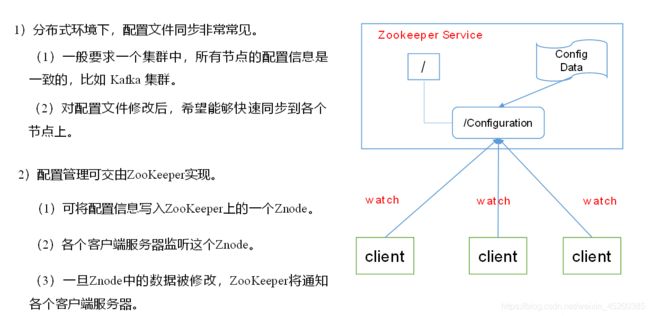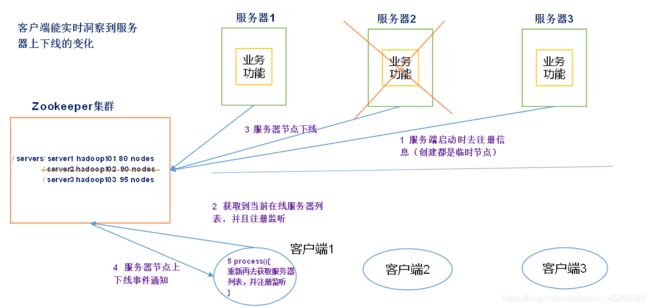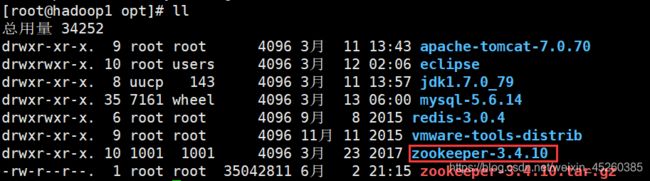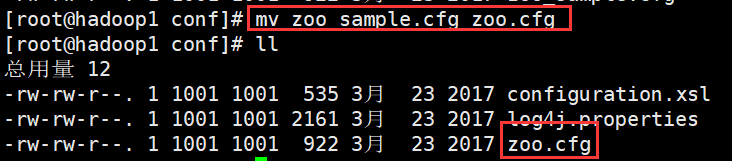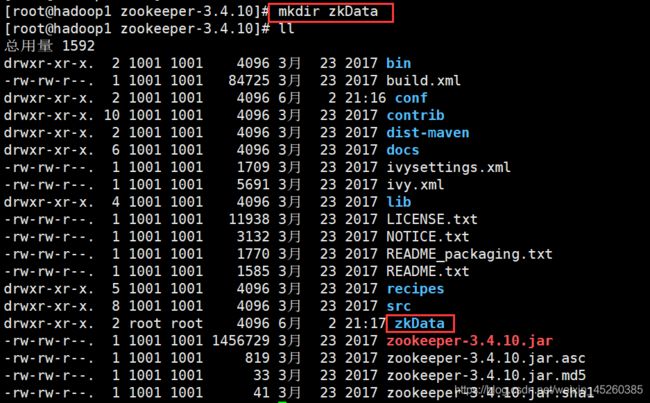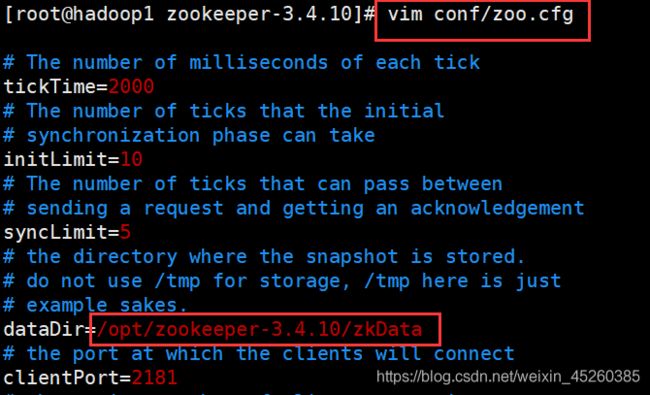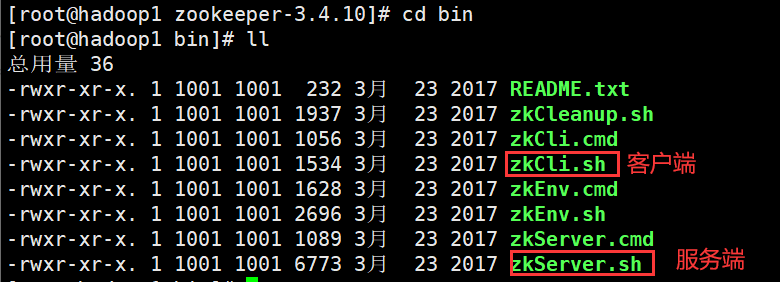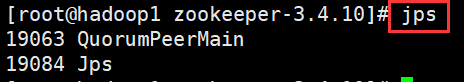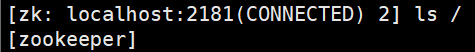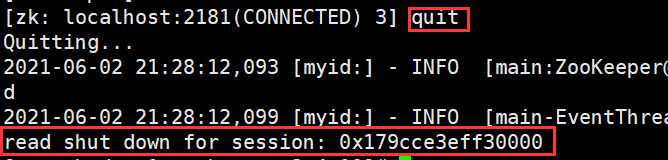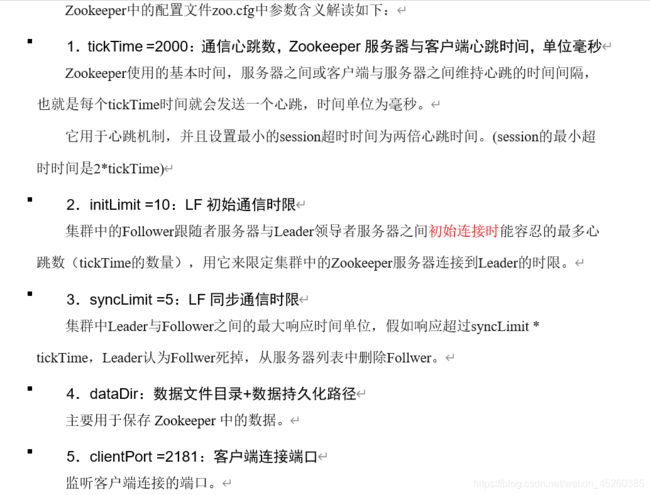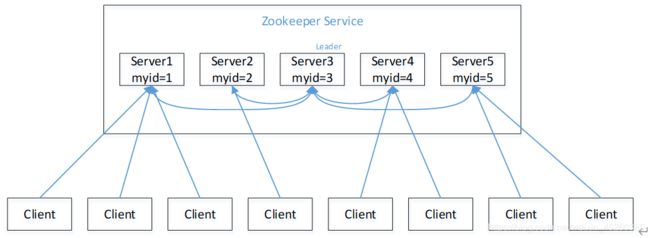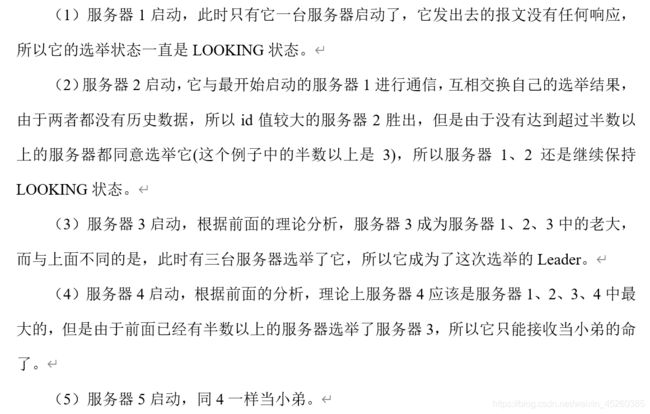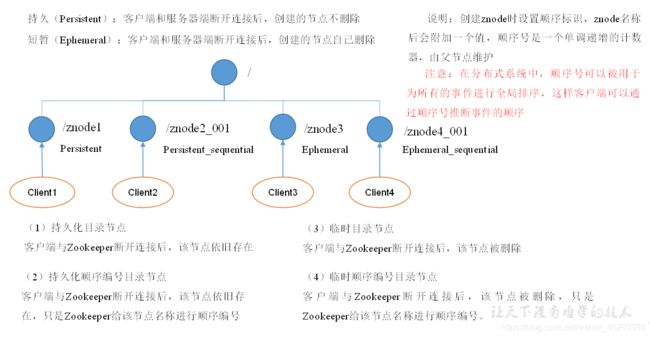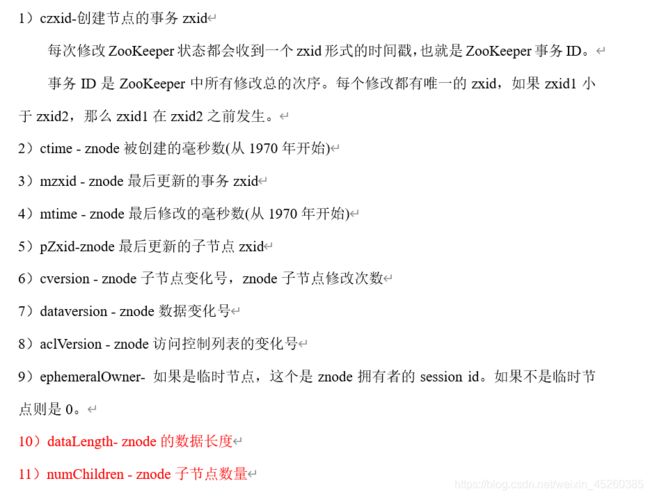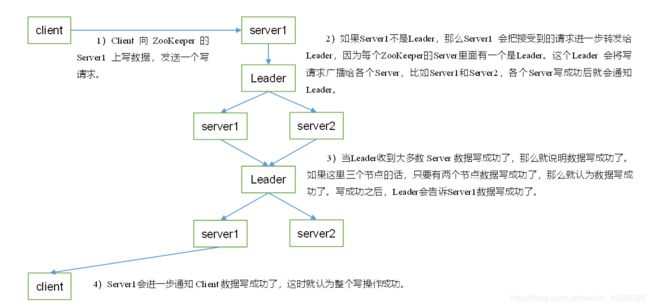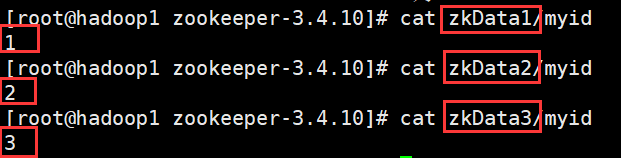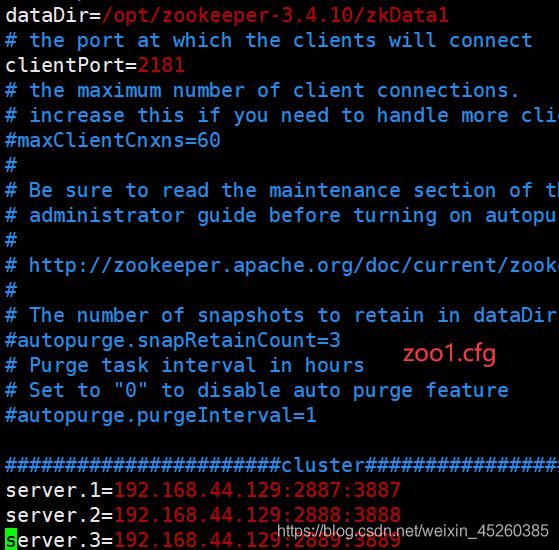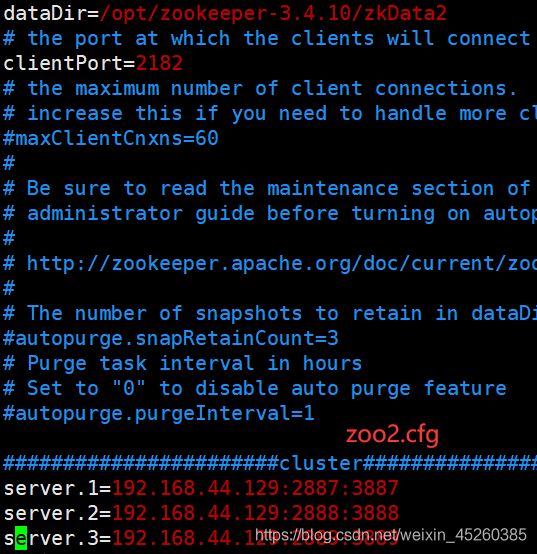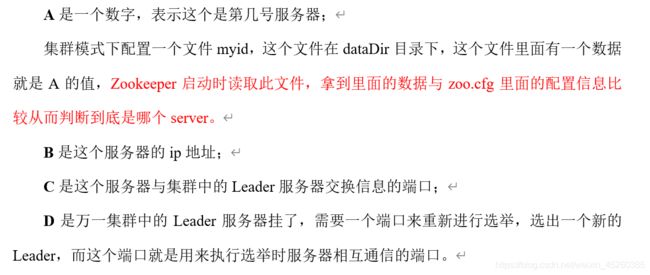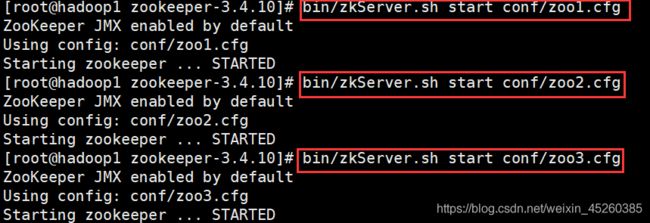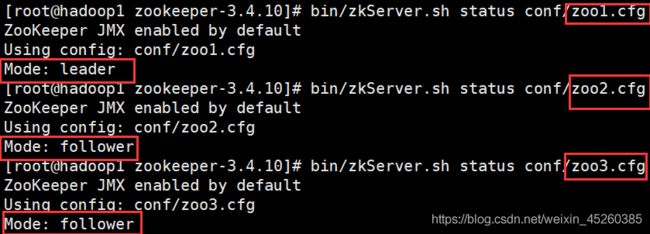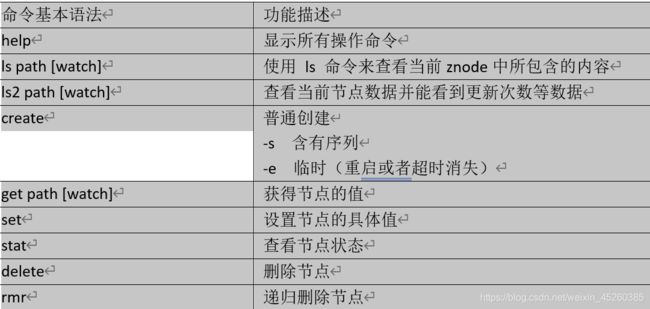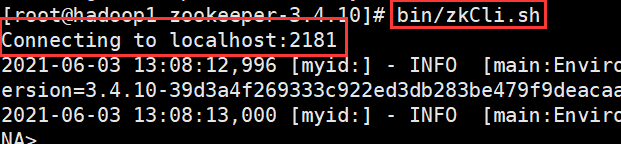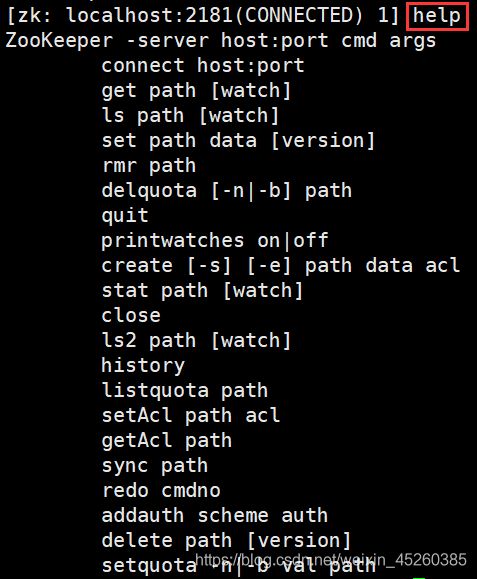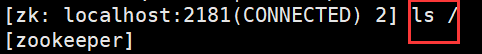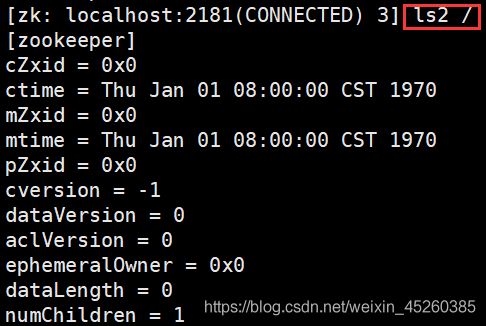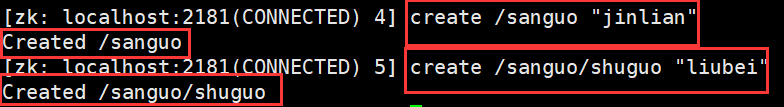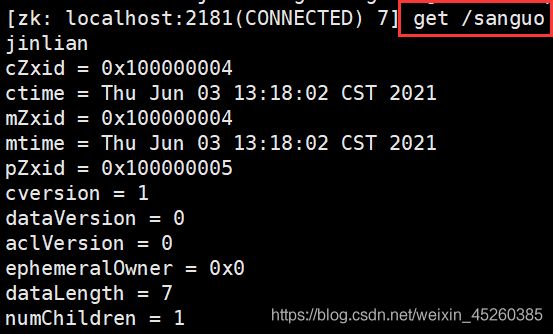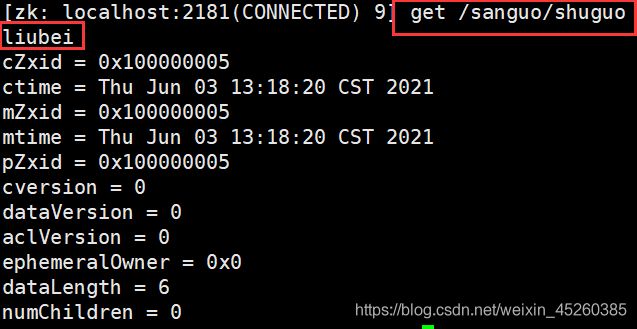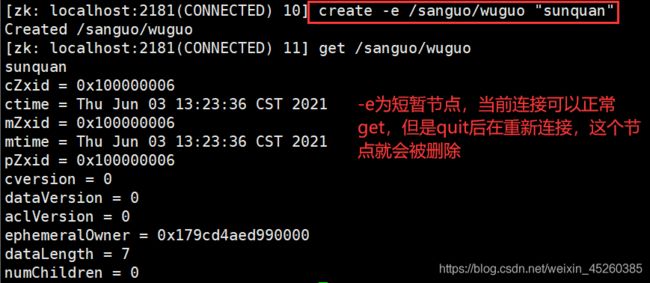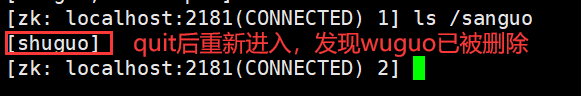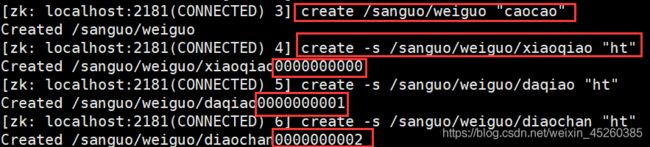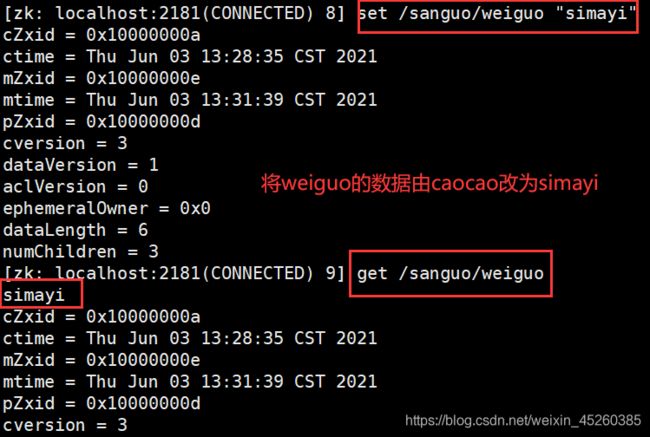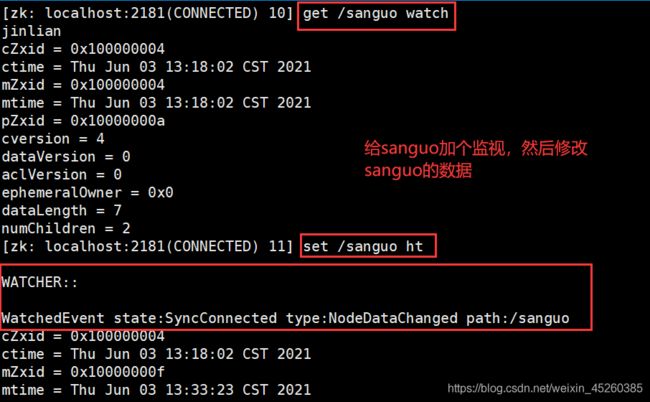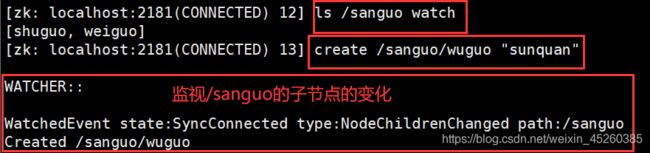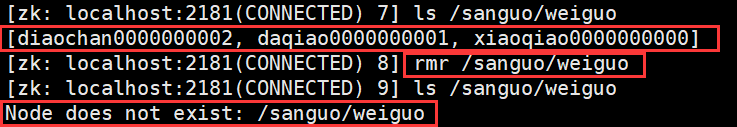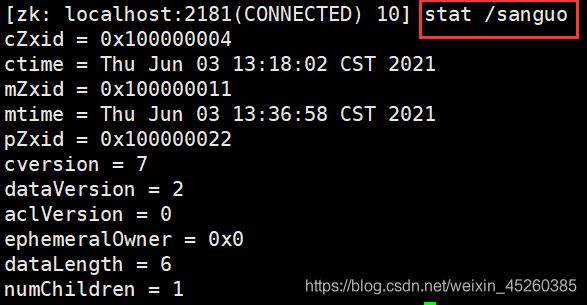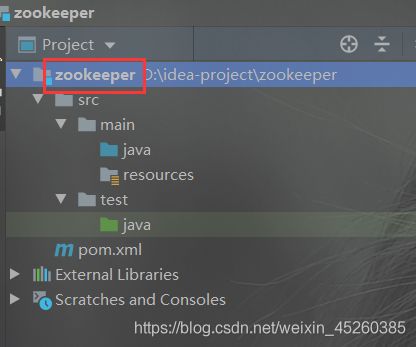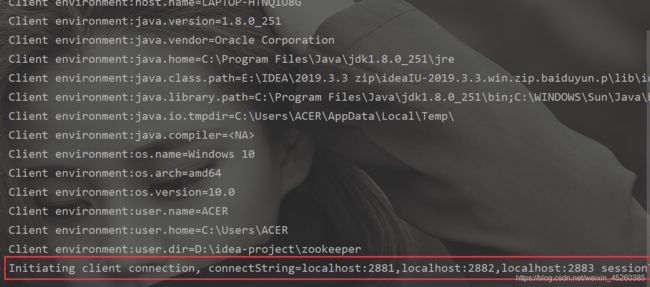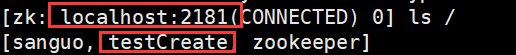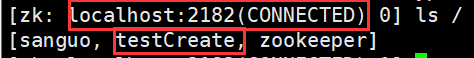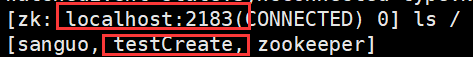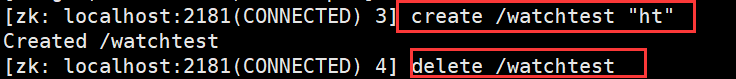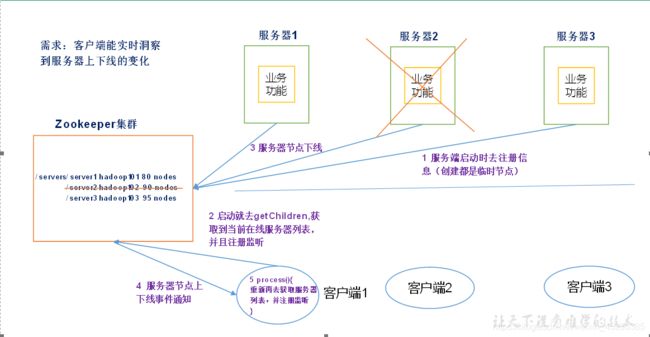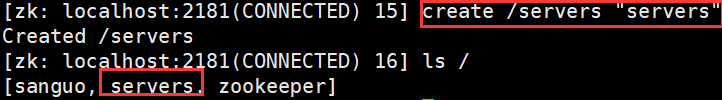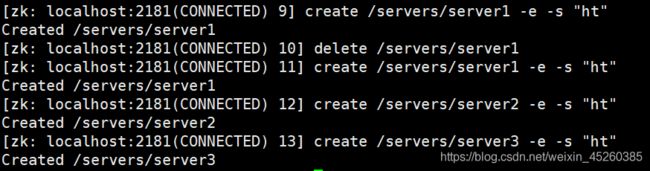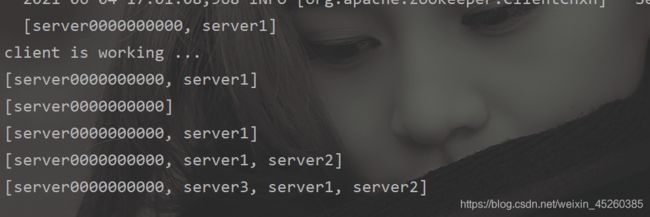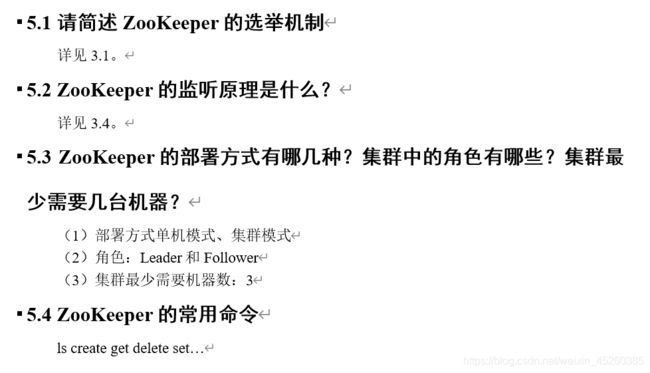Zookeeper 学习笔记 (详细)
Zookeeper
-
- 一、Zookeeper 入门
-
- (1) 概述
- (2) 特点
- (3) 数据结构
- (4) 应用场景
- (5) 下载地址
- 二、Zookeeper 安装
-
- (1) 本地模式安装部署
-
- ① 安装前准备
- ② 配置修改
- ③ 操作Zookeeper
- (2) 配置参数解读
- 三、Zookeeper 内部原理
-
- (1) 选举机制 (★)
- (2) 节点类型
- (3) Stat 结构体
- (4) 监听器原理 (★)
- (5) 写数据流程
- 四、Zookeeper 实战 (★)
-
- 分布式安装部署
- (1) 配置服务器编号
- (2) 配置 zoo.cfg 文件
- (3) 集群操作
- 客户端命令行操作
- (1) 启动客户端
- (2) 显示所有操作命令
- (3) 查看当前znode中所包含的内容
- (4) 查看当前节点详细数据
- (5) 分别创建2个普通节点
- (6) 获得节点的值
- (7) 创建短暂节点
- (8) 创建带序号的节点
- (9) 修改节点数据值
- (10) 节点的值变化监听
- (11) 节点的子节点变化监听(路径变化)
- (12) 删除节点
- (13) 递归删除节点
- (14) 查看节点状态
- API 应用
- (1) 创建一个 maven 工程
- (2) 添加 pom 文件
- (3) 拷贝log4j.properties文件到项目根目录
- (4) 创建ZooKeeper客户端
- (5) 创建子节点
- (6) 获取子节点并监听节点变化
- (7) 判断Znode是否存在
- 监听服务器节点动态上下线案例
- (1) 需求
- (2) 需求分析
- (3) 具体实现
-
- ① 先在集群上创建/servers节点
- ② 服务器端向Zookeeper注册代码
- ③ 客户端代码
- ④ 测试
- 五、企业面试真题
一、Zookeeper 入门
(1) 概述
Zookeeper是一个开源的分布式的,为分布式应用提供协调服务的Apache项目。Zookeeper工作机制如下:
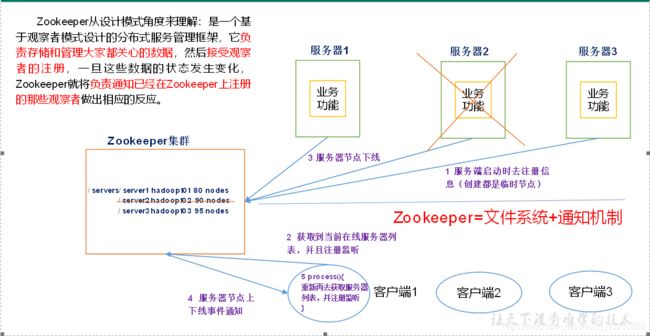
(2) 特点
(3) 数据结构
(4) 应用场景
提供的服务包括:统一命名服务、统一配置管理、统一集群管理、服务器节点动态上下线、软负载均衡 等。
(5) 下载地址
官网
二、Zookeeper 安装
(1) 本地模式安装部署
① 安装前准备
▲ 拷贝Zookeeper安装包到Linux系统下
解压:tar -zxvf 压缩包名 目录 (解压到指定目录,不加目录默认当前目录)
② 配置修改
▲ 将/opt/zookeeper-3.4.10/conf这个路径下的zoo_sample.cfg修改为zoo.cfg;
mv zoo_sample.cfg zoo.cfg
▲ 打开zoo.cfg文件,修改dataDir路径:
③ 操作Zookeeper
▲ 启动Zookeeper
bin/zkServer.sh start
▲ 查看进程是否启动
jps
▲ 查看状态:
bin/zkServer.sh status
▲ 启动客户端:
bin/zkCli.sh
▲ 退出客户端:
quit
▲ 停止Zookeeper
bin/zkServer.sh stop
(2) 配置参数解读
三、Zookeeper 内部原理
(1) 选举机制 (★)
(2) 节点类型
(3) Stat 结构体
(4) 监听器原理 (★)
(5) 写数据流程
四、Zookeeper 实战 (★)
分布式安装部署
在一台机器上模拟3个 zk server的集群安装
前提:解压后zookeeper后,新建三个zkData,然后在conf中将zoo_sample.cfg改名,复制三份zoo配置文件
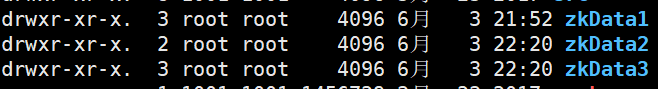

(1) 配置服务器编号
在 zkData 文件夹下创建myid文件,内容分别为id值1,2,3
(2) 配置 zoo.cfg 文件
server.1=192.168.44.129:2887:3887
server.2=192.168.44.129:2888:3888
server.3=192.168.44.129:2889:3889
![]()
配置参数解读:server.A=B:C:D。
(3) 集群操作
▲ 分别启动Zookeeper
# 启动服务端
bin/zkServer.sh start conf/zoo1.cfg
# 启动对应服务端的客户端
bin/zkCli.sh -server localhost:2182
▲ 查看状态
( 根据之前的投票规则:正常情况下应该是 zookeeper-2 是 leader,1,3为follower )
bin/zkServer.sh status conf/zoo1.cfg
客户端命令行操作
(1) 启动客户端
bin/zkCli.sh
bin/zkCli.sh -server localhost:2182 #指定某台server的客户端
(2) 显示所有操作命令
(3) 查看当前znode中所包含的内容
(4) 查看当前节点详细数据
(5) 分别创建2个普通节点
(6) 获得节点的值
(7) 创建短暂节点
(8) 创建带序号的节点
(9) 修改节点数据值
(10) 节点的值变化监听
(11) 节点的子节点变化监听(路径变化)
(12) 删除节点
(13) 递归删除节点
(14) 查看节点状态
API 应用
(1) 创建一个 maven 工程
(2) 添加 pom 文件
<dependencies>
<dependency>
<groupId>junitgroupId>
<artifactId>junitartifactId>
<version>RELEASEversion>
dependency>
<dependency>
<groupId>org.apache.logging.log4jgroupId>
<artifactId>log4j-coreartifactId>
<version>2.8.2version>
dependency>
<dependency>
<groupId>org.apache.zookeepergroupId>
<artifactId>zookeeperartifactId>
<version>3.4.10version>
dependency>
dependencies>
(3) 拷贝log4j.properties文件到项目根目录
需要在项目的src/main/resources目录下,新建一个文件命名为“log4j.properties”,在文件中填入。
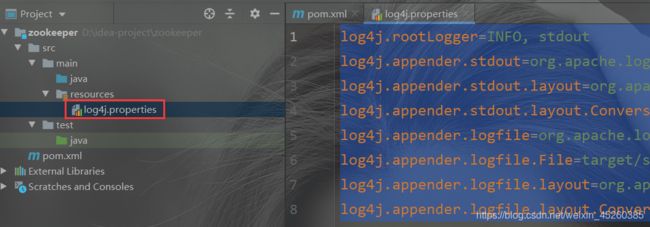
log4j.rootLogger=INFO, stdout
log4j.appender.stdout=org.apache.log4j.ConsoleAppender
log4j.appender.stdout.layout=org.apache.log4j.PatternLayout
log4j.appender.stdout.layout.ConversionPattern=%d %p [%c] - %m%n
log4j.appender.logfile=org.apache.log4j.FileAppender
log4j.appender.logfile.File=target/spring.log
log4j.appender.logfile.layout=org.apache.log4j.PatternLayout
log4j.appender.logfile.layout.ConversionPattern=%d %p [%c] - %m%n
(4) 创建ZooKeeper客户端
// 创建ZooKeeper客户端,客户端连接服务端
public static void init() throws IOException {
zkClient = new ZooKeeper(connectString, sessionTimeout, new Watcher() {
@Override
public void process(WatchedEvent watchedEvent) {
}
});
}
public static void main(String[] args) throws Exception {
init();
}
(5) 创建子节点
如果是远程连接操作的虚拟机中的zk,一定要记得:
关闭 linux 环境中的防火墙!
关闭 linux 环境中的防火墙!
关闭 linux 环境中的防火墙!
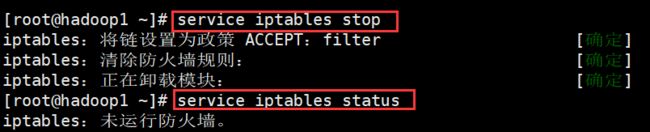
// 创建子节点
public static void create() throws Exception {
// 参数1:要创建的节点的路径
String path = "/testCreate";
// 参数2:节点数据
byte[] data = "ht".getBytes();
// 参数3:节点权限
List<ACL> acls = Ids.OPEN_ACL_UNSAFE;
// 参数4:节点的类型
CreateMode createMode = CreateMode.PERSISTENT;
String nodeCreated = zkClient.create(path, data, acls, createMode);
System.out.println(nodeCreated);
}
public static void main(String[] args) throws Exception {
init();
create();
}
(6) 获取子节点并监听节点变化
获取节点
public static void getDataAndWatch() throws KeeperException, InterruptedException {
List<String> children = zkClient.getChildren("/", true);
for (String child : children) {
System.out.println(child);
}
// 延时阻塞
Thread.sleep(Long.MAX_VALUE);
}
// 创建ZooKeeper客户端,客户端连接服务端
public static void init() throws IOException {
zkClient = new ZooKeeper(connectString, sessionTimeout, new Watcher() {
// 监听
@Override
public void process(WatchedEvent watchedEvent) {
List<String> children = null;
System.out.println("---------start---------");
try {
children = zkClient.getChildren("/", true);
for (String child : children) {
System.out.println(child);
}
} catch (Exception e) {
e.printStackTrace();
}
System.out.println("---------end---------");
}
});
}
public static void main(String[] args) throws Exception {
init();
// create();
getDataAndWatch();
}
(7) 判断Znode是否存在
// 判断节点是否存在
public static void isExist() throws KeeperException, InterruptedException {
Stat exists = zkClient.exists("/sanguo", false);
System.out.println(exists==null ? "not exist" : "exist");
}
public static void main(String[] args) throws Exception {
init();
// create();
// getDataAndWatch();
isExist();
}
监听服务器节点动态上下线案例
(1) 需求
某分布式系统中,主节点可以有多台,可以动态上下线,任意一台客户端都能实时感知到主节点服务器的上下线。
(2) 需求分析
(3) 具体实现
① 先在集群上创建/servers节点
create /servers "servers"
② 服务器端向Zookeeper注册代码
public class DistributeServer {
private String connectString = "192.168.44.129:2181,192.168.44.129:2182,192.168.44.129:2183";
private int sessionTimeout = 10000;
private ZooKeeper zk = null;
private String parentNode = "/servers";
private static String hostname = "ht";
public static void main(String[] args) throws Exception {
DistributeServer server = new DistributeServer();
// 服务端获取和zk的连接
server.getConnect();
// 注册服务器
server.registServer(hostname);
// 业务逻辑
server.businesss(hostname);
}
// 注册服务器
public void registServer(String hostname) throws Exception{
String create = zk.create(parentNode + "/server", hostname.getBytes(), Ids.OPEN_ACL_UNSAFE, CreateMode.EPHEMERAL_SEQUENTIAL);
System.out.println(hostname +" is online "+ create);
}
// 业务逻辑代码
private void businesss(String hostname) throws InterruptedException {
System.out.println(hostname+" is working ...");
// 延时阻塞
Thread.sleep(Long.MAX_VALUE);
}
// 创建到zookeeper的客户端连接
private void getConnect() throws IOException {
zk = new ZooKeeper(connectString, sessionTimeout, new Watcher() {
@Override
public void process(WatchedEvent watchedEvent) {
}
});
}
}
③ 客户端代码
public class DistributeClient {
private String connectString = "192.168.44.129:2181,192.168.44.129:2182,192.168.44.129:2183";
private int sessionTimeout = 10000;
private ZooKeeper zk = null;
private String parentNode = "/servers";
public static void main(String[] args) throws Exception {
DistributeClient client = new DistributeClient();
// 1获取zk连接
client.getConnect();
// 2获取servers的子节点信息,从中获取服务器信息列表
client.getServerList();
// 3业务进程启动
client.business();
}
// 3业务进程启动
private void business() throws InterruptedException {
System.out.println("client is working ...");
Thread.sleep(Long.MAX_VALUE);
}
private void getServerList() throws KeeperException, InterruptedException {
// 1获取服务器子节点信息,并且对父节点进行监听
List<String> children = zk.getChildren(parentNode, true);
// 2存储服务器信息列表
ArrayList<String> servers = new ArrayList<>();
// 3遍历所有节点,获取节点中的主机名称信息
for (String child : children) {
// byte[] data = zk.getData(parentNode + "/" + child, false, null);
//
// servers.add(new String(data));
servers.add(child);
}
// 4 打印服务器列表的信息
System.out.println(servers);
}
// 创建客户端和zookeeper的连接
private void getConnect() throws IOException {
zk = new ZooKeeper(connectString, sessionTimeout, new Watcher() {
@Override
public void process(WatchedEvent watchedEvent) {
// 再次启动监听
try {
getServerList();
} catch (Exception e) {
e.printStackTrace();
}
}
});
}
}