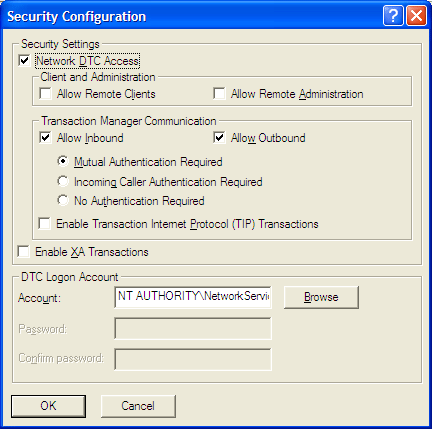TransactionScope Troubleshooting
 LinqSampleDataContext context
=
new
LinqSampleDataContext();
LinqSampleDataContext context
=
new
LinqSampleDataContext();  System.Data.Common.DbTransaction trans
=
null
;
System.Data.Common.DbTransaction trans
=
null
; try
try
 {
{ context.Connection.Open();
context.Connection.Open(); trans = context.Connection.BeginTransaction();
trans = context.Connection.BeginTransaction(); context.Transaction = trans;
context.Transaction = trans;
 context.Employees.InsertOnSubmit(emp);
context.Employees.InsertOnSubmit(emp); context.SubmitChanges();
context.SubmitChanges();
 trans.Commit();
trans.Commit(); }
}
 catch
(Exception ex)
catch
(Exception ex) {
{ if (trans != null)
if (trans != null) {
{ trans.Rollback();
trans.Rollback(); }
} }
}
然而,当我们在使用LINQ to SQL中时,往往会同时使用多个DataContext,此时我们就需要使用TransactionScope。例如:
 using
(TransactionScope scope
=
new
TransactionScope(TransactionScopeOption.RequiresNew))
using
(TransactionScope scope
=
new
TransactionScope(TransactionScopeOption.RequiresNew)) {
{ try
try {
{
 for (int i = 0; i < nominees.Count; ++i)
for (int i = 0; i < nominees.Count; ++i) {
{ Backup newBackup = nominees[i];
Backup newBackup = nominees[i]; Ticket ticket = tickets[i];
Ticket ticket = tickets[i];
 //update the information of ticket
//update the information of ticket //mainly add the information of employee;
//mainly add the information of employee; ticket.EmployeeID = newBackup.EmployeeID;
ticket.EmployeeID = newBackup.EmployeeID; ticket.HaveNominated = true;
ticket.HaveNominated = true; ticket.IsConfirmedByManager = true;
ticket.IsConfirmedByManager = true; ticket.Status = TicketStatus.Enroll.ToString();
ticket.Status = TicketStatus.Enroll.ToString();
 ticketAccessor.Update(ticket);
ticketAccessor.Update(ticket); }
}
 //update the IsSubmit of backup;
//update the IsSubmit of backup; ChangeSubmitStatue(backup);
ChangeSubmitStatue(backup);
 //remove the record of nominee in backup table
//remove the record of nominee in backup table Delete(nominees);
Delete(nominees); }
} catch (Exception ex)
catch (Exception ex) {
{ ThrowHelper.ThrowBackupException("Finalizing occurs an error. The transcation will be rollback.");
ThrowHelper.ThrowBackupException("Finalizing occurs an error. The transcation will be rollback."); return false;
return false; }
}
 scope.Complete();
scope.Complete(); }
}
当数据库与代码服务器分属两台机器呢?同样运行如上的代码,就会抛出System.Transactions.TransactionManagerCommunicationException异常。异常信息为:"Network access for Distributed Transaction Manager (MSDTC) has been disabled. Please enable DTC for network access in the security configuration for MSDTC using the Component Services Administrative tool."
这是一种通信错误,原因在于两台服务器之间的安全配置禁止了分布式事务。解决办法是在运行代码的服务器上,配置Component Services。方法如下:
1、在Run运行窗口中,输入dcomcnfg命令,这样就可以打开Component Services。
2、选择Component Services->Computers->My Computer;
3、右键单击My Computer,在弹出的快捷菜单中,选择“Properties”,然后点击MSDTC tab;
4、在MSDTC tab中,点击Security Configuration按钮;
5、在弹出的对话框中参照下表的建议进行设置:
| Configuration Option | Default Value | Recommended Value |
|---|---|---|
| Network DTC Access |
Disabled |
Enabled |
| Client and Administration |
|
|
| Allow Remote Clients |
Disabled |
Disabled |
| Allow Remote Administration |
Disabled |
Disabled |
| Transaction Manager Communication |
|
|
| Allow Inbound |
Disabled |
Enabled |
| Allow Outbound |
Disabled |
Enabled |
| Mutual Authentication Required |
Enabled |
Enabled if all remote machines are running Win2K3 SP1 or XP SP2 or higher, and are configured with “Mutual Authentication Required”. |
| Incoming Caller Authentication Required |
Disabled |
Enabled if running MSDTC on cluster. |
| No Authentication Required |
Disabled |
Enabled if remote machines are pre-Windows Server 2003 SP1 or pre- Windows XP SP2. |
| Enable TIP |
Disabled |
Enabled if running the BAM Portal. |
| Enable XA Transactions |
Disabled |
Enabled if communicating with an XA based transactional system such as when communicating with IBM WebSphere MQ using the MQSeries adapter. |