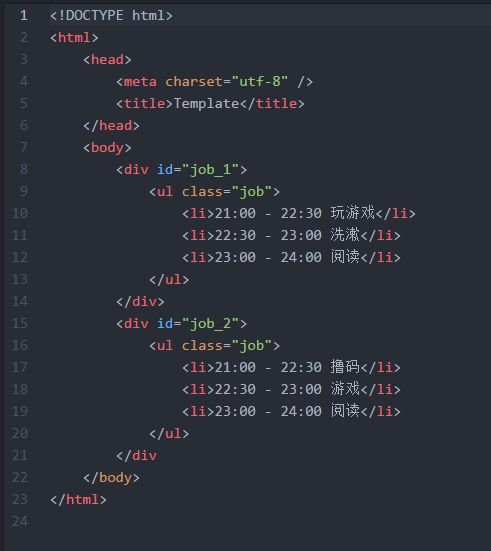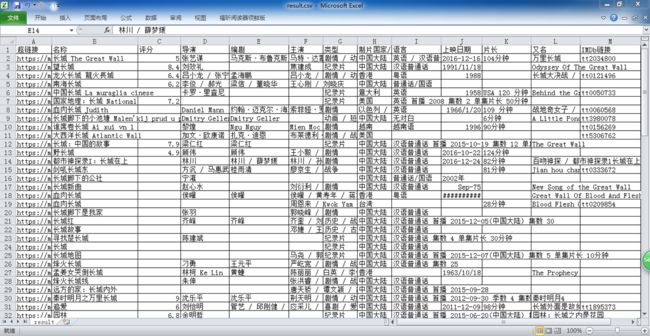什么是爬虫
按照一定规则自动的获取互联网上的信息(如何快速有效的利用互联网上的大量信息)
爬虫的应用
- 搜索引擎(Google、百度、Bing等搜索引擎,辅助人们检索信息)
- 股票软件(爬取股票数据,帮助人们分析决策,进行金融交易)
- Web扫描(需要对网站所有的网页进行漏洞扫描)
- 获取某网站最新文章收藏
- 爬取天气预报
- 爬取漂亮mm照片
…
基础知识
1.HTTP 协议
客户端发起请求,服务器接收到请求后返回格式化的数据,客户端接收数据,并进行解析和处理
2.HTML(超文本标记语言)
3.Python
- 基础语法&常用系统模块
- 第三方模块requests,pyquery使用
安装:
pip install requests
pip install pyquery
requests模块使用:
#requests(发起HTTP请求,并获取结果)
response = requests.get('http://localhost:9999/index.html')
response = requests.post()
print response.content
pyquery模块使用
page = PyQuery(html)
选择器
tag: page('title')
id: page('#job_1')
class: page('.job')
复合选择器
page('div#job_1')
page('div.job')
子选择器
page('div#job_1 li')
page('div#job_1 > li')
page('div#job_1').find('li')
page('div#job_1').children('li')
获取标签内的html page('div#job_1').html()
获取标签内的文本 page('div#job_1').text()
获取标签属性 page('div#job_1').attr['id']
csv模块使用
writer = csv.writer()
writer.writerow()
writer.writerows()
程序运行
1.程序启动
2.运行结果
手动搜索TOP N电影信息
1.获取电影列表
2.获取电影详情超链接
3.获取电影详情
代码走读
1.程序启动
2.查找电影列表
3.查找电影详情
4.写入csv文件
源码
#encoding: utf-8
import requests
from pyquery import PyQuery as pq
import csv
attrs = [u'超链接', u'名称', u'评分', u'导演', u'编剧', u'主演', u'类型', u'制片国家/地区', u'语言', u'上映日期', u'片长', u'又名', u'IMDb链接']
'''
获取电影详情
'''
def attch_info(info, text, key, value):
text = text.strip(' ')
if text:
if text in attrs:
if key and value:
info[key] = ' '.join(value)
key = text
value = []
else:
value.append(text)
return info, key, value
'''
解析电影信息
'''
def parse_movie_info(text, info):
key = None
value = []
for e in text.split(':'):
e = e.strip()
pos = e.rfind(' ')
if -1 == pos:
info, key, value = attch_info(info, e, key, value)
else:
info, key, value = attch_info(info, e[:pos], key, value)
info, key, value = attch_info(info, e[pos:], key, value)
if key not in info:
info[key] = ' '.join(value)
'''
解析电影页面
'''
def crawl_info(url):
info = {}
print url
response = requests.get(url)
page = pq(response.content)
content = page('div#content').eq(0)
info[u'超链接'] = url
info[u'名称'] = content('h1 span').eq(0).text()
info[u'评分'] = content('div.rating_wrap strong.rating_num').text()
info_text = content('div#info').text()
parse_movie_info(info_text, info)
return info
'''
获取电影列表
'''
def crawl(query_text, count):
start = 0
rt_list = []
isStop = False
url = 'https://movie.douban.com/subject_search?start={start}&search_text={query_text}&cat=1002'
while True:
response = requests.get(url.format(query_text=query_text.encode('utf-8', 'ignore'), start=start))
page = pq(response.content)
links = page('div#content table a').not_('.nbg')
if len(links) == 0:
isStop = True
for link in links:
href = pq(link).attr['href']
rt_list.append(crawl_info(href))
start += 1
if len(rt_list) >= count:
isStop = True
break
if isStop:
break
return rt_list
'''
写入文件
'''
def write_to_file(lines, path):
with open(path, 'wb') as fhandler:
writer = csv.writer(fhandler)
writer.writerow(map(lambda x: x.encode('gbk', 'ignore'), attrs))
for line in lines:
row = []
for key in attrs:
row.append(line.get(key, '').encode('gbk', 'ignore'))
writer.writerow(row)
if __name__ == '__main__':
query_text = raw_input(u"请输入关键字:".encode('utf-8', 'ignore'))
count = raw_input(u"请输入爬取得数据量:".encode('utf-8', 'ignore'))
query_text = query_text.strip().decode('utf-8') if query_text.strip() else u'长城'
count = int(count) if count.isdigit() else 10
print u'关键字:{query_text}, 数量:{count}'.format(query_text=query_text, count=count)
rt_list = crawl(query_text, count)
write_to_file(rt_list, 'result.csv')