游戏中的资源管理-纹理
纹理资源
简述:
游戏中的图片资源,需要根据不同的情况将其规划成几张大图,有针对性的加载纹理,可以减少纹理的内存占用,减少绘制的批次(cocos中的自动批量绘制功能)。
资源打包
在资源编辑工具的文件夹下,使用ruby脚本调用TexturePacker 和 pngquanti工具提供的命令行(需要安装这两个软件并将运行目录添加到环境变量中) 将资源进行打包成大图与对图片进行压缩。
完成后将生成的资源移至游戏运行的资源目录下。

相关脚本:
state_animate_pack.rb
require 'fileutils'
require 'pathname'
require_relative '../../../../../ResTool/OperaScript/packer'
#在需要打包的资源的文件夹目录下 调用ruby
#目的是为了更新当前的工作路径 方便生成的资源放置到合适的目录
UIPacker.pack(true, true)
packer.rb
require 'fileutils'
require 'pathname'
class UIPacker
def self.do_pack(path, format, data_file, sheet_file, prefix, pngquant_on, options)
#打包path目录下的format格式的资源到 data_file(资源在大图中的信息 如坐标等) sheet_file(大图)
system "TexturePacker --format cocos2d --texture-format #{format} --opt RGBA8888 --dither-none-nn "\
"--size-constraints NPOT #{options} --data #{data_file} --sheet #{sheet_file} #{path}"
#是否压缩
system "pngquanti --speed 1 --ext .png --force -- #{sheet_file}" if pngquant_on
#更新资源信息列表 自动更名为唯一命名资源(路径相关) 用于cocos加载
#"\\1" 已替换的数量
text = File.read(data_file)
prefix.gsub!("\/", '_')
png_name = prefix[prefix.rindex("ResTool_") + 8, prefix.length]
puts png_name
text.gsub!(/(.*)\.png<\/key>/, "#{png_name}_\\1.png ")
File.open(data_file, 'w') { |file| file.write(text) }
end
def self.pack(pngquant_on, is_state_animate, options = "")
format='png'
#获取执行ruby脚本的工作目录
temp_path=Dir.getwd
name=Pathname.new(temp_path).basename.to_s
prefix=temp_path.sub(/.*\/ui_res/, 'res/xui')
suffix="pvr2ccz" == format ? "pvr.ccz" : "png"
puts name
temp_data_file="#{temp_path}/#{name}.plist"
temp_sheet_file="#{temp_path}/#{name}.#{suffix}"
##游戏可使用的资源 所放置的路径
#编辑好的资源移至res下同名目录
data_file=temp_data_file.sub("\/ResTool\/", '/')
sheet_file=temp_sheet_file.sub("\/ResTool\/", '/')
#如果是动画 同一对象会有不同的状态动画 此时需移至对象目录下(即上一级目录)
data_file.sub!("\/#{name}\/", '/') if is_state_animate
sheet_file.sub!("\/#{name}\/", '/') if is_state_animate
puts data_file
puts sheet_file
File.unlink(temp_data_file) if File.exist?(temp_data_file)
File.unlink(temp_sheet_file) if File.exist?(temp_sheet_file)
#调用打包、压缩工具 命令行
do_pack(temp_path, format, temp_data_file, temp_sheet_file, prefix, pngquant_on, options)
#移动文件
FileUtils.mv(temp_sheet_file, sheet_file, :force => true) if File.exist?(temp_sheet_file)
FileUtils.mv(temp_data_file, data_file, :force => true) if File.exist?(temp_data_file)
end
end
游戏运行时使用
如动画资源,帧动画在编辑后,生成了动作对应的大图与plist文件,将纹理缓存后即可根据纹理生成动画。
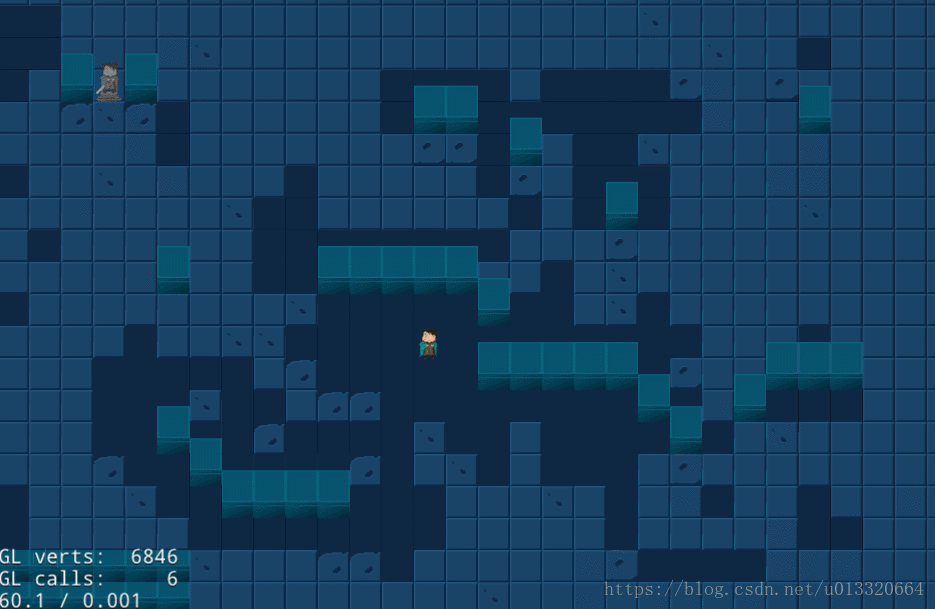
相关代码
function AnimationManger.GetAnimate(target, action)
local spriteFrame = cc.SpriteFrameCache:getInstance()
local animation = cc.Animation:create()
for i=1, 6 do
local str = string.format("%s_%s_%s_%s_%s.png", target:GetObjType(), target:GetResType(), target:GetResId(), action, i)
local blinkFrame = spriteFrame:getSpriteFrame(str)
animation:addSpriteFrame(blinkFrame)
end
animation:setDelayPerUnit(0.1)--设置每帧的播放间隔
animation:setRestoreOriginalFrame(true)--设置播放完成后是否回归最初状态
return cc.Animate:create(animation)
end
小结:
资源编辑的目的之一是每一张载入的纹理有一个唯一的名字,我在plist文件中根据路径对资源重新命名,此时就可以拿到所需的小图。
不同的资源可能有不同的打包需求,需重新编辑目录下的ruby文件。
善用工具提供的命令行以及批量操作脚本,可以节省很多重复性操作所带来的时间。