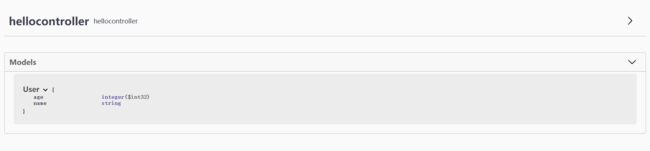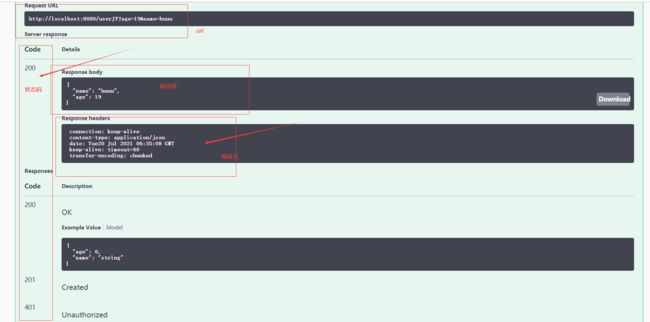swagger:快速入门
swagger
学习视频链接:小狂神Springboot
每日格言
贵在坚持、难在坚持、成在坚持。
学习目标:
- 了解Swagger的作用和概念
- 了解前后端分离
- 在SpringBoot中集成Swagger
Swagger简介
故事还是要从前后端分离讲起啊
**前后端分离:**VUE+SpringBoot 基本上都用这一套
**后端时代:**前端只用管理静态页面,html===》后端,使用模版引擎 jsp=》后端主力
前后端分离时代:
- 后端:后端控制层,服务层,数据访问层【后端团队】
- 前端:前端控制层,视图层,【前端团队】
- 伪造后端数据,json,已经存在数据,不需要后端,前端工程依旧可以跑起来
- 前后端如何交互 ====》API
- 前后端相对独立,松耦合
- 前后端甚至可以部署在不同的服务器上
产生一个问题:
- 前后端联调,前端和后端人员无法做到及时协商,解决问题,导致问题爆发
- 需要一个东西可以解决这个问题
解决问题:
- 首先指定计划,实时更新API,较低集成风险
- 早些年:指定word计划文档
- 前后端分离:
- 前端测试后端接口:postman
- 后端提供接口,需要使用更新最新的消息及改动!
官网:https://swagger.io/
Swagger:
- 号称世界上最流行的api框架
- Restful Api文档在线自动生成工具==》api文档和api定义开发
- 直接运行,可以在线测试api接口;
- 执行多种语言(c#,java,php)
在项目中使用Swagger需要Springfox
- swagger2
- ui
SpringBoot集成Swagger
-
新建项目:SpringBoot-Swagger
-
导入相关依赖
<!-- https://mvnrepository.com/artifact/io.springfox/springfox-swagger2 --> <dependency> <groupId>io.springfox</groupId> <artifactId>springfox-swagger2</artifactId> <version>3.0.0</version> </dependency> <!-- https://mvnrepository.com/artifact/io.springfox/springfox-swagger-ui --> <dependency> <groupId>io.springfox</groupId> <artifactId>springfox-swagger-ui</artifactId> <version>3.0.0</version> </dependency>新版(3.0)的直接加入启动器
<dependency> <groupId>io.springfox</groupId> <artifactId>springfox-boot-starter</artifactId> <version>3.0.0</version> </dependency> -
创建一个helloword的项目
-
配置Swagger==>就可以启动看看效果了 3.0版本后不需要在加入@enableopenapi,和@enableswagger2这两个注解,
package com.hyc.springbootswagger.config; import org.springframework.context.annotation.Configuration; import springfox.documentation.swagger2.annotations.EnableSwagger2; @Configuration public class swaggerconfig { }路径:http://localhost:8080/swagger-ui/index.html
配置Swagger
配置呢,Swagger有自己的实例
我们使用docket来配置swagger的基本信息
@Bean
public Docket docket(){
return new Docket(DocumentationType.SWAGGER_2)
.apiInfo(apiInfo());
}
// 配置swagger基本信息
private ApiInfo apiInfo(){
Contact contact = new Contact("xxx", "hyc.com", "[email protected]");
return new ApiInfo(
"XXX的swagger",
"签名",
"1.0",
"hyc.com",
contact,
"Apache 2.0",
"http://www.apache.org/licenses/LICENSE-2.0",
new ArrayList());
}
应为没有set方法所以我们只能用构造器,貌似,还有一个什么biuder可以使用,有机会去试试
swagger配置扫描接口
select()来设置扫描
扫描接口配置的方法:
apis:
- RequestHandlerSelectors扫描接口的方式
- basePackage指定扫描包
- any()扫描全部
- none()不扫描
- withclassannotation 扫描类的注解(里面必须放注解的反射对象)
path:过滤哪里什么路径
- paths(PathSelectors.ant("/hyc/**"))
.select()
//指定我们需要基于什么包扫描
.apis(RequestHandlerSelectors.basePackage("com.hyc.springbootswagger.controller"))
.build();
使用了自定义,那么swagger就不会去扫描其他的位置,会扫描你指定的这个报下的请求
是否开启Swagger
.enable(false)//eanble决定了是否启动swagger
如果为false那我们就无法进入swagger-ui/index.html了
如何让我在测试的时候用swagger,发布的时候不用swagger
environment.acceptsProfiles来判断是否处在环境中
//配置swagger要使用的环境
Profiles profiles = Profiles.of("dev", "test");
用profiles来配置使用环境
.enable(flag)//eanble判断是否启动swagger
api分组
分组,如何分组,
.groupName("胡宇辰")
分组,如何多个分组?,我有多个docket就可以有多个.groupName
@Bean
public Docket docket(Environment environment){
//配置swagger要使用的环境
Profiles profiles = Profiles.of("dev", "test");
//environment。acceptsProfiles判断自己是否在自己设定的环境中
boolean flag = environment.acceptsProfiles(profiles);
return new Docket(DocumentationType.SWAGGER_2)
.apiInfo(apiInfo())
.groupName("胡宇辰")
.enable(flag)//eanble决定了是否启动swagger
.select()
//指定我们需要基于什么包扫描
/*apis
* RequestHandlerSelectors扫描接口的方式
* basePackage指定扫描包
* any()扫描全部
* none()不扫描
* withclassannotation 扫描类的注解(里面必须放注解的反射对象)
*
*/
.apis(RequestHandlerSelectors.basePackage("com.hyc.springbootswagger.controller"))
/*path:过滤哪里什么路径
*
* */
// .paths(PathSelectors.ant("/hyc/**"))
.build();
}
@Bean
public Docket docket1(Environment environment){
return new Docket(DocumentationType.SWAGGER_2)
.apiInfo(apiInfo())
.groupName("小刘");
}
@Bean
public Docket docket2(Environment environment){
return new Docket(DocumentationType.SWAGGER_2)
.apiInfo(apiInfo())
.groupName("小郑");
}
配置多个组
就是有很多个docket,
效果:
实体类
只要我们的接口中,有接口返回的是实体类,那么就是会被swagger扫描
我们写一个方法
@PostMapping("/user")
public User user(){
return new User();
}
返回的是实体类user,user里有两个字段,name和age
页面效果图:
那我们看到的如@API这些注解是干什么的呢?
Swagger注解
用来解释类的用@Apimodel
@ApiModel("用户信息实体类")
public class User{
}
用来解释类中的属性用@ApiModelProperty()
@ApiModelProperty("用户名字")
public String name;
@ApiModelProperty("用户年龄")
public int age;
小疑问:我用private修饰的变量这么写就不显示,怎么办?
解决方案:写在get方法上就可以有效果了
Swagger测试接口
测试接口十分好用,
我们可以测试自己的接口是否有效
小测试:
测试接口:
@PostMapping("/userJY")
public User user2(String name,int age){
User user = new User(name,age);
return user;
}
测试页面步骤图
查看提交后的接口信息
Swagger总结
- Swagger最重大的使命就是使前后端人员之间的和谐关系有所好转
- 接口文档可以实时更新
- 可以在线测试后端接口,这个功能好评,爽的一批
Swagger是一个十分好用的工具,很多公司在使用
PS:处于安全考虑,我们在发布的时候需要关闭Swagger