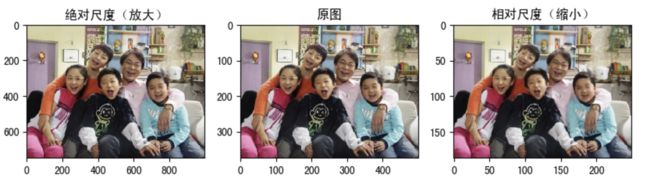图像处理(四):图像的几何变换
图像处理笔记总目录
1 图像缩放
缩放是对图像的大小进行调整,即使图像放大或缩小。
API:cv2.resize(src,dsize,fx=0,fy=0,interpolation=cv2.INTER_LINEAR)
参数:
- src : 输入图像
- dsize: 绝对尺寸,直接指定调整后图像的大小
- fx,fy: 相对尺寸,将dsize设置为None,然后将fx和fy设置为比例因子即可
- interpolation:插值方法
| 插值 | 含义 |
|---|---|
| cv2.INTER_LINEAR | 双线性插值法 |
| cv2.INTER_NEAREST | 最近邻插值 |
| cv2.INTER_AREA | 像素区域重采样(默认) |
| cv2.INTER_CUBIC | 双三次插值 |
示例:
import cv2.cv2 as cv
# 1. 读取图片
img1 = cv.imread("./image/dog.jpeg")
# 2.图像缩放
# 2.1 绝对尺寸
rows,cols = img1.shape[:2]
res = cv.resize(img1,(2*cols,2*rows),interpolation=cv.INTER_CUBIC)
# 2.2 相对尺寸
res1 = cv.resize(img1,None,fx=0.5,fy=0.5)
# 3 图像显示
# 3.1 使用opencv显示图像(不推荐)
cv.imshow("orignal",img1)
cv.imshow("enlarge",res)
cv.imshow("shrink)",res1)
cv.waitKey(0)
# 3.2 使用matplotlib显示图像
fig,axes=plt.subplots(nrows=1,ncols=3,figsize=(10,8),dpi=100)
axes[0].imshow(res[:,:,::-1])
axes[0].set_title("绝对尺度(放大)")
axes[1].imshow(img1[:,:,::-1])
axes[1].set_title("原图")
axes[2].imshow(res1[:,:,::-1])
axes[2].set_title("相对尺度(缩小)")
plt.show()
2 图像平移
图像平移将图像按照指定方向和距离,移动到相应的位置。
API:cv.warpAffine(img,M,dsize)
参数:
- img:输入图像
- M:2 ∗ * ∗ 3移动矩阵
对于 ( x , y ) (x,y) (x,y)处的像素点,要把它移动到 ( x + t x , y + t y ) (x+t_x , y+t_y) (x+tx,y+ty) 处时,M矩阵应如下设置:
M = [ 1 0 t x 0 1 t y ] M=\left[\begin{array}{lll} 1 & 0 & t_{x} \\ 0 & 1 & t_{y} \end{array}\right] M=[1001txty]
注意:将M设置为np.float32类型的Numpy数组。 - dsize: 输出图像的大小
注意:输出图像的大小,它应该是(宽度,高度)的形式。请记住,width=列数,height=行数。
示例:需求是将图像的像素点移动(50,100)的距离
import numpy as np
import cv2.cv2 as cv
import matplotlib.pyplot as plt
# 1. 读取图像
img1 = cv.imread("./image/image2.jpg")
# 2. 图像平移
rows,cols = img1.shape[:2]
M = M = np.float32([[1,0,100],[0,1,50]])# 平移矩阵
dst = cv.warpAffine(img1,M,(cols,rows))
# 3. 图像显示
fig,axes=plt.subplots(nrows=1,ncols=2,figsize=(10,8),dpi=100)
axes[0].imshow(img1[:,:,::-1])
axes[0].set_title("原图")
axes[1].imshow(dst[:,:,::-1])
axes[1].set_title("平移后结果")
plt.show()