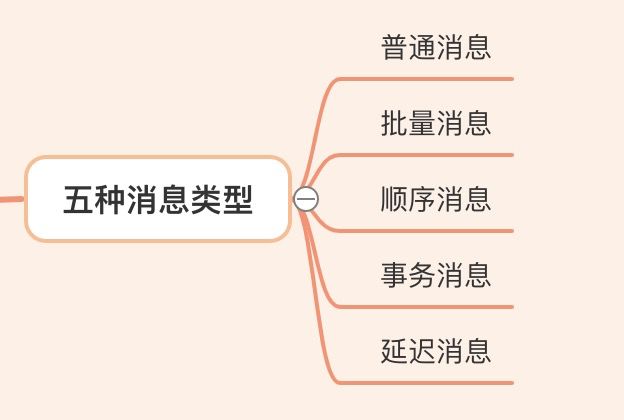RocketMQ源码解析:消息发送流程
RocketMQ发送消息的三种方式
在RocketMQ中发送消息的方式有如下三种,同步发送,异步发送和单向发送。其中前2中发送方式是可靠的,因为会有发送是否成功的应答,而单向发送只管发不管发送是否成功
同步发送消息,用来发送比较重要的消息通知
public class SyncProducer {
public static void main(String[] args) throws Exception {
// 实例化消息生产者Producer
DefaultMQProducer producer = new DefaultMQProducer("please_rename_unique_group_name");
// 设置NameServer的地址
producer.setNamesrvAddr("localhost:9876");
// 启动Producer实例
producer.start();
for (int i = 0; i < 100; i++) {
// 创建消息,并指定Topic,Tag和消息体
Message msg = new Message("TopicTest" /* Topic */,
"TagA" /* Tag */,
("Hello RocketMQ " + i).getBytes(RemotingHelper.DEFAULT_CHARSET) /* Message body */
);
// 发送消息到一个Broker
SendResult sendResult = producer.send(msg);
// 通过sendResult返回消息是否成功送达
System.out.printf("%s%n", sendResult);
}
// 如果不再发送消息,关闭Producer实例。
producer.shutdown();
}
}
异步发送消息,用来对响应时间敏感的业务场景,即发送端不能长时间等待Broker的响应
public class AsyncProducer {
public static void main(
String[] args) throws MQClientException, InterruptedException, UnsupportedEncodingException {
DefaultMQProducer producer = new DefaultMQProducer("Jodie_Daily_test");
producer.start();
producer.setRetryTimesWhenSendAsyncFailed(0);
int messageCount = 100;
final CountDownLatch countDownLatch = new CountDownLatch(messageCount);
for (int i = 0; i < messageCount; i++) {
try {
final int index = i;
Message msg = new Message("Jodie_topic_1023",
"TagA",
"OrderID188",
"Hello world".getBytes(RemotingHelper.DEFAULT_CHARSET));
// SendCallback异步接收发送的结果
producer.send(msg, new SendCallback() {
@Override
public void onSuccess(SendResult sendResult) {
countDownLatch.countDown();
System.out.printf("%-10d OK %s %n", index, sendResult.getMsgId());
}
@Override
public void onException(Throwable e) {
countDownLatch.countDown();
System.out.printf("%-10d Exception %s %n", index, e);
e.printStackTrace();
}
});
} catch (Exception e) {
e.printStackTrace();
}
}
countDownLatch.await(5, TimeUnit.SECONDS);
producer.shutdown();
}
}
单向发送消息,用来不关心发送结果的场景,比如日志发送
public class OnewayProducer {
public static void main(String[] args) throws Exception{
// 实例化消息生产者Producer
DefaultMQProducer producer = new DefaultMQProducer("please_rename_unique_group_name");
// 设置NameServer的地址
producer.setNamesrvAddr("localhost:9876");
// 启动Producer实例
producer.start();
for (int i = 0; i < 100; i++) {
// 创建消息,并指定Topic,Tag和消息体
Message msg = new Message("TopicTest" /* Topic */,
"TagA" /* Tag */,
("Hello RocketMQ " + i).getBytes(RemotingHelper.DEFAULT_CHARSET) /* Message body */
);
// 发送单向消息,没有任何返回结果
producer.sendOneway(msg);
}
// 如果不再发送消息,关闭Producer实例。
producer.shutdown();
}
}
RocketMQ五种消息类型
批量消息
List<Message> messageList = new ArrayList<>();
messageList.add(new Message(TOPIC_NAME, TAG_NAME, "id001", "hello world1".getBytes()));
messageList.add(new Message(TOPIC_NAME, TAG_NAME, "id002", "hello world2".getBytes()));
messageList.add(new Message(TOPIC_NAME, TAG_NAME, "id003", "hello world3".getBytes()));
producer.send(messageList);
批量消息即一次性发送多个消息,底层实现是把Collection
顺序消息
SendResult sendResult = producer.send(message, new MessageQueueSelector() {
/**
* @param mqs topic对应的message queue
* @param msg send方法传入的message
* @param arg send方法传入的orderId
*/
@Override
public MessageQueue select(List<MessageQueue> mqs, Message msg, Object arg) {
// 根据业务对象选择对应的队列
Integer orderId = (Integer) arg;
int index = orderId % mqs.size();
return mqs.get(index);
}
}, orderId);
事务消息
延迟消息
Message message = new Message(TOPIC_NAME, TAG_NAME, ("hello rocketmq " + i).getBytes(RemotingHelper.DEFAULT_CHARSET));
// 设置消息延迟级别为2,延时5s左右
message.setDelayTimeLevel(2);
SendResult sendResult = producer.send(message);
我们可以通过设置消息的延迟级别来让消息变为一个延迟消息,总共有18个延迟级别,对应的延迟时间如下
// MessageStoreConfig.java
private String messageDelayLevel = "1s 5s 10s 30s 1m 2m 3m 4m 5m 6m 7m 8m 9m 10m 20m 30m 1h 2h";