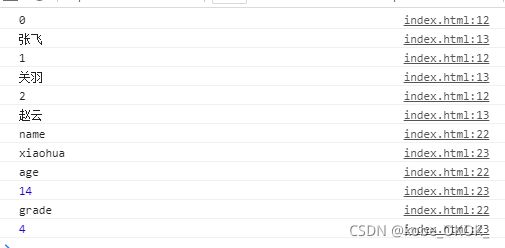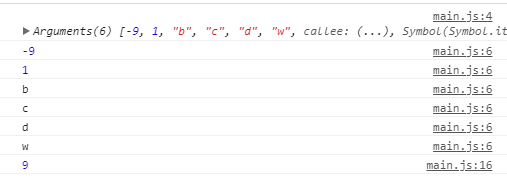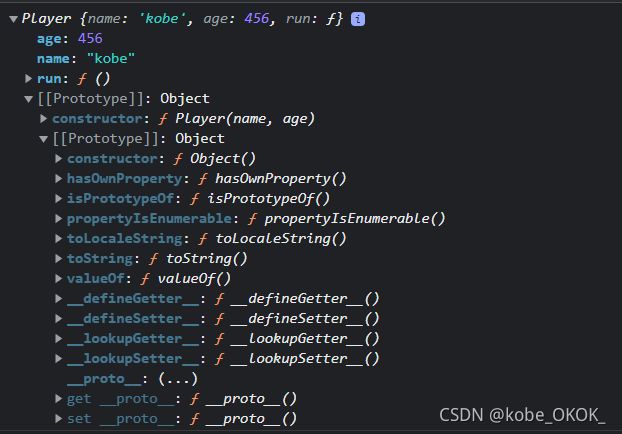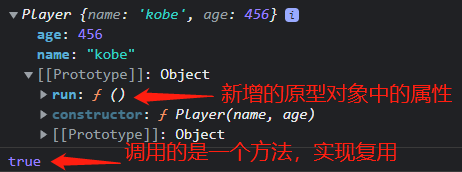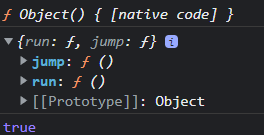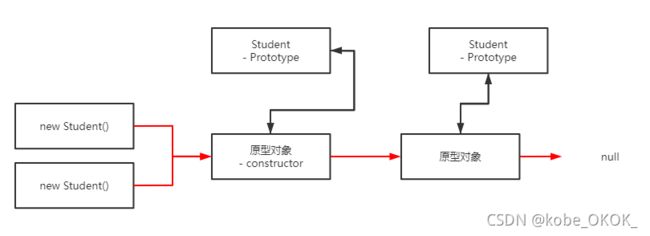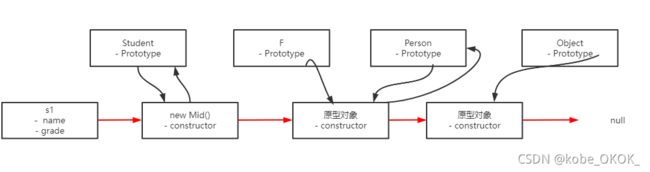世界上最流行的脚本-JavaScript,看过不会来找我
文章目录
- 摘要
- 1 引言
- 2 基础
-
- 2.1 嵌入网页
- 2.2 基本语法
- 2.3 数据类型
-
- 2.3.1 基本数据类型
- 2.3.2 高级数据类型
- 2.4 程序结构
-
- 2.4.1 顺序结构
- 2.4.2 选择结构
- 2.4.3 循环结构
- 3 函数
-
- 3.1 函数定义
-
- 3.1.1 定义函数的两种方式
- 3.1.2 函数参数
- 3.2 变量作用域
- 3.3 变量提升
- 3.4 全局作用域
- 3.5 命名空间
- 3.6 解构赋值
- 3.7 方法
- 3.8 高阶函数
-
- 3.8.1 map/reduce
- 3.8.2 filter
- 3.8.3 sort
- 4 面向对象
-
- 4.1 JS创建对象的方式
- 4.2 原型对象(prototype)和对象原型(_ _ proto _ _)
- 4.3 原型对象(prototype)中的constructor属性
- 4.4 原型链实现继承
-
- 4.4.1 call方法
- 4.4.2 使用call继承
- 4.4.3 原型链详解
- 4.4.4 通过“中间人”链接原型链
- 4.5 class语法糖
-
- 4.5.1 class实现继承
摘要
下面文章中使用JS代替JavaScript
1 引言
JavaScript(以下统一简称JS)是目前最流行的脚本语言,没有之一,在你的手机,pad,电脑等交互逻辑都是通过JS实现的。
JS是一种运行在浏览器中的解释型的编程语言,nodejs将JS移植到了服务端,这让JS成为了全能战士
只要你想接触前端,JS是你绕不开的话题,在web前端领域,JS是绝对的顶流
JS 历史
1995年,还是一个静态网页时代,当时的网景公司凭借Navigator浏览器成为Web时代开启时最著名的第一代互联网公司。当时网景公司想在静态页面加一些动态效果,就让Brendan Eich设计JS语言,这哥们真是一个天才,竟然在10天时间内写出JS,没错,只有10天,至于为什么名字叫JavaScript,其实就是想蹭一下Java的热度,语言本身与Java毫无关系。
ECMAScript
因为JavaScript的功能十分适合网页的动态化,随着计算机技术的不断发展,人们也不再满足于静态网页,微软做为行业巨头,自然也嗅到了这个机会,于是在JS问世后一年,微软开发了Jscript,为了能够让JS成为全球标准,网景、微软还有几家公司联合ECMA组织制定了Javascript语言标准,被称为ECMAScript语言标准。
ECMAScript是一种语言标准,JavaScript是网景公司对ECMAScript标准的一种实现。
至于为什么不把JavaScript当作标准名称呢,是因为JavaScript被网景注册了商标,不是很严谨的场合可以把JS与ECMAScript当作一回事。
发展历程,版本迭代
JS是10天被设计出来,虽然Eich很牛,但谁也架不住时间紧、任务重,所以,JS有很多设计缺陷。
2015年ES6标准发布
2 基础
2.1 嵌入网页
方式1
JS脚本可以被嵌入在网页的各个部分,使用标签,一般放在body或者head中
方式2 直接引入文件
<script src="a.js"><script>
IDE 推荐
- VScode
- Sublime
- Notepad++
- HbuilderX
2.2 基本语法
JS每条语句以“;”结尾,语句块用{。。。},JS并不强制要求在每个语句的结尾加“;”,解释器负责给每个语句补上“;”,但是一般情况下,为了保持良好编程习惯,还是要在每行语句后面加上一个分号。
语句块
var a = 10;
"hello world!";
var b = 123; var c = 456; // 这是两条语句
注释
// 单条
/*
多条注释
*/
大小写
JS大小写敏感
2.3 数据类型
2.3.1 基本数据类型
Number
JS 不区分整数和浮点数,统一用Number表示
var a = 123;
console.log(typeof(a)); // number
123; // 整数123
0.456; // 浮点数0.456
1.2345e3; // 科学计数法表示1.2345x1000,等同于1234.5
-99; // 负数
NaN; // NaN表示Not a Number,当无法计算结果时用NaN表示
Infinity; // Infinity表示无限大,当数值超过了JavaScript的Number所能表示的最大值时,就表示为Infinity
数字类型可以使用+、-、*、/ 、%求余运算
字符串
//''或者“”
// ``反引号可以包括多行文本
var s1 = "Hello";
var s2 = 'hello';
var s3 = `
人生苦短
我用JS
多行文本输出
`;
布尔
true
false
布尔运算符多用于条件判断,也可以进行逻辑运算,逻辑与&&,逻辑或||,逻辑非!
console.log(true && false); // false
console.log(true || false); // true
console.log(!true); // false
var age = 15;
if(age>18){
console.log("成年人");
}
else{
console.log("未成年人"); // 未成年人
}
JS中的相等
<script>
console.log(null === null); // true
console.log(NaN === NaN); // false
console.log(1/3 === (1-2/3)); // false
console.log(Math.abs(1/3)-Math.abs(1-(2/3))<0.0000001); // true
console.log('3'===3); // false
console.log('3'==3); // true
</script>
2.3.2 高级数据类型
数组
JS 的数组(Array)可以包含任意数据类型,并通过索引来访问每个元素。通过length属性获取Array的长度
-
length
数组内的元素是可以原地修改的,可以通过数组的length属性动态修改数组的长度。
var arr = [1,-9,null,true,99.9]; console.log(arr.length); console.log(arr[1]); console.log(arr[2]); console.log(arr[4]); console.log(arr[5]); // 超过下标也不会报错,返沪undefined arr.length = 8; arr[7] = 'hello'; console.log(arr); // [1, -9, null, true, 99.9, undefined, undefined , "hello"] -
indexOf
获取数组内元素的索引,如果没有这个元素,返回-1.如果有这个元素,直接返回这个元素对应的索引数值
console.log(arr.indexOf(1)); //0 console.log(arr.indexOf(99.9)); //4 console.log(arr.indexOf('fa')); //-1 -
slice
截取数组的部分元素,返回一个新数组,不包括结尾索引
var arr = [1,-9,null,true,99.9]; console.log(arr); //index.html:10 (5) [1, -9, null, true, 99.9] var arr_ = arr.slice(0,3); // 返回一个新数组 console.log(arr_); // (5) [1, -9, null, true, 99.9] console.log(arr); // (5) [1, -9, null, true, 99.9] -
push/pop
push:从数组后面插入元素
pop:从数据后面删除元素
var arr = ["三国战将"] arr.push("赵云"); arr.push("关羽"); arr.push("张飞"); console.log(arr); //(4) ["三国战将", "赵云", "关羽", "张飞"] console.log(arr.pop()); // 删除最后一个元素并返回 console.log(arr); // (3) ["三国战将", "赵云", "关羽"] -
unshift/shift
unshift:从数组头部插入元素
shift:从数据头部删除元素
var arr = ["三国战将"] arr.unshift("赵云"); arr.unshift("关羽"); arr.unshift("张飞"); console.log(arr); //(4) ["张飞", "关羽", "赵云", "三国战将"] console.log(arr.shift()); // 删除第一个元素并返回 console.log(arr); // (3) ["关羽", "赵云", "三国战将"] -
sort
对当前数组进行排序,原地排序
var a = ["C","B","A"]; a.sort(); console.log(a); // (3) ["A", "B", "C"] -
reverse
反转数组,原地反转数组
var a = ["C","B","A"]; a.reverse(); console.log(a); // (3) ["A", "B", "C"] -
splice
splice()方法是修改Array的“万能方法”,它可以从指定的索引开始删除若干元素,然后再从该位置添加若干元素:var a = ["乔丹","科比","艾弗森","卡特","詹姆斯"]; // 从第二个索引开始,删除两个元素,返回被删除的元素,同时从第二个索引开始添加新元素 var d = a.splice(2,2,"韦德","安东尼"); console.log(d); //(2) ["艾弗森", "卡特"] console.log(a); // (5) ["乔丹", "科比", "韦德", "安东尼", "詹姆斯"] -
concat
把当前数组和另一个数组链接起来,返回一个新数组
var a = ["C","B","A"]; var b = a.concat(1,2,3,[7,8,9]); console.log(a); // (3) ["C", "B", "A"] console.log(b); //(9) ["C", "B", "A", 1, 2, 3, 7, 8, 9] -
join
把数组中的每个元素用指定的字符串链接起来,返回链接后的字符串
var a = ["C","B","A"]; var b = a.join('-'); console.log(a); // (3) ["C", "B", "A"] console.log(b); //C-B-A -
多维数组
var a = [[1,2,3],[4,5,6]]; console.log(a[1][1]); // 5 console.log(a[0][2]); // 3
对象
JS的对象是一种无序的集合数据类型,由若干键值对组成,对象是面向对象编程的基础,程序中的一个个对象就是对现实生活的抽象。
用{。。。}表示一个对象, key:value形式申明,每个kv对之间用逗号分割,最后一个键值对不需要再末尾加,如果加了,有些老旧浏览器将报错;通过点号可以点出一个对象的属性,也可以通过obj[attr]获取属性,如果属性名有特殊字符,那么属性名必须用引号括起来,取属性的时候不能使用点号,所以对象的属性尽量使用没有特殊符号的单词,做到见名知意
var xiaoming = {
name:'小明',
birth:1994,
height:1.86,
weight:78.0,
score:null
}
console.log(xiaoming.name); // 小明
console.log(xiaoming.age); // undefined
console.log(xiaoming.birth); // 1994
console.log(xiaoming['weight']); // 78
xiaoming.xixi = 'haha';
console.log(xiaoming.xixi); // haha
- 即使对象没有这个属性,也不会报错
- 可以创建对象后,动态设置属性,这是动态语言所特殊的
console.log("xixi" in xiaoming); // true
console.log("toString" in xiaoming); // true
console.log(xiaoming.hasOwnProperty('xixi')); // true
console.log(xiaoming.hasOwnProperty('age')); // false
delete xiaoming.xixi;
console.log(xiaoming.hasOwnProperty('xixi')); // false
-
判断对象是否具备某个属性
可以使用in关键字,attr in object 返回一个布尔值,如上例,toString没有在xiaoming这个对象中定义,但是同样返回true,这说明JS中所有对象的原型链都会有object对象,object对象有toString属性;
如果只想拿到对象本身的属性,可以使用object.hasOwnProperty()方法
Map
Map是一组键值对结果,Map的查找时间复杂度为O(1)
-
通过二维数组构造一个Map
var m = new Map([['语文',78],['数学',98],['英语',79]]); console.log(m);//Map(3) {"语文" => 78, "数学" => 98, "英语" => 79} console.log(m.get('语文')); // 78 console.log(m.has('英语')); // true console.log(m.set('物理',100)); // Map(4) {"语文" => 78, "数学" => 98, "英语" => 79, "物理" => 100} delete m.delete('语文'); console.log(m);Map.get() 获取一个key的值
Map.has()判断这个集合中是否有这个key
Map.set() 设置key-value
Map.delete() 删除map的某个key
Set
Set和Map类似,Set是一个key的集合,但不存储value,由于key不能重复,所以Set中每个key都是唯一的。
创建一个Set,需要提供Array作为输入,或者直接创建一个空Set
var s = new Set();
s.add(1);
s.add(2);
s.add(3);
s.add(3);
console.log(s); // Set(3) {1, 2, 3}
var s1 = new Set([1,2,3,'3',3,3,3]);
console.log(s1); // Set(4) {1, 2, 3, "3"}
s1.delete('3');
s1.delete(2);
console.log(s1); // Set(2) {1, 3}
2.4 程序结构
2.4.1 顺序结构
JS中的顺序结构就是从上而下执行的。
2.4.2 选择结构
把null、undefined、0、NaN和空字符串''视为false,其他值一概视为true
'use strict';
var height = parseFloat(prompt("请输入身高(m):"));
var weight = parseFloat(prompt("请输入体重(kg):"));
var bmi = weight / (height*height);
if(bmi<18.5){
console.log("过轻");
}
else if(bmi>=18.5 && bmi < 25){
console.log("正常");
}
else if(bmi>=25 && bmi < 28){
console.log("过重");
}
else if(bmi >=28 && bmi < 32){
console.log("肥胖");
}
else if(bmi >=32){
console.log("严重肥胖");
}
else{
console.log("数据有误");
}
2.4.3 循环结构
-
while
先判断条件,条件不满足一次都不执行
'use strict'; var sum = 0; var i =0 ; while(i<=100){ sum += i; i ++ } console.log(sum); // 5050 -
do-while
先执行循环体,在判断条件,至少会执行一次循环体
'use strict'; var sum = 0; do{ sum += i; i ++ }while(i<=100); console.log(sum);通过一个小实例看一下while与do… while的区别
'use strict'; var sum = 0; var sum_ = 0; var i =1 ; do{ sum += i; i ++ }while(i>100); console.log(sum); // 1 while(i>100){ sum_ += i; i++; } console.log(sum_); // 0循环一定要注意结束条件,< 与 <= 会是完全不同的结果
-
普通for循环
与C语言的for循环基本相同
var sum = 0; for(let i=0;i<=100;i++){ sum += i; } console.log(sum); // 5050 -
for…in
遍历数组和对象这种容器数据类型
'use strict'; var arr = ["张飞","关羽", "赵云"]; for(let i in arr){ console.log(i); console.log(arr[i]); } var obj1 = { name:'xiaohua', age:14, grade:4 } for(let i in obj1){ console.log(i); console.log(obj1[i]); }
-
for…of
遍历
Array可以采用下标循环,遍历Map和Set就无法使用下标。为了统一集合类型,ES6标准引入了新的iterable类型,Array、Map和Set都属于iterable类型。具有
iterable类型的集合可以通过新的for ... of循环来遍历。'use strict'; var arr = ["张飞","关羽", "赵云"]; for(let i of arr){ console.log(i); } for(let i of new Map([['语文',12],['数学',78]])){ console.log(i); } for(let i of new Set([1,2,3])){ console.log(i); }
-
foreach
iterable内置的forEach方法,它接收一个函数,每次迭代就自动回调该函数。'use strict'; var a = ['A', 'B', 'C']; a.forEach(function (element, index, array) { // element: 指向当前元素的值 // index: 指向当前索引 // array: 指向Array对象本身 console.log(element + ', index = ' + index); }); // 张飞, index = 0 // 关羽, index = 1 // 赵云, index = 2
3 函数
函数是对一系列动作的抽象
3.1 函数定义
3.1.1 定义函数的两种方式
方式1:
'use strict';
function abs(x) {
if (x >= 0) {
return x;
} else {
return -x;
}
}
var result = abs(-9);
console.log(result);
方式2
函数也是一个对象,通过function()关键字定义函数
'use strict';
var abs = function (x) {
if (x >= 0) {
return x;
} else {
return -x;
}
}
var result = abs(-9);
console.log(result);
3.1.2 函数参数
JS函数对于参数没有限制,可以多传递,也可以少传递,都不会报错
'use strict';
var abs = function (x) {
if (x >= 0) {
return x;
} else {
return -x;
}
}
var result = abs();
console.log(result); // NaN
result = abs(-9,1,'b','c','d','w');
console.log(result); // 9
arguments
arguments 是JS的一个关键字,这个关键字只有在函数内部有用,存储的信息是传入函数的参数,arguments类似Array但它不是一个Array。
'use strict';
var abs = function (x) {
console.log(arguments);
for (let i=0; i<arguments.length;i++){
console.log(arguments[i]);
}
if (x >= 0) {
return x;
} else {
return -x;
}
}
var result;
result = abs(-9,1,'b','c','d','w');
console.log(result); // 9
通过实例可以发现,无论有没有给函数加形式参数,都可以通过arguments关键字获取。
rest 参数
ES6标准引入了rest参数,arguments获取到了所有的输入参数,rest参数只获取额外的参数,rest参数前面使用…标识。
var test = function (a, b, ...rest){
console.log(a); // 1
console.log(b); // 2
console.log(rest); // (4) [3, 4, 5, 6]
}
test(1,2,3,4,5,6);
小心return
var test = function (a, b, ...rest){
console.log(a); // 1
console.log(b); // 2
console.log(rest); // (4) [3, 4, 5, 6]
return //浏览器会默认添加一个分号
10 // 这句话就执行不了了
}
var res = test(1,2,3,4,5,6);
console.log(res); // undefined
3.2 变量作用域
如果一个变量在函数体内部申明,则该变量的作用域为整个函数体,在函数体外不能应用改变量
'use strict';
var f1 = function(){
var a = 10;
console.log(a);
}
console.log(a); //main.js:9 Uncaught ReferenceError: a is not defined at main.js:9
不同函数的相同函数名是相互独立,互不干扰的
嵌套函数,内部函数可以访问外部函数的作用域,外部函数访问不到内部函数的作用域
'use strict';
function outer(){
var a = 10;
function inner(){
var b = 11;
console.log(a);
}
inner(); // 10
console.log(b); // ReferenceError: b is not defined
}
outer();
内外部函数具有相同名称的变量,内部函数会覆盖外部函数
function outer(){
var a = 10;
function inner(){
var a = 11;
console.log(a);
}
inner(); // 11
console.log(b); // ReferenceError: b is not defined
}
outer();
这说明JavaScript的函数在查找变量时从自身函数定义开始,从“内”向“外”查找。如果内部函数定义了与外部函数重名的变量,则内部函数的变量将“屏蔽”外部函数的变量。
3.3 变量提升
JS有三种声明变量的关键字,const, let, var
const 定义常量
'use strict';
const PI = 3.14;
PI = 3; // TypeError: Assignment to constant variable.
console.log(PI);
// 不能改变常量的值
// 具有块级作用域
{
const sum = 0
const a = 11;
console.log(sum); // 0
}
{
const sum =100;
const a = 12;
console.log(sum); // 110
}
console.log(sum); // main.js:18 Uncaught ReferenceError: sum is not defined
let 定义变量具有块级作用域,没有变量提升
// let不具备变量提升
var f1 = function(){
var a = 1;
console.log(a+b); // ReferenceError: b is not defined
let b =2;
}
f1()
// 具有块级作用域
{
let sum = 0
let a = 11;
sum += a;
console.log(sum); // 11
}
{
let sum =100;
let a = 12;
sum += a;
console.log(sum); // 112
}
console.log(sum); // main.js:18 Uncaught ReferenceError: sum is not defined
vat 定义变量不具备块级作用域,具有变量提升
// 未定义变量b,直接使用不报错,是因为JS变量提升机制,但是赋值不会提升
var f1 = function(){
var a = 1;
console.log(a+b); // NaN
var b =2;
}
f1()
// 没有块级作用域
{
var sum = 0
var a = 11;
sum += a;
console.log(sum); // 11
}
{
var sum =100;
var a = 12;
sum += a;
console.log(sum); // 112
}
console.log(sum); // 112
3.4 全局作用域
不在任何函数内定义的变量就具有全局作用域。实际上,JavaScript默认有一个全局对象window,全局作用域的变量实际上被绑定到window的一个属性
var sub = "learn";
console.log(sub); // learn
console.log(window.sub); // learn
alert("hello");
window.alert('hello');
// 全局window
var temp = window.alert;
window.alert = function(){
}
alert("hello"); // 没反应
window.alert = temp;
alert("hello"); // 触发
3.5 命名空间
使用命令空间可以净化全局作用域
var myApp = {
}
myApp.test = "hello"
myApp.f1 = function() {
console.log("myapp f1 is running");
}
myApp.f1();
var myApp2 = {
}
myApp2.test = "world";
myApp2.f1 = function() {
console.log("myapp f2 is running");
}
myApp2.f1();
3.6 解构赋值
// 1 直接拆包
var [x,y,z] = ['hello','china','haha'];
console.log(x); // hello
console.log(y); // china
console.log(z); // haha
// 2 格式必须相同
var [x,y,[a,b]] = ['中国','河北',['北京','天津']];
console.log(x); // 中国
console.log(y); // 河北
console.log(a); // 北京
console.log(b); // 天津
// 3 可以忽略一部分
var [,,x] = ['hello','china','haha'];
console.log(x); // haha
3.7 方法
在一个对象中绑定函数,叫做这个对象得方法
var xiaoming = {
name: '小明',
birth: 1990,
age:function(){
var y = new Date().getFullYear();
return y-this.birth;
},
};
var age = xiaoming.age();
console.log(age);
this关键字
this是一个特殊的关键字,始终指向当前对象,也就是上例中的xiaoming对象,所以,this.birth可以拿到xiaoming的birth属性。
// 拆开写
3.8 高阶函数
3.8.1 map/reduce
map 将一个函数作用在一个数组的所有元素上
function pow(x){
return x*x;
}
var arr = [1,2,3,4,5,6,7,8,9];
var new_arr = arr.map(pow);
console.log(arr); // (9) [1, 2, 3, 4, 5, 6, 7, 8, 9]
console.log(new_arr); // (9) [1, 4, 9, 16, 25, 36, 49, 64, 81]
// 同样可以用for循环实现
var new_arr = new Array();
for(let i=0; i<arr.length;i++){
new_arr.push(pow(arr[i]));
}
console.log(new_arr); // (9) [1, 4, 9, 16, 25, 36, 49, 64, 81]
reduce
function add(x,y){
return x+y;
}
var arr = [1,2,3,4,5,6,7,8,9];
var res = arr.reduce(add);// = add(add(add(add(add(add(add(add(1,2),3),4),5),6),7,8,9)
console.log(res);
3.8.2 filter
对一个数组内的元素进行过滤,满足条件的保留,不满足的剔除
'use strict';
var arr = [1,2,3,4,5,6,7,8,9];
function even(x){
if ((x%2)==0){
return true;
}
else{
return false;
}
}
var res = arr.filter(even);
console.log(res); // (4) [2, 4, 6, 8]
3.8.3 sort
var arr = [10, 20, 1, 2];
arr.sort((x, y) => {
return x - y
});
console.log(arr); // [1, 2, 10, 20]
4 面向对象
4.1 JS创建对象的方式
字面量
'use strict';
var obj = {
"name":"zhangsan",
"age":14,
"grade":"一年级"
};
console.log(obj);
使用构造函数创建对象
function Player(name, age){
// 这是一个构造函数
this.name = name;
this.age = age;
this.run = function() {
console.log(this.name + " is running!");
}
}
var kobe = new Player("kobe", 12);
kobe.run(); // kobe is running!
var james = new Player("James", 123);
james.run();//James is running!
如果不写new,这就是一个普通函数,它返回undefined。但是,如果写了new,它就变成了一个构造函数,它绑定的this指向新创建的对象,并默认返回this,也就是说,不需要在最后写return this;
忘记写new的后果
-
‘use strict’; 模式下,this的指向是undefined,给一个undefined绑定name会报错
'use strict'; function Player(name, age){ this.name = name; // Cannot set properties of undefined (setting 'name') this.age = age; this.run = function() { console.log(this.name + " is running!"); } } var kobe = Player("kobe", 12); // main.js:5 Uncaught TypeError: Cannot set properties of undefined (setting 'name') -
不是严格模式下,this指向的是window,this.name会直接设置一个全局变量,这样更危险,因为污染了命名空间
function Player(name, age){ this.name = name; this.age = age; this.run = function() { console.log(this.name + " is running!"); } } Player("kobe", 11); console.log(name); //kobe console.log(age); // 11 run(); // kobe is running!
4.2 原型对象(prototype)和对象原型(_ _ proto _ _)
JS 中一切皆对象,每个对象都会设置一个原型,也就是对象原型_ _ proto _ _属性,对象原型这个属性指向它的原型对象,这里说起来比较绕,原型链也是JS中的重点和难点,原型链在JS中的地位就类似Python中魔法方法的地位,搞不懂就只能停留到初级阶段,无法体会JS的精髓。
使用构造函数创建对象存在的问题
'use strict';
function Player(name, age){
this.name = name;
this.age = age;
this.run = function() {
console.log(this.name + " is running!");
}
}
var kobe = new Player("kobe",456);
var james = new Player("James", 123);
console.log(kobe.run == james.run); // false
通过上面的图片和代码的运行结果可以发现,每创建一个对象都会在内存中开辟出一个空间,保存这个对象的属性和方法,属性没有关系,但是相同的方法却被复制了很多次,如果创建的对象很多,那么程序的时间复杂度和空间复杂度会成倍增加,显然这不是一个好办法。
JS的发明者自然考虑到了这个问题,可以通过原型对象来解决,前面已经说过了JS中的每个对象都有一个原型对象,我们看一下什么是原型对象:
'use strict';
function Player(name, age){
this.name = name;
this.age = age;
}
Player.prototype.run = function(){
console.log(this.name + "is running");
}
var kobe = new Player("kobe",456);
var james = new Player("James", 123);
console.log(kobe);
console.log(kobe.run == james.run); // false
对象的原型链
kobe------> Player.prototype ----------> Object.prototype ----------> null
4.3 原型对象(prototype)中的constructor属性
原型对象的constructor属性指向的是构造函数本身。
console.log(kobe.__proto__.constructor); // 指向的就是其构造函数
/*
ƒ Player(name, age){
this.name = name;
this.age = age;
}
*/
constructor用法:
如果一个构造函数,类似下面这种方式网原型对象添加属性,写起来会很长,之间的关系不是很清晰
function Player(name, age){
this.name = name;
this.age = age;
}
Player.prototype.run = function(){
console.log(this.name + "is running");
}
Player.prototype.jump = function(){
console.log(this.name + "is jumpping");
}
换一种方式:
function Player(name, age){
this.name = name;
this.age = age;
}
Player.prototype = {
constructor: Player, // 如果不加这个原型对象就会被覆盖,也就不知道实例是由哪个类实例化出来的
run: function(){
console.log(this.name + "is running");
},
jump:function(){
console.log(this.name + "is jumpping");
}
}
var kobe = new Player("kobe",456);
var james = new Player("James", 123);
console.log(kobe.__proto__.constructor);
console.log(kobe.__proto__)
console.log(kobe instanceof Player);
如果把constructor: Player这句话注释掉,结果如下:
4.4 原型链实现继承
4.4.1 call方法
function add(x, y){
console.log(x+y);
}
function sub(x, y){
console.log(x-y);
}
add.call(sub,1,3); // 4 用add函数替代sub函数
sub.call(add,1,3); // -2 用sub函数替代add函数
4.4.2 使用call继承
function Sex(props){
this.sex = props.sex;
}
function Person(props){
this.name = props.name;
}
function Student(props){
Person.call(this, props);
Sex.call(this, props);
this.grade = props.grade;
}
var s1 = new Student({
name:'zs',
grade:123,
sex:'男'
});
console.log(s1.name); // zs
console.log(s1.grade); // 123
console.log(s1.sex); // 男
4.4.3 原型链详解
function Person(props){
this.name = props.name;
}
Person.prototype.say = function(){
console.log("人都会说话的");
}
function Student(props){
Person.call(this, props);
this.grade = props.grade;
}
var s1 = new Student({
name:'zs',
grade:123
});
console.log(s1);
s1.say(); // TypeError: s1.say is not a function
console.log(s1.__proto__ == Student.prototype) // true
console.log(s1.__proto__.__proto__ == Object.prototype) // true
console.log(s1.__proto__.__proto__.__proto__ == null) // true
为什么出现这种报错呢?
s1 ------> Student.prototype -------> Object.prototype --------> null
这是什么鸟继承?只是继承了属性,但是原型链没有经过Person.prototype,所以会报错。
正确的原型链应该是这样的:
s1 ------> Student.prototype -------> Person.prototype ------> Object.prototype --------> null
Student.prototype = Person.prototype这样是不行的,因为Student和Person共享一个原型对象,那么创建两个类也没有意义。
4.4.4 通过“中间人”链接原型链
function Person(props){
this.name = props.name;
}
Person.prototype.say = function(){
console.log("人都会说话的");
}
function Mid(){
}
function Student(props){
Person.call(this, props);
this.grade = props.grade;
}
Mid.prototype = Person.prototype; // 把Mid的原型指向 Person.prototype
Student.prototype = new Mid() ; // 把Student的原型指向一个Mid对象, Mid对象的原型正好指向Person.prototype
Student.prototype.constructor = Student; // 把Student的原型的构造函数恢复成Student
var s1 = new Student({
name:'zs',
grade:123
});
console.log(s1);
s1.say(); //人都会说话的
console.log(s1.__proto__ == Student.prototype) // true
console.log(s1.__proto__.__proto__ == Person.prototype) // true
console.log(s1.__proto__.__proto__.__proto__ == Object.prototype) // true
4.5 class语法糖
使用class创建类
'use strict';
class Person {
constructor (name){
this.name = name;
}
say() {
console.log(this.name + " is saying !");
}
}
var p1 = new Person("正常人");
p1.say() // 正常人 is saying !
4.5.1 class实现继承
ES6的新特性通过class实现继承,class继承的方式可以减少编写原型链的代码。但是前提是浏览器要支持ES6.
'use strict';
class Person {
constructor (name){
this.name = name;
}
say() {
console.log(this.name + " is saying !");
}
}
class Student extends Person{
constructor(name,grade){
super(name);
this.grade = grade;
}
study() {
console.log(this.grade+"年级的学生就应该学习");
}
}
var p1 = new Student("学生甲乙丙丁", 4);
p1.say(); //学生甲乙丙丁 is saying !
p1.study(); // 4年级的学生就应该学习