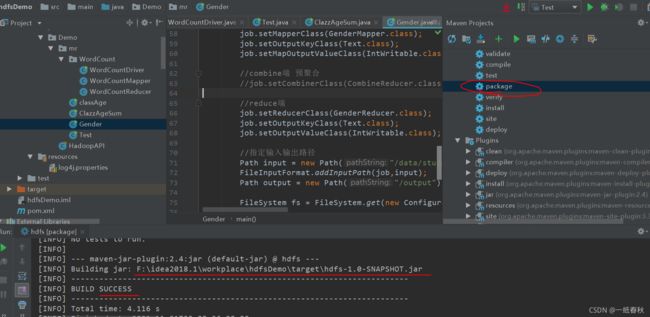MapReduce笔记 —— 手动设置多个ReduceTask以及设置Combiner(两种方式运行MapReduce)
目录
-
-
- 手动设置多个ReduceTask
-
-
- 在idea中启动MapReduce
-
- 手动设置Combiner
-
-
- 通过jar包在linux终端执行
-
-
手动设置多个ReduceTask
先来看只有一个ReduceTask时的词频统计的结果
当没有手动设置ReduceTask的数量时,默认只有一个reduceTask
package Demo.mr.WordCount;
import org.apache.hadoop.io.IntWritable;
import org.apache.hadoop.io.LongWritable;
import org.apache.hadoop.io.Text;
import org.apache.hadoop.mapreduce.Mapper;
import java.io.IOException;
public class WordCountMapper extends Mapper<LongWritable, Text,Text, IntWritable> {
@Override
protected void map(LongWritable key,Text value,Context context) throws IOException,InterruptedException{
String datas = value.toString();
String[] split = datas.split(",");
for (String data : split){
context.write(new Text(data),new IntWritable(1));
}
}
}
package Demo.mr.WordCount;
import org.apache.hadoop.io.IntWritable;
import org.apache.hadoop.io.Text;
import org.apache.hadoop.mapreduce.Reducer;
import java.io.IOException;
public class WordCountReducer extends Reducer<Text, IntWritable,Text,IntWritable> {
@Override
protected void reduce(Text key,Iterable<IntWritable> values,Context context) throws IOException,InterruptedException{
int sum=0;
for(IntWritable val:values){
sum=sum + val.get();
}
context.write(key,new IntWritable(sum));
}
}
package Demo.mr.WordCount;
import org.apache.hadoop.conf.Configuration;
import org.apache.hadoop.fs.Path;
import org.apache.hadoop.io.IntWritable;
import org.apache.hadoop.mapreduce.Job;
import org.apache.hadoop.io.Text;
import org.apache.hadoop.mapreduce.lib.input.FileInputFormat;
import org.apache.hadoop.mapreduce.lib.output.FileOutputFormat;
import java.io.IOException;
public class WordCountDriver {
public static void main(String[] args) throws IOException, InterruptedException, ClassNotFoundException {
//向yarn申请一个job任务用于执行mapreduce程序
Job job = Job.getInstance(new Configuration());
//设置入口类
job.setJarByClass(WordCountDriver.class);
//设置mapper类
job.setMapperClass(WordCountMapper.class);
//设置reduce类
job.setReducerClass(WordCountReducer.class);
//设置Mapper类的输出
job.setMapOutputKeyClass(Text.class);
job.setMapOutputValueClass(IntWritable.class);
//设置reduce类的输出
job.setOutputKeyClass(Text.class);
job.setOutputValueClass(IntWritable.class);
//设置要处理的文件
FileInputFormat.addInputPath(job,new Path("hdfs://master:9000/data/words.txt"));
//设置输出路径
FileOutputFormat.setOutputPath(job,new Path("hdfs://master:9000/output"));
//启动
job.waitForCompletion(true);
}
}
在idea中启动MapReduce
这里是因为给出路径时,“hdfs://master:9000/data/words.txt” 直接连接到了hdfs中的文件路径,所以可以在idea中直接运行
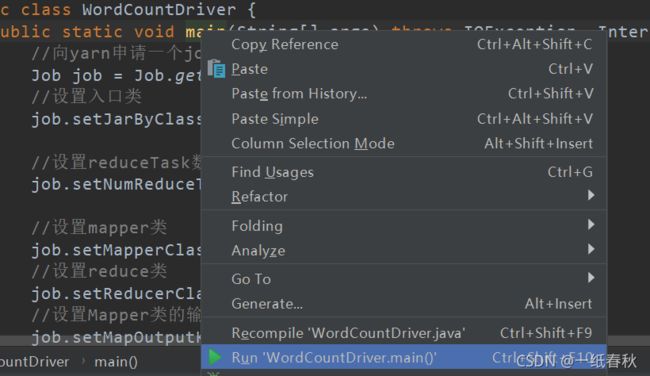
结果为
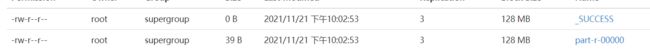
part-r-00000的内容为
hadoop 4
hive 2
java 3
python 2
word 2
然后手动设置ReduceTask的数量为2
在WordCountDriver类,也就是主方法中设置,只需要一条语句 job.setNumReduceTasks(2);
public class WordCountDriver {
public static void main(String[] args) throws IOException, InterruptedException, ClassNotFoundException {
Job job = Job.getInstance(new Configuration());
job.setJarByClass(WordCountDriver.class);
//设置reduceTask数量
job.setNumReduceTasks(2);
job.setMapperClass(WordCountMapper.class);
job.setReducerClass(WordCountReducer.class);
job.setMapOutputKeyClass(Text.class);
job.setMapOutputValueClass(IntWritable.class);
job.setOutputKeyClass(Text.class);
job.setOutputValueClass(IntWritable.class);
FileInputFormat.addInputPath(job,new Path("hdfs://master:9000/data/words.txt"));
FileOutputFormat.setOutputPath(job,new Path("hdfs://master:9000/output"));
job.waitForCompletion(true);
}
}
Map端和Reduce端的代码不需要改变
看一下结果

这里就会发现,每个ReduceTask都会产生一个自己的结果文件,这里的两个ReduceTask分别产生了part-r-00000以及part-r-00001文件
分别打开这两个文件
part-r-00000的内容为
hadoop 4
part-r-00000的内容为
hive 2
java 3
python 2
word 2
这里的part-r-00000以及part-r-00001两个文件的内容合在一起才是上面单个ReduceTask任务结果文件的内容。
这里是因为不同key的键值对的partition值不一样,因此会被传入不同的reduceTask中
简单的测试一下partiton
package Demo.mr;
public class Test {
public static void main(String[] args) {
int h = "hadoop".hashCode();
System.out.println(h%2);
int h1 = "hive".hashCode();
int h2 ="java".hashCode();
int h3 ="python".hashCode();
int h4 = "word".hashCode();
System.out.println(h1%2);
System.out.println(h2%2);
System.out.println(h3%2);
System.out.println(h4%2);
}
}
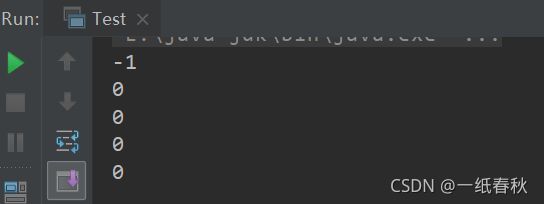
会发现hadoop的值,与剩下四个hive,java,python,word都不相同
所以key为hadoop的键值对单独进入一个reduceTask里面,然后计算后被输出在当前reduceTask对应的结果文件part-r-00000里面
key为hive,java,python,word的这些键值对会被送往另一个接收partition值为0的reduceTask中,然后被输出在文件part-r-00001里面
手动设置Combiner
Combiner类如果不自己定义的话,默认的shuffle过程中是不会combine的
先来看看没有combine的执行情况
package Demo.mr;
import org.apache.hadoop.conf.Configuration;
import org.apache.hadoop.fs.FileSystem;
import org.apache.hadoop.fs.Path;
import org.apache.hadoop.io.IntWritable;
import org.apache.hadoop.io.LongWritable;
import org.apache.hadoop.io.Text;
import org.apache.hadoop.mapreduce.Job;
import org.apache.hadoop.mapreduce.Mapper;
import org.apache.hadoop.mapreduce.Reducer;
import org.apache.hadoop.mapreduce.lib.input.FileInputFormat;
import org.apache.hadoop.mapreduce.lib.output.FileOutputFormat;
import java.io.IOException;
public class Gender {
public static class GenderMapper extends Mapper<LongWritable,Text,Text,IntWritable> {
@Override
protected void map(LongWritable key, Text value, Context context) throws IOException, InterruptedException {
String line = value.toString();
String[] split = line.split(",");
if("男".equals(split[3])){
context.write(new Text(split[3]),new IntWritable(1));
}
}
}
public static class GenderReducer extends Reducer<Text,IntWritable,Text,IntWritable> {
@Override
protected void reduce(Text key, Iterable<IntWritable> values, Context context) throws IOException, InterruptedException {
int sum = 0;
for (IntWritable value : values) {
sum += value.get();
}
context.write(key,new IntWritable(sum));
}
}
public static void main(String[] args) throws Exception{
Job job = Job.getInstance();
job.setNumReduceTasks(2);
job.setJobName("class age sum");
job.setJarByClass(ClazzAgeSum.class);
//map端
job.setMapperClass(GenderMapper.class);
job.setOutputKeyClass(Text.class);
job.setMapOutputValueClass(IntWritable.class);
//reduce端
job.setReducerClass(GenderReducer.class);
job.setOutputKeyClass(Text.class);
job.setOutputValueClass(IntWritable.class);
//指定输入输出路径
Path input = new Path("/data/students.txt");
FileInputFormat.addInputPath(job,input);
Path output = new Path("/output");
FileSystem fs = FileSystem.get(new Configuration());
if(fs.exists(output)){
fs.delete(output,true);
}
FileOutputFormat.setOutputPath(job,output);
//启动job
job.waitForCompletion(true);
}
}
通过jar包在linux终端执行
这里没有给出确切的hdfs的文件位置,所以不能像上面设置多个reduceTask的代码一样直接在idea里面运行,需要打成jar包然后传到linux里面用命令运行
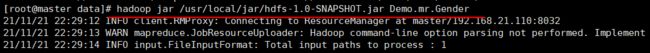
hadoop jar /usr/local/jar/hdfs-1.0-SNAPSHOT.jar Demo.mr.Gender
格式为 hadoop jar jar的位置 jar包里面具体执行的类名
需要写具体的Combiner类,还要在主方法里面加上一句job.setCombinerClass(CombineReducer.class);
package Demo.mr;
import org.apache.hadoop.conf.Configuration;
import org.apache.hadoop.fs.FileSystem;
import org.apache.hadoop.fs.Path;
import org.apache.hadoop.io.IntWritable;
import org.apache.hadoop.io.LongWritable;
import org.apache.hadoop.io.Text;
import org.apache.hadoop.mapreduce.Job;
import org.apache.hadoop.mapreduce.Mapper;
import org.apache.hadoop.mapreduce.Reducer;
import org.apache.hadoop.mapreduce.lib.input.FileInputFormat;
import org.apache.hadoop.mapreduce.lib.output.FileOutputFormat;
import java.io.IOException;
public class Gender {
//Map端
public static class GenderMapper extends Mapper<LongWritable,Text,Text,IntWritable> {
@Override
protected void map(LongWritable key, Text value, Context context) throws IOException, InterruptedException {
String line = value.toString();
String[] split = line.split(",");
if("男".equals(split[3])){
context.write(new Text(split[3]),new IntWritable(1));
}
}
}
//Combiner预聚合
public static class CombineReducer extends Reducer<Text,IntWritable,Text,IntWritable> {
@Override
protected void reduce(Text key, Iterable<IntWritable> values, Context context) throws IOException, InterruptedException {
int sum = 0;
for (IntWritable value : values) {
sum += value.get();
}
context.write(key,new IntWritable(sum));
}
}
//Reduce端
public static class GenderReducer extends Reducer<Text,IntWritable,Text,IntWritable> {
@Override
protected void reduce(Text key, Iterable<IntWritable> values, Context context) throws IOException, InterruptedException {
int sum = 0;
for (IntWritable value : values) {
sum += value.get();
}
context.write(key,new IntWritable(sum));
}
}
public static void main(String[] args) throws Exception{
Job job = Job.getInstance();
job.setNumReduceTasks(2);
job.setJobName("class age sum");
job.setJarByClass(ClazzAgeSum.class);
job.setMapperClass(GenderMapper.class);
job.setOutputKeyClass(Text.class);
job.setMapOutputValueClass(IntWritable.class);
//combine端 预聚合
job.setCombinerClass(CombineReducer.class);
job.setReducerClass(GenderReducer.class);
job.setOutputKeyClass(Text.class);
job.setOutputValueClass(IntWritable.class);
Path input = new Path("/data/students.txt");
FileInputFormat.addInputPath(job,input);
Path output = new Path("/output");
FileSystem fs = FileSystem.get(new Configuration());
if(fs.exists(output)){
fs.delete(output,true);
}
FileOutputFormat.setOutputPath(job,output);
job.waitForCompletion(true);
}
}
写好后重新打包,打包的时候继续双击package即可,会自动覆盖原先的旧的jar包,然后再重新上传

之前没有设置Combiner时,红线标出来的地方 Combine的input和output后面的值都为0,说明没有combine过程。这里设置Combiner后,就有值了,说明经过了combine过程
再来看一下具体的数据,Combine input records读取的数据量为507,而上面几行的Map output records的值同样为507。Combine就相当于一个发生在reduce之前的reduce端,接收一个MapTask输出的值进行combine过程后,等待map的shuffle阶段结束,将不同map的combine输出结果传送到对应的reduceTask那里