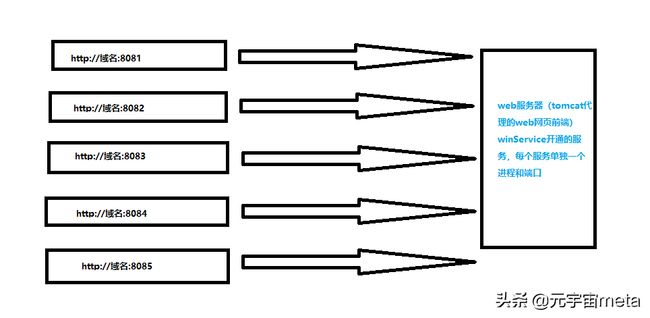Nginx 反向代理
最近web服务器因需要增加安全防护开通了web防火墙。但是防火墙支持80,8080(也有跟多端口的,但是它贵啊,它贵啊),没办法,只能修改结构了。
最初的服务架构:1对1 服务。及时增加服务,tomcat也不用重启,因为只用它运行了web前端。
图片来源我的头条号:
第一步:准备nginx 我这里服务器是server2019
下载win nginx 最新版本 nginx-1.20.2 安装到一个可靠目录
进入nginx 的目录html目录下。分别创建zhangsan、lisi 文件夹。每个文件夹下方一个index网页。
index网页内容如下:
注意两个网页不同地方就在请求的域名后跟的路由不同一个是zhangsan、一个是lisi
Document
ceshi_1
Document
ceshi_1
接下来配置nginx
进入nginx conf 目录下找到 nginx.conf文件,编辑
#user nobody;
worker_processes 1;
#error_log logs/error.log;
#error_log logs/error.log notice;
#error_log logs/error.log info;
#pid logs/nginx.pid;
events {
worker_connections 1024;
}
http {
include mime.types;
default_type application/octet-stream;
#log_format main '$remote_addr - $remote_user [$time_local] "$request" '
# '$status $body_bytes_sent "$http_referer" '
# '"$http_user_agent" "$http_x_forwarded_for"';
#access_log logs/access.log main;
sendfile on;
#tcp_nopush on;
#keepalive_timeout 0;
keepalive_timeout 65;
#gzip on;
server {
listen 8888;
server_name localhost;
#charset koi8-r;
#access_log logs/host.access.log main;
root html;
#location / {
# root html/mine_ceshi1;
# index index.html index.htm;
#}
location ^~/zhangsan/v1/{
index index.html index.htm;
proxy_pass http://127.0.0.1:9001/v1/;
}
location ^~/lisi/v1/{
add_header 'Access-Control-Allow-Origin' $http_origin;
add_header 'Access-Control-Allow-Credentials' 'true';
add_header 'Access-Control-Allow-Methods' 'GET, POST, OPTIONS';
add_header 'Access-Control-Allow-Headers' 'DNT,web-token,app-token,Authorization,Accept,Origin,Keep-Alive,User-Agent,X-Mx-ReqToken,X-Data-Type,X-Auth-Token,X-Requested-With,If-Modified-Since,Cache-Control,Content-Type,Range';
add_header 'Access-Control-Expose-Headers' 'Content-Length,Content-Range';
if ($request_method = 'OPTIONS') {
add_header 'Access-Control-Max-Age' 1728000;
add_header 'Content-Type' 'text/plain; charset=utf-8';
add_header 'Content-Length' 0;
return 204;
}
root html/mine_ceshi2;
index index.html index.htm;
proxy_pass http://12.7.0.0.1:12002/v1/;
}
#error_page 404 /404.html;
# redirect server error pages to the static page /50x.html
#
error_page 500 502 503 504 /50x.html;
location = /50x.html {
root html;
}
# proxy the PHP scripts to Apache listening on 127.0.0.1:80
#
#location ~ \.php$ {
# proxy_pass http://127.0.0.1;
#}
# pass the PHP scripts to FastCGI server listening on 127.0.0.1:9000
#
#location ~ \.php$ {
# root html;
# fastcgi_pass 127.0.0.1:9000;
# fastcgi_index index.php;
# fastcgi_param SCRIPT_FILENAME /scripts$fastcgi_script_name;
# include fastcgi_params;
#}
# deny access to .htaccess files, if Apache's document root
# concurs with nginx's one
#
#location ~ /\.ht {
# deny all;
#}
}
# another virtual host using mix of IP-, name-, and port-based configuration
#
#server {
# listen 8000;
# listen somename:8080;
# server_name somename alias another.alias;
# location / {
# root html;
# index index.html index.htm;
# }
#}
# HTTPS server
#
#server {
# listen 443 ssl;
# server_name localhost;
# ssl_certificate cert.pem;
# ssl_certificate_key cert.key;
# ssl_session_cache shared:SSL:1m;
# ssl_session_timeout 5m;
# ssl_ciphers HIGH:!aNULL:!MD5;
# ssl_prefer_server_ciphers on;
# location / {
# root html;
# index index.html index.htm;
# }
#}
}说明:1. location ^~/zhangsan/v1/ 配置说明张三请求的proxy 端口9001
2. location ^~/lisi/v1/ 配置说明张三请求的proxy 端口12002
至此配置启动完成。
启动nginx 双击ngInx.exe即可
如果需要重新生效配置文件 ngInx -s reload 即可
这个时候分别访问
注意这里为了和现有的80 重复分开我的nginx 用了8888 端口
localhost:8888/zhangsan
localhost:8888/lisi
查看网页数据返回是不是不同了?
哈哈 ,有兴趣的小伙伴试下吧。有问题留言。
下一篇文章: nginx 负载均衡配置
欢迎关注。