nook3软件_在Nook上阅读适用于PC和便携式设备的所有电子书
nook3软件
Would you like to take advantage of the eBooks available for the Barnes & Noble Nook without buying a new device? Today we look at Nook for PC, Netbooks, Android, and Apple iOS devices.
您是否想在不购买新设备的情况下利用Barnes&Noble Nook可用的电子书? 今天,我们将介绍适用于PC,上网本,Android和Apple iOS设备的Nook。
适用于PC的Nook (Nook for PC)
If you’ve got a laptop or a netbook, you’ve already got a nice eBook reading device. The Barnes and Noble Nook for PC lets you read your Nook eBooks, eNewspapers, and more on any of your computers. It’s available for both Mac and PC, but here we’ll look at the Windows version.
如果您有一台笔记本电脑或一台上网本,那么您已经有了一个不错的电子书阅读设备。 适用于PC的Barnes and Noble Nook可让您在任何计算机上阅读Nook电子书,电子报纸等。 Mac和PC均可使用,但这里我们将介绍Windows版本。
Head to the Nook apps website (link below), and download Nook for PC to your computer.
转到Nook应用程序网站( 下面的链接 ),然后将适用于PC的Nook下载到您的计算机上。
Once it’s downloaded, install it as normal on your computer.
下载后,将其正常安装在您的计算机上。
On first run, you’ll need to enter your B&N account info, or if you don’t already have an account, click Create An Account at the bottom.
首次运行时,您需要输入您的B&N帐户信息,或者,如果您还没有帐户,请单击底部的“ 创建帐户 ”。
Once you’re signed in, you’ll see any books already on your account in the my library section of the sidebar.
登录后,您会在侧边栏的“ 我的书架”部分中看到您帐户中已经存在的所有图书。
Click the Shop link to access the Barnes & Noble’s eBook store online to browse and purchase books, or just go to the B&N website in your browser (link below). If you’re not sure if you will like a book, you can always download a free sample to try it out first.
单击“ 商店”链接以在线访问Barnes&Noble的电子书商店以浏览和购买书籍,或者只需在浏览器中访问B&N网站( 下面的链接 )。 如果不确定自己是否喜欢这本书,可以随时下载免费示例以首先试用。
Once you’ve got some books, you can read them from the my library link on the left sidebar in Nook for PC. Click Read Now to start reading a book, or you can choose to see more details about the book or archive it.
拥有一些书籍后,您可以从PC的Nook左侧侧栏中的我的书库链接中阅读这些书籍。 单击立即阅读以开始阅读一本书,或者您可以选择查看有关该书的更多详细信息或对其进行存档。
Here’s the details page, showing more info in Nook for PC about the sample book we downloaded.
这是详细信息页面,显示了Nook for PC中有关我们下载的样本书的更多信息。
And here’s the reading screen with a sample book. You’ll notice that the eReader makes the eBook almost feel like a paper book, complete with page numbers, 2 columns of text, and nice text formatting.
这是带有示例书的阅读屏幕。 您会注意到,电子书阅读器使电子书几乎像一本纸质书,具有页码,两列文本以及漂亮的文本格式。
However, Nook also lets you take advantage of the digital form of your book. You can select text in an eBook to look it up in the included dictionary or on Wikipedia in your browser, or you can highlight and add notes to the section.
但是,Nook还可以让您利用图书的数字形式。 您可以在电子书中选择文本以在随附的词典中或在浏览器的Wikipedia上查找文本,也可以突出显示该部分并在其中添加注释。
Here’s the included dictionary that opened when we looked up a word. Very handy!
这是当我们查询一个单词时打开的附带字典。 非常便利!
Nook also lets you search the contents of your eBook from the top right corner of the application.
Nook还允许您从应用程序的右上角搜索电子书的内容。
You can also add eBooks that you already own to Nook for PC. This is a great way to make it your main eBook reader without purchasing a ton of new books. In the my library section on the left sidebar, select my stuff. Now you can click Add New Item to import an eBook.
您也可以将已经拥有的电子书添加到PC的Nook中。 这是使其成为主要的电子书阅读器而无需购买大量新书的好方法。 在左侧栏中的我的书架部分中,选择我的资料 。 现在,您可以单击添加新项以导入电子书。
Nook for PC lets you add PDF, ePub, and pdb formatted eBooks, including PDFs secured with Adobe Digital Editions DRM. However, you cannot import your eBooks from other eReader programs such as Kindle for PC, as these include DRM that can only be read by Kindle.
使用PC的Nook,您可以添加PDF,ePub和pdb格式的电子书,包括使用Adobe Digital Editions DRM保护的PDF。 但是,您无法从其他eReader程序(例如Kindle for PC)导入电子书,因为其中包括只能由Kindle读取的DRM。
Here’s a PDF eBook in Nook for PC. One nice thing is that it automatically remembers your current position in the book, so your imported eBooks work just like your Nook eBooks.
这是Nook中用于PC的PDF电子书。 一件好事是,它会自动记住您在书中的当前位置,因此导入的电子书就像您的Nook电子书一样工作。
Nook also includes a daily review and interesting fact about the day in the daily section.
Nook还在每日部分中包含每日评论和有关当天的有趣事实。
Click Read Now to read this tidbit of information about the day.
单击立即阅读以阅读有关当天的信息。
Nook for PC also lets you subscribe to newspapers and magazines just like the Nook device. You can browse the available journals online, and even try them out for 14 days for free. Note that eNewspaper and eMagazine subscriptions may only work inside the US.
Nook PC版还可以让您订阅报纸和杂志,就像Nook设备一样。 您可以在线浏览可用的期刊,甚至可以免费试用14天。 请注意,电子报纸和电子杂志订阅只能在美国境内使用。
NOOK学生学习 (NOOK study for Students)
If you’re a college student, you’ve likely noticed that textbooks are a strain on both your wallet and your back. Barnes & Noble has a special edition of Nook for PC called NOOKstudy that’s a great way to get your textbooks cheaper and easier on your netbook or laptop. Many popular textbooks are currently available on it, and you can often either purchase your textbooks or rent them to save money.
如果您是一名大学生,您可能已经注意到课本对您的钱包和您的背部都有很大的压力。 Barnes&Noble有一个专用于PC的Nook专用版本,称为NOOKstudy,这是使您的上网本或笔记本电脑更便宜,更轻松的教科书的好方法。 当前可以使用许多流行的教科书,您通常可以购买教科书或租用它们以节省资金。
First, download NOOK study from the link below, and install it on your computer as normal. If you’re already using Nook for PC, you can just install NOOKstudy in addition to it and use the one you want depending on what you’re reading.
首先,从下面的链接下载NOOK study,然后将其正常安装在计算机上。 如果您已经在PC上使用过Nook,则可以在其中安装NOOKstudy,然后根据要阅读的内容使用所需的NOOKstudy。
When you first run NOOK study, login with your existing B&N account or create a new account as in the Nook for PC app.
首次运行NOOK学习时,请使用现有的B&N帐户登录或像在Nook for PC应用程序中那样创建一个新帐户。
Next, select a state and school, and click Sign In. NOOK study will be integrated with your Adobe ID if you have one so it can read DRM-protected PDF files as well.
接下来,选择一个州和学校,然后单击“ 登录” 。 如果您有一个NOOK研究,它将与您的Adobe ID集成在一起,因此它也可以读取受DRM保护的PDF文件。
Once you’re signed in, you’ll see your Nook books listed in NOOK study. You can use this program as your primary eBook reader if you like, as all B&N eBooks will work fine in it. However, eTextbooks will only work in NOOK study, so you won’t be able to use eTextbooks in Nook for PC or on a Nook device.
登录后,您会在NOOK学习中看到您的Nook图书。 如果愿意,您可以将此程序用作主要的电子书阅读器,因为所有B&N电子书都可以在其中正常运行。 但是,电子教科书仅适用于NOOK学习,因此您将无法在PC的Nook或Nook设备上使用电子教科书。
Click the book bag icon in the toolbar to search for textbooks you need for your classes.
单击工具栏中的书包图标以搜索您班级所需的教科书。
This will open the B&N store in your browser, and will open a page about your textbook if it’s available. Note that many eTextbooks are only available for for 180 day rental, but if you only need the book for one semester, this should work fine. If you’re not sure about reading a textbook on your computer, you can read the book for a free 7 day trial first before purchasing it.
这将在您的浏览器中打开B&N商店,并将打开有关教科书的页面(如果有)。 请注意,许多电子教科书仅可租用180天,但是如果您只需要一学期的书,就可以正常使用。 如果您不确定要在计算机上阅读教科书,可以在购买前先免费阅读7天,以免费试用。
Here’s a textbook open in NOOK study. You can see 2 pages at once just like you would in a paper book, and can see full-color pictures, diagrams, and more right on your computer.
这是一本在NOOK学习中打开的教科书。 就像纸质书一样,您一次可以看到2页,并且可以在计算机上直接看到全彩色图片,图表等。
You can adjust your eBook settings from the toolbar at the bottom and zoom in to make it easier to read.
您可以从底部的工具栏调整电子书设置,然后放大以使其更易于阅读。
If you’re trying to compare what two different books say about a topic, you can easily do this. Click the button on the far left of the toolbar to select another book to view side-by-side. Here we have 2 books together in NOOK study.
如果您要比较两本关于某个主题的书,您可以轻松地做到这一点。 单击工具栏最左侧的按钮,以选择另一本书并排查看。 在这里,我们一起学习了2本书。
NOOK study makes it very easy to get more info about the text in your eBooks. Select any text to copy it or look it up on Google, Wikipedia, Wolfram Alpha, and more. You can also highlight and add notes to your textbooks as normal.
通过NOOK研究,可以轻松获取有关电子书中文本的更多信息。 选择任何文本进行复制或在Google,Wikipedia,Wolfram Alpha等上查找。 您也可以像往常一样突出显示并在教科书中添加注释。
Select eBooks also let you print them, which is a great feature not included with the standard Nook for PC app. Most textbooks will include limitations on printing rights, so check your textbook’s info to see what you can do with it.
选择电子书还可以让您打印它们,这是PC版标准Nook所没有的一项出色功能。 大多数教科书都会包括对打印权的限制,因此请查看教科书的信息以了解您可以使用该教具。
适用于iOS的Nook (Nook for iOS )
Nook is also available for your iPhone, iPad, and iPod Touch. Just download the correct version for your device. Here we look at it running on an iPod Touch.
您的iPhone,iPad和iPod Touch也可以使用Nook。 只需下载适用于您设备的正确版本即可。 在这里,我们看一下它在iPod Touch上运行的情况。
It essentially works the same as it does on the PC. When you first start it you get a guide on how to control the app on your iOS device. You can go back to the user guide at anytime as it’s included in your library.
它的工作原理与在PC上相同。 首次启动时,您会获得有关如何在iOS设备上控制应用程序的指南。 您可以随时返回到用户指南,因为它包含在库中。
Here is an example of an eBook running on the iPod Touch, you can easily use the slider to navigate to different areas of the book, change text size…etc.
这是在iPod Touch上运行的eBook的示例,您可以轻松地使用滑块导航到书籍的不同区域,更改文本大小…等。
You can search different types of media in different categories.
您可以搜索不同类别的不同类型的媒体。
适用于Android的Nook (Nook for Android)
The Nook Reader is also available for Android 1.6 and above, but we didn’t have time to test it out and show it to you in this article. If you’ve had good luck with it on your Android device, definitely let us know in the comments.
Nook Reader也可用于Android 1.6及更高版本 ,但是我们没有时间测试它并在本文中向您展示。 如果您在Android设备上使用过此产品,那么请在评论中告诉我们。
Nook’s eBook apps bring Barnes and Noble’s eBook inventory to a wide range of devices. Even if you don’t own a Nook device, you can still take advantage of the books, textbooks, newspapers, and more. We were impressed with the wide range of features included in the Nook eBook apps, and especially liked the ability to import PDF and ePub format into Nook for PC. The reader apps included many features that other eBook readers don’t, such as searching the contents of the eBook and copying text. Give it a try, and let us know what you think.
Nook的eBook应用程序将Barnes和Noble的eBook库存带到了各种各样的设备上。 即使您没有Nook设备,您仍然可以利用这些书籍,教科书,报纸等。 Nook电子书应用程序中包含的各种功能给我们留下了深刻的印象,尤其喜欢将PDF和ePub格式导入到PC的Nook中的功能。 阅读器应用程序包含许多其他电子书阅读器不具备的功能,例如搜索电子书的内容和复制文本。 试试看,让我们知道您的想法。
If you’d like to read Kindle eBooks on your computer, check out our article on the Kindle Apps, including:
如果您想在计算机上阅读Kindle电子书,请查看我们在Kindle Apps上的文章,包括:
Read Kindle Books On Your Computer with Kindle for PC
使用Kindle for PC在计算机上阅读Kindle电子书
Read Mobi eBooks on Kindle for PC
在PC版Kindle上阅读Mobi电子书
Preview and Purchase eBooks with Kindle for PC
使用Kindle for PC预览和购买电子书
Deactivate Kindle for PC Online or on the Desktop
在在线或桌面上停用Kindle for PC
角落链接 (Nook Links)
Download Nook for Your PC, iOS, Android, or other device
为您的PC,iOS,Android或其他设备下载Nook
Browse eBooks, eNewspapers and More Available for Nook Apps
浏览可用于Nook应用程序的电子书,电子报纸和更多内容
Download NOOK study for Mac or PC
下载Mac或PC的NOOK研究
翻译自: https://www.howtogeek.com/howto/26332/read-all-your-ebooks-on-nook-for-pc-and-portable-devices/
nook3软件

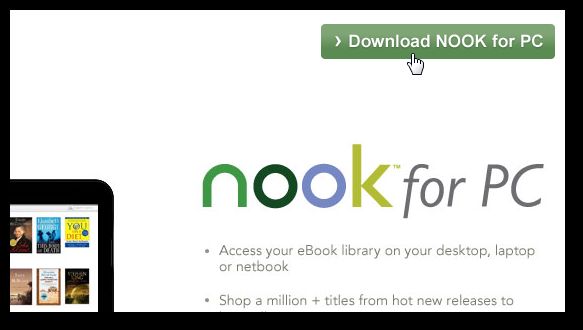




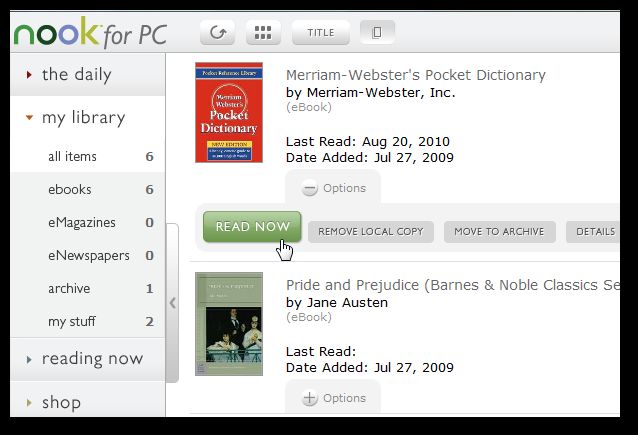






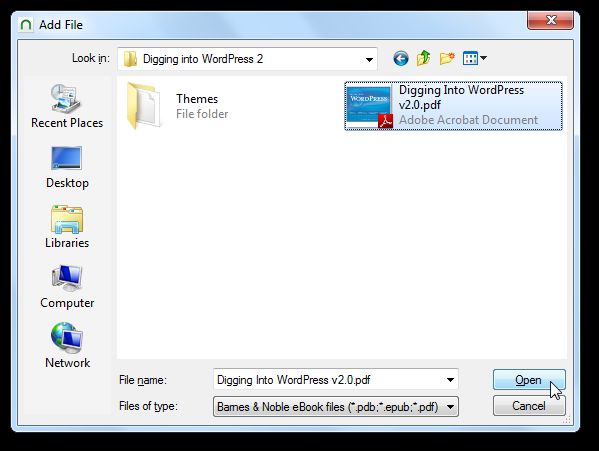
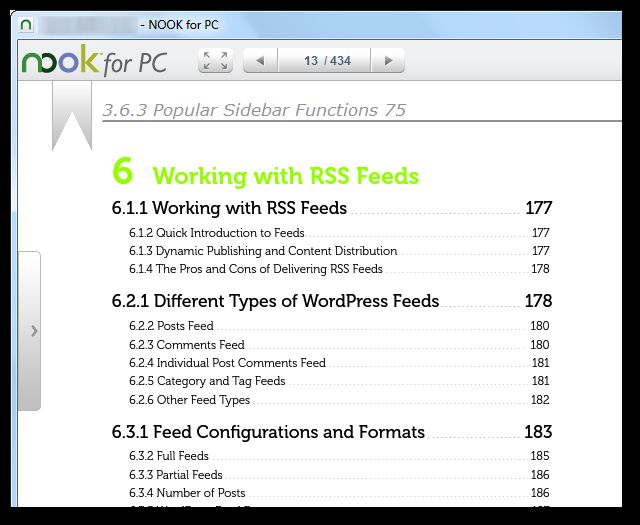



![sshot-2010-08-11-[02-10-50] nook3软件_在Nook上阅读适用于PC和便携式设备的所有电子书_第19张图片](http://img.e-com-net.com/image/info8/6d66d4a12e0846ccb1c423a25716da5c.jpg)







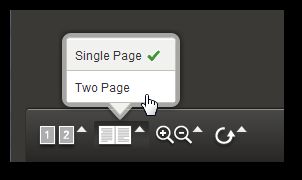



![sshot-2010-08-20-[16-25-55] nook3软件_在Nook上阅读适用于PC和便携式设备的所有电子书_第31张图片](http://img.e-com-net.com/image/info8/5ff0e37475ef48ac84b0c433e136a3d4.jpg)
![sshot-2010-08-20-[16-26-41] nook3软件_在Nook上阅读适用于PC和便携式设备的所有电子书_第32张图片](http://img.e-com-net.com/image/info8/8dc5b7e99334473e9d9954b8fa1f9f40.jpg)
![sshot-2010-08-20-[16-27-12] nook3软件_在Nook上阅读适用于PC和便携式设备的所有电子书_第33张图片](http://img.e-com-net.com/image/info8/0cbaaa617864496b880c1f4ed78be0ed.jpg)
![sshot-2010-08-20-[16-27-37] nook3软件_在Nook上阅读适用于PC和便携式设备的所有电子书_第34张图片](http://img.e-com-net.com/image/info8/424f0e14ed58444fba52619057d21df7.jpg)
![sshot-2010-08-23-[18-28-15] nook3软件_在Nook上阅读适用于PC和便携式设备的所有电子书_第35张图片](http://img.e-com-net.com/image/info8/a71e905ade7940c38009bef7f91834d0.jpg)