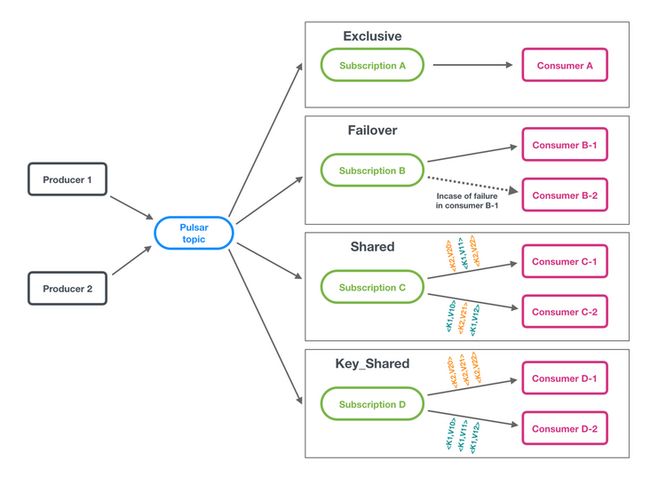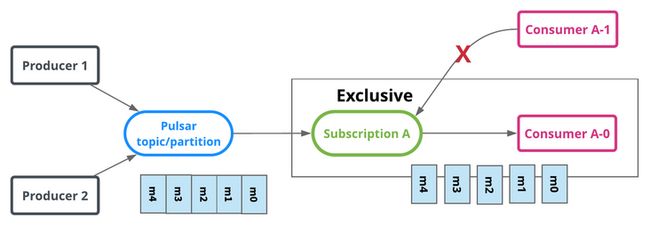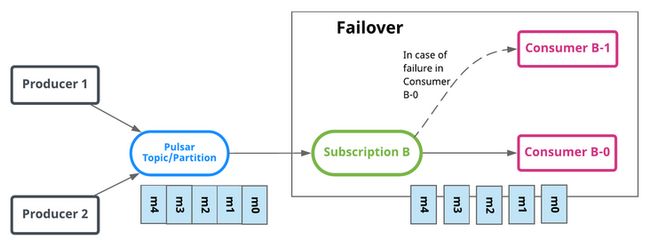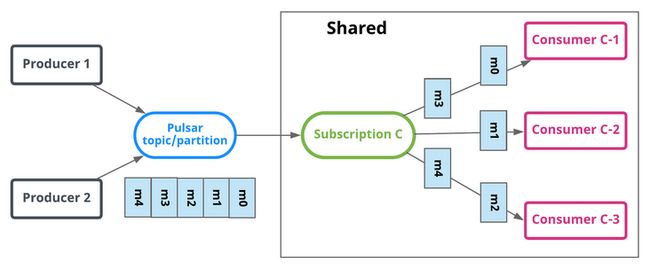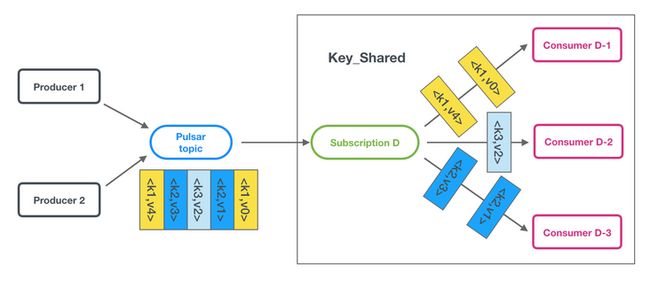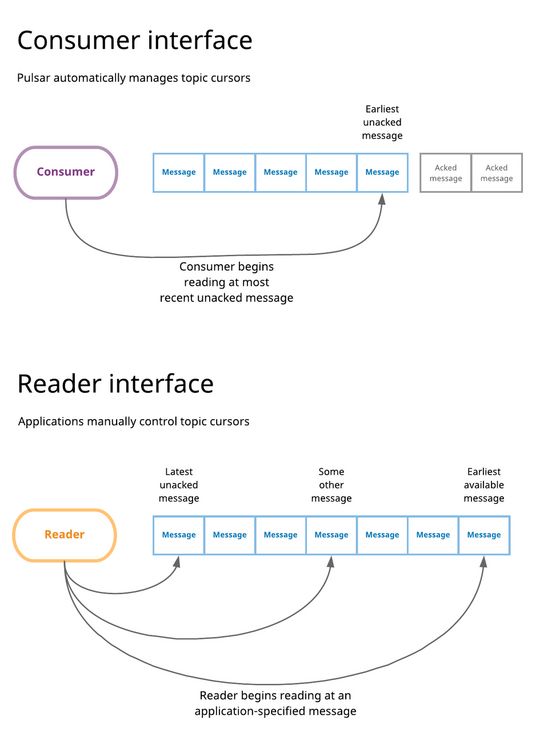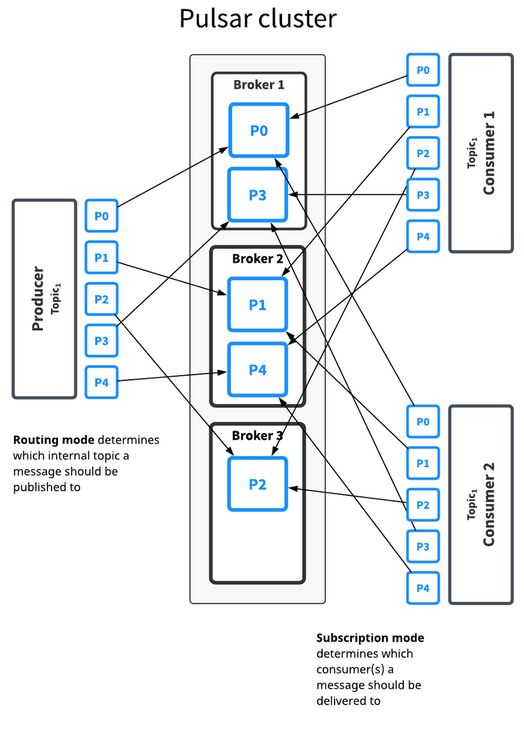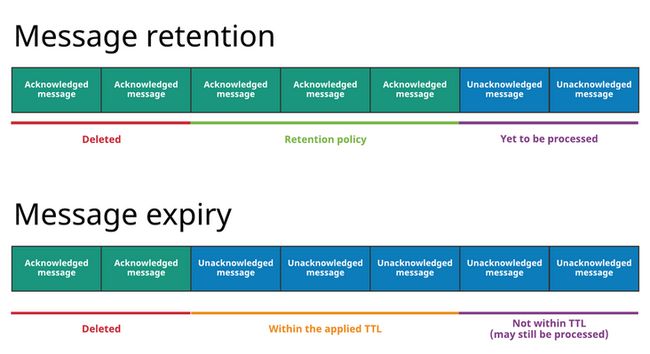消息机制
Pulsar 采用发布-订阅(pub-sub)的设计模式 。 该设计模式中,producer 发布消息到 topic, Consumer 订阅 topic、处理发布的消息,并在处理完成后发送确认。
一旦创建订阅,即使 consumer 断开连接,Pulsar 仍然可以保存所有消息。 在 consumer 确认消息已处理成功后,才会删除消息。
主题(Topic)
逻辑上一个Topic是日志结构,每个消息都在这个日志结构中有一个偏移量。Apache Pulsar使用游标来跟踪偏移量(Cursor Tracking)。
Pulsar 支持两种基本的 topic 类型:持久 topic 与非持久 topic。
{persistent|non-persistent}://tenant/namespace/topic- Non-Partitioned topics
$ $PULSAR_HOME/bin/pulsar-admin topics \
list public/default
$ $PULSAR_HOME/bin/pulsar-admin topics \
create persistent://public/default/input-seed-avro-topic
$ $PULSAR_HOME/bin/pulsar-admin topics \
lookup persistent://public/default/input-seed-avro-topic
$ $PULSAR_HOME/bin/pulsar-admin topics \
delete persistent://public/default/input-seed-avro-topic
$ $PULSAR_HOME/bin/pulsar-admin topics \
stats persistent://public/default/input-seed-avro-topic
$ curl http://server-101:8080/admin/v2/persistent/public/default/exclamation-input/stats | python -m json.toolPartitioned topics
$ $PULSAR_HOME/bin/pulsar-admin topics \
create-partitioned-topic persistent://public/default/output-seed-avro-topic \
--partitions 2
$ $PULSAR_HOME/bin/pulsar-admin topics \
list-partitioned-topics public/default
$ $PULSAR_HOME/bin/pulsar-admin topics \
get-partitioned-topic-metadata persistent://public/default/output-seed-avro-topic
$ $PULSAR_HOME/bin/pulsar-admin topics \
delete-partitioned-topic persistent://public/default/output-seed-avro-topic消息(Message)
Messages are the basic "unit" of Pulsar.
public interface Message {
Map getProperties();
boolean hasProperty(String var1);
String getProperty(String var1);
byte[] getData();
T getValue();
MessageId getMessageId();
long getPublishTime();
long getEventTime();
long getSequenceId();
String getProducerName();
boolean hasKey();
String getKey();
boolean hasBase64EncodedKey();
byte[] getKeyBytes();
boolean hasOrderingKey();
byte[] getOrderingKey();
String getTopicName();
Optional getEncryptionCtx();
int getRedeliveryCount();
byte[] getSchemaVersion();
boolean isReplicated();
String getReplicatedFrom();
} 生产者(Producer)
public void send() throws PulsarClientException {
final String serviceUrl = "pulsar://server-100:6650";
// final String serviceUrl = "pulsar://server-101:6650,server-102:6650,server-103:6650";
// http://pulsar.apache.org/docs/en/client-libraries-java/#client
final PulsarClient client = PulsarClient.builder()
.serviceUrl(serviceUrl)
.connectionTimeout(10000, TimeUnit.MILLISECONDS)
.build();
final String topic = "persistent://public/default/topic-sensor-temp";
// http://pulsar.apache.org/docs/en/client-libraries-java/#configure-producer
final Producer producer = client.newProducer()
.producerName("sensor-temp")
.topic(topic)
.compressionType(CompressionType.LZ4)
.enableChunking(true)
.enableBatching(true)
.batchingMaxBytes(1024)
.batchingMaxMessages(10)
.batchingMaxPublishDelay(10, TimeUnit.MILLISECONDS)
.blockIfQueueFull(true)
.maxPendingMessages(512)
.sendTimeout(1, TimeUnit.SECONDS)
.create();
MessageId mid = producer.send("sensor-temp".getBytes());
System.out.printf("\nmessage with ID %s successfully sent", mid);
mid = producer.newMessage()
.key("sensor-temp-key")
.value("sensor-temp-key".getBytes())
.property("my-key", "my-value")
.property("my-other-key", "my-other-value")
.send();
System.out.printf("message-key with ID %s successfully sent", mid);
producer.close();
client.close();
} 消费者(Consumer)
public void consume() throws PulsarClientException {
final String serviceUrl = "pulsar://server-101:6650";
final String topic = "input-seed-avro-topic";
final PulsarClient client = PulsarClient.builder()
.serviceUrl(serviceUrl)
.enableTcpNoDelay(true)
.build();
final Consumer consumer = client
.newConsumer()
.consumerName("seed-avro-consumer")
.subscriptionName("seed-avro-subscription")
.subscriptionType(SubscriptionType.Exclusive)
.subscriptionInitialPosition(SubscriptionInitialPosition.Earliest)
.topic(topic)
.receiverQueueSize(10)
.subscribe();
final AvroSchema schema = AvroSchema.of(SeedEvent.class);
while (true) {
try {
final Message msg = consumer.receive();
LOG.info("接收消息:[{}] topic:{} mid:{} sid:{} event:{} publish:{} producer:{} key:{} value:{}",
Thread.currentThread().getId(),
msg.getTopicName(),
msg.getMessageId(),
msg.getSequenceId(),
msg.getEventTime(),
msg.getPublishTime(),
msg.getProducerName(),
msg.getKey(), schema.decode(msg.getValue()));
try {
consumer.acknowledge(msg);
} catch (final PulsarClientException e) {
consumer.negativeAcknowledge(msg);
LOG.error("acknowledge:" + e.getLocalizedMessage(), e);
}
} catch (final PulsarClientException e) {
LOG.error("receive:" + e.getLocalizedMessage(), e);
}
}
} 订阅(Subscriptions)
消费者通过订阅来消费Topic中的消息。订阅是游标(跟踪偏移量)的逻辑实体,一个Topic可以添加多个订阅。订阅不包含消息的数据,只包含元数据和游标。
每个Subscription都存储一个Cursor。Cursor是日志中的当前偏移量。Subscription将其Cursor存储至BookKeeper的Ledger中。这使Cursor跟踪可以像Topic一样进行扩展。
订阅类型(subscription-type)
Exclusive 独享
一个订阅只能有一个消息者消费消息。
Failover 灾备
一个订阅同时只有一个消费者,可以有多个备份消费者。一旦主消费者故障则备份消费者接管。不会出现同时有两个活跃的消费者。
Shared 共享
一个订阅中同时可以有多个消费者,多个消费者共享Topic中的消息。
- Key_Shared
有序性保证(Ordering guarantee)
如果对顺序性有要求,可以使用 Exclusive 和 Failover 的订阅模式,这样同一个 Topic 只有一个 Consumer 在消费,可以保证顺序性。
如果使用 Shared 订阅模式,多个 Consumer 可以并发消费同一个 Topic。通过动态增加 Consumer 的数量,可以加速 Topic 的消费,减少消息在服务端的堆积。
KeyShared 模式保证在 Shared 模式下同一个 Key 的消息也会发送到同一个 Consumer,在并发的同时也保证了顺序性。
多主题订阅(Multi-topic subscriptions)
Pattern:
- persistent://public/default/.*
- persistent://public/default/foo.*
Reader
public void read() throws IOException {
final String serviceUrl = "pulsar://server-101:6650";
final PulsarClient client = PulsarClient.builder()
.serviceUrl(serviceUrl)
.build();
// http://pulsar.apache.org/docs/en/client-libraries-java/#reader
final Reader reader = client.newReader()
.topic("my-topic")
.startMessageId(MessageId.earliest()) // MessageId.latest
.create();
while (true)
final Message message = reader.readNext();
System.out.println(new String(message.getData()));
}
} 分片主题(Partitioned topics)
消息保留和过期(Message retention and expiry)
如果没有对Topic设置数据保留策略,一旦一个Topic的所有订阅的游标都已经成功消费到一个偏移量时,此偏移量前面的消息就会被自动删除。
如果Topic设置了数据保留策略,已经消费确认的消息超过保留策略阈值(Topic的消息存储大小、Topic中消息保留的时间)后会被删除。
conf/broker.conf
# Default message retention time
# 默认0, 修改为3天=60*24*3
defaultRetentionTimeInMinutes=4320
# Default retention size
# 默认为0, 修改为10G
defaultRetentionSizeInMB=10240
# Default ttl for namespaces if ttl is not already configured at namespace policies. (disable default-ttl with value 0)
ttlDurationDefaultInSeconds=0retention policy (for a namespace)
$ $PULSAR_HOME/bin/pulsar-admin namespaces \
get-retention public/default
$ curl -X GET http://server-101:8080/admin/v2/namespaces/public/default/retention | python -m json.tool
$ $PULSAR_HOME/bin/pulsar-admin namespaces \
set-retention public/default \
--size 1024M \
--time 5m
$ curl -X POST http://server-101:8080/admin/v2/namespaces/public/default/retention \
--header "Content-Type:application/json" \
--data '{
"retentionTimeInMinutes" : 5,
"retentionSizeInMB" : 1024
}'message expiry / message-ttl
$ $PULSAR_HOME/bin/pulsar-admin namespaces \
get-message-ttl public/default
$ curl -X GET http://server-101:8080/admin/v2/namespaces/public/default/messageTTL
$ $PULSAR_HOME/bin/pulsar-admin namespaces \
set-message-ttl public/default \
--messageTTL 1800
$ curl -X POST http://server-101:8080/admin/v2/namespaces/public/default/messageTTL \
--header "Content-Type:application/json" \
--data '1800'更多福利
云智慧已开源集轻量级、聚合型、智能运维为一体的综合运维管理平台OMP(Operation Management Platform) ,具备 纳管、部署、监控、巡检、自愈、备份、恢复 等功能,可为用户提供便捷的运维能力和业务管理,在提高运维人员等工作效率的同时,极大提升了业务的连续性和安全性。点击下方地址链接,欢迎大家给OMP点赞送star,了解更多相关内容~
GitHub地址: https://github.com/CloudWise-OpenSource/OMP
Gitee地址:https://gitee.com/CloudWise/OMP
微信扫描识别下方二维码,备注【OMP】加入AIOps社区运维管理平台OMP开发者交流群,与更多行业大佬一起交流学习~