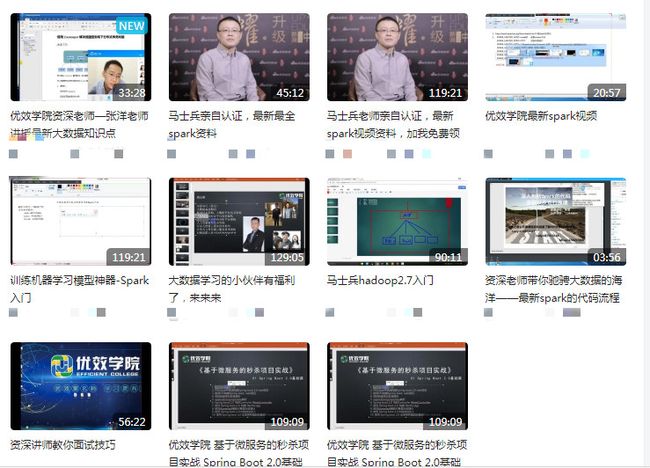想学习的话见文章结尾!私信我有更多资料等着你!马士兵老师亲自认证的关于大数据架构的免费课程,想要的话快来!
Spring boot
[if !supportLists]一、 [endif]在STS中实现热部署
STS本质上也是基于Eclipse的
[if !supportLists]一.1 [endif]在Eclipse上实现Spring boot 热部署常见的三种方式
[if !supportLists]l [endif]Jrebel、 Spring Loaded和spring-boot-devtools
[if !supportLists]Ø [endif]对于使用InteliJ的同学这三种配置也没有多大区别
[if !supportLists]Ø [endif]其中使用Jrebel配置最简单,支持也比较好,其他两种方式在使用Thymeleaf模板的时候配置稍复杂
[if !supportLists]一.2 [endif]Jrebel插件方式(最简单)
[if !supportLists]i. [endif]解压缩Jrebel插件
[if !supportLists]ii. [endif]在VM arguments中添加项目启动参数
[if !supportLists]iii. [endif]启动项目console中提示Jrebel的log并且log无异常说明配置成功
这会儿你可以修改一下Controller或者thymeleaf模板看看效果了!
[if !supportLists]二、 [endif]bootstrap-table QuickStart
[if !supportLists]Ø [endif]配置好热启动,我们就要开始高效的开发之旅了
[if !supportLists]Ø [endif]接下来做前后端分离架构,由于需求是来自于UI,理所当然首先是配置前端框架
[if !supportLists]二.1 [endif]下载依赖
前端展示我们使用开源项目bootstrap-table
GitHub地址:https://github.com/wenzhixin/bootstrap-table
从名字上来看,这个项目还依赖bootstrap
GitHub地址:https://github.com/twbs/bootstrap
当然还少不了Jquery
下载地址:https://jquery.com/download/
[if !supportLists]二.2 [endif]使用thymeleaf引入css和js
Header中加入
[if !supportLists]二.3 [endif]Html加载数据
Table标签添加属性 data-toggle="table"
然后在Table中使用Thymeleaf循环写表格即可
NAME
loginName
nickName
id
loginName
nickName
[if !supportLists]二.4 [endif]Javascript加载数据
[if !supportLists]1) [endif]静态数据加载
[if !supportLists]2) [endif]加载数据及初始化表格
var $table = $('#table');
$(function () {
var data = [
{
"id": 0,
"name": "Item 0",
"price": "$0"
},
{
"id": 1,
"name": "Item 1",
"price": "$1"
},
{
"id": 2,
"name": "Item 2",
"price": "$2"
},
{
"id": 3,
"name": "Item 3",
"price": "$3"
},
{
"id": 4,
"name": "Item 4",
"price": "$4"
},
{
"id": 5,
"name": "Item 5",
"price": "$5"
}
];
$table.bootstrapTable({data: data});
});
[if !supportLists]二.5 [endif]表格定义
id
loginName
nickName
有需要这部分资料的,可以私信我,我会留下我的联系方式的。
如今大数据已经是一个很大的趋势了,我们必须要紧跟社会的步伐,走出属于自己的那一条大数据的路。所以,小编我有关于大数据的入门资料,更有免费的大数据公开课,让你获得更多资料哦!
https://ke.qq.com/course/215398?flowToken=1002576
点上方链接获取更多学习资料。