本教程案例在线演示
有路网PC端
有路网移动端
免费配套视频教程
免费配套视频教程
教程配套源码资源
教程配套源码资源
本章目标
LESS
1.什么是less
Less 是一门 CSS 预处理语言,它扩展了 CSS 语言,增加了变量、Mixin、嵌套等特性。Less的语法更简洁,可以被翻译为CSS。
在vs code安装less的编译插件
安装插件Easy LESS,如下图所示
有了这个后,可以在编辑器新建less文件,后缀名是.less,保存后会自动编译成css
2. 变量
less可以声明变量,在其它地方直接引用。
@background-color: #ffffff;
@text-color: #1A237E;
p{
background-color: @background-color;
color: @text-color;
padding: 15px;
}
ul{
background-color: @background-color;
}
li{
color: @text-color;
}
将其编译成 CSS 代码如下:
p{
background-color: #ffffff;
color: #1A237E;
padding: 15px;
}
ul{
background-color: #ffffff;
}
li{
color: #1A237E;
}
现在我们要切换二者的值,也就是黑色的背景和白色的文本,我们只需要修改两个变量的值就可以了,而不是手动的去修改每个值。
3. Mixins
Less 允许我们将常用的样式,打包封装到 class 或 id 选择器中。 其它地方可以方便的引用。
#circle{
background-color: #4CAF50;
border-radius: 100%;
}
#small-circle{
width: 50px;
height: 50px;
#circle
}
#big-circle{
width: 100px;
height: 100px;
#circle
}
将其转换成 CSS 代码如下
#circle {
background-color: #4CAF50;
border-radius: 100%;
}
#small-circle {
width: 50px;
height: 50px;
background-color: #4CAF50;
border-radius: 100%;
}
#big-circle {
width: 100px;
height: 100px;
background-color: #4CAF50;
border-radius: 100%;
}
如果只用于样式打包,而不出现在css代码中,那么请在它的后面加上括号:
#circle(){
background-color: #4CAF50;
border-radius: 100%;
}
#small-circle{
width: 50px;
height: 50px;
#circle
}
#big-circle{
width: 100px;
height: 100px;
#circle
}
此时编译成 CSS :
#small-circle {
width: 50px;
height: 50px;
background-color: #4CAF50;
border-radius: 100%;
}
#big-circle {
width: 100px;
height: 100px;
background-color: #4CAF50;
border-radius: 100%;
}
Mixin 另一个比较酷的功能就是它支持传入参数,下面这个例子就为 circle 传入一个指定宽高的参数,默认是 25px。 这将创建一个 25×25的小圆和一个 100×100 的大圆。
#circle(@size: 25px){
background-color: #4CAF50;
border-radius: 100%;
width: @size;
height: @size;
}
#small-circle{
#circle
}
#big-circle{
#circle(100px)
}
转换成 CSS :
#small-circle {
background-color: #4CAF50;
border-radius: 100%;
width: 25px;
height: 25px;
}
#big-circle {
background-color: #4CAF50;
border-radius: 100%;
width: 100px;
height: 100px;
}
4. 嵌套
嵌套可用于以与页面的HTML结构相匹配的方式构造样式表,同时减少了冲突的机会。下面是一个无序列表的例子。
ul{
background-color: #03A9F4;
padding: 10px;
list-style: none;
li{
background-color: #fff;
border-radius: 3px;
margin: 10px 0;
}
}
编译成 CSS 代码:
ul {
background-color: #03A9F4;
padding: 10px;
list-style: none;
}
ul li {
background-color: #fff;
border-radius: 3px;
margin: 10px 0;
}
就像在其它高级语言中一样, Less 的变量根据范围接受它们的值。如果在指定范围内没有关于变量值的声明, less 会一直往上查找,直至找到离它最近的声明。
回到 CSS 中来,我们的 li 标签将有白色的文本,如果我们在 ul 标签中声明 @text-color 规则。
@text-color: #000000;
ul{
@text-color: #fff;
background-color: #03A9F4;
padding: 10px;
list-style: none;
li{
color: @text-color;
border-radius: 3px;
margin: 10px 0;
}
}
编译生成的 CSS 代码如下:
ul {
background-color: #03A9F4;
padding: 10px;
list-style: none;
}
ul li {
color: #ffffff;
border-radius: 3px;
margin: 10px 0;
}
5. 运算
你可以对数值和颜色进行基本的数学运算。比如说我们想要两个紧邻的 div 标签,第二个标签是第一个标签的两倍宽并且拥有不同的背景色。
@div-width: 100px;
@color: #03A9F4;
div{
height: 50px;
display: inline-block;
}
#left{
width: @div-width;
background-color: @color;
}
#right{
width: @div-width * 2;
background-color: @color;
}
编译成 CSS 如下:
div {
height: 50px;
display: inline-block;
}
#left {
width: 100px;
background-color: #03a9f4;
}
#right {
width: 200px;
background-color: #03a9f4;
}
vw单位
vw是css的一个属性,和px,rem等类似,属于长度单位。
在浏览器中, 1 vw = viewport 的宽度 /100
根据这个特性,vw 可以帮助我们实现移动端自适应布局,其优点在于所见即所得,甚至优于rem,因为完全不用使用额外的计算。
推荐和sass、less这种css预处理语言一起使用,因为其可以定义变量及函数,会在使用vw上提供巨大帮助。
@vv:7.5vw;
.circle{
width: 100/@vv;
height: 100/@vv;
border: 1px solid red;
border-radius: 50%;
font-size: 16/@vv;
text-align: center;
line-height: 100/@vv;
}
header.clear{
width: 100%;
height: 80/@vv;
font-size: 42/@vv;
background: #ededed;
line-height: 80/@vv;
text-align: center;
}
vw布局练习
这是header
circle
下面三张图分别是在iphone 6|7|8 和ihone 6P|7P|8P 以及ipad Pro中的表现
原理
以设计稿为750为例,假设viewport代表窗口宽度
750 => viewport
7.5 => viewport/100
//得到
1vw => 7.5
// 元素list 宽为300px
300 => 300/7.5 vw
//得到
@vv = 7.5vw
300 => 300/@vv
阿里图标库iconfont使用
话不多说 进入官网 https://www.iconfont.cn/
搜索你想要的 ,比如【我的】
出来以后加入购物车
点击购物车
点击添加至项目 这时你如果没登录的话 ,会让你登陆随便选择一个登陆方式比如 github
登陆成功之后你可以选择新建也可以选择老的项目
确定好之后会是这样一个页面,然后下载至本地
下载后解压会是一些这样的文件
然后像我这样把字体文件和css文件拿到你的项目里
看下效果
移动端首页制作
顶部搜索框
html
Document
less
@vv:3.75vw;
/*默认样式重置(css reset)*/
*{
margin: 0;
font-size: 12/@vv; /* 中文字体大小的最小值 */
/* font-family: xx; 也可以设置字体 */
}
ol,ul {
list-style: none; /* 去除列表样式 */
padding: 0;
margin: 0;
}
a {
color: #464646;
text-decoration: none;
}
a:hover {
color: #f60;
text-decoration: underline;
}
.com-header-area{
background-color: #f0f0f0;
padding: 6/@vv 10/@vv;
.search-box{
background-color: #fff;
display: flex;
align-items: center;
input{
border: 0;
padding: 6/@vv 0;
width: 100%;
}
span{
font-size: 12/@vv;
}
}
}
热门搜索
html
css
.com-content{
background-color:#e1e5ee;
.hot-search{
display: flex;
align-items: center;
background-color: #fff;
padding: 2/@vv;
li{
margin: 0 4/@vv;
&.hot{
color: orange;
}
a{
color: #ccc;
}
}
}
}
轮播图
html
css
.slide {
img {
width : 375/@vv;
height: 187.5/@vv;
}
}
保证条款
html
√保证正品
√保证低价
√24小时发货
√无理由退货
css
.guarantee-g {
display : flex;
justify-content: center;
background : #fff;
.guarantee-span {
margin : 6/@vv;
.check {
color: red;
}
}
}
五大模块
html
css
.tab {
display : flex;
justify-content: space-around;
background : #fff;
a {
display : flex;
flex-direction: column;
align-items : center;
padding : 6/@vv;
img {
width : 26/@vv;
height: 26/@vv;
}
}
}
中栏广告
html
推荐图书
html
css
.book-items {
background: #fff;
color : #757070;
.item {
line-height: 42/@vv;
display : flex;
font-weight: bold;
.book_recommend {
font-size : 14/@vv;
margin-left: 14/@vv;
}
.left-arrow {
margin-left: 20/@vv;
}
a {
margin-left : auto;
margin-right: 20/@vv;
}
}
}
推荐图书列表
html
css
.list-recommend ul {
display: flex;
li {
display : flex;
flex-direction: column;
align-items: center;
flex : 1;
img {
max-width : 80/@vv;
margin-bottom: 10/@vv;
}
.priceVip {
color: #f28181;
}
}
}
换一换
html
css
.book-refresh {
display : flex;
justify-content: center;
line-height : 40/@vv;
}
特色教材
html
特色教材
大学里受欢迎的书
特色教材列表
html
css
.bookInfo {
font-size: 14/@vv;
.bi_li {
display: flex;
padding: 10 / @vv;
align-items: center;
.bi-l img {
max-height: 90 / @vv;
width: 80 / @vv;
}
.bi-r {
margin-left: 12 / @vv;
.priceVip {
color: #f28181;
}
.price {
display: flex;
line-height: 14 / @vv;
span {
flex: 1 1 auto;
margin-left: 6 / @vv;
}
span:first-child {
margin-left: 0;
}
span:last-child {
color: #f28181;
border-color: #f28181;
display: flex;
align-items: center;
padding: 0 6 / @vv;
font-weight: 400;
border: 0.5/ @vv solid #f28181;
border-radius: 4 / @vv;
}
}
}
}
}
底部导航
html
css
.footer_nav {
width : 100%;
position : fixed;
bottom : 0;
background-color: #fcfcfc;
z-index : 99;
.footer-tab {
display : flex;
justify-content: space-between;
a {
height : 50/@vv;
display : flex;
flex-direction: column;
justify-content: center;
align-items : center;
flex : 1;
.icon-fangdajing{
font-size: 26/@vv;
}
}
}
}
完整代码
html
Title
√保证正品
√保证低价
√24小时发货
√无理由退货
less
@vv:3.75vw;
/*默认样式重置(css reset)*/
body,p,h1,h2,h3,h4,h5,h6,dl,dd{
margin: 0;
font-size: 12/@vv;
/* font-family: xx; 也可以设置字体 */
}
ol,ul {
list-style: none; /* 去除列表样式 */
padding: 0;
margin: 0;
}
a {
color: #464646;
text-decoration: none;
}
a:hover {
color: #f60;
text-decoration: underline;
}
.com-header-area {
background: #f0f0f0;
padding: 6 / @vv 10 / @vv 6 / @vv 10 / @vv;
.search-box {
background: #fff;
display: flex;
align-items: center;
input {
font-size: 12/@vv;
padding: 5 / @vv 0;
margin: 0;
border: 0;
width: 100%;
color: #999;
margin-left: 12 / @vv;
}
span{
font-size: 12/@vv;
}
}
}
.com-content {
background: #e1e5ee;
box-shadow: 0 0 10 / @vv #000;
.hot-search ul {
display: flex;
align-items: center;
background: #fff;
padding: 2 / @vv 2 / @vv;
li {
margin: 0 6 / @vv;
.hot {
color: #ddb496;
}
a {
color: #ccc;
}
}
}
.slide {
img {
width: 375 / @vv;
height: 187.5 / @vv;
}
}
.guarantee-g {
display: flex;
justify-content: center;
background: #fff;
.guarantee-span {
margin: 6 / @vv;
.check {
color: red;
}
}
}
.tab {
display: flex;
justify-content: space-around;
background: #fff;
a {
display: flex;
flex-direction: column;
align-items: center;
padding: 6 / @vv;
img {
width: 26 / @vv;
height: 26 / @vv;
}
}
}
.book-items {
background: #fff;
color: #757070;
.item {
line-height: 42 / @vv;
display: flex;
font-weight: bold;
.book_recommend {
font-size: 14 / @vv;
margin-left: 14 / @vv;
}
.left-arrow {
margin-left: 20 / @vv;
}
a {
margin-left: auto;
margin-right: 20 / @vv;
}
}
.list-recommend ul {
display: flex;
li {
display: flex;
flex-direction: column;
align-items: center;
flex: 1;
img {
max-width: 80 / @vv;
margin-bottom: 10 / @vv;
}
.priceVip {
color: #f28181;
}
}
}
.book-refresh {
display: flex;
justify-content: center;
line-height: 40 / @vv;
}
.bookInfo {
font-size: 14/@vv;
.bi_li {
display: flex;
padding: 10 / @vv;
align-items: center;
.bi-l img {
max-height: 90 / @vv;
width: 80 / @vv;
}
.bi-r {
margin-left: 12 / @vv;
.priceVip {
color: #f28181;
}
.price {
display: flex;
line-height: 14 / @vv;
span {
flex: 1 1 auto;
margin-left: 6 / @vv;
}
span:first-child {
margin-left: 0;
}
span:last-child {
color: #f28181;
border-color: #f28181;
display: flex;
align-items: center;
padding: 0 6 / @vv;
font-weight: 400;
border: 0.5/ @vv solid #f28181;
border-radius: 4 / @vv;
}
}
}
}
}
}
}
.footer_nav {
width : 100%;
position : fixed;
bottom : 0;
background-color: #fcfcfc;
z-index : 99;
.footer-tab {
display : flex;
justify-content: space-between;
a {
height : 50/@vv;
display : flex;
flex-direction: column;
justify-content: center;
align-items : center;
flex : 1;
.icon-sousuo{
font-size: 20/@vv;
}
}
}
}


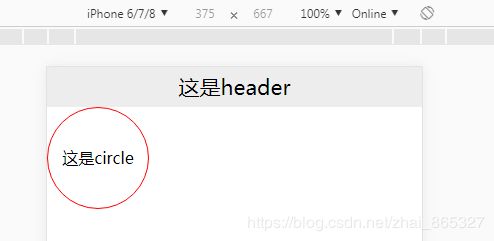


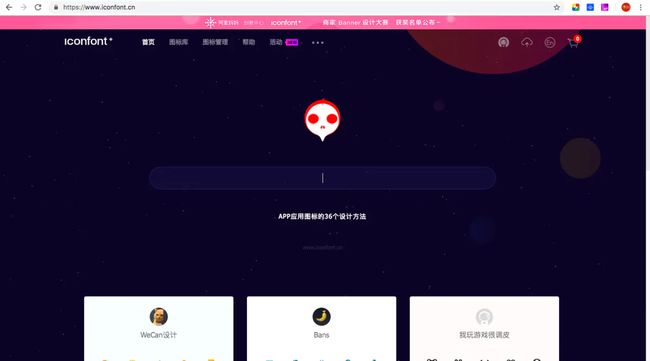
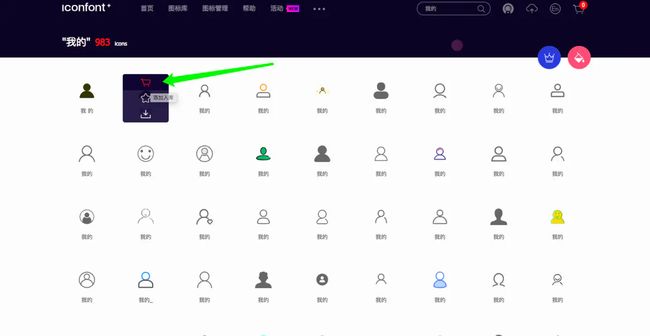
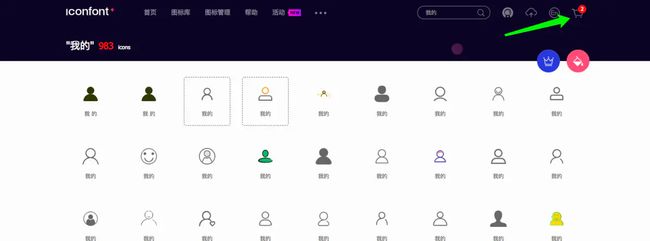
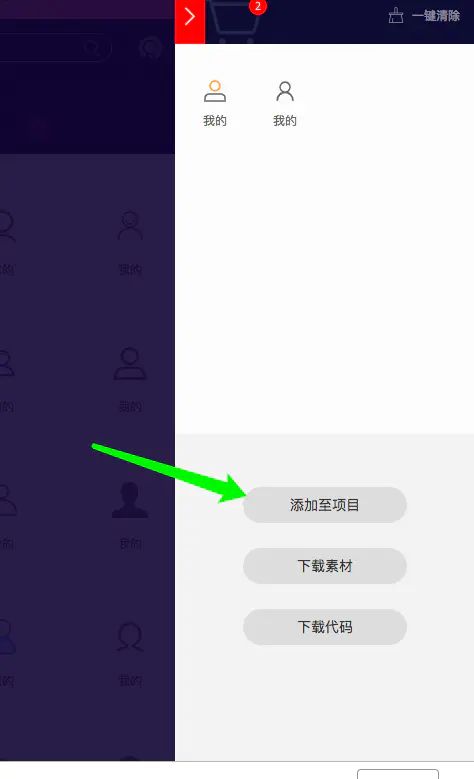
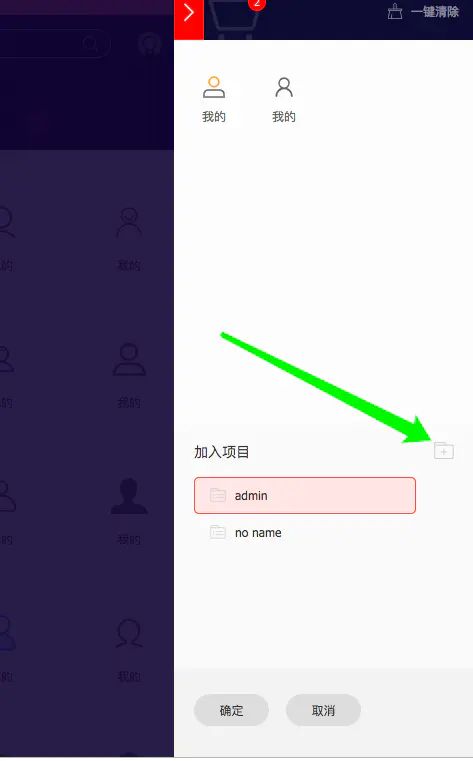
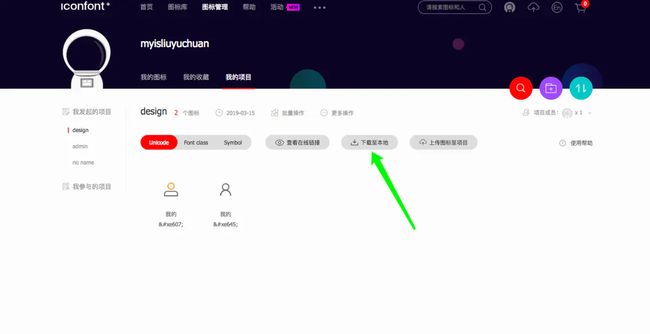
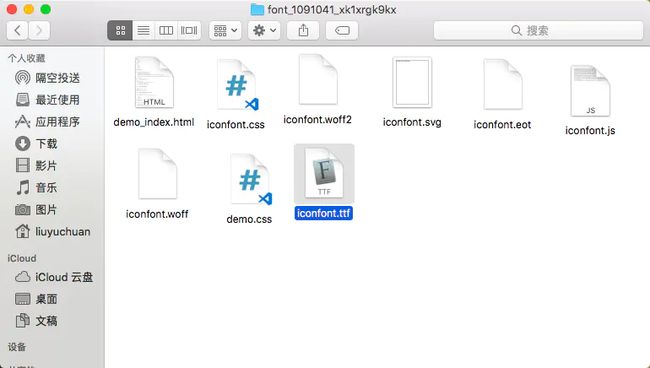
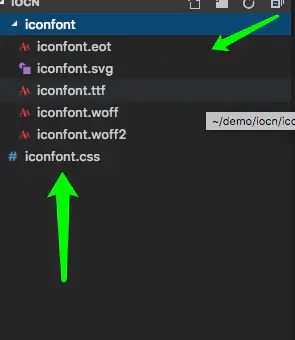

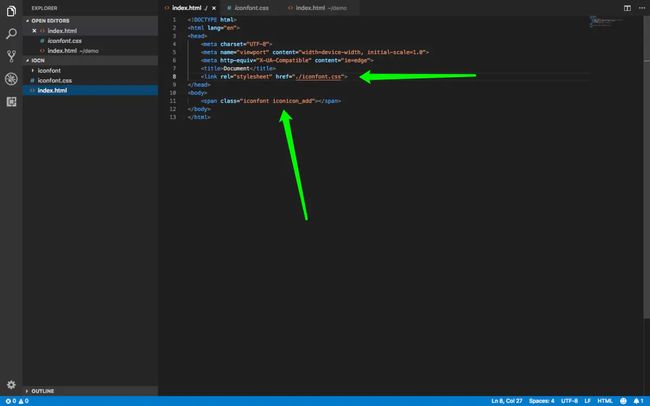
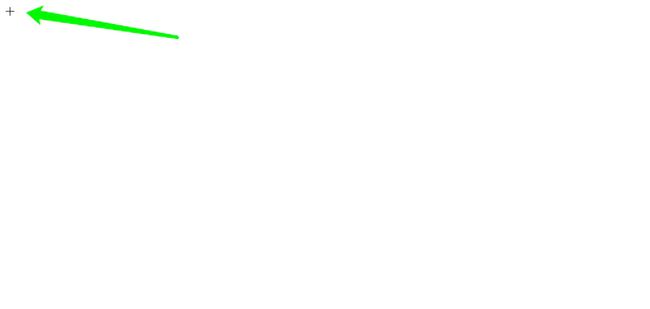
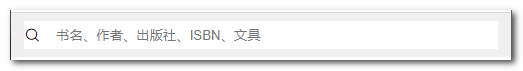





 分类搜索
分类搜索








