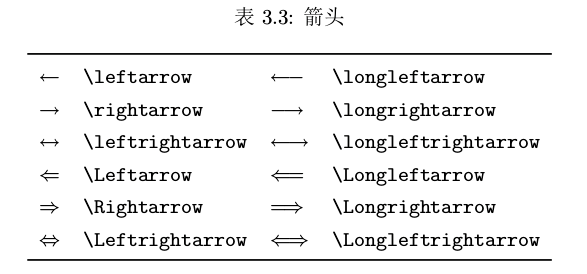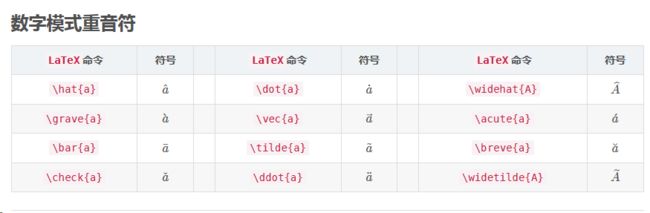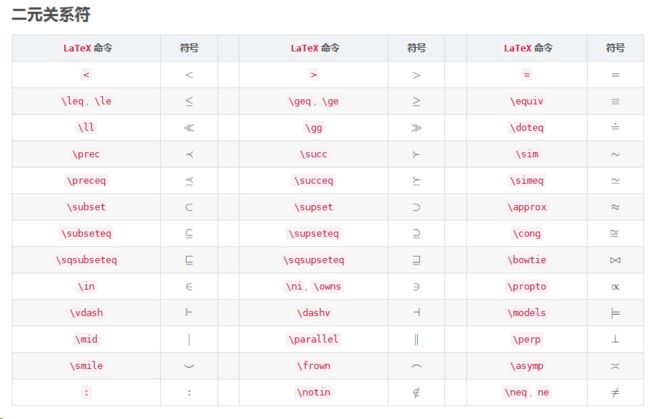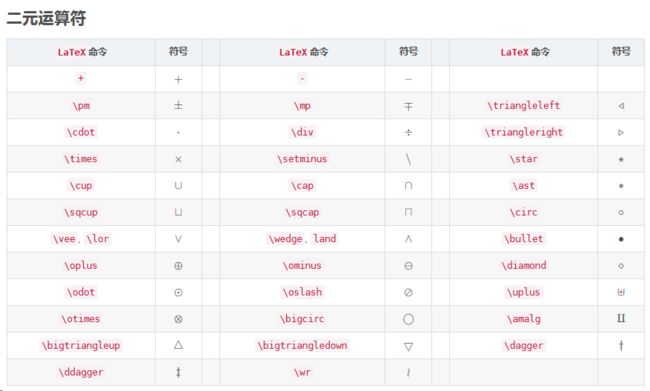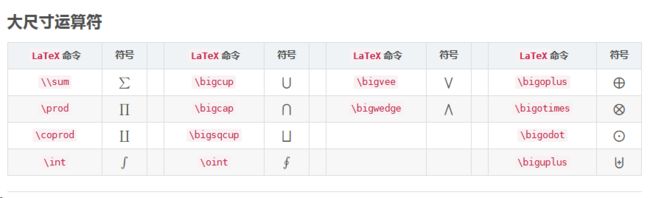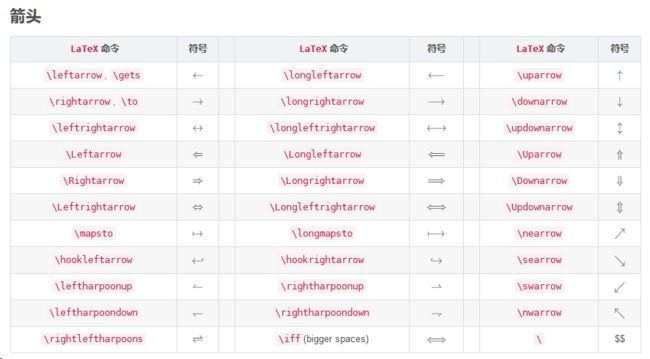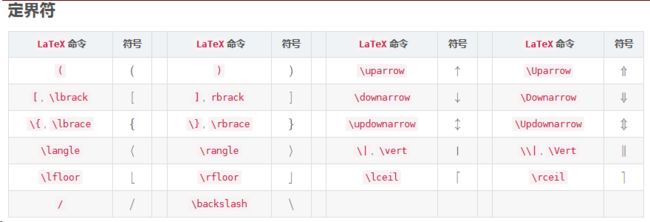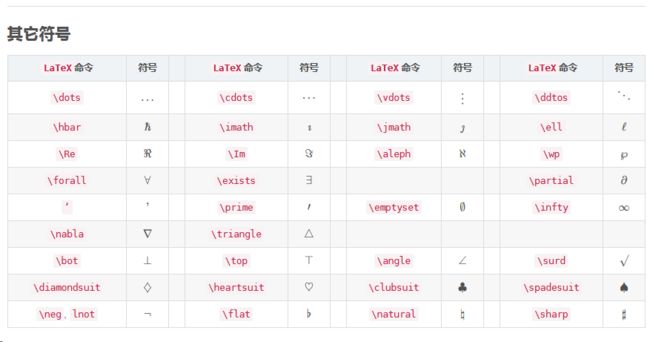工具类
- 使用记录自己的学习,没想到还要使用Markdown, 自带的富文本编辑器根本不能用,格式都没法调整
Latex使用环境
Tex Live + Texstudio
关于之前对Tex Live 和Latex关系的疑惑,自己解答下:
Latex想当于一个编译器,他规定了tex语法规范,是开源的。Tex Live想当于Latex 的一个开发套件,里面有Latex编译器和编辑器和其他工具(我还没搞明白,不过我也不去搞明白,它就是个工具,会用就行)。Texstudio就是一个比较好使的编辑器。
中文编码
%\documentclass[11pt,a4paper]{article}
\documentclass[11pt,a4paper,UTF8]{ctexart}
\usepackage[left=3cm, right=2cm, top=2.5cm, bottom=2.5cm]{geometry}
\usepackage{leftidx}
%\usepackage{CJKutf8}
\begin{CJK}{UTF8}{song}
\begin{document}
some content here. 具体内容 %
\end{CJK}
\end{document}
%\documentclass[11pt,a4paper]{article}
\documentclass[11pt,a4paper,UTF8]{ctexart}
\usepackage[left=3cm, right=2cm, top=2.5cm, bottom=2.5cm]{geometry}
\usepackage{leftidx}
\usepackage{CJKutf8}
\usepackage{cite}
\usepackage{graphicx}
\title{Compressed Video Action Recognition}
\author{Reading report by XXXXXXXXXXXX}
\date{}
\begin{document}
\maketitle %生成题目
\section{Problem}
%换行符号:空行(多个空行等同一个空行)或者\\
对于视频的动作识别目前没有好的算法,更多的做法是使用CNNs技术,将视频分为一帧一帧的。但是作用都十分有限。同时由于视频数据大,存在大量的冗余的信息,所以CNNs在提取有用信息会变得非常困难。同时尽管深度学习和RNN等算法对视频识别有了一些的提高,但在计算过程性能提高不明显,时间效率低。
\section{Paper CONTRIBUTIONS}
设计一个计算机视觉系统的行为识别,直接操作压缩过的视频。
该算法比Res3D块4.6倍,比ResNet-152快2.7倍。
\section{Proposed solutions}
之前的算法都是在视频中逐帧地计算图像。但在实际的视频中,视频会经过压缩处理,而且压缩算法利用的就是连续帧之间的相似。视频压缩将视频分为i帧,p帧,零帧和更多的p帧。p帧是预测帧,引用之前的帧,只编码帧的变化。
i帧直接表示图像,可以直接输入到深度网络中,对于p帧,设计了回溯技术采取解耦p帧之间的依赖关系建模的方法。即打破连续p帧之间的依赖关系,将p帧的运动矢量追踪到参考的i帧。这样每个p帧只依赖i帧。
\begin{figure}
\centering
\includegraphics[width=0.7\linewidth]{screenshot001}
\caption{}
\label{fig:screenshot001}
\end{figure}
然后网络建模,大多数信息都储存在i帧中,只需要学习p帧的更新。在训练中,使用了ResNet-152来建模i帧,使用ResNet-18来建模运动矢量和残差。
\begin{figure}
\centering
\includegraphics[width=0.7\linewidth]{screenshot002}
\caption{}
\label{fig:screenshot002}
\end{figure}
\section{My understanding and thought}
本文在视频的运动识别中直接利用视频压缩中的特点,使用了视频压缩p帧就代表了视频的的运动,结合压缩视频包含了更多的有效信息,可以很好地提高视频中动作识别。
\end{document}
插入图片
\usepackage{graphicx}
\begin{figure}[h]%%图
\centering %插入的图片居中表示
\includegraphics[width=0.7\linewidth]{figures/mcmthesis-logo} %插入的图,包括JPG,PNG,PDF,EPS等,放在源文件目录下
\caption{this is a figure.} %图片的名称
\label{fig:mcmthesis-logo} %标签,用作引用
\end{figure}
\documentclass{article}
% 这里是导言区
\begin{document}
Hello, world!
\end{document}
第一行的 \documenclass{article} 中的\documentclass 是控制序列(命令),以“\”开始到第一个空格或者非字符符号结束。控制序列后面跟着的是必要参数, 比如{article}就是一个参数
\begin{document} 和\end{document} 中begin 和end 之间的成为环境 ,begin 和end 后面的参数名都是一样的,称作环境名
只有在环境中的内容才会在相应环境中出现。\begin和\documentclass(article)中的 部分称为导言区*,它的作用可能会影响整个文档。
数学公式的使用
Latex的数学公式分为两种模式inline和display 即行间和块内
- inline行内模式,公式在文本内部,使用$...$将公式括起来
- display块内模式,即公式在单独一行中,使用$$...$$将公式括起来
根号
- 上下标:上标^,下标**_ **,如果上下标为多个符号,使用{ }
根号: \sqrt 如5–√n为
省略号: \dots \cdots分别为 …⋯- 运算符
小的运算符(operator)例如 + - * /等可以直接输入,其他特殊的有\pm \times \div \cdot \cap \cup \geq \leq \neq \approx \equiv
±×÷⋅∩∪≥≤≠≈≡
求和:\sum_1^n: ∑n1
积分:\int_1^n: ∫n1
极限:lim_{x \to \infty}: limx→∞
分数
分数的表示:\frac{}{}如38
矩阵与行列式
,使用&分隔同行元素,\换行。如:
>$$
> \begin{matrix}
> 1 & x & x^2 \\
> 1 & y & y^2 \\
> 1 & z & z^2 \\
> \end{matrix}
>$$
>
>
>$$ X=\left
> \begin{matrix}
> x_{11} & x_{12} & \cdots & x_{1d}\\
> x_{21} & >x_{22} & \cdots & x_{2d}\\
> \vdots & \vdots & \ddots & \vdots\\
> x_{m1} & >x_{m2} & \cdots & x_{md}\\
>\end{matrix} \right|
>$$
>
- 符号
中心点():\cdot - 加粗
使用bm package的bm指令
>\usepackage{amsmath,bm}
>$\bm{P_{X_i Y}^\gamma(x_i,y) = P^\gamma(x_i)P_{Y|X}(y|x_i)}$
- 分隔符
各种括号用 () [] { } \langle\rangle 等命令表示,注意花括号通常用来输入命令和环境的参数,所以在数学公式中它们前面要加 \。可以在上述分隔符前面加 \big \Big \bigg \Bigg 等命令来调整大小。
各类希腊字母编辑表
方程式
\begin{equation}
E=mc^2
\end{equation}
- 分段函数
$$
f(n) =
\begin{cases}
n/2, & \text{if $n$ is even} \\
3n+1, & \text{if $n$ is odd}
\end{cases}
$$
- 方程组
$$
\left\{
\begin{array}{c}
a_1x+b_1y+c_1z=d_1 \\
a_2x+b_2y+c_2z=d_2 \\
a_3x+b_3y+c_3z=d_3
\end{array}
\right.
$$
常用公式
$$h(\theta) = \sum_{j = 0} ^n \theta_j x_j$$
\overset{}{}放在某字符上面
a=b \overset{F}{\longleftarrow}c=d
将某个字符放在另一祖父上下方 先将另一字符转化为数学符号\mathop,然后就和\sum一行了
\mathop{a}\limits_{i=1}
ALGORITHM
\documentclass{article}
\usepackage{algorithm,algpseudocode}
\begin{document}
\begin{algorithm}
\caption{Euclid's algorithm}\label{euclid}
\begin{algorithmic}[1]
\Procedure{Euclid}{$a,b$}\Comment{The gcd of $a$ and $b$}
\State $r \gets a \bmod b$
\While{$r \neq 0$}\Comment{We have the answer if $r$ is $0$}
\State $a \gets b$
\State $b \gets r$
\State $r \gets a \bmod b$
\EndWhile\label{euclidendwhile}
\State \textbf{return} $b$\Comment{The gcd is $b$}
\EndProcedure
\end{algorithmic}
\end{algorithm}
\end{document}
符号集
有的符号可能需要包\latexsym
参考
http://www.cnblogs.com/Sinte-Beuve/p/6160905.html
https://blog.csdn.net/anscor/article/details/80878285
https://blog.csdn.net/yeler082/article/details/80667779