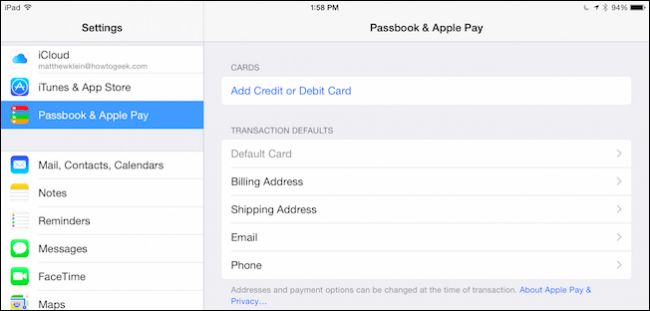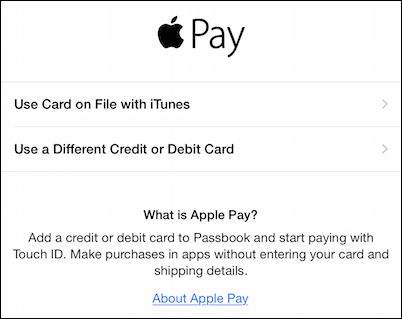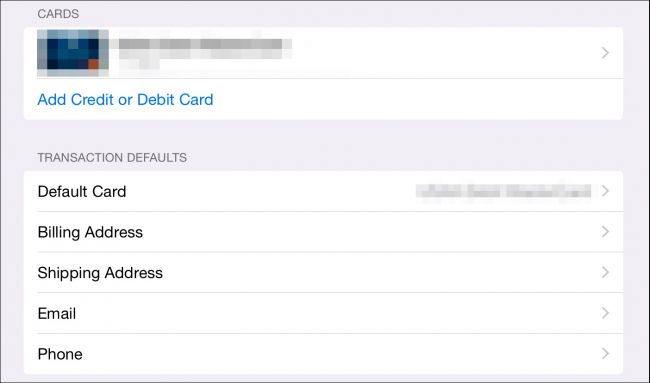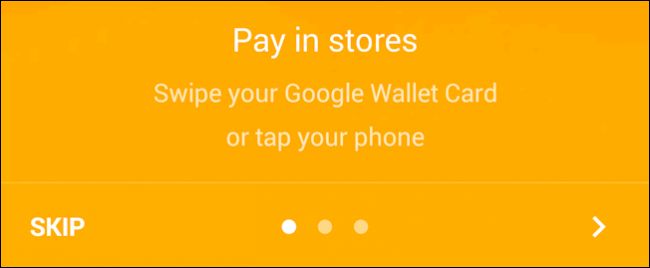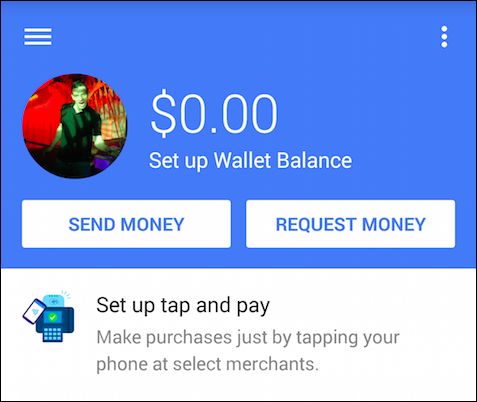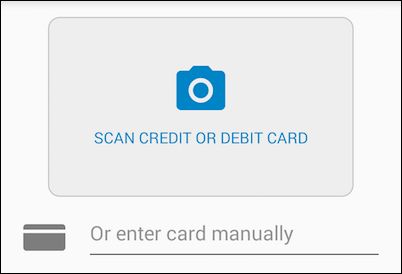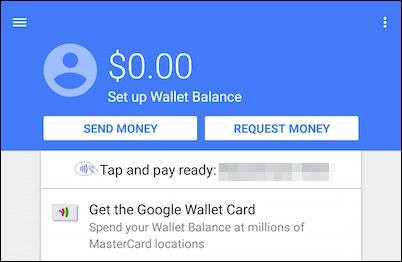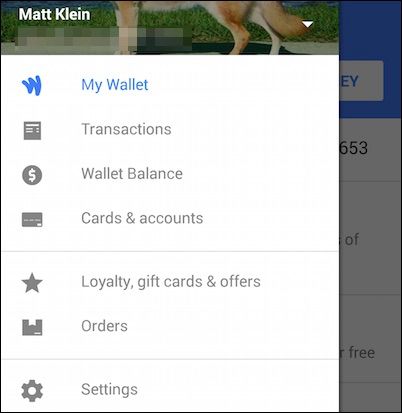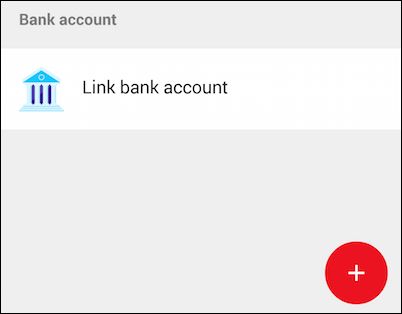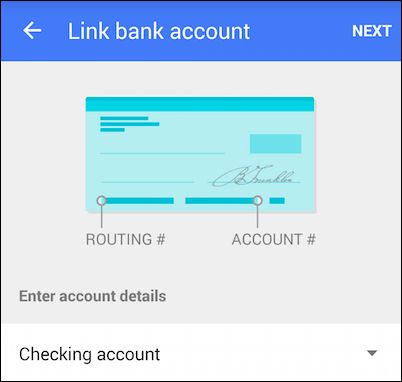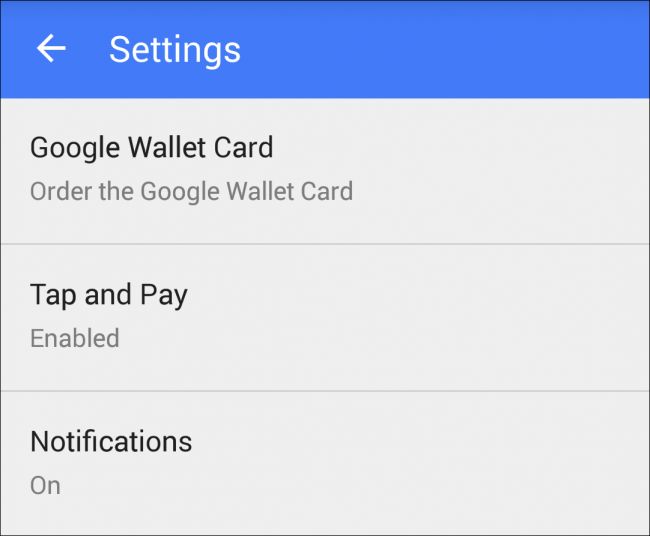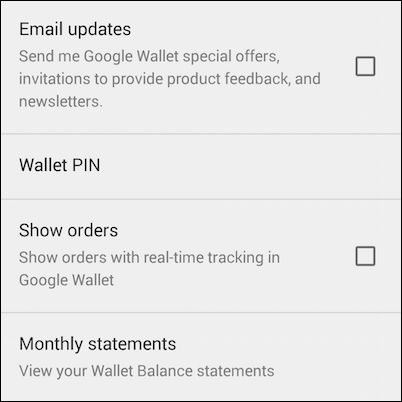apple pay 技术_如何在手机上设置Apple Pay和Google电子钱包
apple pay 技术
In case you hadn’t noticed recently, paying for stuff with your phone is becoming a pretty big deal. If you have an Android phone or Apple iPhone and a bank account, then you already have everything you need to pay with a tap.
万一您最近没有注意到,用手机付款已经很重要了。 如果您拥有Android手机或Apple iPhone并拥有银行帐户,那么您已经具备了用点击即可付款的所有功能。
There’s a lot of discussion that swirls around mobile payments. Is it safe? How does it work? And, how do you set it up?
关于移动支付的讨论很多。 安全吗? 它是如何工作的? 而且,您如何设置它?
These are all good questions. The first one is easy. Mobile payment use NFC or Near Field Communication, which is the same technology you might have used when you tap two devices together to pair or share files.
这些都是好问题。 第一个很简单。 移动支付使用NFC或近场通信,这是您将两个设备同时点击以配对或共享文件时可能使用的相同技术。
Google and Apple use different methods of storing your financial information. If you want to learn more, we have a thorough comparison of Google Wallet versus Apple Pay.
Google和Apple使用不同的方法来存储您的财务信息。 如果您想了解更多信息,我们可以对Google Wallet和Apple Pay进行全面比较。
The safety issue is evolving. As we’ve been learning the hard way with so many recent hacks, nothing and no one is really 100 percent secure. So, whether you’re robbed with an ATM skimmer, or an infrared camera to steal your PIN, crooks are going to figure out ways to part you from your money.
安全问题正在演变。 由于我们一直在努力学习最新的黑客技术,因此没有什么是真正100%安全的。 因此,无论您是被ATM分离器抢劫还是被红外摄像头窃取了PIN码,骗子都会想办法让您分担金钱。
That said, mobile payments are as safe, if not safer, than using a card, and most assuredly than walking around with lots of cash. So, if you’re thinking of trying out mobile payment for yourself, then you still need to set them up, which is really easy.
话虽如此,移动支付比使用卡安全,甚至更安全,而且比带很多现金走动更安全。 因此,如果您正在考虑自己尝试移动支付,那么仍然需要设置它们,这确实很容易。
设置Apple Pay (Setting up Apple Pay)
Apple Pay can be set up in your iPhone or iPad’s settings. Open the settings and then tap “Passbook & Apple Pay.”
可以在iPhone或iPad的设置中设置Apple Pay。 打开设置,然后点击“存折和Apple Pay”。
You’ll need to add a credit or debit card, which is the first option
您需要添加信用卡或借记卡,这是第一种选择
Before you can do anything, you have to enter your Apple ID password, sorry, Touch ID won’t work here.
在执行任何操作之前,您必须输入Apple ID密码,抱歉,Touch ID在这里不起作用。
Next, you have two choices, if you have a card on file with iTunes, you can use that one or you can set up Apple Pay to work with a different card.
接下来,您有两种选择,如果iTunes上有存储卡,则可以使用该存储卡,也可以将Apple Pay设置为使用其他存储卡。
If you decide to use the card on file, you’ll need to enter the security code from the back of the physical card.
如果决定使用存档卡,则需要从物理卡的背面输入安全代码。
Once you enter your security code, agree to the terms and conditions. It’s probably a good idea to read this document. Upon agreement, you’ll be asked if you consent to Passbook using your location when you use the Apple Pay app.
输入安全密码后,请同意条款和条件。 阅读本文档可能是一个好主意。 达成协议后,当您使用Apple Pay应用程序时,系统会询问您是否同意使用您的所在地的存折。
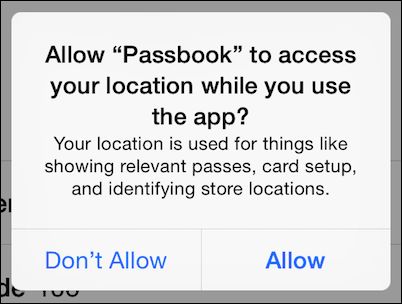 You don’t have to agree to this for Apple Pay to work. 您不必为此同意即可使用Apple Pay。
You don’t have to agree to this for Apple Pay to work. 您不必为此同意即可使用Apple Pay。
Once you’ve added a card, it will be show up under the “Cards” section, you can tap any one to view or update details.
添加卡后,该卡将显示在“卡”部分下,您可以点击任意一个以查看或更新详细信息。
You can add more cards, in case you want to pay with a different one, such as if you go on a business trip or vacation. In any event, you can change the default card to another by tapping the “Default Card” option.
如果您想用其他信用卡付款,例如出差或度假,则可以添加更多卡。 无论如何,您都可以通过点击“默认卡”选项将默认卡更改为另一张。
Below this, you can add and edit other pertinent information: billing and shipping addresses, email address, and phone number.
在此之下,您可以添加和编辑其他相关信息:帐单和送货地址,电子邮件地址和电话号码。
To use Apple Pay, tap you iOS device on the payment terminal while holding your finger on the Touch ID sensor. Apple Pay uses your fingerprint to authenticate transactions. You don’t have to unlock your phone first, which is a big advantage over Google Wallet.
要使用Apple Pay,请在付款终端上点击iOS设备,同时将手指放在Touch ID传感器上。 Apple Pay使用您的指纹来验证交易。 您不必先解锁手机,这是优于Google电子钱包的一大优势。
设置Google电子钱包 (Setting up Google Wallet)
Google Wallet is an application on your phone or tablet and as such, can be found in your apps launcher. If you don’t have it on your device, it can be downloaded from the Play Store.
Google电子钱包是您手机或平板电脑上的应用程序,因此可以在应用程序启动器中找到。 如果您的设备上没有该设备,则可以从Play商店下载。
Things start out with a an intro tour. You can read it or you can skip it.
事情从介绍游览开始。 您可以阅读它,也可以跳过它。
You need to enter a 4-digit PIN number. Remember this number because you will use it to access your Wallet and authenticate transactions. Note, if you use a PIN to unlock your phone, make sure your Google Wallet PIN is different.
您需要输入4位数的PIN码。 请记住该号码,因为您将使用它来访问电子钱包并验证交易。 请注意,如果您使用PIN码来解锁手机,请确保您的Google电子钱包PIN码不同。
We want to open “Set up tap and pay.”
我们要打开“设置点击付款”。
The tap and pay setup will first ask you to accept the terms and conditions. You’ll then be required to add a credit card. If your Google Account already has a card associated with it, you can use that one.
点击付款设置将首先要求您接受条款和条件。 然后,您将需要添加信用卡。 如果您的Google帐户已经有关联的卡,则可以使用该卡。
If you do have a card associated with your Google Account, or you successfully add one, you’ll get a completion screen. The completion screen informs you that you only need to unlock your phone and tap a pay terminal to perform a Google Wallet transaction.
如果您确实有与您的Google帐户相关联的银行卡,或者您成功添加了一张,则系统会显示一个完成屏幕。 完成屏幕会通知您,您只需要解锁手机并点击付费终端即可执行Google电子钱包交易。
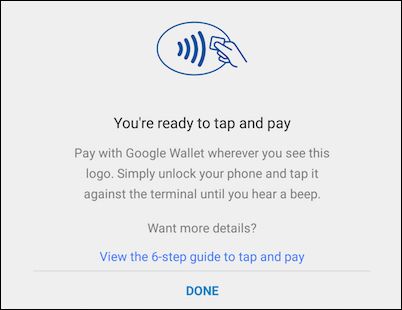 If you have questions about how tap and pay works, you can view a 6-step guide to it. 如果您对点按付款的方式有疑问,可以查看6个步骤的指南。
If you have questions about how tap and pay works, you can view a 6-step guide to it. 如果您对点按付款的方式有疑问,可以查看6个步骤的指南。
Google Wallet’s main app screen has several different offers, which you can explore on your own. For example, Wallet Balance lets you send money to friends, request money from others, transfer money from your Wallet to your bank, and so on.
Google电子钱包的主应用程序屏幕提供了几种不同的优惠,您可以自行浏览。 例如,“电子钱包余额”可让您向朋友汇款,向其他人请求钱,从电子钱包向银行转账等。
Tap “Tap and pay ready:” to see what cards are associated with your Google Account, add another card, or edit the cards on file.
点击“点击付款并准备付款:”以查看哪些卡与您的Google帐户相关联,添加另一张卡或编辑文件中的卡。
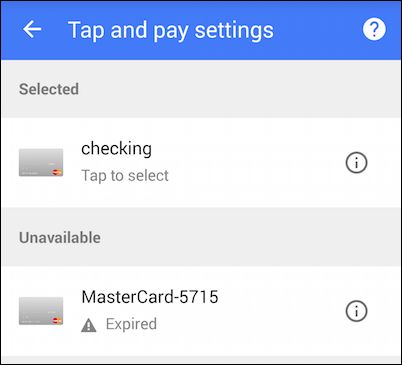 One useful thing you’ll want to probably do is to give your cards nicknames. 您可能想做的一件事是给您的卡片起个昵称。
One useful thing you’ll want to probably do is to give your cards nicknames. 您可能想做的一件事是给您的卡片起个昵称。
Back on the main Google Wallet screen, tap the three lines in the upper-left corner to open “My Wallet” options.
返回Google电子钱包主屏幕,点击左上角的三行以打开“我的电子钱包”选项。
Many of these selections are the same as on the previous screen, though if you tap “Cards & accounts,” you can link a bank account such as checking or savings.
这些选择中的许多与上一个屏幕相同,但是如果您点击“卡和帐户”,则可以链接支票或储蓄等银行帐户。
You’ll need to know your account and routing number to do this.
您需要知道您的帐户和路由号码。
The “My Wallet” options also have Settings that you can adjust. Notable among these, you can turn tap and pay off or on, and disable notifications.
“我的钱包”选项还具有可以调整的设置。 其中值得注意的是,您可以打开或关闭点击并付款,并禁用通知。
You can also opt-in (or out) of email updates, change your PIN (good to know), turn on real-time orders tracking, and view your monthly balance statements.
您还可以选择接受(或退出)电子邮件更新,更改PIN(必知),打开实时订单跟踪以及查看每月余额报表。
That’s all there really is to it, you’re now good-to-go. Next time you see a Google Wallet pay terminal, just take out your phone, unlock it, and tap to pay. Remember, you may have to enter your Google Wallet PIN to authenticate transactions. Again, make sure that if you use a PIN to unlock your phone, it is different than your Google Wallet PIN.
这就是真正的全部,您现在可以出行了。 下次您看到Google电子钱包付款终端时,只需取出手机,将其解锁,然后点按即可付款。 请记住,您可能必须输入Google电子钱包PIN来验证交易。 同样,请确保如果您使用PIN码来解锁手机,则该密码与您的Google电子钱包PIN码不同。
Now you should be all set to venture into the brave new world of mobile payments. We hope you found this article helpful. If you have any comments or questions, please leave your feedback in our discussion forum.
现在,您应该都准备好进入勇敢的移动支付新世界。 希望本文对您有所帮助。 如果您有任何意见或疑问,请将您的反馈意见留在我们的论坛中。
翻译自: https://www.howtogeek.com/212290/how-to-set-up-apple-pay-and-google-wallet-on-your-phone/
apple pay 技术