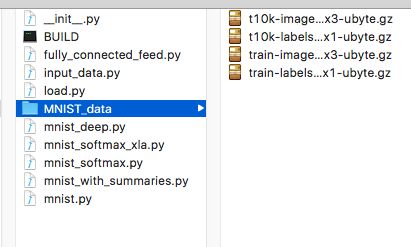1安装tensflow
mac下安装tensflow的方法
1安装了pip
2sudo pip install -U tensorflow
2代码
import tensorflow as tf
from tensorflow.examples.tutorials.mnist import input_data
#导入数据源
mnist = input_data.read_data_sets("MNIST_data/", one_hot=True)
#我们通过为输入图像和目标输出类别创建节点,来开始构建计算图
#二维占位符 784是每一个展平的图片的维度 None大小不定指代batch的大小 placeholder的shape可选
x = tf.placeholder("float", [None, 784])
#权重 是变量能够修改 模型一般用Variable来表示 784x10维度向量
W = tf.Variable(tf.zeros([784,10]))
#偏置 是变量 一个10维的向量
b = tf.Variable(tf.zeros([10]))
#损失函数 是目标类别与预测类别的交叉商
y = tf.nn.softmax(tf.matmul(x,W) + b)
#每一行为一个10维的one_hot向量 用于代表图片的类别
y_ = tf.placeholder("float", [None,10])
#reduce_sum把minibatch里每张图片的交叉商都加起来
cross_entropy = -tf.reduce_sum(y_*tf.log(y))
#在运行时会使用梯度下降来更新参数 因此整个模型可以反复运行train_step来完成 步长为0.01
train_step = tf.train.GradientDescentOptimizer(0.01).minimize(cross_entropy)
#变量需要通过session初始化 才能在session中使用
init = tf.global_variables_initializer()
sess = tf.Session()
sess.run(init)
for i in range(1000):
#每一个迭代 都会加载100个样本 然后通过deed_dict将x和y_张量占位符用训练数据替代
batch_xs, batch_ys = mnist.train.next_batch(100)
sess.run(train_step, feed_dict={x: batch_xs, y_: batch_ys})
#评估模型 预测的是否与真实标签匹配
correct_prediction = tf.equal(tf.argmax(y,1), tf.argmax(y_,1))
#计算在测试数据上的准确率 并打印
accuracy = tf.reduce_mean(tf.cast(correct_prediction, "float"))
print(sess.run(accuracy, feed_dict={x: mnist.test.images, y_: mnist.test.labels}))
3目录结构
我们把代码写在load.py中
然后cd到这一层目录python load.py即可
4结果
表示识别的准确度是0.9114也就是百分之91.14