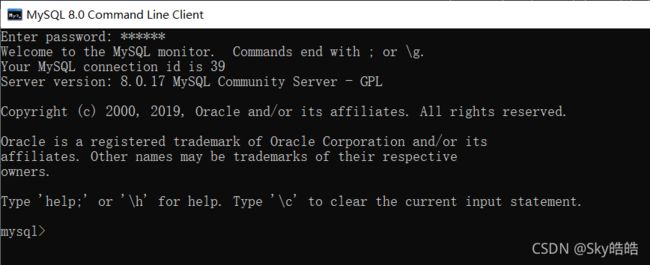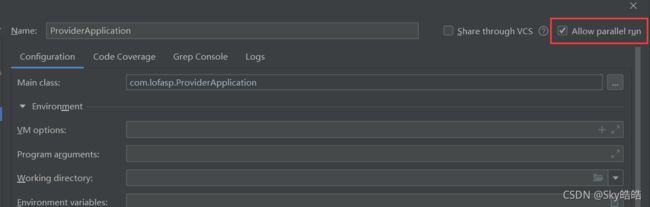Nacos注册中心的安装及使用
Nacos注册中心的安装及使用
-
- 1. 概述
- 2. 关键特性
- 3. Nacos 的安装和配置
-
- 3.1 准备工作
- 3.2 下载与安装
- 3.3 初始化配置
- 4. Nacos服务的启动和访问
-
- 4.1 启动Nacos服务
- 4.2 访问Nacos服务
- 5. 服务注册与调用入门
-
-
- 5.1业务描述
- 5.2 生产者服务创建及注册
- 5.3 消费者服务发现及调用
-
- 6. 服务负载均衡设计及实现
-
-
- 6.1 入门案例
- 6.2 @LoadBalanced注解
- 6.3 Ribbon负载均衡策略(了解)
-
- 7. 基于Feign的远程服务调用
-
-
- 7.1 背景分析
- 7.2 Feign是什么
- 7.3 Feign应用实践
- 7.4 Feign配置进阶实践
- 7.4 具体的容错方案
- 7.5 Feign 调用过程分析
-
1. 概述
- Nacos(DynamicNaming and Configuration Service)是一个应用于服务注册与发现、配置管理的平台。
- Nacos 致力于发现、配置和管理微服务。Nacos 提供了一组简单易用的特性集,可以快速实现动态服务发现、服务配置、服务元数据及流量管理。
- Nacos 可以更敏捷和容易地构建、交付和管理微服务平台。 Nacos 是构建以“服务”为中心的现代应用架构 (例如微服务范式、云原生范式) 的服务基础设施。
2. 关键特性
- 服务发现和服务健康监测
- 动态服务发现对以服务为中心的(例如微服务和云原生)应用架构方式非常关键。Nacos支持DNS-Based和RPC-Based(Dubbo、gRPC)模式的服务发现。Nacos也提供实时健康检查,以防止将请求发往不健康的主机或服务实例。借助Nacos,您可以更容易地为您的服务实现断路器。
- 动态配置服务
- 动态配置服务可以让您以中心化、外部化和动态化的方式管理所有环境的应用配置和服务配置。
- 动态配置消除了配置变更时重新部署应用和服务的需要,让配置管理变得更加高效和敏捷。
- 配置中心化管理让实现无状态服务变得更简单,让服务按需弹性扩展变得更容易。
- 动态 DNS 服务
- 通过支持权重路由,动态DNS服务能让您轻松实现中间层负载均衡、更灵活的路由策略、流量控制以及简单数据中心内网的简单DNS解析服务。动态DNS服务还能让您更容易地实现以DNS协议为基础的服务发现,以消除耦合到厂商私有服务发现API上的风险。
- 服务及其元数据管理
- Nacos 能让您从微服务平台建设的视角管理数据中心的所有服务及元数据,包括管理服务的描述、生命周期、服务的静态依赖分析、服务的健康状态、服务的流量管理、路由及安全策略、服务的 SLA 以及最首要的 metrics 统计数据。
- 官网:
https://nacos.io/zh-cn/index.html
3. Nacos 的安装和配置
3.1 准备工作
3.2 下载与安装
3.3 初始化配置
- 登录MySQL,执行对应的脚本,命令为
source 盘符:/nacos-mysql.sql - 执行成功后,会创建一个名为
nacos_config的数据库,会有多个表。 - 之后,打开
conf/application.properties文件,基于当前环境,修改对应的内容#*************** Config Module Related Configurations ***************# ### If use MySQL as datasource: spring.datasource.platform=mysql ### Count of DB: db.num=1 ### Connect URL of DB: db.url.0=jdbc:mysql://127.0.0.1:3306/nacos_config?characterEncoding=utf8&connectTimeout=1000&socketTimeout=3000&autoReconnect=true&useUnicode=true&useSSL=false&serverTimezone=UTC db.user.0=root db.password.0=root
4. Nacos服务的启动和访问
4.1 启动Nacos服务
- Linux启动命令(standalone代表着单机模式运行,非集群模式):
./startup.sh -m standalone - Windows启动命令(standalone代表着单机模式运行,非集群模式):
startup.cmd -m standalone
4.2 访问Nacos服务
- 访问如下网址,默认账号密码都是nacos
http://localhost:8848/nacos
5. 服务注册与调用入门
5.1业务描述
- 创建两个项目Module分别为服务提供者和服务消费者,两者都要注册到NacosServer中(这个server本质上就是一个web服务,端口默认为8848),然后服务提供者可以为服务消费者提供远端调用服务(例如支付服务为服务提供方,订单服务为服务消费方),如图所示:

5.2 生产者服务创建及注册
- 创建服务提供者工程(module名为sca-provider),继承parent工程(01-sca),其pom.xml文件内容如下:
<dependencies> <dependency> <groupId>org.springframework.bootgroupId> <artifactId>spring-boot-starter-webartifactId> dependency> <dependency> <groupId>com.alibaba.cloudgroupId> <artifactId>spring-cloud-starter-alibaba-nacos-discoveryartifactId> dependency> dependencies> - 创建并修改配置文件application.yml(或者application.properties),实现服务注册,关键代码如下:
server: port: 8081 spring: application: name: sca-provider cloud: nacos: discovery: server-addr: localhost:8848- 服务名不要使用下划线(“_”),应使用横杠(“-”),这是规则。
- 创建启动类
package com.lofasp; import lombok.extern.slf4j.Slf4j; import org.springframework.beans.factory.annotation.Value; import org.springframework.boot.SpringApplication; import org.springframework.boot.autoconfigure.SpringBootApplication; import org.springframework.cloud.context.config.annotation.RefreshScope; import org.springframework.web.bind.annotation.GetMapping; import org.springframework.web.bind.annotation.PathVariable; import org.springframework.web.bind.annotation.RestController; /** * @Author Sky-haohao * @Date 2021/9/15 10:43 * @Version 1.0 */ @Slf4j @SpringBootApplication public class ProviderApplication { public static void main(String[] args) { SpringApplication.run(ProviderApplication.class, args); } } - 定义处理请求的控制层对象和方法ProviderController:
package com.lofasp.controller; import lombok.extern.slf4j.Slf4j; import org.springframework.beans.factory.annotation.Value; import org.springframework.cloud.context.config.annotation.RefreshScope; import org.springframework.web.bind.annotation.GetMapping; import org.springframework.web.bind.annotation.PathVariable; import org.springframework.web.bind.annotation.RequestMapping; import org.springframework.web.bind.annotation.RestController; /** * @Author Sky-haohao * @Date 2021/9/17 14:07 * @Version 1.0 */ /** - @RefreshScope 注解用于告诉spring,一旦配置中心数据发生变化 * 自动重新创建它描述的类的实例*/ @Slf4j @RefreshScope @RestController public class ProviderController { // 内部类不能放static public ProviderController() { System.out.println("ProviderController()"); } // 此属性会在对象构建时初始化 // 服务器启动时会将所有的配置信息(配置文件或配置中心) 读取到 Environment 对象 // @Value用于告诉spring从 Environment 对象中,读取配置信息 // 将读取到的配置内容赋值给对象的属性 @Value("${logging.level.com.lofasp:debug}") private String logLevel; @GetMapping("/provider/doGetLevel") public String doGetLogLevel(){ //日志的输出会随着配置中心日志级别的更新进行调整 log.trace("==log.trace==");//跟踪 log.debug("==log.debug==");//调试 log.info("==log.info==");//常规信息 log.warn("==log.warn==");//警告 log.error("==log.error==");//错误信息 return "log level is : " + logLevel; } // @Value读取application.yml 中的配置 // 要读取的配置需要写在 ${} 这个表达式中 // ${} 表达式中 ":" 后面的内容是默认值,当没有读到server.port的值时,补充 @Value("${server.port:8080}") private String server; /** * 基于此方法,实现一个字符串的回显 * echo 回显 * rest 属于一种软件架构编码风格,可以基于这种风格定义URL * 访问http://localhost:8081/provider/echo/nacos * @return */ @GetMapping("/provider/echo/{msg}") public String doRestEcho1(@PathVariable("msg") String msg){ /*try { System.out.println("开始睡觉!!!"); Thread.sleep(5000); } catch (InterruptedException e) { e.printStackTrace(); }*/ // 需求:通过配置中心动态日志级别设置,控制日志信息的输出 // 常用日志级别:trace < debug < info < warn < error // 很多系统的默认日志级别是info,调试程序通常会用debug // {} 表示占位符,后面的内容会填充到占位符中,可以写多个 log.info("doRestEcho1 start:{}",System.currentTimeMillis()); return server + "say hello" + msg; } } - 启动启动类,然后刷先nacos服务,检测是否服务注册成功,如图所示

- 打开浏览器,输入地址
http://localhost:8081/provider/echo/sca,进行访问

5.3 消费者服务发现及调用
- 创建服务消费者(module名为sca-consumer),继承parent工程(01-sca),其pom.xml文件内容如下:
<dependencies> <dependency> <groupId>org.springframework.bootgroupId> <artifactId>spring-boot-starter-webartifactId> dependency> <dependency> <groupId>com.alibaba.cloudgroupId> <artifactId>spring-cloud-starter-alibaba-nacos-discoveryartifactId> dependency> dependencies> - 修改配置文件application.yml,关键代码如下:
server: port: 8090 spring: application: name: sca-consumer cloud: nacos: discovery: server-addr: localhost:8848 - 创建启动类并实现服务消费
package com.lofasp; /** * @Author Sky-haohao * @Date 2021/9/15 14:17 * @Version 1.0 */ /** * 服务消费方对象的启动类 * 业务描述: * 当客户端(浏览器,手机app) 向服务消费方发起请求时, * 服务消费方调用服务提供方的api,进而获取服务提供方的数据 * 例如: 我们访问一个订单模块数据(例如我的订单),订单模块中还要呈现商品信息 */ @SpringBootApplication public class ConsumerApplication { public static void main(String[] args) { SpringApplication.run(ConsumerApplication.class, args); } /** * 构建RestTemplate对象,并将此对象将给spring管理 * 后续我们会通过此对象进行远程服务调用 * @return */ @Bean public RestTemplate restTemplate(){ System.out.println("===restTemplate()==="); return new RestTemplate(); } @RestController public class ConsumerController{ @Value("${spring.application.name}") private String appName; @Autowired private RestTemplate restTemplate; //http://ip:port/consumer/doRestEcho1 @GetMapping("/consumer/doRestEcho1") public String doRestEcho1(){ //调用服务提供方API(http://ip:port/path) //1.定义要调用的API String url = "http://localhost:8081/provider/echo/" + appName; // System.out.println("request url:"+url); //2.谁去访问这个API restTemplate return restTemplate.getForObject(url, String.class); } } - 启动消费者服务,输入地址
http://localhost:8090/consumer/doRestEcho1进行访问
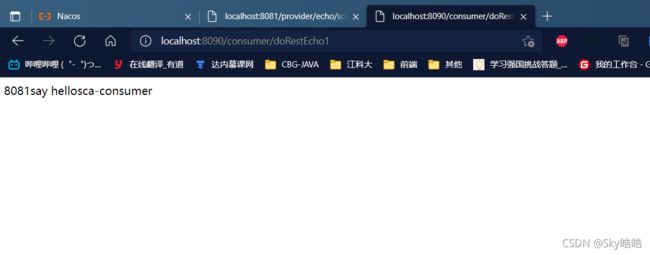
6. 服务负载均衡设计及实现
6.1 入门案例
-
一个服务实例可以处理请求是有限的,假如服务实例的并发访问比较大,我们会启动多个服务实例,让这些服务实例采用一定策略均衡(轮询,权重,随机,hash等)的处理并发请求,在Nacos中服务的负载均衡(Nacos客户端负载均衡)是如何应用的?
-
修改ConsumerController类
- 注入LoadBalancerClient对象,并添加doRestEcho2方法,然后进行服务访问
/** * 负载均衡客户端对象 */ @Autowired private LoadBalancerClient loadBalancerClient; /** * 负载均衡方式调用 * http://ip:port/consumer/doRestEcho2 * @return */ @GetMapping("/consumer/doRestEcho2") public String doRestEcho2(){ //1.从注册中心获取服务实例 ServiceInstance instance = loadBalancerClient.choose("sca-provider"); //2.基于RestTemplate进行服务实例调用 String ip = instance.getHost(); //获取IP地址 int port = instance.getPort(); //获取端口号 //String url = "http://" + ip + ":" + port + "/provider/echo/" + appName; //可变参数的写法 String url = String.format("http://%s:%s/provider/echo/%s", ip,port,appName); return restTemplate.getForObject(url, String.class); } -
修改sca-provider的配置文件端口,分别以8081,8082端口方式进行启动。
server: port: 8082 spring: application: name: sca-provider cloud: nacos: server-addr: localhost:8848 -
启动sca-consumer项目模块,打开浏览器访问
-
这里多个实例并发提供服务的方式为负载均衡,这里的负载均衡实现默认是因为Nacos集成了Ribbon来实现的,Ribbon配合RestTemplate,可以非常容易的实现服务之间的访问。
-
Ribbon是Spring Cloud核心组件之一,它提供的最重要的功能就是客户端的负载均衡(客户端可以采用一定算法,例如轮询访问,访问服务端实例信息),这个功能可以让我们轻松地将面向服务的REST模版请求自动转换成客户端负载均衡方式的服务调用。
6.2 @LoadBalanced注解
- 当使用RestTemplate进行远程服务调用时,假如需要负载均衡,可以在RestTemplate对象构建时,使用@LoadBalanced对构建RestTemplate的方法进行修饰,例如在ConsumerApplication中构建RestTemplate对象:
@Bean @LoadBalanced public RestTemplate loadBalancedRestTemplate(){ return new RestTemplate(); } - 在需要RestTemplate实现负载均衡调用的地方进行依赖注入.例如在ConsumerController类中添加loadBalancedRestTemplate属性
@Autowired private RestTemplate loadBalancedRestTemplate; - 接下来,可以在对应的服务端调用方的方法内,基于RestTemplate借助服务名进行服务调用, 例如:
@GetMapping("/consumer/doRestEcho3") public String doRestEcho03(){ String serviceId = "sca-provider"; // 定义一个url String url = String.format("http://%s/provider/echo/%s",serviceId,appName); // 服务的调用 return loadBalancedRestTemplate.getForObject(url, String.class); } - RestTemplate在发送请求的时候会被LoadBalancerInterceptor拦截,它的作用就是用于RestTemplate的负载均衡,LoadBalancerInterceptor将负载均衡的核心逻辑交给了loadBalancer,核心代码如下所示(了解):
public ClientHttpResponse intercept(final HttpRequest request, final byte[] body, final ClientHttpRequestExecution execution) throws IOException { final URI originalUri = request.getURI(); String serviceName = originalUri.getHost(); return this.loadBalancer.execute(serviceName, requestFactory.createRequest(request, body, execution)); }- @LoadBalanced注解是属于Spring,而不是Ribbon的,Spring在初始化容器的时候,如果检测到Bean被@LoadBalanced注解,Spring会为其设置LoadBalancerInterceptor的拦截器。
6.3 Ribbon负载均衡策略(了解)
- 基于Ribbon方式的负载均衡,Netflix默认提供了七种负载均衡策略,对于SpringCloud Alibaba解决方案中又提供了NacosRule策略,默认的负载均衡策略是轮训策略。如图所示:

- 当系统提供的负载均衡策略不能满足我们需求时,我们还可以基于IRule接口自己定义策略.
7. 基于Feign的远程服务调用
7.1 背景分析
- 服务消费方基于rest方式请求服务提供方的服务时,一种直接的方式就是自己拼接url,拼接参数然后实现服务调用,但每次服务调用都需要这样拼接,代码量复杂且不易维护,此时Feign诞生。
7.2 Feign是什么
- Feign 最早是由 Netflix 公司进行维护的,后来 Netflix 不再对其进行维护,最终 Feign 由一些社区进行维护,更名为 OpenFeign。
- Feign 是一种声明式Web服务客户端,底层封装了对Rest技术的应用,通过Feign可以简化服务消费方对远程服务提供方法的调用实现。如图所示:
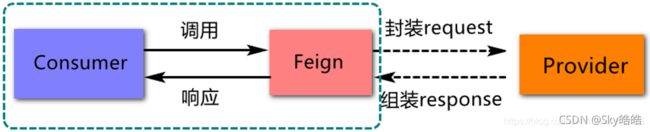
7.3 Feign应用实践
- 在服务消费方,添加项目依赖(SpringCloud团队基于OpenFeign研发了starter),代码如下
<dependency> <groupId>org.springframework.cloudgroupId> <artifactId>spring-cloud-starter-openfeignartifactId> dependency> - 在启动类上添加@EnableFeignClients注解,代码如下:
@EnableFeignClients @SpringBootApplication public class ConsumerApplication {…} - 定义Http请求API,基于此API借助OpenFeign访问远端服务,代码如下:
package com.lofasp.service; /** * @Author Sky-haohao * @Date 2021/9/16 10:46 * @Version 1.0 */ import com.lofasp.factory.RemoteProviderFallbackFactory; import org.springframework.cloud.openfeign.FeignClient; import org.springframework.web.bind.annotation.GetMapping; import org.springframework.web.bind.annotation.PathVariable; /** * 定义用于实现远程provider服务调用的service接口 * 其中: * 1.@FeignClient用于描述远程服务调用接口 * 2.name = "sca-provider" 为 你要远程调用的服务名 * 3.contentId 为 当前 bean的名称,假如没有指定contentId,默认会 * 采用@FeignClient注解中的name属性指定的名字作为bean的名字 * 4.fallbackFactory 用于定义服务调用超时等现象发生时,一种应对措施或处理机制 */ @FeignClient(name = "sca-provider",contextId = "remoteProviderService") public interface RemoteProviderService { @GetMapping("/provider/echo/{msg}") //前提是远端需要有这个服务 public String echoMessage(@PathVariable("msg") String msg); }//consumer.controller-->Feign interface-->remote call //起步依赖,自动配置-autoconfiguration,监控监控-actuator,嵌入式(WEB-tomcat)- 其中,@FeignClient描述的接口底层会为其创建实现类。
- 创建FeignConsumerController中并添加feign访问,代码如下:
package com.lofasp.controller; import com.lofasp.service.RemoteProviderService; import org.springframework.beans.factory.annotation.Autowired; import org.springframework.web.bind.annotation.GetMapping; import org.springframework.web.bind.annotation.PathVariable; import org.springframework.web.bind.annotation.RequestMapping; import org.springframework.web.bind.annotation.RestController; /** * @Author Sky-haohao * @Date 2021/9/16 10:55 * @Version 1.0 */ @RestController @RequestMapping("/consumer") public class FeignConsumerController { @Autowired private RemoteProviderService remoteProviderService; /** * 执行远程服务调用 * 访问: browser -> consumer -> provider * 1.browser * http://localhost:8090/consumer/echo/cgb * 2.consumer * http://sca-provider/provider/echo/cgb */ @GetMapping("/echo/{msg}") public String doRestEcho(@PathVariable("msg") String msg){ return remoteProviderService.echoMessage(msg); } } - 启动消费者服务,在浏览器中直接通过feign客户端进行访问,如图所示(反复刷新检测其响应结果):

7.4 Feign配置进阶实践
- 一个服务提供方通常会提供很多资源服务,服务消费方基于同一个服务提供方写了很多服务调用接口,此时假如没有指定contextId,服务启动就会失败,例如假如在服务消费方再添加一个如下接口,消费方启动时就会启动失败,例如:
package com.lofasp.service; import org.springframework.cloud.openfeign.FeignClient; /** * @Author Sky-haohao * @Date 2021/9/16 14:12 * @Version 1.0 */ @FeignClient(name = "sca-provider") public interface RemoteOtherService { }- 会出现启动异常:
The bean 'optimization-user.FeignClientSpecification', defined in null, could not be registered. A bean with that name has already been defined in null and overriding is disabled.- 即 提示有一个同名的bean已经被定义了
- 此时我们需要为远程调用服务接口指定一个contextId,作为远程调用服务的唯一标识即可,例如:
@FeignClient(name = "sca-provider",contextId = "remoteOtherService") public interface RemoteOtherService { }
- 会出现启动异常:
7.4 具体的容错方案
- 当我们在进行远程服务调用时,假如调用的服务突然不可用了或者调用过程超时了,怎么办呢?一般服务消费端会给出具体的容错方案,例如:
- 定义FallbackFactory接口的实现,代码如下:
package com.lofasp.factory; import com.lofasp.service.RemoteProviderService; import feign.hystrix.FallbackFactory; import lombok.extern.slf4j.Slf4j; import org.slf4j.Logger; import org.slf4j.LoggerFactory; import org.springframework.stereotype.Component; /** * @Author Sky-haohao * @Date 2021/9/16 14:31 * @Version 1.0 */ // @Slf4j @Component public class RemoteProviderFallbackFactory implements FallbackFactory<RemoteProviderService> { /** 如果不定义该 Logger 对象,可以直接使用lombok提供的 @Slf4j 注解*/ private static final Logger log = LoggerFactory.getLogger(RemoteProviderFallbackFactory.class); private static final int FAIL = 500; @Override public RemoteProviderService create(Throwable throwable) { log.error("用户服务调用失败:{}", throwable.getMessage()); /* 初始写法 return new RemoteProviderService() { @Override public String echoMessage(String msg) { //给运维人员发消息 return "服务忙,稍等片刻再访问,状态码"+ FAIL + ",信息:" + throwable.getMessage(); } };*/ /** lambda 表达式的写法 */ return msg -> "服务忙,稍等片刻再访问,状态码"+ FAIL + ",信息:" + throwable.getMessage(); } } - 在Feign访问接口中应用FallbackFactory对象,例如:
@FeignClient(name = "sca-provider",contextId = "remoteProviderService",fallbackFactory = RemoteProviderFallbackFactory.class) - 在配置文件application.yml中添加如下配置,启动feign方式调用时的服务中断处理机制
feign: hystrix: enabled: true # 开启feign方式调用时,服务调用超时等问题 - 在服务提供方对应的方法中添加Thread.sleep(500000)模拟耗时操作,然后启动服务进行访问测试
7.5 Feign 调用过程分析
- Feign应用过程分析(底层逻辑先了解):
- 通过 @EnableFeignCleints 注解告诉springcloud,启动 Feign Starter 组件。
- Feign Starter 在项目启动过程中注册全局配置,扫描包下所由@FeignClient注解描述的接口,然后由系统底层创建接口实现类(JDK代理类),并构建类的对象,然后交给spring管理(注册 IOC 容器)。
- 接口被调用时被动态代理类逻辑拦截,将 @FeignClient 请求信息通过编码器生成 Request对象,基于此对象进行远程过程调用。
- 请求对象经Ribbon进行负载均衡,挑选出一个健康的 Server 实例(instance)。
- 通过 Client 携带 Request 调用远端服务返回请求响应。
- 通过解码器生成 Response 返回客户端,将信息流解析成为接口返回数据。