struts2和spring3.2的整合 详细演示
1、首先我们新建一个Web工程,如下:
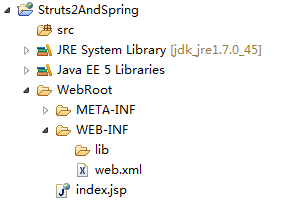
2、导入Spring和Struts2的jar包。
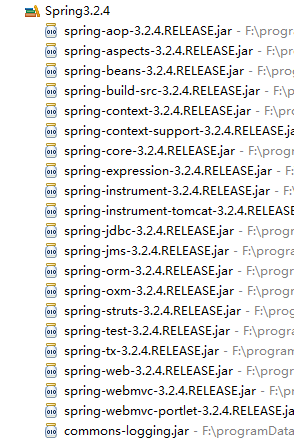
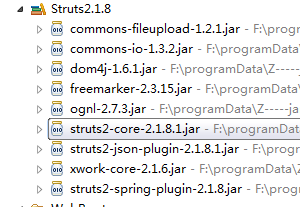
其中,struts2-spring-plugin-2.1.8.jar是struts2、spring整合的关键。
3、首先新建一个业务代码LoginAction,演示登录处理。
package action; import server.MyServer; import server.MyServerImpl; import com.opensymphony.xwork2.Action; public class LoginAction implements Action { private String username; private String password; private String tip; private MyServer ms; public String getUsername() { return username; } public void setUsername(String username) { this.username = username; } public String getPassword() { return password; } public void setPassword(String password) { this.password = password; } public String getTip() { return tip; } public void setTip(String tip) { this.tip = tip; } public void setMs(MyServer ms) { this.ms = ms; } public String execute() throws Exception { //setMs(new MyServerImpl()); if (ms.valid(getUsername(), getPassword())) { setTip("登录成功"); return "success"; } else { return "error"; } } }
4、然后新建一个接口MyServer,如下:
package server; public interface MyServer { public boolean valid(String username,String password); }
5、然后新建一个实现类,如下:(这里为了演示方便,没有分包)
package server; public class MyServerImpl implements MyServer { public boolean valid(String username, String password) { if(username.equals("cat")&&password.equals("123")){ return true; } return false; } }
6、在web.xml文件中对struts2和spring进行配置,如下:
<?xml version="1.0" encoding="UTF-8"?> <web-app version="3.0" xmlns="http://java.sun.com/xml/ns/javaee" xmlns:xsi="http://www.w3.org/2001/XMLSchema-instance" xsi:schemaLocation="http://java.sun.com/xml/ns/javaee http://java.sun.com/xml/ns/javaee/web-app_3_0.xsd"> <welcome-file-list> <welcome-file>index.jsp</welcome-file> </welcome-file-list> <filter> <filter-name>struts2</filter-name> <filter-class>org.apache.struts2.dispatcher.ng.filter.StrutsPrepareAndExecuteFilter</filter-class> </filter> <filter-mapping> <filter-name>struts2</filter-name> <url-pattern>/*</url-pattern> </filter-mapping> <listener> <listener-class>org.springframework.web.context.ContextLoaderListener</listener-class> </listener> </web-app>
7、在WebRoot中的WEB-INF下新建一个applicationContext.xml文件,配置spring,如下:
(注意,这个文件不能直接在src下配置,必须在这里配置,不然web容器找不到)
<?xml version="1.0" encoding="UTF-8"?> <beans xmlns="http://www.springframework.org/schema/beans" xmlns:xsi="http://www.w3.org/2001/XMLSchema-instance" xmlns:aop="http://www.springframework.org/schema/aop" xmlns:tx="http://www.springframework.org/schema/tx" xsi:schemaLocation=" http://www.springframework.org/schema/beans http://www.springframework.org/schema/beans/spring-beans-3.2.xsd"> <bean id="myServer" class="server.MyServerImpl"></bean> <bean id="loginAction" class="action.LoginAction" scope="prototype"> <property name="ms" ref="myServer"></property> </bean> </beans>
8、然后在src下新建一个struts.xml,配置struts2,如下:
(注意文件中action的class属性,不是一个类,而是spring配置中bean的id,属性由spring来注入)
<?xml version="1.0" encoding="UTF-8"?> <!DOCTYPE struts PUBLIC "-//Apache Software Foundation//DTD Struts Configuration 2.1.7//EN" "http://struts.apache.org/dtds/struts-2.1.7.dtd"> <struts> <package name="login" namespace="/login" extends="struts-default"> <action name="loginPro" class="loginAction"> <result name="success"> /WEB-INF/content/welcome.jsp </result> <result name="error"> /WEB-INF/content/error.jsp </result> </action> <!-- 让用户直接访问该应用时列出所有视图页面 --> <action name="*"> <result name="success">/WEB-INF/content/{1}.jsp</result> </action> </package> </struts>
9、至此,基本配置完毕,再加上三个视图文件login.jsp、welcome.jsp、error.jsp,如下:
login.jsp
<%@ page language="java" contentType="text/html; charset=utf-8"
pageEncoding="utf-8"%>
<!DOCTYPE html PUBLIC "-//W3C//DTD HTML 4.01 Transitional//EN" "http://www.w3.org/TR/html4/loose.dtd">
<html>
<head>
<meta http-equiv="Content-Type" content="text/html; charset=utf-8">
<title>登录</title>
</head>
<body>
<form action="loginPro" method="post">
<table>
<caption>用户登录</caption>
<tr>
<td>用户名:</td>
<td><input type="text" name="username"/></td>
</tr>
<tr>
<td>密码:</td>
<td><input type="text" name="password"/></td>
</tr>
<tr>
<td><input value="提交" type="submit"/></td>
<td><input value="重置" type="reset"/></td>
</tr>
</table>
</form>
</body>
</html>
welcome.jsp
<%@ page language="java" contentType="text/html; charset=utf-8" pageEncoding="utf-8"%> <%@taglib uri="/struts-tags" prefix="s"%> <!DOCTYPE html PUBLIC "-//W3C//DTD HTML 4.01 Transitional//EN" "http://www.w3.org/TR/html4/loose.dtd"> <html> <head> <meta http-equiv="Content-Type" content="text/html; charset=ISO-8859-1"> <title>welcome</title> </head> <body> 这是欢迎页面。 <s:property value="tip" /> </body> </html>
error.jsp
<%@ page language="java" contentType="text/html; charset=utf-8" pageEncoding="utf-8"%> <!DOCTYPE html PUBLIC "-//W3C//DTD HTML 4.01 Transitional//EN" "http://www.w3.org/TR/html4/loose.dtd"> <html> <head> <meta http-equiv="Content-Type" content="text/html; charset=ISO-8859-1"> <title>Insert title here</title> </head> <body> 出现错误啦! </body> </html>
10、整个工程结构如下:

11、测试如下:
启动服务器,地址栏输入:http://127.0.0.1:8080/Struts2AndSpring/login/login
页面如下:
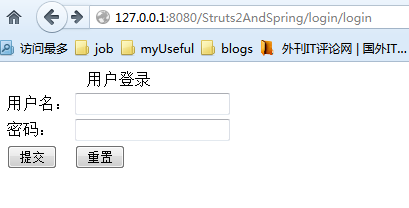
输入用户名和密码:
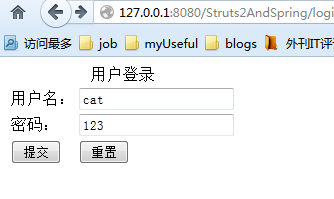
提交后如下:
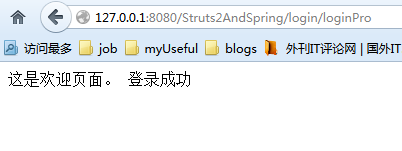
参数传递正确。
输入错误用户名和密码:
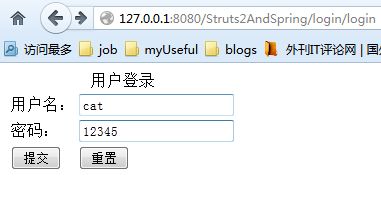
显示如下:
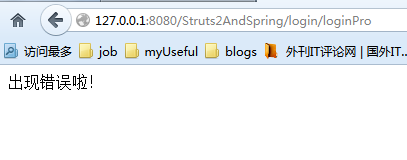
至此,演示成功。