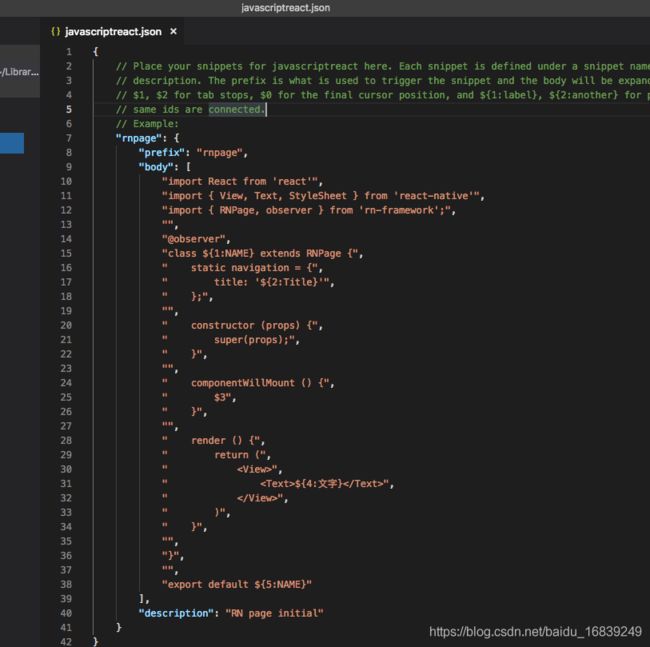Visual Studio Code 添加设置代码段(snippet)的使用(example: react native)
目的:为了提高开发效率,在VScode我们可以使用 用户代码片段 来快速生成模板。
用处:用户代码片段其实类似于 webStorm 或者IDEA 的编辑器模板,输入某些名称即可快速生成代码model。
使用用法(mac os示例):
1. 打开配置文件
A. 用 command+shift+p 快捷键打开, 输入 snippet ,选择下图选项:首选项:配置用户代码片段。 (或者直接选择左上角的 Code => 首选项 => 用户代码片段)
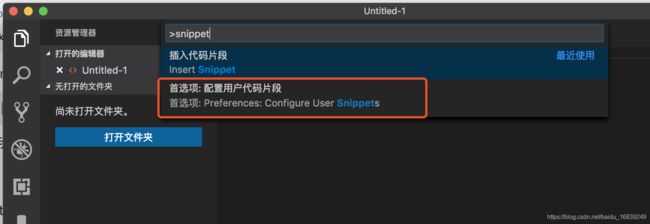
B. 然后会弹出如下所示的框,我选择了javascriptreact语言。
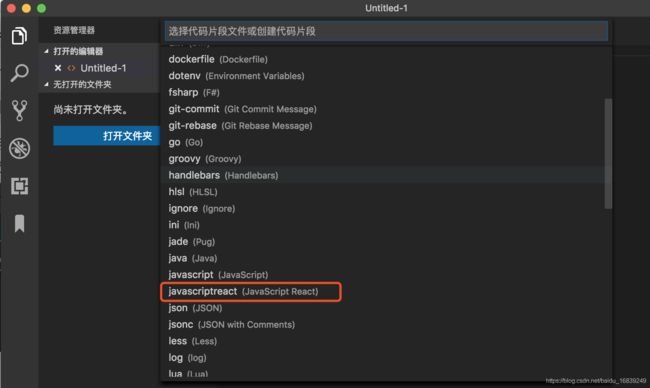
C. 点击完生成如下所示的json文件
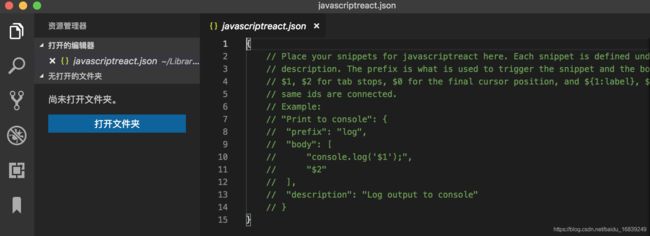
2.配置文件
A.配置文件是一个json文件:主要包含了一下几个参数配置:
prefix :这个参数是使用代码段的快捷入口,比如这里的rnpage,在使用时输入rnpage会有智能感知.
body :这个是代码段的主体.需要设置的代码放在这里,字符串间换行的话使用\r\n换行符隔开.注意如果值里包含特殊字符需要进行转义.
多行语句的以,隔开
$1 :这个为光标的所在位置.
$2 :使用这个参数后会光标的下一位置将会另起一行,按tab键可进行$1到$2的快速切换,还可以有$3,$4,$5.....
description :代码段描述,在使用智能感知时的描述
B. 配置例子开始:rnpage模板
{
// Place your snippets for javascriptreact here. Each snippet is defined under a snippet name and has a prefix, body and
// description. The prefix is what is used to trigger the snippet and the body will be expanded and inserted. Possible variables are:
// $1, $2 for tab stops, $0 for the final cursor position, and ${1:label}, ${2:another} for placeholders. Placeholders with the
// same ids are connected.
// Example:
"rnpage": {
"prefix": "rnpage",
"body": [
"import React from 'react'",
"import { View, Text, StyleSheet } from 'react-native'",
"import { RNPage, observer } from 'rn-framework';",
"",
"@observer",
"class ${1:NAME} extends RNPage {",
" static navigation = {",
" title: '${2:Title}'",
" };",
"",
" constructor (props) {",
" super(props);",
" }",
"",
" componentWillMount () {",
" $3",
" }",
"",
" render () {",
" return (",
" ",
" ${4:文字} ",
" ",
" )",
" }",
"",
"}",
"",
"export default ${5:NAME}"
],
"description": "RN page initial"
}
}
3. 使用模板
A. 新建一个类型为javascript react的文件,上面json文件的名称类型对应。

2.输入rnpage,弹出代码片段名称,点击选中,即可进行编辑(注意定义过$的地方tab键可以快速切换哦!)
4.其他例子(html.json)
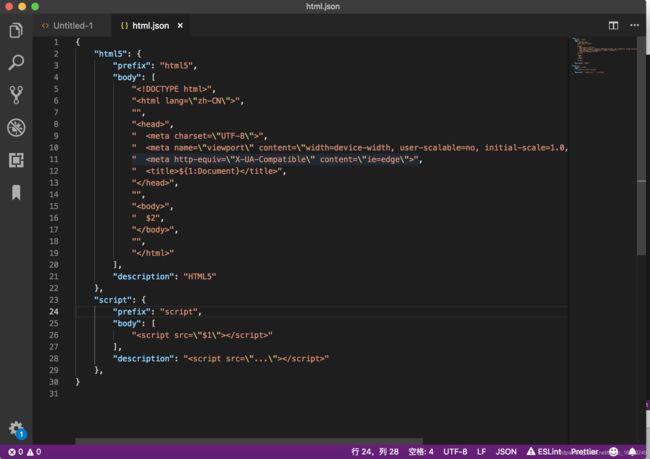
最后,自己愉快的编辑就好啦!