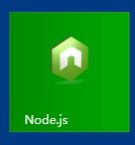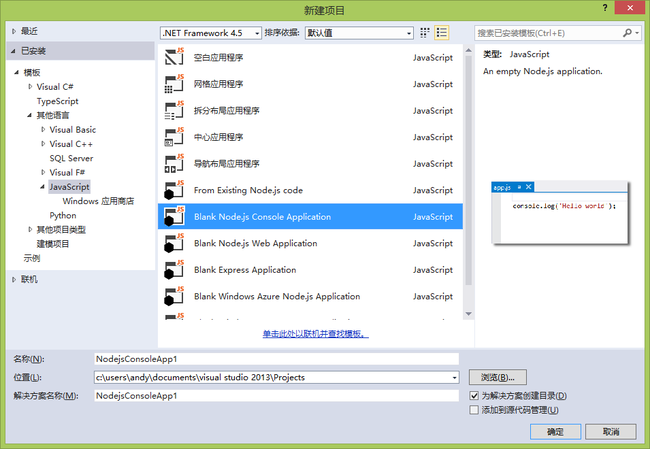Node.js系列之node.js初探
官方介绍:Node.js is a platform built on Chrome's JavaScript runtime for easily building fast, scalable network applications. Node.js uses an event-driven, non-blocking I/O model that makes it lightweight and efficient, perfect for data-intensive real-time applications that run across distributed devices.
Node.js的是建立在 Chrome's JavaScript runtime 上方便、快速地开发平台,可扩展的网络应用程序。Node.js使用事件驱动,非阻塞I/ O模型,使得它轻量级,高效,完美的跨分布式设备运行数据密集型实时应用。
关于JS更详细介绍,请看http://www.infoq.com/cn/articles/what-is-nodejs http://www.infoq.com/cn/minibooks/nodejs 。
Node.js官网http://nodejs.org/
下面开始介绍环境配置,Node.js环境配置很简单,从官网选择你要的版本下载(http://nodejs.org/download/)安装即可(我的系统是win8.1_64位系统)。
安装好之后直接启动Node.js
Node.js既然是一个JS运行平台,那么它用的就是Javascript语法,下面开始第一段代码:
console.log('Hello World')
下面介绍一下使用NodejsToolsForVisualStudio在VS2013下开发Node.js:
1、下载安装NTVS(https://nodejstools.codeplex.com/releases/view/114437)
2、打开VS,新建项目,选择其他语言--Javascript,如图: