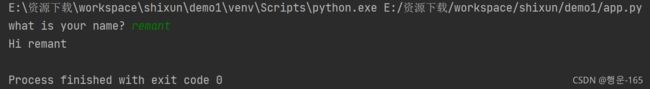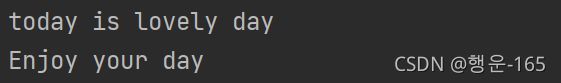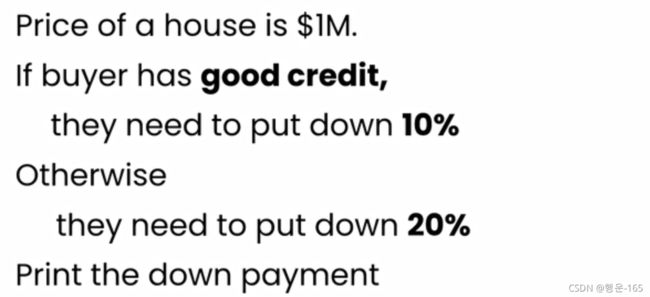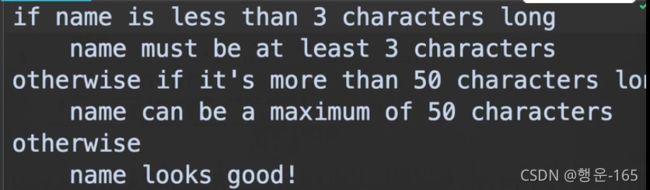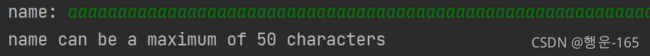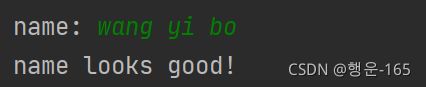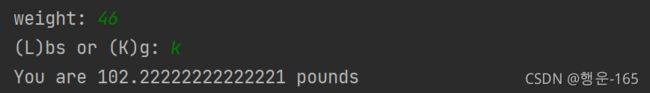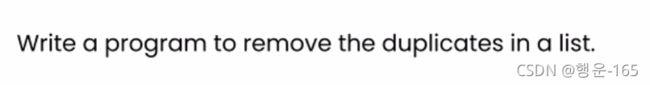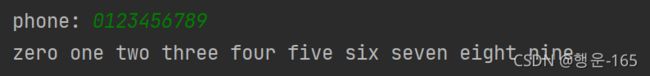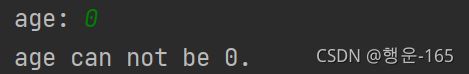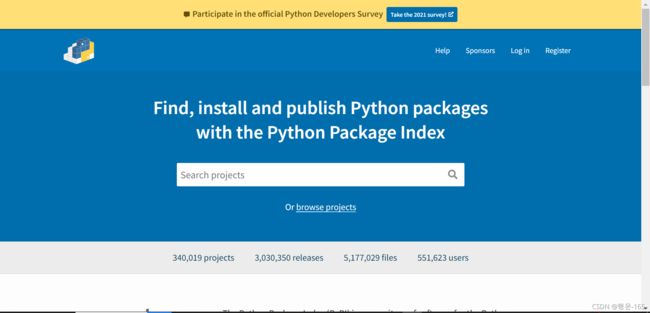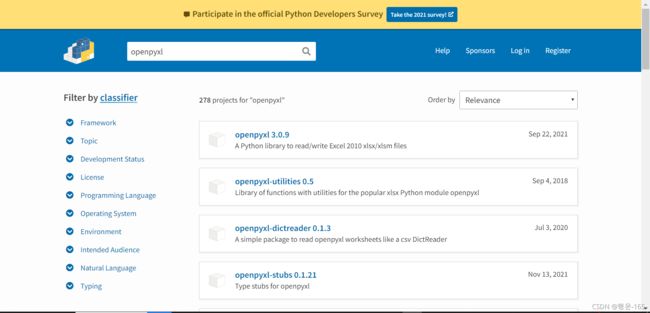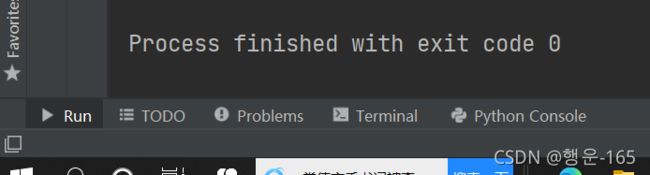Python教程笔记----6小时完全入门
学习所看的视频来源于B站,授课老师:Mosh Hamedani老师
视频网址:python教程2019版 6小时完全入门 并且达到能开发网站的能力 目前最好的python教程 (含中文翻译)_哔哩哔哩_bilibili
目录
一、执行Python代码
第一个程序
第二个程序
二、知识点
(一)转换变量类型
(二)引号
1、单引号、双引号
2、三引号
(三)取值
(四)定义参数
(五)大小写
(六)find()、replace()
(七)字符串中是否包含‘Python’?
(八)基础运算
(九)数学函数
(十)语句
(十一)逻辑运算符 (and or not)
比较运算符(> < >= <= == !=)
实践一 体重单位 磅 和 千克 的转化器
(十二)while 循环
实践二 猜谜游戏
实践三 汽车开车
(十三)for 循环
练习 (计算购物车中所有商品的总成本)
(十四)嵌套循环
练习1 打印出多维数组
练习2(编写程序打印出下列图像)
(十五)列表
练习(编写程序找出列表中最大的数)
(十六)插入 .append() .insert()
(十七)删除 del .remove() .clear() .pop()
(十八)排序 .sort() .reverse()
(十九)查询索引index() 列表中某元素的个数count()
(二十)浅拷贝.copy()
练习(写一个程序,删除我们列表上的副本(重复项))
(二十一)矩阵
(二十二)元组
(二十三) 字典
练习1(将输入的号码(数字)翻译成英文打印出来)
练习2(表情包转换器1)
(二十四)函数function
函数中定义参数
返回函数 return()
练习(表情转换器(2))
(二十五)怎么处理错误?
进行错误处理后 (try expect)
0在除法中的错误(zero division error)
(二十六) 类
构造函数
练习(定义一个名为person的新类型,这些person对象应该有一个name属性和一个对话方法)
(二十七)Python的继承
(二十八)Python的模块
练习(创建一个find_max函数:获取一个列表,并返回最大值max放在模块utils中,并调用使用)
(二十九) Python 的包
导入包中模块
(三十) python里的标准库
random.py 生成随机值
练习(得到两个随机值的元组) (类:dice 函数:roll)
(三十一)使用目录
三、实践
(一)如何安装来自pypi.org的软件包:
(二)如何使用Excel文件
一、执行Python代码
- 打开pycharm编辑器
- 新建一个Python file
- 命名文件
- 编程
- 运行:编辑完后Ctrl+'s'保存,然后右击鼠标run这个文件
变量:整数、浮点、字符串、布尔值
第一个程序
name=input('what is your name? ')
print('Hi '+name)第二个程序
字符串不能和整数、浮点数直接运算
birth_year=input('birth year: ')
age = 2019 - birth_year
print(age)二、知识点
(一)转换变量类型
整数 int()
浮点型 float()
布尔值 bool()
1.
birth_year=input('birth year: ')
age = 2019 - int(birth_year)
print(age)birth year: 2001
182.
weight_kg=input('weight(kg): ')
weight_lbs=int(weight_kg)/0.45
print(weight_lbs)weight(kg): 46
102.22222222222221(二)引号
1、单引号、双引号
course1="python's course for beginners"
course2='python for "beginners"'
print(course1)
print(course2)
python's course for beginners
python for "beginners"2、三引号
打印多行
course='''
Hi John,
here is our first email to you.
thank you,
the support team
'''
print(course)
Hi John,
here is our first email to you.
thank you,
the support team(三)取值
course='python for beginners'
print(course[0])#正取值
print(course[-1])#逆取值
print(course[0:3])
print(course[0:8:2])#隔空取值
print(course[8:0:-1])#逆向隔空取值
print(course[:])#拷贝
print(course[0:])
print(course[0:len(course)])p
s
pyt
pto
of nohty
python for beginners
python for beginners
python for beginners(四)定义参数
first="john"
last="smith"
massage=first+' ['+last+'] is a corder'
msg=f'{first} [{last}] is a corder'
print(massage)
print(msg)john [smith] is a corder
john [smith] is a corder
(五)大小写
course="Python for Beginners"
print(course.upper())
print(course.lower())
print(course.title())PYTHON FOR BEGINNERS
python for beginners
Python For Beginners(六)find()、replace()
course="Python for Beginners"
print(course.find('P')) #0
print(course.find('o')) #4
print(course.find('0')) #-1
print(course.find('Beginners')) #11
print(course.replace('Beginners','Absolute Beginners')) #Python for Absolute Beginners
(七)字符串中是否包含‘Python’?
print('Python'in course) #True(八)基础运算
print(10+3) #13
print(10-3) #7
print(10*3) #30
print(10**3) #1000
print(10/3) #3.3333333333333335
print(10//3) #3
print(10%3) #1(九)数学函数
四舍五入 round() 绝对值abs() .ceil() .floor()
print(round(2.9)) #3
print(round(2.4)) #2
print(abs(-2.9)) #2.9
import math #导入数字模块
print(math.ceil(2.9)) #3
print(math.floor(2.9)) #2(十)语句
练习1:实现下面文本要求
代码:
is_hot=False
is_cold=False
if is_hot:
print('today is hot day')
print('drink plenty of water')
elif is_cold:
print('today is cold day')
print('wear warm clothes')
else:
print('today is lovely day')
print('Enjoy your day')练习2:实现下面文本要求
solution
price=1000000
has_good_credit = True
if has_good_credit:
down_payment=price*0.1
else :
down_payment=price*0.2
print(f"down payment is:{down_payment}")down payment is:100000.0(十一)逻辑运算符 (and or not)
练习
solution
has_high_income=True
has_good_credit=True
if has_high_income and has_good_credit:
print("Eligible for loan")比较运算符(> < >= <= == !=)
练习1
solution
temperature = int(input("temperature is : "))
if temperature > 30:
print("it's a hot day")
elif temperature < 10:
print("it's a cold day")
else:
print("it's a neither hot or cold day")temperature is :25
it's a neither hot or cold day练习2
solution
name=input('name: ')
i=len(name)
if i<3:
print('name must be at least 3 characters')
elif i>50:
print('name can be a maximum of 50 characters')
else:
print('name looks good!')实践一 体重单位 磅 和 千克 的转化器
solution
weight=int(input("weight: "))
unit=input("(L)bs or (K)g: ")
if unit.upper()=="L":
i=weight*0.45
print(f"You are {i} kilos")
elif unit.upper()=="K":
i=weight/0.45
print(f"You are {i} pounds")
else :
print('please input l or k')效果
(十二)while 循环
简单的例子
i=1
while i<=5:
print('*'*i)
i+=1
print('Done')*
**
***
****
*****
Done实践二 猜谜游戏
secret_number=9
guess_count=0
guess_limit=3
while guess_count结果
实践三 汽车开车
command= ""
started=False
while True:
command=input("> ").lower()
if command == "help":
print('''
start - to start the car
stop - to stop the car
quit - to exit
''')
elif command== 'start':
if started:
print('car is already started!')
else:
started=True
print('Car started...')
elif command == 'stop':
if not started:
print('car is already stopped')
else:
started=False
print('Car stopped...')
elif command == 'quit':
break
else:
print("I don't understand that ...")
> HELP
start - to start the car
stop - to stop the car
quit - to exit
> start
Car started...
> start
car is already started!
> stop
Car stopped...
> stop
car is already stopped
> mac
I don't understand that ...
> quit
Process finished with exit code 0
(十三)for 循环
for item in 'Python':
print(item)
for item in [1,2,3]:
print(item)
for item in ['john','mosh','smith']:
print(item)
for item in range(10):
print(item)
for item in range(1,10,2):
print(item)
P
y
t
h
o
n
1
2
3
john
mosh
smith
0
1
2
3
4
5
6
7
8
9
1
3
5
7
9
Process finished with exit code 0练习 (计算购物车中所有商品的总成本)
prices=[10,20,30]
total=0
for price in prices:
total+=price
print(f'total: {total}')#total: 60(十四)嵌套循环
练习1 打印出多维数组
for x in range(4):
for y in range(3):
print(f'({x},{y})')(0,0)
(0,1)
(0,2)
(1,0)
(1,1)
(1,2)
(2,0)
(2,1)
(2,2)
(3,0)
(3,1)
(3,2)练习2(编写程序打印出下列图像)
solution
for x in [5,2,5,2,2]:
print(x*'x')for x_count in [5,2,5,2,2]:
output=""
for count in range(x_count):
output+='x'
print(output)(十五)列表
names=['john','mosh','shara','mary','lily']
print(names)
print(names[0])
print(names[2:4])
print(names[:])
names[0]='joh'
print(names)['john', 'mosh', 'shara', 'mary', 'lily']
john
['shara', 'mary']
['john', 'mosh', 'shara', 'mary', 'lily']
['joh', 'mosh', 'shara', 'mary', 'lily']练习(编写程序找出列表中最大的数)
list=[4,3,5,6,12,1]
max=0
for i in list:
if i>=max:
max=i
print(max)(十六)插入 .append() .insert()
numbers=[5,2,1,5,7,4]
numbers.append(12)
print(numbers)
numbers.insert(0,7)
print(numbers)[5, 2, 1, 5, 7, 4, 12]
[7, 5, 2, 1, 5, 7, 4, 12]
(十七)删除 del .remove() .clear() .pop()
numbers=[5,2,1,5,7,4]
del numbers[0]#del ,放置索引直接删,不支持赋值语句
print(numbers)
numbers=[5,2,1,5,7,4]
numbers.remove(5)
print(numbers)#remove:直接删成员
numbers.clear()
print(numbers)#clear 全删
numbers=[5,2,1,5,7,4]
numbers.pop()
print(numbers)#不放置索引默认删除末尾值
print(numbers.pop())#pop 可以返回删除值
[2, 1, 5, 7, 4]
[2, 1, 5, 7, 4]
[]
[5, 2, 1, 5, 7]
7(十八)排序 .sort() .reverse()
numbers=[5,2,1,5,7,4]
numbers.sort()#升序排序
print(numbers)
numbers.reverse()#降序排序
print(numbers)[1, 2, 4, 5, 5, 7]
[7, 5, 5, 4, 2, 1]
(十九)查询索引index() 列表中某元素的个数count()
numbers=[5,2,1,5,7,4]
print(numbers.index(1))#查询索引
print(50 in numbers)#判断列表中是否有该元素
print(numbers.count(5))#列表中元素5的个数2
False
2(二十)浅拷贝.copy()
numbers=[5,2,1,5,7,4]
num2=numbers.copy()
numbers.append(12)
print(numbers)
print(num2)[5, 2, 1, 5, 7, 4, 12]
[5, 2, 1, 5, 7, 4]练习(写一个程序,删除我们列表上的副本(重复项))
numbers=[2,2,5,6,6,5,12,7]
uniques=[]
for number in numbers:
if number not in uniques:
uniques.append(number)
print(uniques)[2, 5, 6, 12, 7](二十一)矩阵
matrix=[
[1,2,3],
[4,5,6],
[7,8,9]
]
print(matrix)
print(matrix[0][0])
matrix[0][0]=12
print(matrix[0][0])
for row in matrix:
for item in row:
print(item)[[1, 2, 3], [4, 5, 6], [7, 8, 9]]
1
12
12
2
3
4
5
6
7
8
9(二十二)元组
元组只读不改,列表可读可改;元组用括号定义
解压缩
numbers=(5,12,7)
x,y,z=numbers
print(x)
print(y)
print(z)
#解压缩同样适用于列表
numbers=[5,12,7]
x,y,z=numbers
print(x)
print(y)
print(z)5
12
7
5
12
7(二十三) 字典
customer={
"name":"john smith",
"age":"20",
"phone":"123456"
}
print(customer)
print(customer['name'])
customer['name']='jock'
print(customer['name'])
customer['email']='[email protected]'
print(customer['email']){'name': 'john smith', 'age': '20', 'phone': '123456'}
john smith
jock
[email protected]练习1(将输入的号码(数字)翻译成英文打印出来)
numbers={
'0':'zero',
'1':'one',
'2':'two',
'3':'three',
'4':'four',
'5':'five',
'6':'six',
'7':'seven',
'8':'eight',
'9':'nine'
}
phone=input('phone: ')
output=""
for i in phone:
output+=numbers[i]+" "
print(output)练习2(表情包转换器1)
message=input('> ')
msg=message.split()
emojis={
':)':'',
':(':''
}
output=""
for i in msg:
output+=emojis.get(i,i)+" "
print(output)> good morning :)
good morning (二十四)函数function
函数:用于执行特定代码的几行代码的容器,可重用的代码块(先定义后调用)
def greet_user():#定义函数
print('花看半开,酒饮微醺。')
print('————洪应明《菜根谭》')
print("start")
greet_user()#调用函数
print("finish")start
花看半开,酒饮微醺。
————洪应明《菜根谭》
finish函数中定义参数
def greet_user(name):
print(f'Hi {name} !')
print('welcome aboard.')
def greet_user2(first_name,last_name):
print(f'Hi {first_name} {last_name} !')
print('welcome aboard.')
print('start')
greet_user('john')
greet_user2('john','smith')
print('finish')
start
Hi john !
welcome aboard.
Hi john smith !
welcome aboard.
finish
返回函数 return()
def square(number):
result=number*number
return(result)
print(square(3))#9def square(number):
print(number*number)
square(3)#9练习(表情转换器(2))
def emoji_converter(message):
words=message.split()
emojis={
':)':"",
':(':"☹"
}
output=''
for word in words:
output+=emojis.get(word,word)+" "
print(output)
emoji_converter(input('> '))
(二十五)怎么处理错误?
(作为一个程序员,想要当程序发生错误时程序不奔溃,而是打印出错误提示)
示值错误(value error)
age=int(input("age: "))
print(age)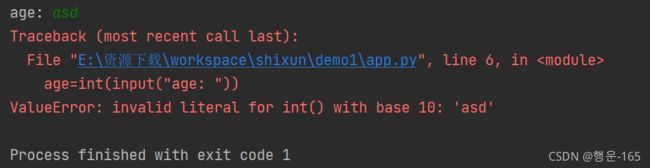 进行错误处理后 (try expect)
进行错误处理后 (try expect)
try:
age=int(input("age: "))
print(age)
except ValueError:
print('Invalid value')0在除法中的错误(zero division error)
try:
age=int(input("age: "))
income=10000
risk=income/age
print(age)
except ZeroDivisionError:
print('age can not be 0.')
except ValueError:
print('Invalid value')(二十六) 类
- 类的命名方式和往常的不同,不用单词间下划线,通过大写每个单词的第一个字母来分离多个单词(用class定义一个类)
- 一个类下有多个函数
用类来定义一个新类型
class EmailClient:
def draw(self):
print("draw")
def move(self):
print("move")
EmailClient1=EmailClient()
EmailClient1.draw()
EmailClient1.x=20
print(EmailClient1.x)draw
20构造函数
class EmailClient:
def __init__(self,x,y):#用构造函数来定义x,y
self.x=x
self.y=y
def draw(self):
print("draw")
def move(self):
print("move")
point1=EmailClient(10,20)
print(point1.x)#10
point1.x=11
print(point1.x)#11练习(定义一个名为person的新类型,这些person对象应该有一个name属性和一个对话方法)
class Person:
def __init__(self,name):
self.name=name
def talk(self):
print(f'Hi, I am {self.name}.')
i=Person("john")
print(i.name)
i.talk()john
Hi, I am john.(二十七)Python的继承
class common:
def walk(self):
print("walk")
class dog(common):
pass
class cat(common):
def annoying(self):
print("annoying")
dog1=dog()
dog1.walk()
cat1=cat()
cat1.walk()
cat1.annoying()walk
walk
annoying(二十八)Python的模块
模块:新建一个Python file储存函数、类;编程时可重复调用模块
调用模块:调用整个模块&调用模块中的特定函数
import converters#调用整个函数
print(converters.kg_to_lbs(45))
from converters import kg_to_lbs#调用模块的特定函数
print(kg_to_lbs(46))100.0
102.22222222222221练习(创建一个find_max函数:获取一个列表,并返回最大值max放在模块utils中,并调用使用)
模块utils代码:
def find_max(list):
max=list[0]
for i in list:
if max<=i:
max=i
return max调用函数:
import utils#调用整个模块
list=[4,5,6,2,3,10]
max=utils.find_max(list)
print(max)#10
#或者
import utils#调用整个模块
list=[4,5,6,2,3,10]
print(list)#10
from utils import find_max#调用模块中的特定函数
list=[2,5,6,5,7,10]
max=find_max(list)
print(max)#10(二十九) Python 的包
放置多个模块的目录或文件夹
建立包:new—directory或者new package ;在包内创建相应模块
(包:ecommerce 模块shipping)
def calc_shipping():
print('shipping!')导入包中模块
import ecommerce.shipping#调用包中的整个模块
ecommerce.shipping.calc_shipping()
from ecommerce.shipping import calc_shipping,calc_tax#调用包中模块的一个或多个函数
calc_shipping()
calc_tax()(三十) python里的标准库
库里有很多内置模快 ,eg. random.py
random.py 生成随机值
import random
for i in range(3):
print(random.random())#输出3个0-1的随机值
import random
for i in range(3):
print(random.randint(10,20))#输出3个10-20的整数
import random
members=['john','mary','mosh','mark']
leader=random.choice(members)#随机挑选领导者
print(leader)
0.18776716633953994
0.5121911896606305
0.9015254212043647
16
20
15
mosh练习(得到两个随机值的元组) (类:dice 函数:roll)
import random
class dice:
def roll(self):
first=random.randint(1,6)
second=random.randint(1,6)
return first,second
dice=dice()
print(dice.roll())#随机数eg.(1,4)(三十一)使用目录
from pathlib import Path
path=Path("ecommerce")
print(path.exists())
print('*******************************')
from pathlib import Path
path=Path()
for file in path.glob("*.py"):#搜索文件
print(file)
print('*******************************')
from pathlib import Path
path=Path()
for file in path.glob("*"):#搜索目录
print(file)False
*******************************
app.py
demo2.py
main.py
*******************************
.idea
app.py
demo2.py
main.py
venv
pypi and pip
http:// pypi.org 搜 sms.aas (搜项目)
http://yelp.com
三、实践
(一)如何安装来自pypi.org的软件包:
1.登录http://pypi.org网站
2.搜索软件包
复制指令:pip install openpyxl
回到pycharm ,---Terminal
(二)如何使用Excel文件
(视频还没看完,明天接着看。o 0)