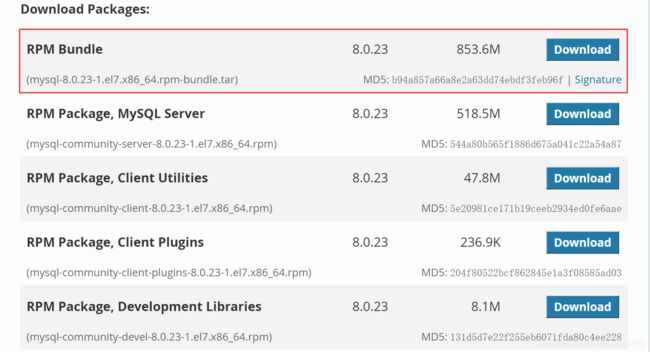centos7解压缩包安装mysql8_Centos7安装MySQL8.0最新版数据库
本文将利用centos7版本系统安装MySQL8.0最新的数据库系统。
在安装之前,首先要将系统做一些简单点的配置:
[root@centos7 ~]# cat /etc/redhat-release
CentOS Linux release 7.9.2009 (Core)
[root@centos7 ~]# uname -r
3.10.0-1160.el7.x86_64
[root@centos7 ~]# getenforce
Disabled
[root@centos7 ~]# systemctl stop firewall
[root@centos7 ~]# systemctl disable firewall1
2
3
4
5
6
7
8
因为我们是实验环境,用不到防火墙和selinux,所以我们将它关闭。1
检查一下环境,删除系统自带的MySQL相关的一切
[root@centos7 ~]# rpm -qa | grep mariadb
mariadb-libs-5.5.68-1.el7.x86_64
[root@centos7 ~]# rpm -e --nodeps mariadb-libs1
2
3
我们还需要一个MySQL的账户
[root@centos7 ~]# useradd -s /sbin/nologin -M mysql
[root@centos7 ~]# id mysql
uid=1000(mysql) gid=1000(mysql) 组=1000(mysql)1
2
3
最后的准备工作,我们需要提前安装好一些工具,为防止一会安装MySQL时候报错
[root@centos7 ~]# yum -y install gcc-c++ ncurses ncurses-devel perl bison openssl openssl-devel gcc* libxml2 libxml2-devel1
选择系统的版本
选择要下载的软件包
然后选择下载,当然可以直接下载包在本地然后上传到centos,也可以直接下载到centos系统中,如果下载到本地,直接点击下载即可(包挺大的,建议网不好的小伙伴,可以提前准备包)
为了方便,我直接利用wget命令下载到centos系统中,(养成习惯,创建一个专门存放软件包的目录)
[root@centos7 ~]# mkdir /server
[root@centos7 ~]# cd /server/
[root@centos7 server]# wget https://cdn.mysql.com//Downloads/MySQL-8.0/mysql-8.0.23-1.el7.x86_64.rpm-bundle.tar1
2
3
将下载好的压缩包解压,并依次安装以下四个rpm包。
[root@centos7 server]# tar xf mysql-8.0.23-1.el7.x86_64.rpm-bundle.tar
[root@centos7 server]# rpm -ivh --nodeps mysql-community-common-8.0.23-1.el7.x86_64.rpm
[root@centos7 server]# rpm -ivh --nodeps mysql-community-libs-8.0.23-1.el7.x86_64.rpm
[root@centos7 server]# rpm -ivh --nodeps mysql-community-client-8.0.23-1.el7.x86_64.rpm
[root@centos7 server]# rpm -ivh --nodeps mysql-community-server-8.0.23-1.el7.x86_64.rpm1
2
3
4
5
安装成功后,进行初始化数据库
[root@centos7 server]# mysqld --initialize --user=mysql1
如果初始化成功,进入到/var/lib/mysql下,可以看到以下内容
总用量 176568
-rw-r----- 1 mysql mysql 56 2月 17 18:05 auto.cnf
-rw------- 1 mysql mysql 1676 2月 17 18:05 ca-key.pem
-rw-r--r-- 1 mysql mysql 1112 2月 17 18:05 ca.pem
-rw-r--r-- 1 mysql mysql 1112 2月 17 18:05 client-cert.pem
-rw------- 1 mysql mysql 1676 2月 17 18:05 client-key.pem
-rw-r----- 1 mysql mysql 196608 2月 17 18:05 #ib_16384_0.dblwr
-rw-r----- 1 mysql mysql 8585216 2月 17 18:05 #ib_16384_1.dblwr
-rw-r----- 1 mysql mysql 5532 2月 17 18:05 ib_buffer_pool
-rw-r----- 1 mysql mysql 12582912 2月 17 18:05 ibdata1
-rw-r----- 1 mysql mysql 50331648 2月 17 18:05 ib_logfile0
-rw-r----- 1 mysql mysql 50331648 2月 17 18:05 ib_logfile1
drwxr-x--- 2 mysql mysql 6 2月 17 18:05 #innodb_temp
drwxr-x--- 2 mysql mysql 143 2月 17 18:05 mysql
-rw-r----- 1 mysql mysql 25165824 2月 17 18:05 mysql.ibd
drwxr-x--- 2 mysql mysql 8192 2月 17 18:05 performance_schema
-rw------- 1 mysql mysql 1676 2月 17 18:05 private_key.pem
-rw-r--r-- 1 mysql mysql 452 2月 17 18:05 public_key.pem
-rw-r--r-- 1 mysql mysql 1112 2月 17 18:05 server-cert.pem
-rw------- 1 mysql mysql 1680 2月 17 18:05 server-key.pem
drwxr-x--- 2 mysql mysql 28 2月 17 18:05 sys
-rw-r----- 1 mysql mysql 16777216 2月 17 18:05 undo_001
-rw-r----- 1 mysql mysql 16777216 2月 17 18:05 undo_0021
2
3
4
5
6
7
8
9
10
11
12
13
14
15
16
17
18
19
20
21
22
23
而此时,MySQL数据库root账户的默认密码在/var/log/mysqld.log文件中,可以用cat查看
启动MySQL服务,并登录测试(使用日志中的默认密码)
[root@centos7 mysql]# systemctl start mysqld
[root@centos7 mysql]# mysql -uroot -p
Enter password:
Welcome to the MySQL monitor. Commands end with ; or \g.
Your MySQL connection id is 9
Server version: 8.0.23
Copyright (c) 2000, 2021, Oracle and/or its affiliates.
Oracle is a registered trademark of Oracle Corporation and/or its
affiliates. Other names may be trademarks of their respective
owners.
Type 'help;' or '\h' for help. Type '\c' to clear the current input statement.
mysql>1
2
3
4
5
6
7
8
9
10
11
12
13
14
15
16
到此,数据库安装成功,但是你会发现,此时的数据库是无法操作的,这是要求你更改密码
mysql> show databases;
ERROR 1820 (HY000): You must reset your password using ALTER USER statement before executing this statement.1
2
修改MySQL的root账户密码
mysql> alter user 'root'@'localhost' identified by '123123';
Query OK, 0 rows affected (0.02 sec)
mysql> flush privileges;
Query OK, 0 rows affected (0.01 sec)1
2
3
4
此时在执行SQL语句,就没有报错了
mysql> show databases;
+--------------------+
| Database |
+--------------------+
| information_schema |
| mysql |
| performance_schema |
| sys |
+--------------------+
4 rows in set (0.01 sec)1
2
3
4
5
6
7
8
9
10
至此,基于RPM文件安装MySQL的任务完成了!
文章来源: blog.csdn.net,作者:干饭的运维人,版权归原作者所有,如需转载,请联系作者。
原文链接:blog.csdn.net/qq_42527269/article/details/113835649