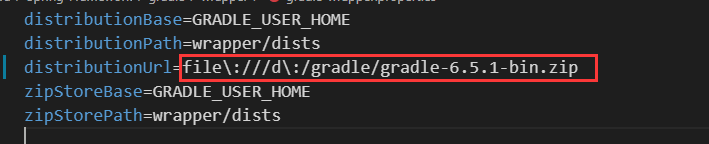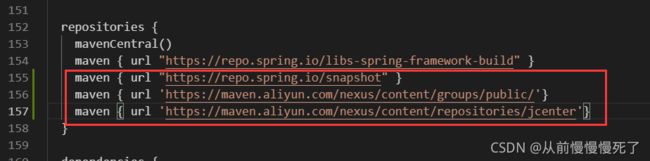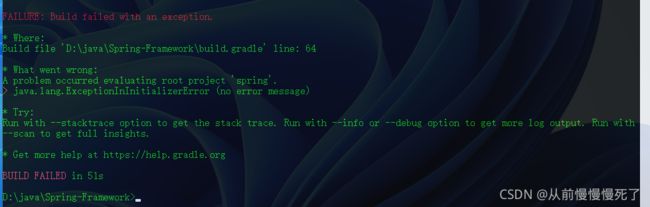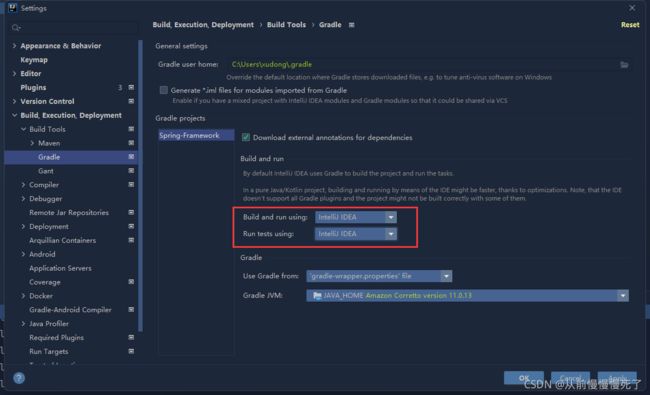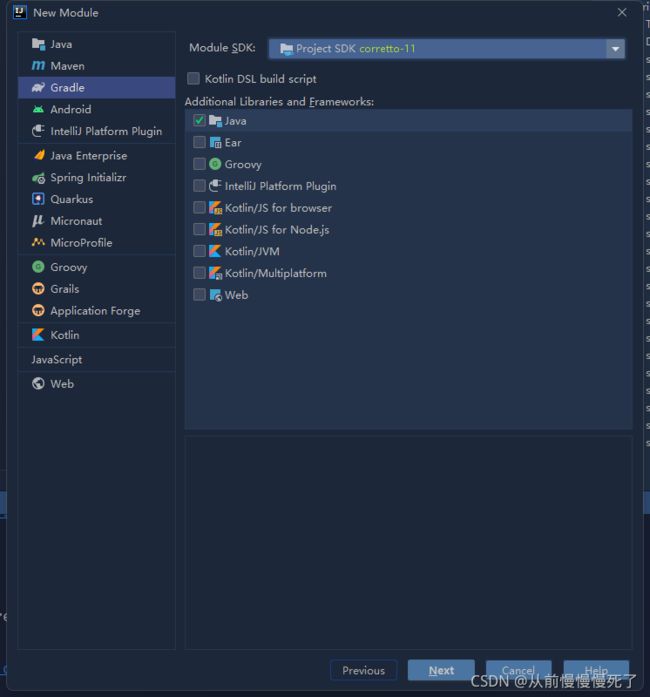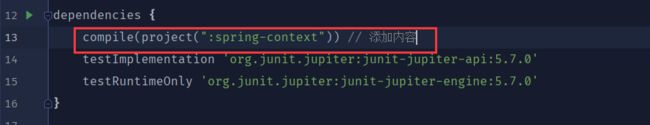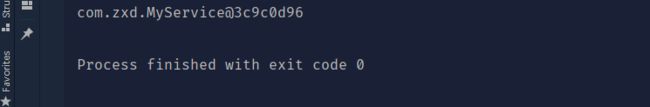Spring源码剖析(一):编译 spring 源码(2022最新版)
目录
-
- 1. 项目克隆
- 2. 下载gradle
- 3. 更改spring在项目中gradle下载位置
- 4. 阿里云配置
- 5. 命令行运行 gradlew.bat
- 6. 导入idea预编译
- 7. 正式导入idea(要导好一会儿)
- 8. 改用idea构建,主要为了提速
- 9. 新建测试模块
- 10. 为自己的模块添加spring依赖
- 11. 创建自己的测试类
- 总结:
- 参考:
版本说明:
- JDK:11
- Springframework:5.1.X
- Gradle:6.5.1
1. 项目克隆
# github 版
git clone -b 5.1.x https://github.com/Xudongenen/spring-framework.git
# 国内镜像(本文采用的)
git clone -b 5.1.x https://gitee.com/mirrors/Spring-Framework.git
2. 下载gradle
https://services.gradle.org/distributions/gradle-6.5.1-bin.zip
3. 更改spring在项目中gradle下载位置
# 改动文件地址 Spring-Framework\gradle\wrapper\gradle-wrapper.properties
# 将其中gradle下载地址改为我们下好的目录,他就会不去下载直接用了,如下图所示:
4. 阿里云配置
修改bulid.gradle文件, 注意加在了哪,可以用“ mavenCentral()”定位一下
repositories {
mavenCentral()
maven { url "https://repo.spring.io/libs-spring-framework-build" }
maven { url "https://repo.spring.io/snapshot" }
maven { url 'https://maven.aliyun.com/nexus/content/groups/public/'}
maven { url 'https://maven.aliyun.com/nexus/content/repositories/jcenter'}
}
5. 命令行运行 gradlew.bat
成功的结果如下:
我当时是报了如下错误:
错误信息: Could not initialize class org.jetbrains.kotlin.gradle.plugin.sources.DefaultKotlinSourceSetKt
解决方案: 在 Spring-Framework\build.gradle 中修改kotlin版本,共两处:
# 第一处:
plugins {
id "io.spring.dependency-management" version "1.0.7.RELEASE" apply false
id "org.jetbrains.kotlin.jvm" version "1.3.61" apply false //这里!!!!
id "org.jetbrains.dokka" version "0.9.18"
id "org.asciidoctor.convert" version "1.5.8"
}
# 第二处:
kotlinVersion = "1.3.61" //这里!!!!
6. 导入idea预编译
# 命令行执行
gradlew :spring-oxm:compileTestJava
当然了事情并不是一帆风顺,我出现了以下错误:
错误信息:
org.gradle.api.CircularReferenceException: Circular dependency between the following tasks:
:spring-beans:compileGroovy
— :spring-beans:compileJava
— :spring-beans:compileKotlin
— :spring-beans:compileGroovy (*)**
解决方案: 更改 Spring-Framework\spring-beans\spring-beans.gradle 文件,方法如下:
- 在文件最后注释掉下面三行代码
// def deps = compileGroovy.taskDependencies.immutableValues + compileGroovy.taskDependencies.mutableValues
// compileGroovy.dependsOn = deps - "compileJava"
// compileKotlin.dependsOn(compileGroovy)
- 添加如下代码
tasks.named('compileGroovy') {
// Groovy only needs the declared dependencies (and not the result of Java compilation)
classpath = sourceSets.main.compileClasspath
}
tasks.named('compileKotlin') {
// Kotlin also depends on the result of Groovy compilation
classpath += files(sourceSets.main.groovy.classesDirectory)
}
7. 正式导入idea(要导好一会儿)
8. 改用idea构建,主要为了提速
9. 新建测试模块
10. 为自己的模块添加spring依赖
加入如下代码:
compile(project(":spring-context"))
11. 创建自己的测试类
其中涉及到的三个文件如下:
// MyConfig.java 文件
package com.zxd;
import org.springframework.context.annotation.ComponentScan;
import org.springframework.context.annotation.Configuration;
@Configuration
@ComponentScan("com.zxd")
public class MyConfig {}
// MyService.java 文件
package com.zxd;
import org.springframework.stereotype.Component;
@Componentpublic
class MyService {}
// MyTest.java 文件
import com.zxd.MyConfig;
import com.zxd.MyService;
import org.springframework.context.annotation.AnnotationConfigApplicationContext;
public class MyTest {
public static void main(String[] args) {
AnnotationConfigApplicationContext annotationConfigApplicationContext =
new AnnotationConfigApplicationContext (MyConfig.class);
System.out.println(annotationConfigApplicationContext.getBean(MyService.class));
}
}
但事情往往不会那么顺利,我就遇到了以下两个问题:
错误信息1: Kotlin: Language version 1.1 is no longer supported; please, use version 1.2 or greater.
Errors occurred while compiling module ‘spring.spring-beans.main’
解决方案: 我们需要找到对应报错模块,改变他的Kotlin版本,在这里我改成了 1.4 稳定版,遇到类似问题也是同样的解决办法,如图所示。

错误信息2:
D:\java\Spring-Framework\spring-context\src\main\java\org\springframework\context\weaving\DefaultContextLoadTimeWeaver.java:26:38
java: 找不到符号
符号: 类 InstrumentationSavingAgent
位置: 程序包 org.springframework.instrument
解决方案: 通过查看报错信息,我们知道了,编译器没有找到对应的InstrumentationSavingAgent类,我们到这个类所在的模块 spring-instrument 的 out 文件中发现没有这个类,所以我们需要通过手动运行test类将它们编译出来,具体如图所示。
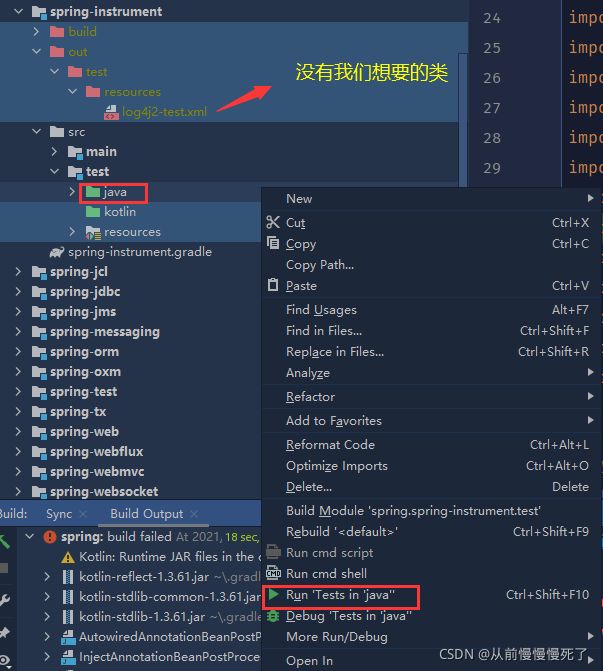
总结:
终于,我们可以运行spring源码了,过程不难,遇到问题不要慌,版本问题一定要细致,如果是第一次装最好先和我的版本保持一致,轻车熟路之后再换呗~
大家如果有啥问题可以留言哦,没问题我们就一起开始学源码了,大家加油啊!!!
参考:
Build from Source