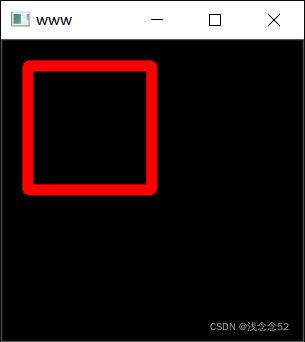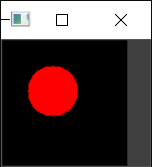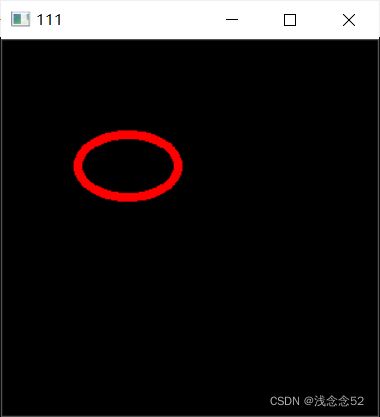opencv学习笔记(四) 绘制几何图形
在学习过程中,我们可以在图像中绘制一些几何图形,比如矩形,椭圆,线段,填充多边形等,这些函数都挺容易理解,下面简单看一下。
1.矩形,rectangle() 通过对角线上的两个顶点绘制矩形
void rectangle(InputOutputArray img, Rect rec,
const Scalar& color, int thickness = 1,
int lineType = LINE_8, int shift = 0);
img 名称
rec pt1矩形的顶点 pt2与pt1相对的矩形顶点
color 颜色 也可以用像素存放类Scalar
thickness 宽度 如果是-1,就代表对改矩形进行填充
lineType 类型
shift 移位点坐标中的小数位数。
代码:
int main()
{
Mat img = Mat::ones(240, 240, CV_8UC3);
rectangle(img, Rect(20, 20, 100, 100), Scalar(0, 0, 255),7);
imshow("www", img);
waitKey(0);
}
void circle(InputOutputArray img, Point center, int radius,
const Scalar& color, int thickness = 1,
int lineType = LINE_8, int shift = 0);
img 名称
center 圆心坐标
radius 圆的半径
color 圆环颜色
thickness 正数,则表示圆轮廓的厚度 负数 对该圆填充颜色
lineType 类型
shift 移位中心坐标和半径值的小数位数。
代码:
int main()
{
Mat img1=Mat::zeros(100, 100, CV_8UC3);
circle(img1, Point(40, 40), 20, Scalar(0, 0, 255),-1);//-1 填充
imshow("www", img1);
waitKey(0);
}
void ellipse(InputOutputArray img, Point center, Size axes,
double angle, double startAngle, double endAngle,
const Scalar& color, int thickness = 1,
int lineType = LINE_8, int shift = 0);
img 名称
center 椭圆的中心。
axes 轴 椭圆主轴大小的一半。
angle 椭圆旋转角度。
startAngle 椭圆弧的起始角,以度表示。
endAngle 椭圆弧的结束角,以度数表示。
color 椭圆颜色。
thickness 正数 椭圆圆弧轮廓的厚度 负数 对椭圆进行填充。
linetype 椭圆边界类型。
shift 中心坐标和坐标轴值的小数位数。
代码:
int main()
{
Mat img1 = Mat::zeros(300, 300, CV_8UC3);
ellipse(img1, Point(100, 100), Size(40, 25), 0, 0, 360, Scalar(0, 0, 255),5);
imshow("111", img1);
waitKey(0);
}