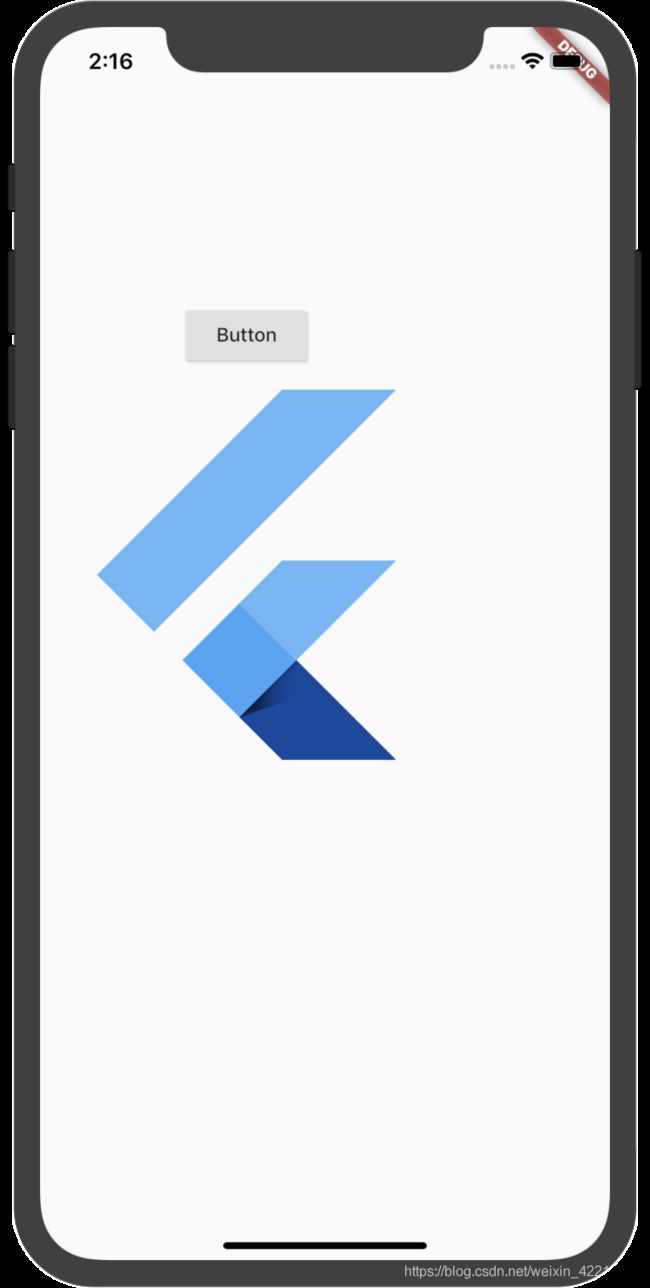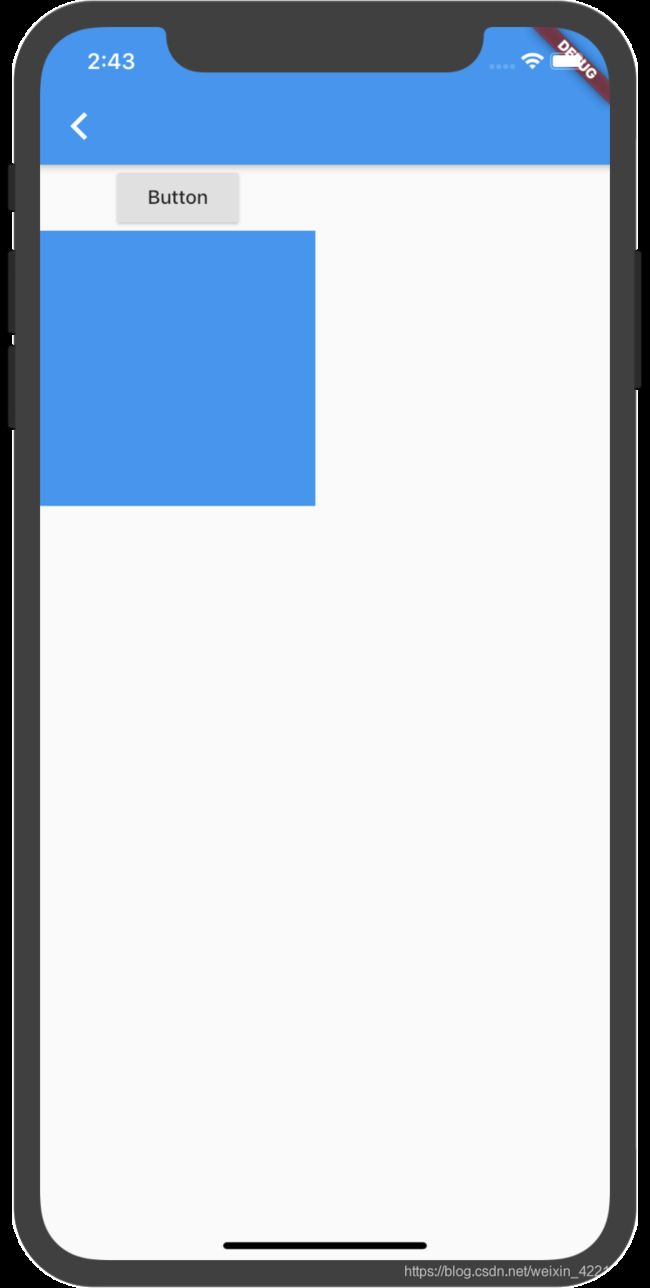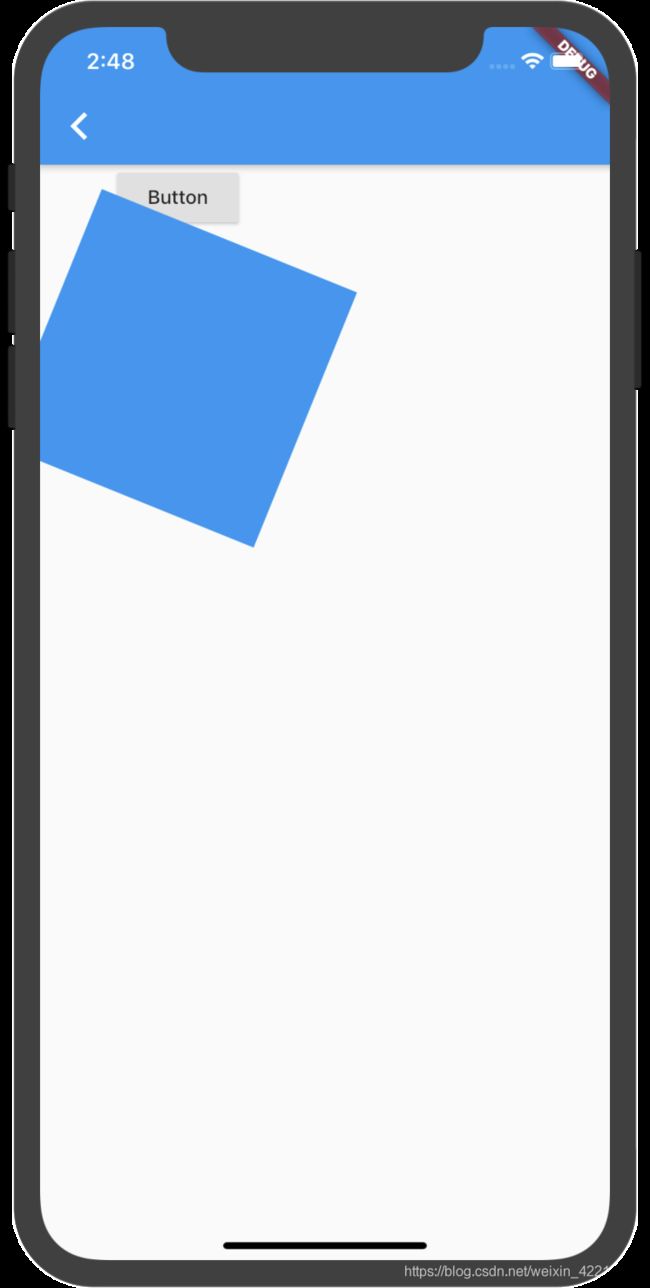Flutter学习笔记 动画
Animation(动画):
AnimationController _animationController;
@override
void initState() {
// TODO: implement initState
super.initState();
_animationController = AnimationController(
duration: Duration(milliseconds: 1000),
vsync: this,
//最小值
lowerBound: 0.0,
//最大值
upperBound: 100.0,
//当前值
value: 1.0,
);
_animationController.addListener((){
print('${_animationController.value}');
});
_animationController.forward();
//反向运行
//_animationController.reverse();
//重置
//_animationController.reset();
//动画的状态
// AnimationStatus.forward;
// AnimationStatus.completed;
// AnimationStatus.reverse;
// AnimationStatus.dismissed;
//设置动画范围值
Animation animation;
animation = Tween(begin: 1.0, end: 100.0).animate(_animationController);
Animation animationColor;
animationColor = ColorTween(begin: Colors.white, end: Colors.black).animate(_animationController);
//动画曲线
CurvedAnimation curvedAnimation;
curvedAnimation = CurvedAnimation(parent: _animationController, curve: Curves.bounceOut);
}
AnimatedCrossFade:
可以在两个子组件之间交叉淡入
bool _state = true;
@override
Widget build(BuildContext context) {
// TODO: implement build
return Scaffold(
body: Column(
children: [
SizedBox(
height: 200.0,
),
RaisedButton(
child: Text('Button'),
onPressed: () {
setState(() {
_state = !_state;
});
}),
AnimatedCrossFade(
alignment: AlignmentDirectional(0.0, 1.0),
duration: Duration(milliseconds: 1000),
firstCurve: Curves.fastOutSlowIn,
secondCurve: Curves.fastOutSlowIn,
sizeCurve: Curves.fastOutSlowIn,
firstChild: FlutterLogo(
size: 100.0,
),
secondChild: FlutterLogo(
size: 300.0,
),
crossFadeState:
_state ? CrossFadeState.showFirst : CrossFadeState.showSecond,
),
],
),
);
}
Hero(飞行动画):
Hero是可以在页面之间飞行的widget,在页面跳转时产生一个过渡动画
Hero用tag属性标志
页面1:
Hero(
tag: 'HeroTest',
child: IconButton(
icon: Icon(
Icons.airplanemode_active,
size: 50,
color: Colors.teal,
),
onPressed: () {
Navigator.of(context).pushNamed('/test2');
}),
),
页面2:
Hero(
tag: 'HeroTest',
child: Icon(
Icons.adb,
size: 200.0,
color: Colors.teal,
),
),
参考:https://juejin.im/post/5c4dae0de51d456e41391586
FadeTransition:
对透明度使用动画
class TestState extends State with TickerProviderStateMixin {
AnimationController _animationController;
@override
void initState() {
// TODO: implement initState
super.initState();
_animationController = AnimationController(
duration: Duration(milliseconds: 3000),
vsync: this,
);
}
@override
Widget build(BuildContext context) {
// TODO: implement build
return Scaffold(
appBar: AppBar(),
body: Column(
children: [
RaisedButton(
child: Text('Button'),
onPressed: () {
_animationController.forward();
},
),
FadeTransition(
opacity: _animationController,
child: Container(
height: 200.0,
width: 200.0,
color: Colors.blue,
),
),
],
),
);
}
}
RotationTransition:
旋转动画
class TestState extends State with TickerProviderStateMixin {
AnimationController _animationController;
@override
void initState() {
// TODO: implement initState
super.initState();
_animationController = AnimationController(
duration: Duration(milliseconds: 3000),
vsync: this,
);
}
@override
Widget build(BuildContext context) {
// TODO: implement build
return Scaffold(
appBar: AppBar(),
body: Column(
children: [
RaisedButton(
child: Text('Button'),
onPressed: () {
_animationController.forward();
},
),
RotationTransition(turns: _animationController,
child: Container(
height: 200.0,
width: 200.0,
color: Colors.blue,
),)
],
),
);
}
}