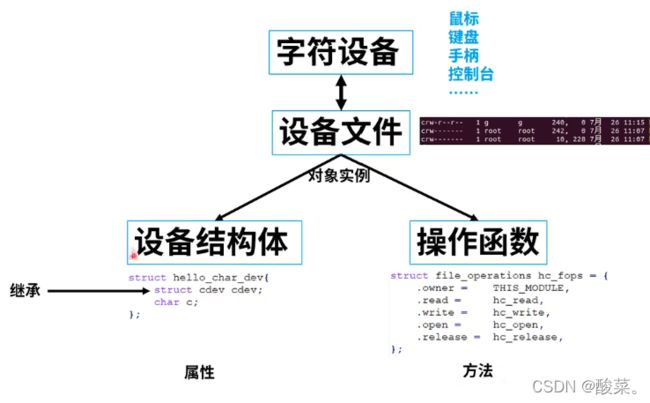字符设备驱动学习
#include
KERNELDIR ?= /lib/modules/$(shell uname -r)/build
PWD := $(shell pwd)
obj-m :=hello_chr.o
all:
make -C $(KERNELDIR) M=$(PWD) modules
clean:
rm -rf *.o *~ core .depend .*.cmd *.ko *.mod.c .tmp_versions *.mod *.order *.symvers
模块只有一些打印,省略了具体的操作,一些读写函数里面和初始化函数里面的操作比较固定。
程序当中没有使用相关的api来创建设备文件,这里的话,可以使用命令进行创建,

后续可以使用cat命令和echo进行读和写,然后观察驱动程序的输出。