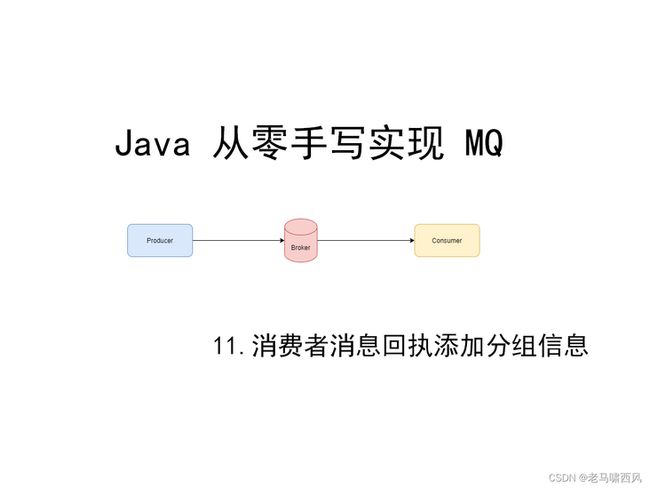前景回顾
【mq】从零开始实现 mq-02-如何实现生产者调用消费者?
【mq】从零开始实现 mq-03-引入 broker 中间人
【mq】从零开始实现 mq-06-消费者心跳检测 heartbeat
【mq】从零开始实现 mq-07-负载均衡 load balance
【mq】从零开始实现 mq-09-消费者拉取消息 pull message
【mq】从零开始实现 mq-10-消费者拉取消息回执 pull message ack
【mq】从零开始实现 mq-11-消费者消息回执添加分组信息 pull message ack groupName
状态回执
上一节我们实现了消息的回执,但是存在一个问题。
同一个消息,可以被不同的 groupName 进行消费,所以回执是需要根据 groupName 进行分开的,这个上一节中遗漏了。
Broker 推送消息的调整
以前推送消息是直接推送,但是缺少 groupName 信息。
订阅列表获取
获取订阅列表的实现调整如下:
public List getPushSubscribeList(MqMessage mqMessage) {
final String topicName = mqMessage.getTopic();
Set set = pushSubscribeMap.get(topicName);
if(CollectionUtil.isEmpty(set)) {
return Collections.emptyList();
}
//2. 获取匹配的 tag 列表
final List tagNameList = mqMessage.getTags();
Map> groupMap = new HashMap<>();
for(ConsumerSubscribeBo bo : set) {
String tagRegex = bo.getTagRegex();
if(RegexUtil.hasMatch(tagNameList, tagRegex)) {
String groupName = bo.getGroupName();
MapUtil.putToListMap(groupMap, groupName, bo);
}
}
//3. 按照 groupName 分组之后,每一组只随机返回一个。最好应该调整为以 shardingkey 选择
final String shardingKey = mqMessage.getShardingKey();
List channelGroupNameList = new ArrayList<>();
for(Map.Entry> entry : groupMap.entrySet()) {
List list = entry.getValue();
ConsumerSubscribeBo bo = RandomUtils.loadBalance(loadBalance, list, shardingKey);
final String channelId = bo.getChannelId();
BrokerServiceEntryChannel entryChannel = registerMap.get(channelId);
if(entryChannel == null) {
log.warn("channelId: {} 对应的通道信息为空", channelId);
continue;
}
final String groupName = entry.getKey();
ChannelGroupNameDto channelGroupNameDto = ChannelGroupNameDto.of(groupName,
entryChannel.getChannel());
channelGroupNameList.add(channelGroupNameDto);
}
return channelGroupNameList;
} ChannelGroupNameDto 的定义如下:
public class ChannelGroupNameDto {
/**
* 分组名称
*/
private String consumerGroupName;
/**
* 通道
*/
private Channel channel;
//get & set
}消息主动推送
我们调整一下消息推送,每次推送完成,根据 groupName 进行状态的更新:
for(final ChannelGroupNameDto channelGroupNameDto : channelList) {
final Channel channel = channelGroupNameDto.getChannel();
final String consumerGroupName =channelGroupNameDto.getConsumerGroupName();
try {
// 更新状态为消费处理中
mqBrokerPersist.updateStatus(messageId, consumerGroupName, MessageStatusConst.TO_CONSUMER_PROCESS);
String channelId = ChannelUtil.getChannelId(channel);
log.info("开始处理 channelId: {}", channelId);
//1. 调用
mqMessage.setMethodType(MethodType.B_MESSAGE_PUSH);
// 重试推送
MqConsumerResultResp resultResp = Retryer.newInstance()
.maxAttempt(pushMaxAttempt)
.callable(new Callable() {
@Override
public MqConsumerResultResp call() throws Exception {
MqConsumerResultResp resp = callServer(channel, mqMessage,
MqConsumerResultResp.class, invokeService, responseTime);
// 失败校验
if(resp == null
|| !ConsumerStatus.SUCCESS.getCode()
.equals(resp.getConsumerStatus())) {
throw new MqException(BrokerRespCode.MSG_PUSH_FAILED);
}
return resp;
}
}).retryCall();
//2. 更新状态
//2.1 处理成功,取 push 消费状态
if(MqCommonRespCode.SUCCESS.getCode().equals(resultResp.getRespCode())) {
mqBrokerPersist.updateStatus(messageId, consumerGroupName, resultResp.getConsumerStatus());
} else {
// 2.2 处理失败
log.error("消费失败:{}", JSON.toJSON(resultResp));
mqBrokerPersist.updateStatus(messageId, consumerGroupName, MessageStatusConst.TO_CONSUMER_FAILED);
}
log.info("完成处理 channelId: {}", channelId);
} catch (Exception exception) {
log.error("处理异常");
mqBrokerPersist.updateStatus(messageId, consumerGroupName, MessageStatusConst.TO_CONSUMER_FAILED);
}
} 消息消费者状态回执
ps: 这里 V0.1.1 分支漏写了,不过后面 v0.1.2 分支修正了。
public MqCommonResp consumerStatusAck(String messageId, ConsumerStatus consumerStatus) {
final MqConsumerUpdateStatusReq req = new MqConsumerUpdateStatusReq();
req.setMessageId(messageId);
req.setMessageStatus(consumerStatus.getCode());
final String traceId = IdHelper.uuid32();
req.setTraceId(traceId);
req.setMethodType(MethodType.C_CONSUMER_STATUS);
// 添加 groupName
req.setConsumerGroupName(groupName);
// 重试
return Retryer.newInstance()
.maxAttempt(consumerStatusMaxAttempt)
.callable(new Callable() {
@Override
public MqCommonResp call() throws Exception {
Channel channel = getChannel(null);
MqCommonResp resp = callServer(channel, req, MqCommonResp.class);
if(!MqCommonRespCode.SUCCESS.getCode().equals(resp.getRespCode())) {
throw new MqException(ConsumerRespCode.CONSUMER_STATUS_ACK_FAILED);
}
return resp;
}
}).retryCall();
} 消息状态回执时, req.setConsumerGroupName(groupName); 添加 groupName 信息。
小结
消息状态的回执精确到 groupName 之后,不同的 groupName 消费就可以相互独立,适用性更强更广。
希望本文对你有所帮助,如果喜欢,欢迎点赞收藏转发一波。
我是老马,期待与你的下次重逢。
开源地址
The message queue in java.(java 简易版本 mq 实现) https://github.com/houbb/mq