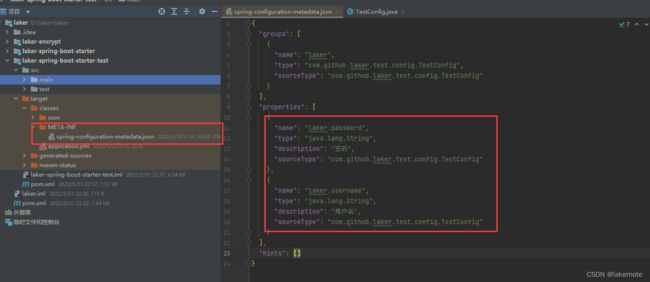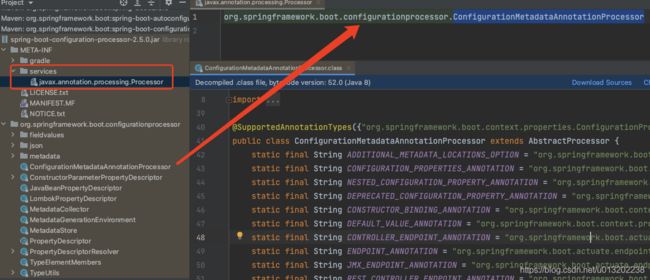从零搭建开发脚手架 SpringBoot自定义配置的多种姿势及Idea自动提示
文章目录
-
- 背景
- 获取配置方式
-
- 方式一:@Value注解
- 方式二:@ConfigurationProperties注解(建议)
- 方式三:Environment接口
- 自定义配置文件laker.properties
- 自定义配置文件laker.yml
- IDEA自动提示功能
-
- 1.添加依赖
- 2.添加配置类
- 3.在application.yml中测试自动提示
- 原理
- 配置优先级
背景
日常开发中,经常会使用到自定义配置,例如在常用的application.yml中增加配置,在命令行中进行配置覆盖,以及外部的自定义xxx.properties等。
- 如果是工程管理的配置,IDEA会自动提示框架的相关配置,防止我们写错配置项。
- 我们也常使用自定义外部文件配置,用来管理一些项目中重要的秘钥、证书等。
获取配置方式
假设在application.yml或者application.properties存在自定义配置。
laker:
username: laker
方式一:@Value注解
@Component
public class LakerBean {
@Value("${laker.username}")
private String username;
}
方式二:@ConfigurationProperties注解(建议)
@Configuration //将该Bean放入spring容器中
@Data
@ConfigurationProperties(prefix = "laker") // 指定前缀
public class TestConfig {
private String username;
private String password;
}
@Component
public class LakerBean {
@Autowired
TestConfig testConfig ;
}
方式三:Environment接口
@Component
public class LakerBean {
@Autowired
Environment env;
...
env.getProperty("laker.username")
}
大部分场景我们建议使用@
ConfigurationProperties注解方式获取配置。
自定义配置文件laker.properties
除了默认的application.yml配置文件,还支持自定义配置文件。例如新建个laker.properties
laker.username=laker
laker.password=123
我们使用的是@PropertySource注解。
注意:
- 只支持properties和xml格式文件,不支持yml格式
- 支持
classpath和file,classpath:app.propertiesorfile:/path/to/file.xml.
@Data
@Configuration
@ConfigurationProperties(prefix = "laker", ignoreUnknownFields = true)
@PropertySource("classpath:laker.properties")//指定配置文件位置
public class TestConfig {
private String username;
private String password;
}
自定义配置文件laker.yml
如果想自定义支持yml格式,只需要增加个自定义PropertySourcesPlaceholderConfigurer如下。
@Configuration
public class LakerYml {
@Bean
public static PropertySourcesPlaceholderConfigurer loadYaml(){
PropertySourcesPlaceholderConfigurer configurer = new PropertySourcesPlaceholderConfigurer();
YamlPropertiesFactoryBean yaml = new YamlPropertiesFactoryBean();
//yaml.setResources(new FileUrlResource("/config/laker.yml"));
yaml.setResources(new ClassPathResource("laker.yml"));
configurer.setProperties(Objects.requireNonNull(yaml.getObject()));
return configurer;
}
}
其他同上面的laker.properties,@PropertySource("classpath:laker.yml"),指定配置文件位置.
laker.yml
laker:
username: laker
IDEA自动提示功能
非常重要,如果没有这个自动提示,那么很容易写错配置项。
1.添加依赖
<dependency>
<groupId>org.springframework.bootgroupId>
<artifactId>spring-boot-configuration-processorartifactId>
<optional>trueoptional>
dependency>
2.添加配置类
@Configuration //将该Bean放入spring容器中
@Data
@ConfigurationProperties(prefix = "laker") // 指定前缀
public class TestConfig {
/**
* 用户名
*/
private String username;
/**
* 密码
*/
private String password;
}
3.在application.yml中测试自动提示
注意:要重新编译项目,会在
target\classes\META-INF目录生成spring-configuration-metadata.json文件。
我们在application.yml中输入laker效果如下:
注意:对于上面我们自定义的laker.yml,默认是没有提示的,我们需要把自定义配置文件加入到SpringBoot工程环境即可。
选择项目结构,把自定义文件加入到config files中,然后保存-应用。
原理
以下内容来自:https://blog.csdn.net/u013202238/article/details/117407129
依赖spring-boot-configuration-processor,其作用能够解析我们的配置类,生成spring-configuration-metadata.json文件。
-
扫描以
@ConfigurationProperties注解的类 -
如果我们不添加该依赖,按照同样的格式、文件名称手写编写这个json文件,也可以实现提示功能。
-
SpringBoot给我们规定了名为additional-spring-configuration-metadata.json的文件,便于我们手动编写一些特殊的配置项,在生成json文件里面的内容时,会将additional-spring-configuration-metadata.json里面的内容追加到spring-configuration-metadata.json
SpringBoot只是给出了json格式的配置文件,由Idea插件读取该文件实现提示,而且只有idea Ultimate版本才会有这个功能,Community社区版本无法提示。当然eclipse中也有插件可以来实现配置项的自动提示。
spring-boot-configuration-processor工作原理
在自动生成配置提示的json文件时,最后一步就是编译项目。就是为了让spring-boot-configuration-processor执行,其实就是利用了java的编译时期的spi扩展机制。javax.annotation.processing.Processor(注解处理器)
注解处理器(Annotation Processor)是javac内置的一个用于编译时扫描和处理注解(Annotation)的工具,在程序编译阶段工作,所以我们可以在编译期间通过注解处理器进行我们需要的操作。
比较常用的用法就是在编译期间获取相关注解数据,然后动态生成.java源文件(让机器帮我们写代码),通常是自动产生一些有规律性的重复代码,解决了手工编写重复代码的问题,大大提升编码效率。
实际上我们常用的Lombok这个jar,通过@Getter/@Setter生成字段的getter/setter方法也是利用了同样的原理.
配置优先级
Spring Boot能从多种属性源获得属性,包括
- 命令行参数(–server.port=9000)
java:comp/env里的JNDI属性- Java 系统属性(System.getProperties())
- 操作系统环境变量
- RandomValuePropertySource 配置的 random.* 属性值
- 配置文件(application-{profile}.properties和YAML变体)
- 配置文件(YAML 文件、Properties 文件)
- 通过@PropertySource标注的属性源
- 默认属性
这个列表按照优先级排序,也就是说,任何在高优先级属性源里设置的属性都会覆盖低优先级的相同属性。例如,命令行参数会覆盖其他属性源里的属性。
配置文件(YAML 文件、Properties 文件)说明
SpringBoot启动会扫描以下位置的application.properties/yml文件作为spring boot的默认配置文件:
file:./config/
file:./
classpath:/config/
classpath:/
- 外置,在相对于应用程序运行目录的/config子目录里。
- 外置,在应用程序运行的目录里。
- 内置,在config包内。
- 内置,在Classpath根目录。
同样,这个列表按照优先级排序。也就是说,/config子目录里的application.properties会覆盖应用程序Classpath里的application.properties中的相同属性。
此外,如果你在同一优先级位置同时有application.properties和application.yml,那么application.yml里的属性会覆盖application.properties里的属性
yml > yaml > properties
以上只列了常用的外部配置,具体请参考SpringBoot官方文档。
参考:
-
https://blog.csdn.net/u013202238/article/details/117407129
-
https://docs.spring.io/spring-boot/docs/2.4.5/reference/html/appendix-configuration-metadata.html#configuration-metadata-providing-manual-hints
-
https://docs.spring.io/spring-boot/docs/2.4.5/reference/html/spring-boot-features.html#boot-features-external-config