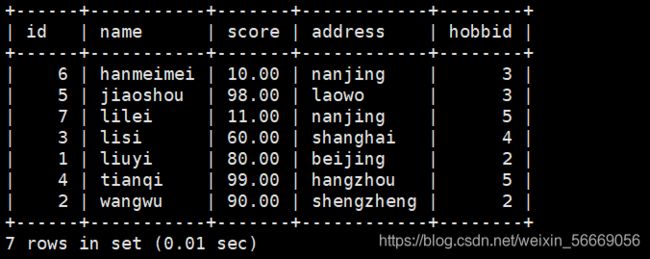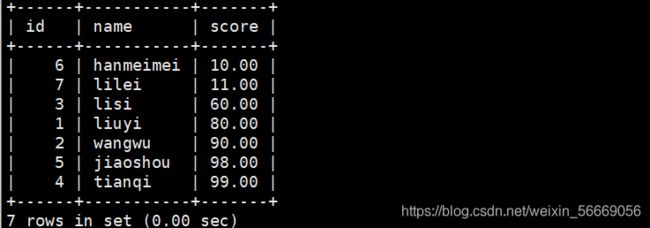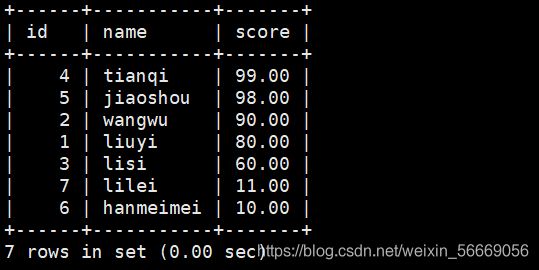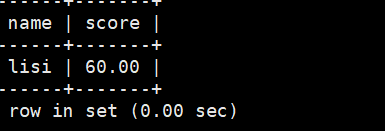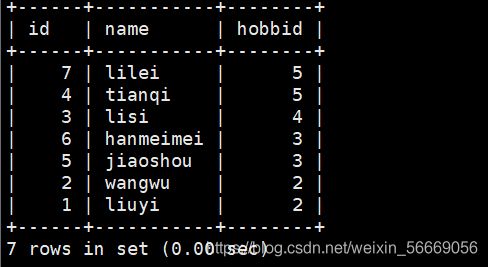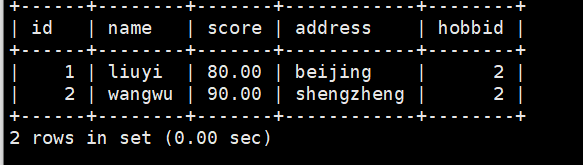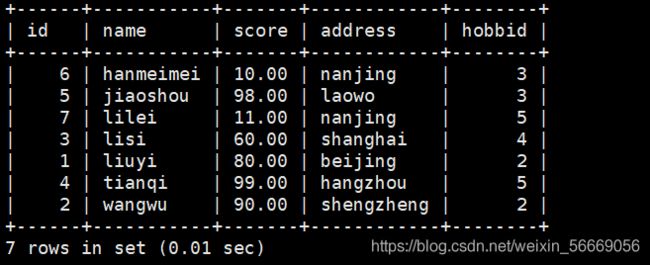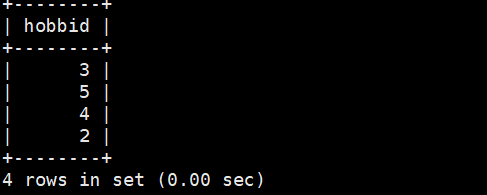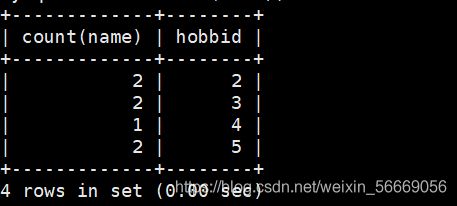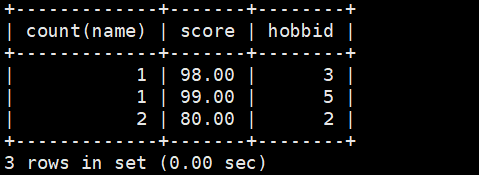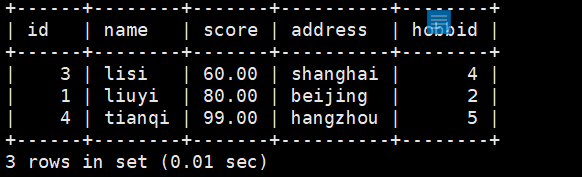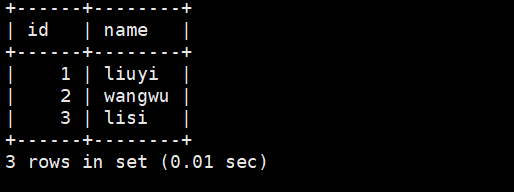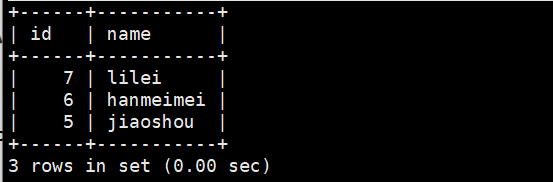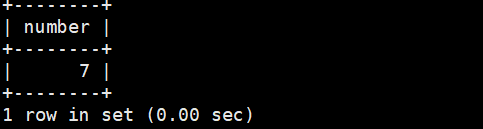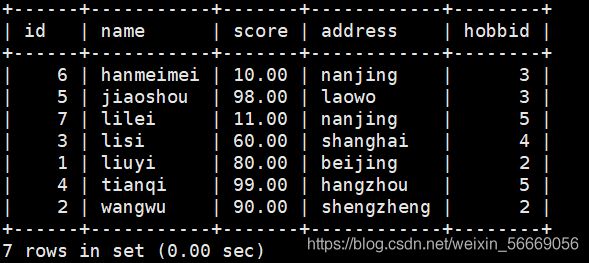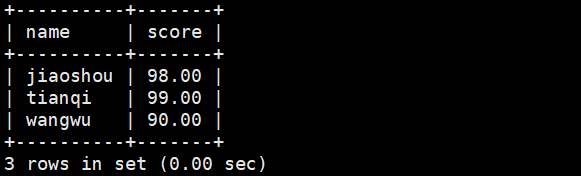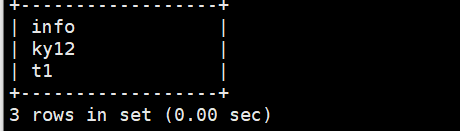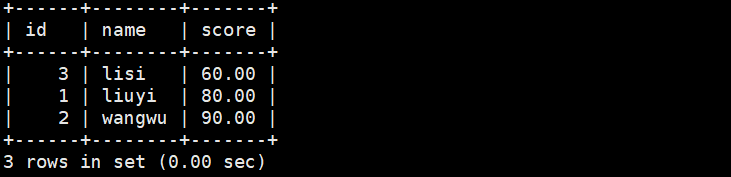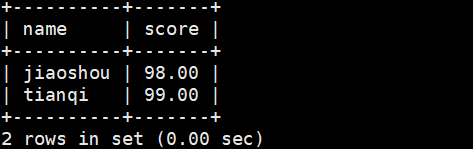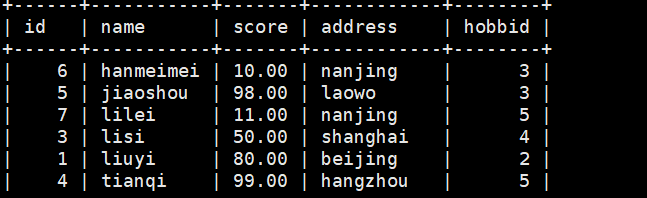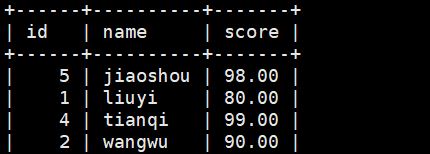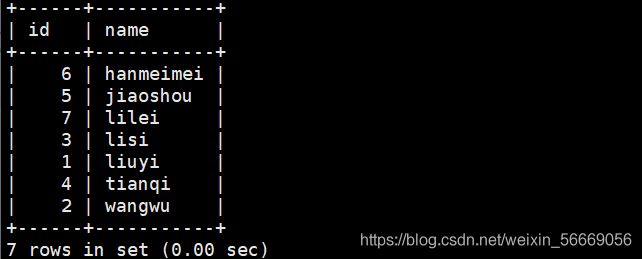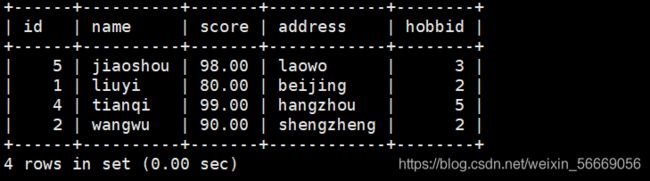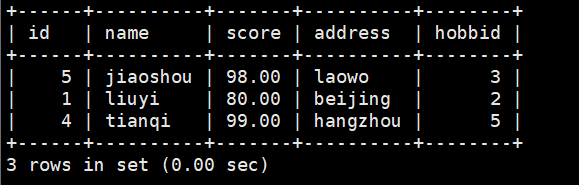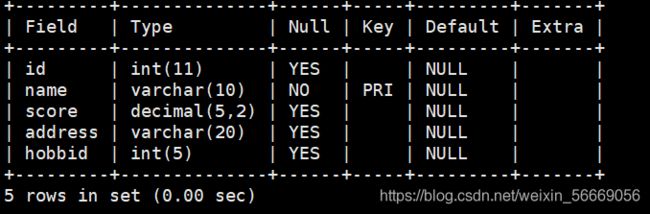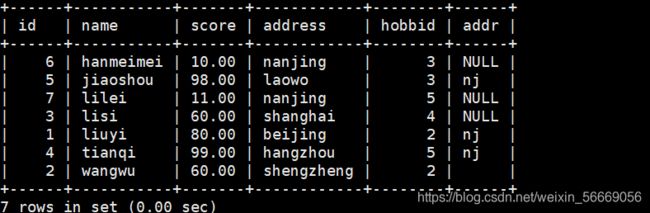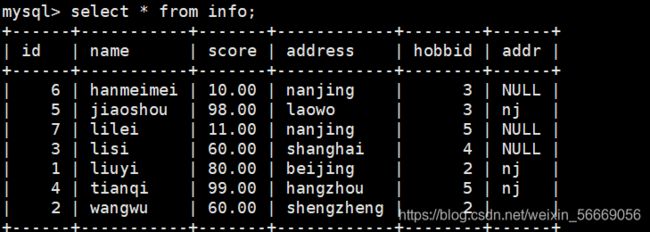MySQL高阶SQL语句
1、按关键字排序(order by)
1、使用order by语句来实现排序
2、排序可针对一个或多个字段
3、ASC:升序,默认排序方式
4、DESC:降序
5、order by的语法结构
mysql> create school;
ERROR 1064 (42000): You have an error in your SQL syntax; check the manual that corresponds to your MySQL server version for the right syntax to use near 'school' at line 1
mysql> create database school;
Query OK, 1 row affected (0.00 sec)
mysql> use school;
Database changed
mysql> create table info (id int,name varchar(10) primary key not null ,score decimal(5,2),address varchar(20),hobbid int(5));
Query OK, 0 rows affected (0.00 sec)
mysql> insert into info values(1,'liuyi',80,'beijing',2);
Query OK, 1 row affected (0.00 sec)
mysql> insert into info values(2,'wangwu',90,'shengzheng',2);
Query OK, 1 row affected (0.01 sec)
mysql> insert into info values(3,'lisi',60,'shanghai',4);
Query OK, 1 row affected (0.00 sec)
mysql> insert into info values(4,'tianqi',99,'hangzhou',5);
Query OK, 1 row affected (0.00 sec)
mysql> insert into info values(5,'jiaoshou',98,'laowo',3);
Query OK, 1 row affected (0.00 sec)
mysql> insert into info values(6,'hanmeimei',10,'nanjing',3);
Query OK, 1 row affected (0.00 sec)
mysql> insert into info values(7,'lilei',11,'nanjing',5);
Query OK, 1 row affected (0.00 sec)
mysql> select * from info;
按分数排序,默认不指定是升序排列
mysql> select id,name,score from info order by score;
分数降序排列
mysql> select id,name,score from info order by score desc;
order by还可以结合where进行条件过滤,筛选地址是杭州的学生按分数降序排列
mysql> select name,score from info where address='shanghai' order by score desc;
id降序排列,相同分数的,id也按降序排列
mysql> select id,name,hobbid from info order by hobbid desc,id desc;
区间判断及查询不重复记录
select * from info where score >70 and score <=90;
select * from info where score >70 or score <=90;
select * from info where score >70 or (score >75 and score <90);
添加:
distinct 查询不重复记录
mysql> select distinct hobbid from info;
2、对结果进行分组
1、使用group by语句来实现分组
2、通常结合聚合函数一起使用
3、可以按一个或多个字段对结果进行分组
4、group by的语法结构
按hobbid相同的分组,计算相同分数的学生个数
mysql> select count(name),hobbid from info group by hobbid;
结合where语句,筛选分数大于等于80的分组
mysql> select count(name),hobbid from info where score>=80 group by hobbid;
mysql> select count(name),score,hobbid from info where score>=80 group by hobbid order by count(name) asc;
3、限制结果条目
1、只返回select查询结果的第一行或前几行
2、使用limit语句限制条目
3、limit语法结构
offset:位置偏移量,从0开始
number:返回记录行的最大数目
查询所有信息显示前4行记录
mysql> select * from info limit 3;
从第4行开始,往后显示3行内容
mysql> select * from info limit 3,3;
结合order by语句,按id的大小升序排列显示前三行
mysql> select id,name from info order by id limit 3;
基础select 小的升阶 怎么输出最后三行
mysql> select id,name from info order by id desc limit 3;
查询info表的字段数量,以number显示
mysql> select count(*) as number from info;
mysql> create table t1 as select * from info;
Query OK, 7 rows affected (0.01 sec)
Records: 7 Duplicates: 0 Warnings: 0
mysql> select * from t1;
通配符
通配符主要用于替换字符串中的部分字符,通过部分字符的匹配将相关结果查询出来。
查询名字是l开头的记录
mysql> select id,name from info where name like 'l%';
mysql> select id,name from info where name like 'l____';
查询名字中间有i的记录
mysql> select id,name from info where name like '%i%';
子查询
子查询也被称作内查询或者嵌套查询,是指在一个查询语句里面还嵌套着另一个查询语 句。子查询语句是先于主查询语句被执行的,其结果作为外层的条件返回给主查询进行下一 步的查询过滤。
PS: 子语句可以与主语句所查询的表相同,也可以是不同表
mysql> select name,score from info where id in (select id from info where score >80);
不同表/多表实例
mysql> create table ky12 (id int);
Query OK, 0 rows affected (0.00 sec)
mysql> insert into ky12 values(1),(2),(3);
Query OK, 3 rows affected (0.00 sec)
Records: 3 Duplicates: 0 Warnings: 0
mysql> show tables;
mysql> select id,name,score from info where id in (select * from ky12);
查询分数打于90的记录
mysql> select name,score from info where id in (select id from info where score>90);
mysql> insert into t1 select * from info where id in (select id from info);
Query OK, 7 rows affected (0.00 sec)
Records: 7 Duplicates: 0 Warnings: 0
将lisi的分数改为50
mysql> update info set score=50 where id in (select * from ky12 where id=3);
Query OK, 1 row affected (0.00 sec)
Rows matched: 1 Changed: 1 Warnings: 0
mysql> select * from info;
删除分数不是大于等于80的记录
mysql> delete from t1 where id not in (select id where score>=80);
Query OK, 6 rows affected (0.00 sec)
mysql> select id,name,score from t1;
子查询
查询info表id,name字段
mysql> select id,name from info;
视图
数据库中的虚拟表,这张虚拟表中不包含真实数据,只是做了映射
镜花水月/倒影,动态保存结果集(数据)
满足80分的学生展示在视图中
mysql> create view v_score as select * from info where score>=80;
Query OK, 0 rows affected (0.01 sec)
mysql> select * from v_score;
修改原表数据
mysql> update info set score='60' where name='wangwu';
Query OK, 1 row affected (0.00 sec)
Rows matched: 1 Changed: 1 Warnings: 0
mysql> select * from v_score;
NULL值
在 SQL 语句使用过程中,经常会碰到 NULL 这几个字符。通常使用 NULL 来表示缺失 的值,也就是在表中该字段是没有值的。如果在创建表时,限制某些字段不为空,则可以使 用 NOT NULL 关键字,不使用则默认可以为空。在向表内插入记录或者更新记录时,如果该字段没有 NOT NULL 并且没有值,这时候新记录的该字段将被保存为 NULL。需要注意 的是,NULL 值与数字 0 或者空白(spaces)的字段是不同的,值为 NULL 的字段是没有 值的。在 SQL 语句中,使用 IS NULL 可以判断表内的某个字段是不是 NULL 值,相反的用 IS NOT NULL 可以判断不是 NULL 值。
null值与空值的区别(空气与真空)
空值长度为0,不占空间,NULL值的长度为null,占用空间
is null无法判断空值
空值使用"=“或者”<>"来处理(!=)
mysql> desc info;
插入一条记录,分数字段输入null,显示出来就是null
mysql> alter table info add column addr varchar(50);
Query OK, 0 rows affected (0.05 sec)
Records: 0 Duplicates: 0 Warnings: 0
mysql> select count(addr) from info;
将info表中其中一条数据修改为空值’’
mysql> update info set addr='' where name='wangwu';
Query OK, 0 rows affected (0.00 sec)
Rows matched: 1 Changed: 0 Warnings: 0
mysql> select count(addr) from info;