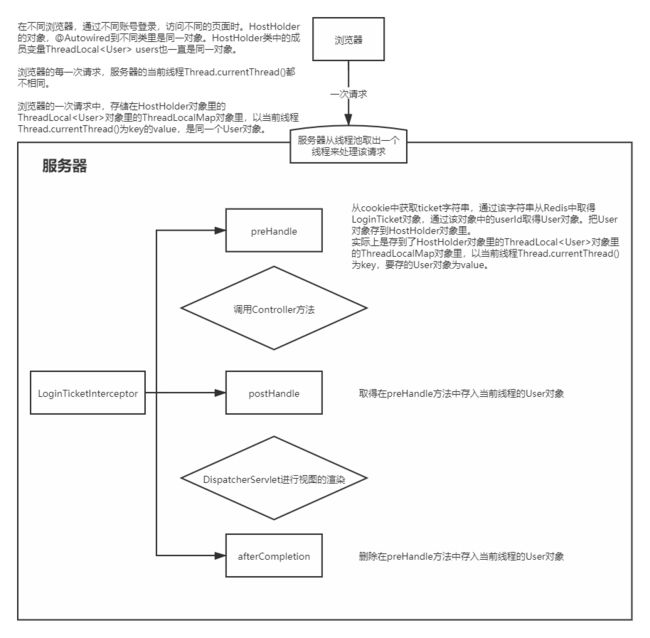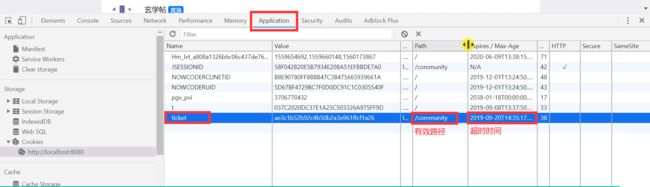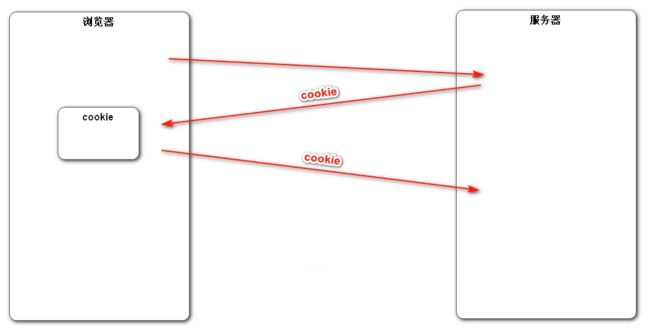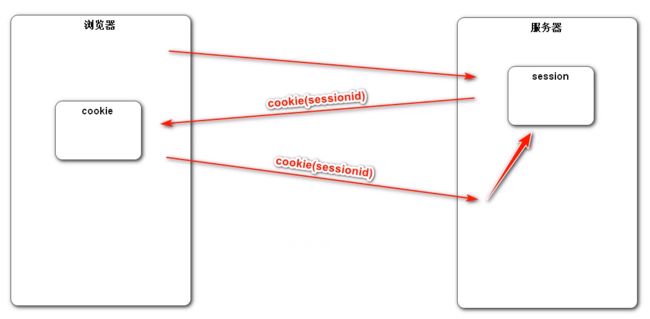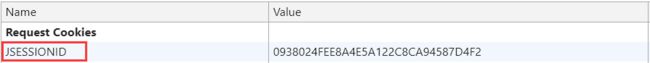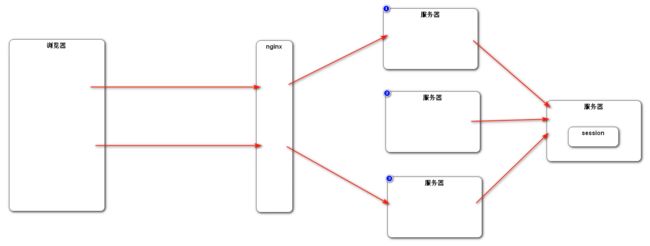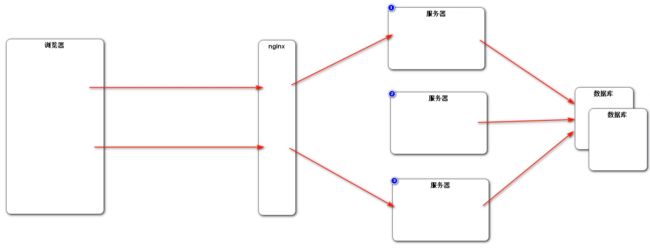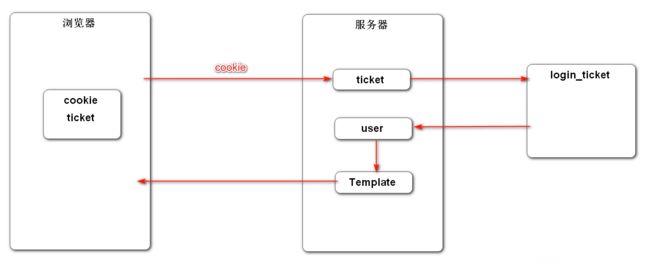Java牛客项目课_仿牛客网讨论区_第二章
文章目录
-
- 总体认识
- 查看浏览器里cookie的两种办法
- 第二章:Spring Boot实践,开发社区登录模块
-
- 2.1、发送邮件
- 2.7、开发注册功能
- 2.11、会话管理(关于cookie和session)(只进行测试,未修改项目所需代码)
- 2.17、 生成验证码
- 2.23、开发登录、退出功能
- 2.27 显示登录信息
- 2.33、账号设置
- 2.41、检查登录状态(只进行测试,未修改项目代码)
总体认识
查看浏览器里cookie的两种办法
第二章:Spring Boot实践,开发社区登录模块
2.1、发送邮件
pom.xml
<dependency>
<groupId>org.springframework.bootgroupId>
<artifactId>spring-boot-starter-mailartifactId>
<version>2.1.5.RELEASEversion>
dependency>
application.properties
# MailProperties
spring.mail.host=smtp.sina.com
spring.mail.port=465
[email protected]
spring.mail.password=刚才复制的授权码
spring.mail.protocol=smtps
spring.mail.properties.mail.smtp.ssl.enable=true
要注意的点:SpringBoot项目启动报错:javax.mail.AuthenticationFailedException: 535 5.7.8 authentication failed_夜中听雪的博客-CSDN博客
MailClient.java
package com.nowcoder.community.util;
import org.slf4j.Logger;
import org.slf4j.LoggerFactory;
import org.springframework.beans.factory.annotation.Autowired;
import org.springframework.beans.factory.annotation.Value;
import org.springframework.mail.javamail.JavaMailSender;
import org.springframework.mail.javamail.MimeMessageHelper;
import org.springframework.stereotype.Component;
import javax.mail.MessagingException;
import javax.mail.internet.MimeMessage;
@Component
public class MailClient {
private static final Logger logger = LoggerFactory.getLogger(MailClient.class);
@Autowired
private JavaMailSender mailSender;
@Value("${spring.mail.username}")
private String from;
public void sendMail(String to, String subject, String content) {
try {
MimeMessage message = mailSender.createMimeMessage();
MimeMessageHelper helper = new MimeMessageHelper(message);
helper.setFrom(from);
helper.setTo(to);
helper.setSubject(subject);
helper.setText(content, true);
mailSender.send(helper.getMimeMessage());
} catch (MessagingException e) {
logger.error("发送邮件失败:" + e.getMessage());
}
}
}
下方两个是用于测试的,不需要放到项目里。
MailTests.java
package com.nowcoder.community;
import com.nowcoder.community.util.MailClient;
import org.junit.Test;
import org.junit.runner.RunWith;
import org.springframework.beans.factory.annotation.Autowired;
import org.springframework.boot.test.context.SpringBootTest;
import org.springframework.test.context.ContextConfiguration;
import org.springframework.test.context.junit4.SpringRunner;
import org.thymeleaf.TemplateEngine;
import org.thymeleaf.context.Context;
@RunWith(SpringRunner.class)
@SpringBootTest
@ContextConfiguration(classes = CommunityApplication.class)
public class MailTests {
@Autowired
private MailClient mailClient;
@Autowired
private TemplateEngine templateEngine;
@Test
public void testTextMail() {
mailClient.sendMail("[email protected]", "TEST", "Welcome.");/*[email protected]*/ /*[email protected]*/
}
@Test
public void testHtmlMail() {
Context context = new Context();
context.setVariable("username", "sunday");
String content = templateEngine.process("/mail/demo", context);
System.out.println(content);
mailClient.sendMail("[email protected]", "HTML", content);
}
}
/mail/demo.html
<html lang="en" xmlns:th="http://www.thymeleaf.org">
<head>
<meta charset="UTF-8">
<title>邮件示例title>
head>
<body>
<p>欢迎你, <span style="color:red;" th:text="${username}">span>!p>
body>
html>
2.7、开发注册功能
前端代码复用:
index.html
<header class="bg-dark sticky-top" th:fragment="header">
。。。
header>
register.html
<header class="bg-dark sticky-top" th:replace="index::header">
header>
pom.xml
<dependency>
<groupId>org.apache.commonsgroupId>
<artifactId>commons-lang3artifactId>
<version>3.9version>
dependency>
application.properties
# community
community.path.domain=http://localhost:8080
community.path.upload=d:/work/data/upload
CommunityUtil.java
package com.nowcoder.community.util;
import com.alibaba.fastjson.JSONObject;
import org.apache.commons.lang3.StringUtils;
import org.springframework.util.DigestUtils;
import java.util.HashMap;
import java.util.Map;
import java.util.UUID;
public class CommunityUtil {
// 生成随机字符串
public static String generateUUID() {
return UUID.randomUUID().toString().replaceAll("-", "");
}
// MD5加密
// hello -> abc123def456
// hello + 3e4a8 -> abc123def456abc
public static String md5(String key) {
if (StringUtils.isBlank(key)) {
return null;
}
return DigestUtils.md5DigestAsHex(key.getBytes());
}
}
0803的UserService.java
@Service
public class UserService implements CommunityConstant {
@Autowired
private UserMapper userMapper;
@Autowired
private MailClient mailClient;
@Autowired
private TemplateEngine templateEngine;
@Value("${community.path.domain}")
private String domain;
@Value("${server.servlet.context-path}")
private String contextPath;
// @Autowired
// private LoginTicketMapper loginTicketMapper;
@Autowired
private RedisTemplate redisTemplate;
public User findUserById(int id) {
// return userMapper.selectById(id);
User user = getCache(id);
if (user == null) {
user = initCache(id);
}
return user;
}
public Map<String, Object> register(User user) {
Map<String, Object> map = new HashMap<>();
// 空值处理
if (user == null) {
throw new IllegalArgumentException("参数不能为空!");
}
if (StringUtils.isBlank(user.getUsername())) {
map.put("usernameMsg", "账号不能为空!");
return map;
}
if (StringUtils.isBlank(user.getPassword())) {
map.put("passwordMsg", "密码不能为空!");
return map;
}
if (StringUtils.isBlank(user.getEmail())) {
map.put("emailMsg", "邮箱不能为空!");
return map;
}
// 验证账号
User u = userMapper.selectByName(user.getUsername());
if (u != null) {
map.put("usernameMsg", "该账号已存在!");
return map;
}
// 验证邮箱
u = userMapper.selectByEmail(user.getEmail());
if (u != null) {
map.put("emailMsg", "该邮箱已被注册!");
return map;
}
// 注册用户
user.setSalt(CommunityUtil.generateUUID().substring(0, 5));
user.setPassword(CommunityUtil.md5(user.getPassword() + user.getSalt()));
user.setType(0);
user.setStatus(0);
user.setActivationCode(CommunityUtil.generateUUID());
user.setHeaderUrl(String.format("http://images.nowcoder.com/head/%dt.png", new Random().nextInt(1000)));
user.setCreateTime(new Date());
userMapper.insertUser(user);
// 激活邮件
Context context = new Context();
context.setVariable("email", user.getEmail());
// http://localhost:8080/community/activation/101/code
String url = domain + contextPath + "/activation/" + user.getId() + "/" + user.getActivationCode();
context.setVariable("url", url);
String content = templateEngine.process("/mail/activation", context);
mailClient.sendMail(user.getEmail(), "激活账号", content);
return map;
}
public int activation(int userId, String code) {
User user = userMapper.selectById(userId);
if (user.getStatus() == 1) {
return ACTIVATION_REPEAT;
} else if (user.getActivationCode().equals(code)) {
userMapper.updateStatus(userId, 1);
clearCache(userId);
return ACTIVATION_SUCCESS;
} else {
return ACTIVATION_FAILURE;
}
}
// 1.优先从缓存中取值
private User getCache(int userId) {
String redisKey = RedisKeyUtil.getUserKey(userId);
return (User) redisTemplate.opsForValue().get(redisKey);
}
// 2.取不到时初始化缓存数据
private User initCache(int userId) {
User user = userMapper.selectById(userId);
String redisKey = RedisKeyUtil.getUserKey(userId);
redisTemplate.opsForValue().set(redisKey, user, 3600, TimeUnit.SECONDS);
return user;
}
// 3.数据变更时清除缓存数据
private void clearCache(int userId) {
String redisKey = RedisKeyUtil.getUserKey(userId);
redisTemplate.delete(redisKey);
}
}
0803的LoginController.java
注释:
会自动把user放到model里。
@Controller
public class LoginController implements CommunityConstant {
private static final Logger logger = LoggerFactory.getLogger(LoginController.class);
@Autowired
private UserService userService;
@Autowired
private Producer kaptchaProducer;
@Value("${server.servlet.context-path}")
private String contextPath;
@Autowired
private RedisTemplate redisTemplate;
@RequestMapping(path = "/register", method = RequestMethod.GET)
public String getRegisterPage() {
return "/site/register";
}
@RequestMapping(path = "/login", method = RequestMethod.GET)
public String getLoginPage() {
return "/site/login";
}
@RequestMapping(path = "/register", method = RequestMethod.POST)
public String register(Model model, User user) {//会自动把user放到model里
Map<String, Object> map = userService.register(user);
if (map == null || map.isEmpty()) {
model.addAttribute("msg", "注册成功,我们已经向您的邮箱发送了一封激活邮件,请尽快激活!");
model.addAttribute("target", "/index");
return "/site/operate-result";
} else {
model.addAttribute("usernameMsg", map.get("usernameMsg"));
model.addAttribute("passwordMsg", map.get("passwordMsg"));
model.addAttribute("emailMsg", map.get("emailMsg"));
return "/site/register";
}
}
// http://localhost:8080/community/activation/101/code
@RequestMapping(path = "/activation/{userId}/{code}", method = RequestMethod.GET)
public String activation(Model model, @PathVariable("userId") int userId, @PathVariable("code") String code) {
int result = userService.activation(userId, code);
if (result == ACTIVATION_SUCCESS) {
model.addAttribute("msg", "激活成功,您的账号已经可以正常使用了!");
model.addAttribute("target", "/login");
} else if (result == ACTIVATION_REPEAT) {
model.addAttribute("msg", "无效操作,该账号已经激活过了!");
model.addAttribute("target", "/index");
} else {
model.addAttribute("msg", "激活失败,您提供的激活码不正确!");
model.addAttribute("target", "/index");
}
return "/site/operate-result";
}
}
register.html
注释:
1、"${usernameMsg}"首次访问是空的没有问题,因为没有下级调用,不会产生空指针异常的问题。
2、确认密码和密码是否一致由前端判断。确认密码和密码一致,才会提交给后台。
3、该账号已存在!
标签。
<div class="main">
<div class="container pl-5 pr-5 pt-3 pb-3 mt-3 mb-3">
<h3 class="text-center text-info border-bottom pb-3">注 册</h3>
<form class="mt-5" method="post" th:action="@{/register}">
<div class="form-group row">
<label for="username" class="col-sm-2 col-form-label text-right">账号:</label>
<div class="col-sm-10">
<input type="text"
th:class="|form-control ${usernameMsg!=null?'is-invalid':''}|"
th:value="${user!=null?user.username:''}"
id="username" name="username" placeholder="请输入您的账号!" required>
<!--"${usernameMsg}"首次访问是空的没有问题,因为没有下级调用,不会产生空指针异常的问题-->
<div class="invalid-feedback" th:text="${usernameMsg}">
该账号已存在!
</div>
</div>
</div>
<div class="form-group row mt-4">
<label for="password" class="col-sm-2 col-form-label text-right">密码:</label>
<div class="col-sm-10">
<input type="password"
th:class="|form-control ${passwordMsg!=null?'is-invalid':''}|"
th:value="${user!=null?user.password:''}"
id="password" name="password" placeholder="请输入您的密码!" required>
<div class="invalid-feedback" th:text="${passwordMsg}">
密码长度不能小于8位!
</div>
</div>
</div>
<div class="form-group row mt-4">
<label for="confirm-password" class="col-sm-2 col-form-label text-right">确认密码:</label>
<div class="col-sm-10">
<input type="password" class="form-control"
th:value="${user!=null?user.password:''}"
id="confirm-password" placeholder="请再次输入密码!" required>
<!--确认密码和密码是否一致由前端判断。确认密码和密码一致,才会提交给后台。-->
<div class="invalid-feedback">
两次输入的密码不一致!
</div>
</div>
</div>
<div class="form-group row">
<label for="email" class="col-sm-2 col-form-label text-right">邮箱:</label>
<div class="col-sm-10">
<input type="email"
th:class="|form-control ${emailMsg!=null?'is-invalid':''}|"
th:value="${user!=null?user.email:''}"
id="email" name="email" placeholder="请输入您的邮箱!" required>
<div class="invalid-feedback" th:text="${emailMsg}">
该邮箱已注册!
</div>
</div>
</div>
<div class="form-group row mt-4">
<div class="col-sm-2"></div>
<div class="col-sm-10 text-center">
<button type="submit" class="btn btn-info text-white form-control">立即注册</button>
</div>
</div>
</form>
</div>
</div>
2.11、会话管理(关于cookie和session)(只进行测试,未修改项目所需代码)
演示cookie和session的使用。
@Controller
@RequestMapping("/alpha")
public class AlphaController {
// cookie示例
@RequestMapping(path = "/cookie/set", method = RequestMethod.GET)
@ResponseBody
public String setCookie(HttpServletResponse response) {
// 创建cookie
Cookie cookie = new Cookie("code", CommunityUtil.generateUUID());
// 设置cookie生效的范围
cookie.setPath("/community/alpha");
// 设置cookie的生存时间
cookie.setMaxAge(60 * 10);
// 发送cookie
response.addCookie(cookie);
return "set cookie";
}
@RequestMapping(path = "/cookie/get", method = RequestMethod.GET)
@ResponseBody
public String getCookie(@CookieValue("code") String code) {
System.out.println(code);
return "get cookie";
}
// session示例
@RequestMapping(path = "/session/set", method = RequestMethod.GET)
@ResponseBody
public String setSession(HttpSession session) {
session.setAttribute("id", 1);
session.setAttribute("name", "Test");
return "set session";
}
@RequestMapping(path = "/session/get", method = RequestMethod.GET)
@ResponseBody
public String getSession(HttpSession session) {
System.out.println(session.getAttribute("id"));
System.out.println(session.getAttribute("name"));
return "get session";
}
}
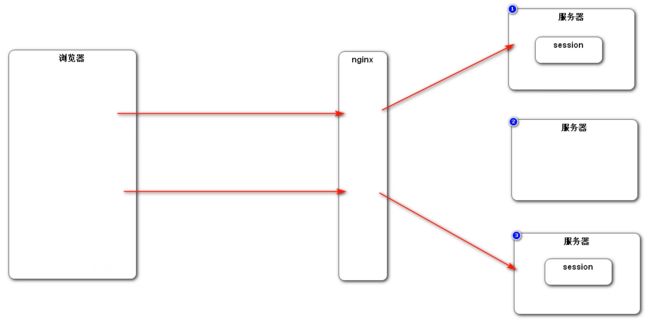
分布式部署的问题:某浏览器与服务器一交互,在服务器一创建了一个session,并得到了sessionid,然后,该浏览器与服务器三交互,把sessionid传过去,却没得到值,只好在服务器三再创建一个session。
解决方案:
- 1、粘性session。同一个ip,永远分到同一个服务器处理。
- 缺点:难以保证负载均衡。
- 2、同步session。某服务器创建一个session后,把session同步到其他的服务器。
- 缺点:1、同步会对服务器性能产生影响。2、服务器与服务器间产生耦合,对部署有影响。
- 3、共享session。专门搞一台服务器来存session,其他服务器都找这台服务器来获取session。
- 缺点:1、这台专门存session的服务器挂了,其他的处理业务的服务器就都没办法工作了。2、分布式部署是为了解决性能瓶颈,现在又搞出一个单体的session服务器,那么这个单体的session服务器就成为了瓶颈。3、如果搞一个session服务器集群的话,那和同步session这个解决方案差不多,也要处理同步问题。
- 主流解决方案:用户数据不存到session里。能存cookie里就存cookie里,敏感数据不能存到cookie里,就存到数据库里。数据库可以做集群主从备份,数据库集群性能是ok的,同步数据没有问题,数据库做集群,方案是很成熟的。所有服务器都可以访问数据库的集群,来得到客户端的会话的数据。
- 最终解决方案:能存cookie里就存cookie里,敏感数据不能存到cookie里,就存到Redis里。
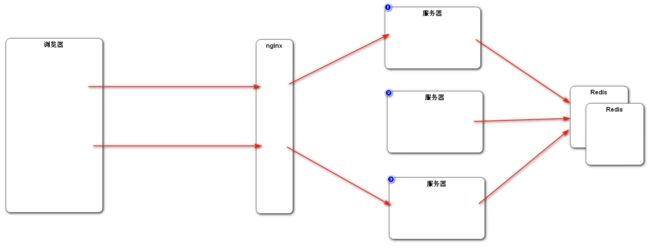
2.17、 生成验证码
pom.xml
<dependency>
<groupId>com.github.pengglegroupId>
<artifactId>kaptchaartifactId>
<version>2.3.2version>
dependency>
KaptchaConfig.java
package com.nowcoder.community.config;
import com.google.code.kaptcha.Producer;
import com.google.code.kaptcha.impl.DefaultKaptcha;
import com.google.code.kaptcha.util.Config;
import org.springframework.context.annotation.Bean;
import org.springframework.context.annotation.Configuration;
import java.util.Properties;
@Configuration
public class KaptchaConfig {
@Bean
public Producer kaptchaProducer() {
Properties properties = new Properties();
properties.setProperty("kaptcha.image.width", "100");
properties.setProperty("kaptcha.image.height", "40");
properties.setProperty("kaptcha.textproducer.font.size", "32");
properties.setProperty("kaptcha.textproducer.font.color", "0,0,0");
properties.setProperty("kaptcha.textproducer.char.string", "0123456789ABCDEFGHIJKLMNOPQRSTUVWXYAZ");
properties.setProperty("kaptcha.textproducer.char.length", "4");
properties.setProperty("kaptcha.noise.impl", "com.google.code.kaptcha.impl.NoNoise");
DefaultKaptcha kaptcha = new DefaultKaptcha();
Config config = new Config(properties);
kaptcha.setConfig(config);
return kaptcha;
}
}
0803的最终版LoginController.java
@RequestMapping(path = "/kaptcha", method = RequestMethod.GET)
public void getKaptcha(HttpServletResponse response/*, HttpSession session*/) {
// 生成验证码
String text = kaptchaProducer.createText();
BufferedImage image = kaptchaProducer.createImage(text);
// 将验证码存入session
// session.setAttribute("kaptcha", text);
// 验证码的归属
String kaptchaOwner = CommunityUtil.generateUUID();
Cookie cookie = new Cookie("kaptchaOwner", kaptchaOwner);
cookie.setMaxAge(60);
cookie.setPath(contextPath);
response.addCookie(cookie);
// 将验证码存入Redis
String redisKey = RedisKeyUtil.getKaptchaKey(kaptchaOwner);
redisTemplate.opsForValue().set(redisKey, text, 60, TimeUnit.SECONDS);
// 将突图片输出给浏览器
response.setContentType("image/png");
try {
OutputStream os = response.getOutputStream();
ImageIO.write(image, "png", os);
} catch (IOException e) {
logger.error("响应验证码失败:" + e.getMessage());
}
}
login.html
<div class="col-sm-4">
<img th:src="@{/kaptcha}" id="kaptcha" style="width:100px;height:40px;" class="mr-2"/>
<a href="javascript:refresh_kaptcha();" class="font-size-12 align-bottom">刷新验证码a>
div>
<script>
function refresh_kaptcha() {
<!--参数p没有用,只是用于欺骗浏览器,请求改变了。防止浏览器因为两次请求都是访问/community/kaptcha然后就不去进行第二次访问-->
var path = CONTEXT_PATH + "/kaptcha?p=" + Math.random();
$("#kaptcha").attr("src", path);
}
</script>
global.js
var CONTEXT_PATH = "/community";
2.23、开发登录、退出功能
可以有两个路径为/login的Controller的方法,只要他们的请求方式(get / post)不一样。
Controller的方法上有个规则:
@RequestMapping(path = "/login", method = RequestMethod.POST) public String login(String username, String password, String code, boolean rememberme, Model model, HttpSession session, HttpServletResponse response,)
- 1、如果参数不是普通的参数,而是一个实体比如User,那么SpringMVC会把User对象自动装到Model的对象里,所以在页面上可以直接获得User对象的数据,从Model对象里获取的。
- 2、如果是比较普通的参数,字符串、基本类型,那么Spring不会把参数放到Model里,model里没有。那么有两种办法在页面上得到它:
- 1、人为的把它加到Model里。
- 2、因为参数是从请求里携带过来的,
String username, String password, String code, boolean rememberme这几个参数是存在于HttpServletRequest对象里的,所以Controller的方法里request.getParameter(username)也可以得到这几个参数。当程序执行到html页面上的时候,request还没有销毁,因为请求还没有结束,所以我们在页面上也可以从request中取值,th:value="${param.username},相当于Controller方法中的request.getParameter(username)。
新建实体类LoginTicket.java。
UserService.java里补充方法public Map login(String username, String password, long expiredSeconds) 和public void logout(String ticket)。
0803的最终版,部分LoginController.java
@Controller
public class LoginController implements CommunityConstant {
private static final Logger logger = LoggerFactory.getLogger(LoginController.class);
@Autowired
private UserService userService;
@Autowired
private Producer kaptchaProducer;
@Value("${server.servlet.context-path}")
private String contextPath;
@Autowired
private RedisTemplate redisTemplate;
@RequestMapping(path = "/login", method = RequestMethod.GET)
public String getLoginPage() {
return "/site/login";
}
@RequestMapping(path = "/login", method = RequestMethod.POST)
public String login(String username, String password, String code, boolean rememberme,
Model model, /*HttpSession session, */HttpServletResponse response,
@CookieValue("kaptchaOwner") String kaptchaOwner) {
// 检查验证码
// String kaptcha = (String) session.getAttribute("kaptcha");
String kaptcha = null;
if (StringUtils.isNotBlank(kaptchaOwner)) {
String redisKey = RedisKeyUtil.getKaptchaKey(kaptchaOwner);
kaptcha = (String) redisTemplate.opsForValue().get(redisKey);
}
if (StringUtils.isBlank(kaptcha) || StringUtils.isBlank(code) || !kaptcha.equalsIgnoreCase(code)) {
model.addAttribute("codeMsg", "验证码不正确!");
return "/site/login";
}
// 检查账号,密码
int expiredSeconds = rememberme ? REMEMBER_EXPIRED_SECONDS : DEFAULT_EXPIRED_SECONDS;
Map<String, Object> map = userService.login(username, password, expiredSeconds);
if (map.containsKey("ticket")) {
Cookie cookie = new Cookie("ticket", map.get("ticket").toString());
cookie.setPath(contextPath);
cookie.setMaxAge(expiredSeconds);
response.addCookie(cookie);
return "redirect:/index";
} else {
model.addAttribute("usernameMsg", map.get("usernameMsg"));
model.addAttribute("passwordMsg", map.get("passwordMsg"));
return "/site/login";
}
}
@RequestMapping(path = "/logout", method = RequestMethod.GET)
public String logout(@CookieValue("ticket") String ticket) {
userService.logout(ticket);
SecurityContextHolder.clearContext();
return "redirect:/login";//重定向时,默认重定向到get请求。
}
}
login.html
里面一个注释:标签的class里有is-invalid,那么就显示下方的错误提示信息。
<div class="main">
<div class="container pl-5 pr-5 pt-3 pb-3 mt-3 mb-3">
<h3 class="text-center text-info border-bottom pb-3">登 录h3>
<form class="mt-5" method="post" th:action="@{/login}">
<div class="form-group row">
<label for="username" class="col-sm-2 col-form-label text-right">账号:label>
<div class="col-sm-10">
<input type="text" th:class="|form-control ${usernameMsg!=null?'is-invalid':''}|"
th:value="${param.username}"
id="username" name="username" placeholder="请输入您的账号!" required>
<div class="invalid-feedback" th:text="${usernameMsg}">
该账号不存在!
div>
div>
div>
<div class="form-group row mt-4">
<label for="password" class="col-sm-2 col-form-label text-right">密码:label>
<div class="col-sm-10">
<input type="password" th:class="|form-control ${passwordMsg!=null?'is-invalid':''}|"
th:value="${param.password}"
id="password" name="password" placeholder="请输入您的密码!" required>
<div class="invalid-feedback" th:text="${passwordMsg}">
密码长度不能小于8位!
div>
div>
div>
<div class="form-group row mt-4">
<label for="verifycode" class="col-sm-2 col-form-label text-right">验证码:label>
<div class="col-sm-6">
<input type="text" th:class="|form-control ${codeMsg!=null?'is-invalid':''}|"
id="verifycode" name="code" placeholder="请输入验证码!">
<div class="invalid-feedback" th:text="${codeMsg}">
验证码不正确!
div>
div>
<div class="col-sm-4">
<img th:src="@{/kaptcha}" id="kaptcha" style="width:100px;height:40px;" class="mr-2"/>
<a href="javascript:refresh_kaptcha();" class="font-size-12 align-bottom">刷新验证码a>
div>
div>
<div class="form-group row mt-4">
<div class="col-sm-2">div>
<div class="col-sm-10">
<input type="checkbox" id="remember-me" name="rememberme"
th:checked="${param.rememberme}">
<label class="form-check-label" for="remember-me">记住我label>
<a href="forget.html" class="text-danger float-right">忘记密码?a>
div>
div>
<div class="form-group row mt-4">
<div class="col-sm-2">div>
<div class="col-sm-10 text-center">
<button type="submit" class="btn btn-info text-white form-control">立即登录button>
div>
div>
form>
div>
div>
index.html
<a class="dropdown-item text-center" th:href="@{/logout}">退出登录a>
2.27 显示登录信息
AlphaInterceptor:测试拦截器。
注释:
/*
Object handler是拦截的目标,比如我们访问方法:
@RequestMapping(path = "/login", method = RequestMethod.GET)
public String getLoginPage() {
return "/site/login";
}
打印的handler.toString()为:public java.lang.String com.nowcoder.community.controller.LoginController.getLoginPage()
*/
@Component
public class AlphaInterceptor implements HandlerInterceptor {
private static final Logger logger = LoggerFactory.getLogger(AlphaInterceptor.class);
// 在Controller之前执行
@Override
public boolean preHandle(HttpServletRequest request, HttpServletResponse response, Object handler) throws Exception {
logger.debug("preHandle: " + handler.toString());
return true;
}
// 在Controller之后执行
@Override
public void postHandle(HttpServletRequest request, HttpServletResponse response, Object handler, ModelAndView modelAndView) throws Exception {
logger.debug("postHandle: " + handler.toString());
}
// 在TemplateEngine之后执行
@Override
public void afterCompletion(HttpServletRequest request, HttpServletResponse response, Object handler, Exception ex) throws Exception {
logger.debug("afterCompletion: " + handler.toString());
}
}
@Configuration
public class WebMvcConfig implements WebMvcConfigurer {
@Autowired
private AlphaInterceptor alphaInterceptor;
@Override
public void addInterceptors(InterceptorRegistry registry) {
registry.addInterceptor(alphaInterceptor)
//访问静态资源:localhost:8080/community/css/xxx.css这样,拦截时"/*/*.css"或者"/css/*.css"
.excludePathPatterns("/*/*.css", "/*/*.js", "/*/*.png", "/*/*.jpg", "/*/*.jpeg")
//访问controller:localhost:8080/community/register
.addPathPatterns("/register", "/login");//也可以用通配符,如"/user/*"
}
package com.nowcoder.community.controller.interceptor;
import com.nowcoder.community.entity.LoginTicket;
import com.nowcoder.community.entity.User;
import com.nowcoder.community.service.UserService;
import com.nowcoder.community.util.CookieUtil;
import com.nowcoder.community.util.HostHolder;
import org.springframework.beans.factory.annotation.Autowired;
import org.springframework.stereotype.Component;
import org.springframework.web.servlet.HandlerInterceptor;
import org.springframework.web.servlet.ModelAndView;
import javax.servlet.http.HttpServletRequest;
import javax.servlet.http.HttpServletResponse;
import java.util.Date;
@Component
public class LoginTicketInterceptor implements HandlerInterceptor {
@Autowired
private UserService userService;
@Autowired
private HostHolder hostHolder;
@Override
public boolean preHandle(HttpServletRequest request, HttpServletResponse response, Object handler) throws Exception {
// 从cookie中获取凭证
String ticket = CookieUtil.getValue(request, "ticket");
if (ticket != null) {
// 查询凭证
LoginTicket loginTicket = userService.findLoginTicket(ticket);
// 检查凭证是否有效
if (loginTicket != null && loginTicket.getStatus() == 0 && loginTicket.getExpired().after(new Date())) {
// 根据凭证查询用户
User user = userService.findUserById(loginTicket.getUserId());
// 在本次请求中持有用户
hostHolder.setUser(user);
}
}
return true;
}
@Override
public void postHandle(HttpServletRequest request, HttpServletResponse response, Object handler, ModelAndView modelAndView) throws Exception {
User user = hostHolder.getUser();
if (user != null && modelAndView != null) {
modelAndView.addObject("loginUser", user);
}
}
@Override
public void afterCompletion(HttpServletRequest request, HttpServletResponse response, Object handler, Exception ex) throws Exception {
hostHolder.clear();
}
}
CookieUtil.java:
package com.nowcoder.community.util;
import javax.servlet.http.Cookie;
import javax.servlet.http.HttpServletRequest;
public class CookieUtil {
public static String getValue(HttpServletRequest request, String name) {
if (request == null || name == null) {
throw new IllegalArgumentException("参数为空!");
}
Cookie[] cookies = request.getCookies();
if (cookies != null) {
for (Cookie cookie : cookies) {
if (cookie.getName().equals(name)) {
return cookie.getValue();
}
}
}
return null;
}
}
HostHolder.java:
package com.nowcoder.community.util;
import com.nowcoder.community.entity.User;
import org.springframework.stereotype.Component;
/**
* 持有用户信息,用于代替session对象.
*/
@Component
public class HostHolder {
private ThreadLocal<User> users = new ThreadLocal<>();
public void setUser(User user) {
users.set(user);
}
public User getUser() {
return users.get();
}
public void clear() {
users.remove();
}
}
2.33、账号设置
• 开发步骤
- 访问账号设置页面
- 上传头像
- 获取头像
2.41、检查登录状态(只进行测试,未修改项目代码)
• 使用拦截器
• 自定义注解
测试
LoginRequired:自定义注解,注解在方法上,被注解的方法在访问时需要登录,如果没有登录,则会重定向到登录页面。
import java.lang.annotation.ElementType;
import java.lang.annotation.Retention;
import java.lang.annotation.RetentionPolicy;
import java.lang.annotation.Target;
@Target(ElementType.METHOD)
@Retention(RetentionPolicy.RUNTIME)
public @interface LoginRequired {
}
WebMvcConfigurer
@Configuration
public class WebMvcConfig implements WebMvcConfigurer {
@Autowired
private LoginRequiredInterceptor loginRequiredInterceptor;
registry.addInterceptor(loginRequiredInterceptor)
.excludePathPatterns("/*/*.css", "/*/*.js", "/*/*.png", "/*/*.jpg", "/*/*.jpeg");
}
UserController类的getSettingPage()方法上加上自定义注解进行测试。
@LoginRequired
@RequestMapping(path = "/setting", method = RequestMethod.GET)
public String getSettingPage(Model model) {
// 上传文件名称
String fileName = CommunityUtil.generateUUID();
// 设置响应信息
StringMap policy = new StringMap();
policy.put("returnBody", CommunityUtil.getJSONString(0));
// 生成上传凭证
Auth auth = Auth.create(accessKey, secretKey);
String uploadToken = auth.uploadToken(headerBucketName, fileName, 3600, policy);
model.addAttribute("uploadToken", uploadToken);
model.addAttribute("fileName", fileName);
return "/site/setting";
}