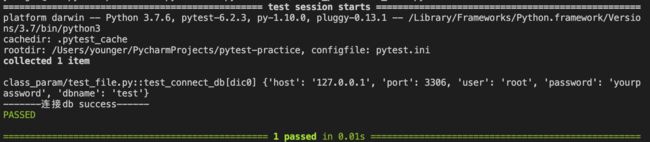Python Pytest数据驱动测试DDT
前言
数据驱动测试是自动化测试非常重要的原则。一般进行接口测试时,一般会考虑正向、逆向等多种组合case,而这些case除了传参和预期不同外,其实并没什么区别。这个时候就可以利用数据参数化原则来管理测试数据,提高代码复用率。本文介绍两种常用的数据参数化方法。
- ddt - 基于unittest框架
- pytest.mark.parametrize
ddt
ddt 库提供两种重要的数据装配方法。data和file_data装饰器。
- data 装饰器用于TestCase的子类test函数。
#!/usr/bin/env python
# -*- encoding: utf-8 -*-
'''
@File : test_param.py
@Time : 2021/06/12 12:03:12
@Author : 软件质量保障
wechat : ISTE1024
@Email : [email protected]
@Blog : https://www.zhihu.com/people/iloverain1024
@Copyright : 侵权必究
'''
from ddt import data, ddt, file_data, unpack
import unittest
@ddt
class Test(unittest.TestCase):
@data(1,2,3)
def test_basic_001(self, value):
print(value)
@data([1,2,3])
def test_basic_002(self, value002):
print(value002)
@data([{'name':'lili','age':12},{'sex':'male','job':'teacher'}])
def test_basic_003(self, value003):
print(value003)
@data([1,2,3], [4,5,6]) # 每个list整体赋值给a,执行两次
def test_basic_004(self, a):
print(a)
@data([1,2,3], [4,5,6]) # @unpack将list参数拆分成a, b, expect
@unpack
def test_basic_005(self, a, b, expect):
assert a + b == expect- file_data 方法装饰器,将从YAML文件加载测试数据。只有以“.yml”和“.yaml”结尾的文件才会被加载。其他文件都作为JSON文件加载。yaml文件如下:
@file_data('test_data.yaml')
def test_data_list(self, expect, status):
assert expect == 1
assert status == 0pytest.mark.parametrize
当然了,Pytest同样具备ddt能实现的功能。先举例说明基础元素的参数化。
#!/usr/bin/env python
# -*- encoding: utf-8 -*-
'''
@File : test_param_pytest.py
@Time : 2021/06/12 12:58:42
@Author : 软件质量保障
wechat : ISTE1024
@Email : [email protected]
@Blog : https://www.zhihu.com/people/iloverain1024
@Copyright : 侵权必究
'''
import pytest
class Test():
# 单参数传值
@pytest.mark.parametrize("user", ['小明', 'xiaohua'])
def test_001(self, user):
print(user)
assert user == 'xiaohua'
# 多参数传值
@pytest.mark.parametrize("user, pwd", [("xiaoming",111111),("xiaohua",111111)])
def test_002(self, user, pwd):
print(user)
assert user == 'xiaohua'
assert pwd == 111111
# 多参数 堆叠装饰器, 求笛卡尔积,有四组数据
@pytest.mark.parametrize("user", ["xiaoming","xiaohua"])
@pytest.mark.parametrize("pwd", [111112,111111])
def test_003(self, user, pwd):
print(user)
assert user == 'xiaohua'
assert pwd == 111111
查看需要执行的自动化case;
由于parametrize的参数与取值之间是一一对应的,所以在传递字典的时候要将其放到“预案组”里面,参考例子:
#!/usr/bin/env python
# -*- encoding: utf-8 -*-
'''
@File : test_file.py
@Time : 2021/06/12 14:12:44
@Author : 软件质量保障
@wechat : ISTE1024
@Email : [email protected]
@Blog : https://www.zhihu.com/people/iloverain1024
@Copyright : 侵权必究
'''
import pytest
dict = (
{'mysql': {'host': '127.0.0.1', 'port': 3306, 'user': 'root', 'password': 'yourpassword', 'dbname': 'test'}},
)
@pytest.mark.parametrize('dic', dict)
def test_connect_db(dic):
print(dic['mysql'])
print('-------连接db success------') 总结
变量与值的传递遵循如下原则(仔细看,慢慢悟):