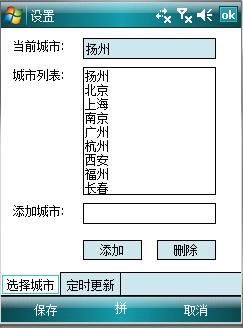基于Windows Mobile 5.0的掌上天气预报设计
概述:描述一个基于Windows mobile 5.0的天气预报程序设计过程;
开发工具:Visual studio 2005(C#/)Windows Mobile 5.0 Pocket PC SDK/WM6 模拟器;
试用机型:多普达 D600
关键字:.NET CF,PPC, WebService,Windows mobile, 天气预报
下载安装程序:PocketWeatherInstall.cab
下载 源代码:PocketWeather.rar
总的来说,使用.NET Compact Framework 设计程序还是比较容易入手的,本文就在设计过程中碰到的几个问题做一个简要说明。
1. 天气接口
采用一个网上免费的Web服务,来源www.WebXml.com.cn,使用非常方便,调用getWeatherbyCityName返回一个string数组,包含相关天气信息。
string city = this.lblCurrentCity.Text.Trim();
PocketWeather.cn.com.webxml.www.WeatherWebService Weather =
new PocketWeather.cn.com.webxml.www.WeatherWebService();
string[] info = Weather.getWeatherbyCityName(city);
2. 获取程序运行路径
PPC获取当前程序路径还比较麻烦:
public static string GetApplicationDirectory()
{
return System.IO.Path.GetDirectoryName(
System.Reflection.Assembly.GetExecutingAssembly().GetName().CodeBase);
}
3. 保存用户设置
将用户设置信息保存在一个DataSet中,然后存储为本地XML文件:
DataSet ds = new DataSet("LastWeather");
DataTable tabLast = new DataTable("Weather");
tabLast.Columns.Add("KeyStr", typeof(string));
tabLast.Columns.Add("Content", typeof(string));
DataRow row = tabLast.NewRow();
row["KeyStr"] = "lblTodayWeather";
row["Content"] = this.lblTodayWeather.Text;
tabLast.Rows.Add(row);
row = tabLast.NewRow();
row["KeyStr"] = "LastModifyTime";
row["Content"] = SystemConfig.LastModifyTime;
tabLast.Rows.Add(row);
ds.Tables.Add(tabLast);
ds.WriteXml(SystemConfig.GetApplicationDirectory() + """Last.xml");
读取时从XML文件获取DataSet,然后再读取数据。
DataSet ds = new DataSet();
ds.ReadXml(SystemConfig.GetApplicationDirectory() + """Last.xml");
DataTable tabSetting = ds.Tables["Weather"];
DataRow[] rows = tabSetting.Select("KeyStr='lblTodayWeather'");
if (rows.Length != 0)
{
this.lblTodayWeather.Text = rows[0]["Content"].ToString();
}
rows = tabSetting.Select("KeyStr='LastModifyTime'");
if (rows.Length != 0)
{
SystemConfig.LastModifyTime = rows[0]["Content"].ToString();
}
4.输入法面板:
当弹出输入法面板是会挡住一些用户控件,感觉很不好,处理办法就是将控件放在一个Panel中,设置Panel的AutoScroll属性为True,在面板状态改变时同时改变Panel的尺寸。
private Microsoft.WindowsCE.Forms.InputPanel m_inp
= new Microsoft.WindowsCE.Forms.InputPanel();
public FormOpetion()
{
InitializeComponent();
this.m_inp.EnabledChanged += new EventHandler(m_inp_EnabledChanged);
}
void m_inp_EnabledChanged(object sender, EventArgs e)
{
m_panel.Size = m_inp.VisibleDesktop.Size;
}
5.对话框问题:
程序在打开一个对话框时,如果切换到其他程序,然后在系统运行程序列表中会看到两项记录,应该避免这种情况;解决办法就是在程序激活和停用时修改窗口标题:
private void FormOpetion_Deactivate(object sender, EventArgs e)
{
this.Text = "";
}
private void FormOpetion_Activated(object sender, EventArgs e)
{
this.Text = "设置";
}
6.其他:
还应该考虑在屏幕旋转时,要重新调整控件的位置。
界面: