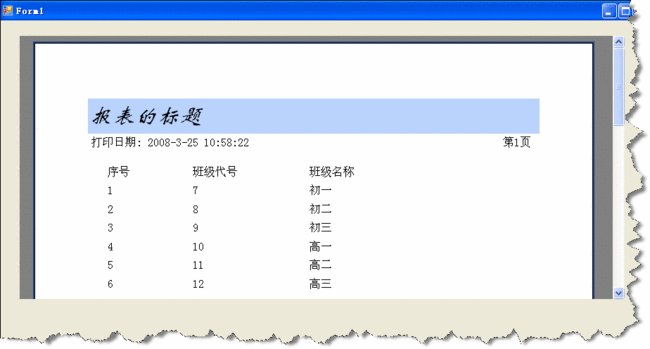使用FastReport Studio开发报表(二)
二、在开发环境的代码中使用
在C#中新建一个WinForm项目,并在工具栏中引用FastReport Studio的Com库,选择其中的预案控件,并将其拖放到窗口上。
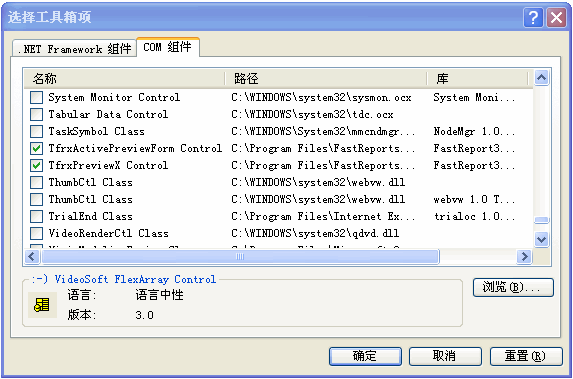
在FastReport Studio的安装路径的例子程序中,将FrxDataTable复制到程序中并加入。程序代码如下:
运行程序显示结果:
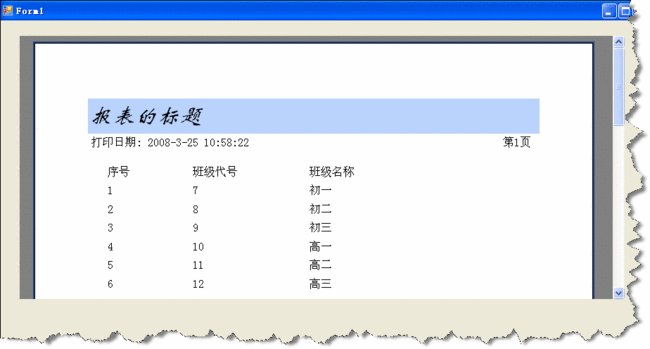
在C#中新建一个WinForm项目,并在工具栏中引用FastReport Studio的Com库,选择其中的预案控件,并将其拖放到窗口上。
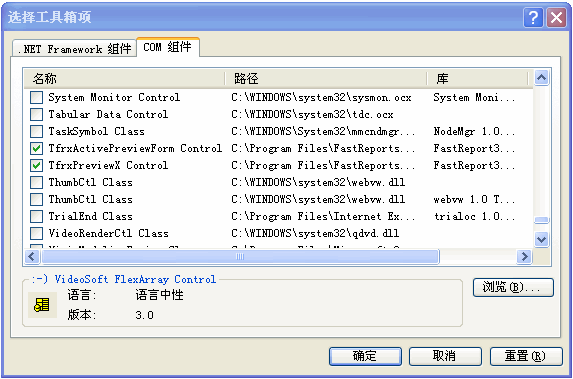
在FastReport Studio的安装路径的例子程序中,将FrxDataTable复制到程序中并加入。程序代码如下:
1
 private
void
Form1_Load(
object
sender, EventArgs e)
private
void
Form1_Load(
object
sender, EventArgs e)
2 {
{
3 TfrxReportClass report = new TfrxReportClass();
TfrxReportClass report = new TfrxReportClass();
4 //为报表指定模板文件
//为报表指定模板文件
5 report.LoadReportFromFile(Application.StartupPath + "\\demo.fr3");
report.LoadReportFromFile(Application.StartupPath + "\\demo.fr3");
6
7 //此处的Class为报表中设计时所使用的数据集名称
//此处的Class为报表中设计时所使用的数据集名称
8 FrxDataTable datatable = new FrxDataTable("class");
FrxDataTable datatable = new FrxDataTable("class");
9
10 //设置列
//设置列
11 datatable.Columns.Add("id", typeof(int));
datatable.Columns.Add("id", typeof(int));
12 datatable.Columns.Add("name", typeof(string));
datatable.Columns.Add("name", typeof(string));
13
14 string connString = "Data Source=master;Persist Security Info=True;User ID=l;pwd=1;Unicode=True";
string connString = "Data Source=master;Persist Security Info=True;User ID=l;pwd=1;Unicode=True";
15 OracleConnection conn = new OracleConnection(connString);
OracleConnection conn = new OracleConnection(connString);
16 OracleCommand command = new OracleCommand("SELECT t.id,t.name FROM grade t", conn);
OracleCommand command = new OracleCommand("SELECT t.id,t.name FROM grade t", conn);
17 try
try
18 {
{
19 conn.Open();
conn.Open();
20
21 //赋值
//赋值
22 using (OracleDataReader rdr = command.ExecuteReader())
using (OracleDataReader rdr = command.ExecuteReader())
23 {
{
24 while (rdr.Read())
while (rdr.Read())
25 {
{
26 datatable.Rows.Add(new object[] { rdr.GetInt32(0), rdr.GetString(1) });
datatable.Rows.Add(new object[] { rdr.GetInt32(0), rdr.GetString(1) });
27 }
}
28 datatable.AcceptChanges();
datatable.AcceptChanges();
29 }
}
30 }
}
31 finally
finally
32 {
{
33 conn.Close();
conn.Close();
34 }
}
35 //绑定
//绑定
36 datatable.AssignToReport(true, report);
datatable.AssignToReport(true, report);
37 datatable.AssignToDataBand("MasterData1", report);
datatable.AssignToDataBand("MasterData1", report);
38
39 this.axTfrxPreviewX1.Report = report;
this.axTfrxPreviewX1.Report = report;
40 report.ShowReport();
report.ShowReport();
41 }
}
42
 private
void
Form1_Load(
object
sender, EventArgs e)
private
void
Form1_Load(
object
sender, EventArgs e)2
 {
{3
 TfrxReportClass report = new TfrxReportClass();
TfrxReportClass report = new TfrxReportClass();4
 //为报表指定模板文件
//为报表指定模板文件5
 report.LoadReportFromFile(Application.StartupPath + "\\demo.fr3");
report.LoadReportFromFile(Application.StartupPath + "\\demo.fr3");6

7
 //此处的Class为报表中设计时所使用的数据集名称
//此处的Class为报表中设计时所使用的数据集名称8
 FrxDataTable datatable = new FrxDataTable("class");
FrxDataTable datatable = new FrxDataTable("class");9

10
 //设置列
//设置列11
 datatable.Columns.Add("id", typeof(int));
datatable.Columns.Add("id", typeof(int));12
 datatable.Columns.Add("name", typeof(string));
datatable.Columns.Add("name", typeof(string));13

14
 string connString = "Data Source=master;Persist Security Info=True;User ID=l;pwd=1;Unicode=True";
string connString = "Data Source=master;Persist Security Info=True;User ID=l;pwd=1;Unicode=True";15
 OracleConnection conn = new OracleConnection(connString);
OracleConnection conn = new OracleConnection(connString);16
 OracleCommand command = new OracleCommand("SELECT t.id,t.name FROM grade t", conn);
OracleCommand command = new OracleCommand("SELECT t.id,t.name FROM grade t", conn);17
 try
try18
 {
{19
 conn.Open();
conn.Open();20

21
 //赋值
//赋值22
 using (OracleDataReader rdr = command.ExecuteReader())
using (OracleDataReader rdr = command.ExecuteReader())23
 {
{24
 while (rdr.Read())
while (rdr.Read())25
 {
{26
 datatable.Rows.Add(new object[] { rdr.GetInt32(0), rdr.GetString(1) });
datatable.Rows.Add(new object[] { rdr.GetInt32(0), rdr.GetString(1) });27
 }
}28
 datatable.AcceptChanges();
datatable.AcceptChanges();29
 }
}30
 }
}31
 finally
finally32
 {
{33
 conn.Close();
conn.Close();34
 }
}35
 //绑定
//绑定36
 datatable.AssignToReport(true, report);
datatable.AssignToReport(true, report);37
 datatable.AssignToDataBand("MasterData1", report);
datatable.AssignToDataBand("MasterData1", report);38

39
 this.axTfrxPreviewX1.Report = report;
this.axTfrxPreviewX1.Report = report;40
 report.ShowReport();
report.ShowReport();41
 }
}
42

运行程序显示结果: