Android中通过WebView控件实现与JavaScript方法相互调用的地图应用
在Android中通过WebView控件,可以实现要加载的页面与Android方法相互调用,我们要实现WebView中的addJavascriptInterface方法,这样html才能调用android方法,在这里我个人觉得有点和DWR相似。
为了让大家容易理解,我写了一个简单的Demo,具体步骤如下:
第一步:新建一个Android工程,命名为WebViewDemo(这里我在assets里定义了一个html页面)。
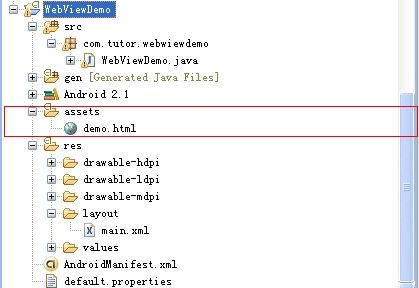
第二步:修改main.xml布局文件,增加了一个WebView控件还有Button控件,代码如下:
<?xml version="1.0" encoding="utf-8"?>
<LinearLayout xmlns:android="http://schemas.android.com/apk/res/android"
android:orientation="vertical"
android:layout_width="fill_parent"
android:layout_height="fill_parent"
>
<TextView
android:layout_width="fill_parent"
android:layout_height="wrap_content"
android:text="Welcome to Mr Wei's Blog."
/>
<WebView
android:id="@+id/webview"
android:layout_width="fill_parent"
android:layout_height="wrap_content"
/>
<Button
android:id="@+id/button"
android:layout_width="fill_parent"
android:layout_height="wrap_content"
android:text="Change the webview content"
/>
</LinearLayout>
第三步:在assets目录下新建一个demo.html文件,代码如下(这里不知道为何多了mce:这几个东东,<script></script>这样是对的):
<html>
<mce:script language="javascript"><!--
function fillContent(){
document.getElementById("content").innerHTML =
"This Content is showed by Android invoke Javascript function.";
}
// --></mce:script>
<body>
<p><a onClick="window.demo.startMap()" href="">Start GoogleMap</a></p>
<p id="content"></p>
<p>A Demo ----Android and Javascript invoke each other.</p>
<p>Author:Frankiewei</p>
</body>
</html>
第四步:修改主核心程序WebViewDemo.java,代码如下:
package com.tutor.webwiewdemo;
import android.app.Activity;
import android.content.ComponentName;
import android.content.Intent;
import android.os.Bundle;
import android.view.View;
import android.webkit.WebSettings;
import android.webkit.WebView;
import android.widget.Button;
public class WebViewDemo extends Activity {
private WebView mWebView;
private Button mButton;
public void onCreate(Bundle savedInstanceState) {
super.onCreate(savedInstanceState);
setContentView(R.layout.main);
setupViews();
}
//初始化
private void setupViews() {
mWebView = (WebView) findViewById(R.id.webview);
WebSettings mWebSettings = mWebView.getSettings();
//加上这句话才能使用javascript方法
mWebSettings.setJavaScriptEnabled(true);
//增加接口方法,让html页面调用
mWebView.addJavascriptInterface(new Object() {
//这里我定义了一个打开地图应用的方法
public void startMap() {
Intent mIntent = new Intent();
ComponentName component = new ComponentName(
"com.google.android.apps.maps",
"com.google.android.maps.MapsActivity");
mIntent.setComponent(component);
startActivity(mIntent);
}
}, "demo");
//加载页面
mWebView.loadUrl("file:///android_asset/demo.html");
mButton = (Button) findViewById(R.id.button);
//给button添加事件响应,执行JavaScript的fillContent()方法
mButton.setOnClickListener(new Button.OnClickListener() {
public void onClick(View v) {
mWebView.loadUrl("javascript:fillContent()");
}
});
}
}
第五步:运行上述工程,查看效果。
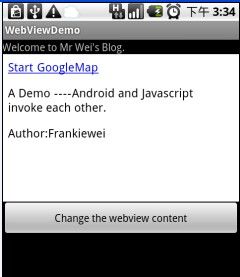

首界面 点击按钮时,html内容改变
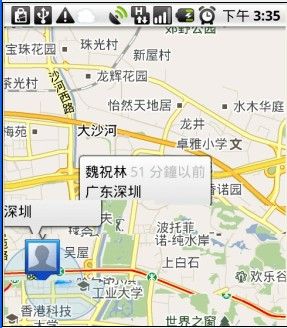
点击html的startGoogleMap启动地图应用