springCloud 整合seata实现分布式事务
一. 为何需要使用分布式事务?
针对跨服务,需要保证事务的业务,特引入阿里的分布式事务seata来解决问题。
二. 开始
1. 注册seata-server至eureka
我这里选择1.3.0版本
1)首先下载服务端源码,链接https://github.com/seata/seata/tree/1.3.0,找到server作为springcloud的seata服务端源码。
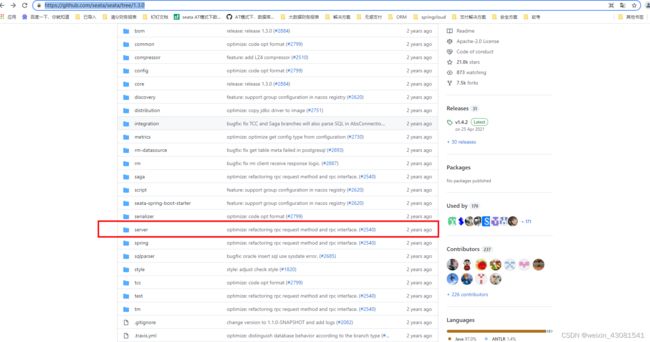

2)配置
##注册中心
registry {
# file 、nacos 、eureka、redis、zk、consul、etcd3、sofa
# 注册类型,项目框架为springcloud ,这里使用eureka注册方式
type = "eureka"
nacos {
application = "seata-server"
serverAddr = "127.0.0.1:8848"
group = "SEATA_GROUP"
namespace = ""
cluster = "default"
username = ""
password = ""
}
# eureka 配置
eureka {
# 您的eureka地址
serviceUrl = "http://127.0.0.1:8761/eureka"
# seata服务端注册到eureka的实例应用名称
application = "service-seata-server"
weight = "1"
}
redis {
serverAddr = "localhost:6379"
db = 0
password = ""
cluster = "default"
timeout = 0
}
zk {
cluster = "default"
serverAddr = "127.0.0.1:2181"
sessionTimeout = 6000
connectTimeout = 2000
username = ""
password = ""
}
consul {
cluster = "default"
serverAddr = "127.0.0.1:8500"
aclToken = ""
}
etcd3 {
cluster = "default"
serverAddr = "http://localhost:2379"
}
sofa {
serverAddr = "127.0.0.1:9603"
application = "default"
region = "DEFAULT_ZONE"
datacenter = "DefaultDataCenter"
cluster = "default"
group = "SEATA_GROUP"
addressWaitTime = "3000"
}
file {
name = "file.conf"
}
}
config {
# file、nacos 、apollo、zk、consul、etcd3
# 本地配置(读本地文件, 包含conf、properties、yml配置文件的支持)
type = "file"
nacos {
serverAddr = "127.0.0.1:8848"
namespace = ""
group = "SEATA_GROUP"
username = ""
password = ""
dataId = "seataServer.properties"
}
consul {
serverAddr = "127.0.0.1:8500"
aclToken = ""
}
apollo {
appId = "seata-server"
## apolloConfigService will cover apolloMeta
apolloMeta = "http://192.168.1.204:8801"
apolloConfigService = "http://192.168.1.204:8080"
namespace = "application"
apolloAccesskeySecret = ""
cluster = "seata"
}
zk {
serverAddr = "127.0.0.1:2181"
sessionTimeout = 6000
connectTimeout = 2000
username = ""
password = ""
nodePath = "/seata/seata.properties"
}
etcd3 {
serverAddr = "http://localhost:2379"
}
file {
## 根据不同环境配置不同的配置
name = "file-dev.conf"
}
}
## 配置中心
## transaction log store, only used in seata-server
store {
## store mode: file、db、redis
## 存储模式 使用数据库存储事务日志
mode = "db"
## rsa decryption public key
publicKey = ""
## file store property
file {
## store location dir
dir = "sessionStore"
# branch session size , if exceeded first try compress lockkey, still exceeded throws exceptions
maxBranchSessionSize = 16384
# globe session size , if exceeded throws exceptions
maxGlobalSessionSize = 512
# file buffer size , if exceeded allocate new buffer
fileWriteBufferCacheSize = 16384
# when recover batch read size
sessionReloadReadSize = 100
# async, sync
flushDiskMode = async
}
## database store property
db {
## the implement of javax.sql.DataSource, such as DruidDataSource(druid)/BasicDataSource(dbcp)/HikariDataSource(hikari) etc.
datasource = "hikari"
## mysql/oracle/postgresql/h2/oceanbase etc.
dbType = "mysql"
driverClassName = "com.mysql.jdbc.Driver"
## if using mysql to store the data, recommend add rewriteBatchedStatements=true in jdbc connection param
url = "jdbc:mysql://localhost:3306/seata?autoReconnect=true&characterEncoding=utf-8"
user = "username"
password = "password"
minConn = 5
maxConn = 100
globalTable = "global_table"
branchTable = "branch_table"
lockTable = "lock_table"
queryLimit = 100
maxWait = 5000
}
## redis store property
redis {
## redis mode: single、sentinel
mode = "single"
## single mode property
single {
host = "127.0.0.1"
port = "6379"
}
## sentinel mode property
sentinel {
masterName = ""
## such as "10.28.235.65:26379,10.28.235.65:26380,10.28.235.65:26381"
sentinelHosts = ""
}
password = ""
database = "0"
minConn = 1
maxConn = 10
maxTotal = 100
queryLimit = 100
}
}
3)创建seata数据库,及对应表
CREATE TABLE `global_table` (
`xid` varchar(128) NOT NULL,
`transaction_id` bigint(20) DEFAULT NULL,
`status` tinyint(4) NOT NULL,
`application_id` varchar(32) DEFAULT NULL,
`transaction_service_group` varchar(32) DEFAULT NULL,
`transaction_name` varchar(128) DEFAULT NULL,
`timeout` int(11) DEFAULT NULL,
`begin_time` bigint(20) DEFAULT NULL,
`application_data` varchar(2000) DEFAULT NULL,
`gmt_create` datetime DEFAULT NULL,
`gmt_modified` datetime DEFAULT NULL,
PRIMARY KEY (`xid`),
KEY `idx_gmt_modified_status` (`gmt_modified`,`status`),
KEY `idx_transaction_id` (`transaction_id`)
) ENGINE=InnoDB DEFAULT CHARSET=utf8;
CREATE TABLE `branch_table` (
`branch_id` bigint(20) NOT NULL,
`xid` varchar(128) NOT NULL,
`transaction_id` bigint(20) DEFAULT NULL,
`resource_group_id` varchar(32) DEFAULT NULL,
`resource_id` varchar(256) DEFAULT NULL,
`branch_type` varchar(8) DEFAULT NULL,
`status` tinyint(4) DEFAULT NULL,
`client_id` varchar(64) DEFAULT NULL,
`application_data` varchar(2000) DEFAULT NULL,
`gmt_create` datetime(6) DEFAULT NULL,
`gmt_modified` datetime(6) DEFAULT NULL,
PRIMARY KEY (`branch_id`),
KEY `idx_xid` (`xid`)
) ENGINE=InnoDB DEFAULT CHARSET=utf8;
CREATE TABLE `lock_table` (
`row_key` varchar(255) NOT NULL,
`xid` varchar(128) DEFAULT NULL,
`transaction_id` bigint(20) DEFAULT NULL,
`branch_id` bigint(20) NOT NULL,
`resource_id` varchar(256) DEFAULT NULL,
`table_name` varchar(32) DEFAULT NULL,
`pk` varchar(36) DEFAULT NULL,
`gmt_create` datetime DEFAULT NULL,
`gmt_modified` datetime DEFAULT NULL,
PRIMARY KEY (`row_key`),
KEY `idx_branch_id` (`branch_id`)
) ENGINE=InnoDB DEFAULT CHARSET=utf8;
4)最后发布seata-server服务
2. 客户端seata-client配置
1)pom.xml引入依赖
<dependency>
<groupId>com.alibaba.cloud</groupId>
<artifactId>spring-cloud-alibaba-seata</artifactId>
<version>2.2.0.RELEASE</version>
<exclusions>
<exclusion>
<groupId>io.seata</groupId>
<artifactId>seata-spring-boot-starter</artifactId>
</exclusion>
</exclusions>
</dependency>
<dependency>
<groupId>io.seata</groupId>
<artifactId>seata-spring-boot-starter</artifactId>
<version>1.3.0</version>
</dependency>
2)application.properties配置
#seata config
#开启seata
seata.enabled=true
seata.excludes-for-auto-proxying=firstClassNameForExclude,secondClassNameForExclude
#项目实例应用名称
seata.application-id=${spring.application.name}
#是否开启数据源自动代理
seata.enable-auto-data-source-proxy=true
#是否使用JDK代理作为数据源自动代理的实现方式
seata.use-jdk-proxy=false
#异步提交缓存队列长度 默认10000。 二阶段提交成功,RM异步清理undo队列
seata.client.rm.async-commit-buffer-limit=1000
#一阶段结果上报TC重试次数 默认5次
seata.client.rm.report-retry-count=5
#自动刷新缓存中的表结构 默认false !!!默认值在参与事务的表中新增字段时会出现异常
seata.client.rm.table-meta-check-enable=true
#是否上报一阶段成功 true、false,从1.1.0版本开始,默认false.true用于保持分支事务生命周期记录完整,false可提高不少性能
seata.client.rm.report-success-enable=false
seata.client.rm.saga-branch-register-enable=false
#校验或占用全局锁重试间隔 默认10,单位毫秒
seata.client.rm.lock.retry-interval=10
#校验或占用全局锁重试次数 默认30
seata.client.rm.lock.retry-times=30
#分支事务与其它全局回滚事务冲突时锁策略 默认true,优先释放本地锁让回滚成功
seata.client.rm.lock.retry-policy-branch-rollback-on-conflict=true
#一阶段全局提交结果上报TC重试次数 默认1次,建议大于1
seata.client.tm.commit-retry-count=5
#一阶段全局回滚结果上报TC重试次数 默认1次,建议大于1
seata.client.tm.rollback-retry-count=5
#降级开关 默认false。业务侧根据连续错误数自动降级不走seata事务(详细介绍请阅读附录6)
seata.client.tm.degrade-check=false
#升降级达标阈值 默认10
seata.client.tm.degrade-check-allow-times=10
#服务自检周期 默认2000,单位ms.每2秒进行一次服务自检,来决定
seata.client.tm.degrade-check-period=2000
#二阶段回滚镜像校验 默认true开启,false关闭
seata.client.undo.data-validation=true
#undo序列化方式 默认jackson
seata.client.undo.log-serialization=jackson
seata.client.undo.only-care-update-columns=true
#自定义undo表名 默认undo_log
seata.client.undo.log-table=undo_log
#日志异常输出概率 默认100,目前用于undo回滚失败时异常堆栈输出,百分之一的概率输出,回滚失败基本是脏数据,无需输出堆栈占用硬盘空间
seata.client.log.exceptionRate=100
#事务群组(附录1) my_test_tx_group为分组,配置项值为TC集群名
seata.tx-service-group=kcsm_tx_group
#TC服务列表(附录2) 仅注册中心为file时使用
seata.service.vgroup-mapping.kcsm_tx_group=service-seata-server
#seata.service.grouplist.default=127.0.0.1:8091
seata.service.enable-degrade=false
#全局事务开关 默认false。false为开启,true为关闭
seata.service.disable-global-transaction=false
seata.transport.shutdown.wait=3
seata.transport.thread-factory.boss-thread-prefix=NettyBoss
seata.transport.thread-factory.worker-thread-prefix=NettyServerNIOWorker
seata.transport.thread-factory.server-executor-thread-prefix=NettyServerBizHandler
seata.transport.thread-factory.share-boss-worker=false
seata.transport.thread-factory.client-selector-thread-prefix=NettyClientSelector
seata.transport.thread-factory.client-selector-thread-size=1
seata.transport.thread-factory.client-worker-thread-prefix=NettyClientWorkerThread
seata.transport.thread-factory.worker-thread-size=default
seata.transport.thread-factory.boss-thread-size=1
seata.transport.type=TCP
seata.transport.server=NIO
seata.transport.heartbeat=true
#client和server通信编解码方式 seata(ByteBuf)、protobuf、kryo、hession、fst,默认seata
seata.transport.serialization=seata
#client和server通信数据压缩方式 none、gzip,默认none
seata.transport.compressor=none
#客户端事务消息请求是否批量合并发送 默认true,false单条发送
seata.transport.enable-client-batch-send-request=true
#配置中心类型 默认file,支持file、nacos 、apollo、zk、consul、etcd3、custom
seata.config.type=file
seata.registry.type=eureka
seata.registry.eureka.weight=1
#注册中心地址
seata.registry.eureka.service-url=localhost:8761/eureka
#日志级别
logging.level.org.springframework.cloud.alibaba.seata.web=info
logging.level.io.seata=info
3)客户端创建undo_log
CREATE TABLE `undo_log` (
`id` bigint(20) NOT NULL AUTO_INCREMENT,
`branch_id` bigint(20) NOT NULL,
`xid` varchar(100) NOT NULL,
`context` varchar(128) NOT NULL,
`rollback_info` longblob NOT NULL,
`log_status` int(11) NOT NULL,
`log_created` datetime NOT NULL,
`log_modified` datetime NOT NULL,
PRIMARY KEY (`id`),
UNIQUE KEY `ux_undo_log` (`xid`,`branch_id`)
) ENGINE=InnoDB AUTO_INCREMENT=1 DEFAULT CHARSET=utf8;
3. 应用
service方法上加入注解 @GlobalTransactional(rollbackFor = Exception.class)
三 结语
目前已应用生产,记录下用法,有什么问题请指正。
详细请参照官网:https://seata.io/zh-cn/docs/user/quickstart.html