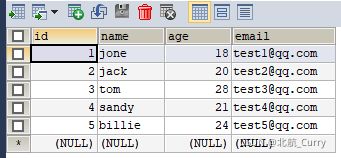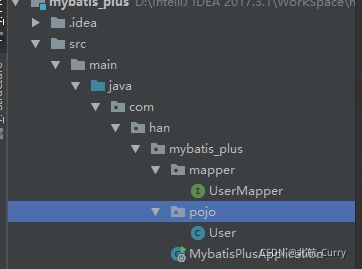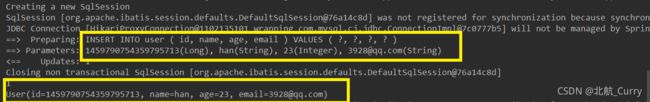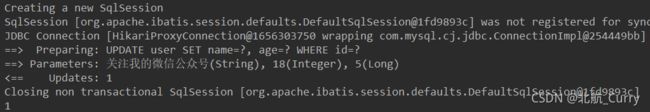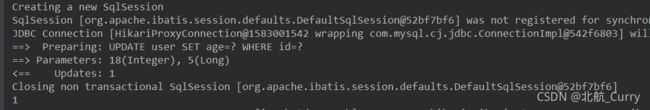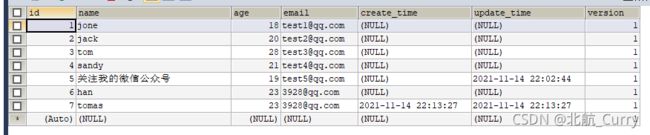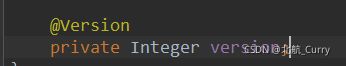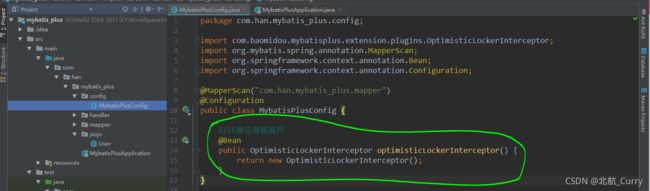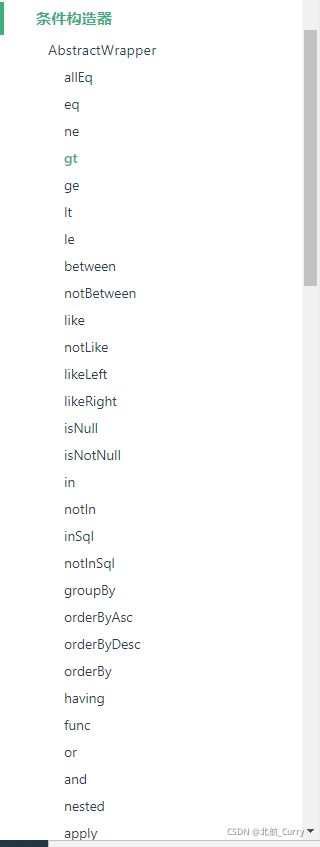mybatis-plus笔记
为什么要学它?MyBatisPlus可以节省我们大量的时间,所有CRUD代码都可以自动完成
官网:https://baomidou.com/(大部分内容参考官方文档,笔记只记录文档没有提到的)
project位置:workspace/mybatis_plus
1、快速开始
说明:不要同时导入mybatis和mybatis-plus的依赖,因为可能存在配置上冲突的问题
- 数据库排序规则选utf8_general_ci(还是建议通过sql语句创建数据库)
- user表,在真实开发中,还需要有以下几个字段:
- version:乐观锁、deleted:逻辑删除、gmt_create:创建时间、gmt_modified:修改时间
mysql5和mysql8在配置上的区别:
1、驱动不同 2、mysql8需要增加时区配置
#mysql5的配置
spring.datasource.username=root
spring.datasource.password=4.233928
spring.datasource.url=jdbc:mysql://localhost:3306/mybatis_plus?useSSL=false&useUnicode=true&characterEncoding=utf-8
spring.datasource.driver-class-name=com.mysql.jdbc.Driver
#mysql8的配置
spring.datasource.username=root
spring.datasource.password=4.233928
spring.datasource.url=jdbc:mysql://localhost:3306/mybatis_plus?useSSL=false&useUnicode=true&characterEncoding=utf-8&serverTimezone=GMT%2B8
spring.datasource.driver-class-name=com.mysql.cj.jdbc.Driver总结:
只需要POJO的User类、一个继承了BaseMapper
@Data
@AllArgsConstructor
@NoArgsConstructor
public class User {
private Long id;
private String name;
private Integer age;
private String email;
}public interface UserMapper extends BaseMapper{
//所有CRUD已经自动完成
}
- 注意点:我们需要在主启动类上去扫描我们的mapper包下的所有接口
@SpringBootTest
class MybatisPlusApplicationTests {
@Autowired(required = false)
private UserMapper userMapper;
//userMapper的所有方法来自父类接口BaseMapper,
@Test
void contextLoads() {
System.out.println(userMapper.selectById(1));
}
}2、SQL日志的配置
和数据库连接配置一样,都是在application.properties中配置
mybatis-plus.configuration.log-impl=org.apache.ibatis.logging.stdout.StdOutImpl我们所有的sqld现在都是不可见的,我们希望知道它是怎么执行的,所以我们必须要看日志!
配置日志可以让我们看到sql执行的具体过程
3、主键(PRIMARY KEY)生成策略
主键生成策略的几种方式************
@Autowired(required = false)
private UserMapper userMapper;
//userMapper的所有方法来自父类接口BaseMapper
@Test
void insertTest(){
User user = new User();
user.setName("han");
user.setAge(23);
user.setEmail("[email protected]");
int result = userMapper.insert(user);
System.out.println(result);//受影响的行数
System.out.println(user);
}- 并没有设置user的id,但是mybatis-plus帮我们自动设置了id
如何指定使用什么主键生成策略?
@Data
@AllArgsConstructor
@NoArgsConstructor
public class User {
@TableId(type = IdType.AUTO)//使用数据库自增主键
private Long id;
private String name;
private Integer age;
private String email;
}分析@TableId注解源码:
@Documented
@Retention(RetentionPolicy.RUNTIME)
@Target({ElementType.FIELD})
public @interface TableId {
String value() default "";
IdType type() default IdType.NONE;
}打开IdType类:(是一个枚举类)可以看到支持6种主键生成策略
public enum IdType {
AUTO(0),
NONE(1),
INPUT(2),
ID_WORKER(3),
UUID(4),
ID_WORKER_STR(5);
private int key;
private IdType(int key) {
this.key = key;
}
public int getKey() {
return this.key;
}
}主键生成策略有很多,这里只介绍雪花算法
雪花算法:
- snowflake是Twitter开源的分布式ID生成算法,结果是一个long型的ID。其核心思想是:使用41bit作为毫秒数,10bit作为机器的ID(5个bit是数据中心,5个bit的机器ID),12bit作为毫秒内的流水号(意味着每个节点在每毫秒可以产生 4096 个 ID),最后还有一个符号位,永远是0。可以保证几乎全球唯一!
4、update操作
@Autowired(required = false)
private UserMapper userMapper;
//userMapper的所有方法来自父类接口BaseMapper
@Test
void updateTest(){
User user = new User();
user.setId(5L);
user.setName("关注我的微信公众号");
user.setAge(18);
// 通过条件自动拼接动态sql
// 注意: updateById 但是参数是一个 对象
int i = userMapper.updateById(user);
System.out.println(i);
} @Autowired(required = false)
private UserMapper userMapper;
//userMapper的所有方法来自父类接口BaseMapper
@Test
void updateTest(){
User user = new User();
user.setId(5L);
user.setAge(18);
// 通过条件自动拼接动态sql
// 注意: updateById 但是参数是一个 对象
int i = userMapper.updateById(user);
System.out.println(i);
}- 从两个不同的update操作的sql日志可以看出, sql都是mybatis-plus自动帮你动态配置的!省去了mybatis拼接动态sql的繁杂操作
- 什么是动态sql以及其mybatis实现看下面博客
Mybatis实现动态sql
5、自动填充
创建时间gmt_create(或create_time)、修改时间gmt_modified!(或update_time)这些个操作一般都是自动化完成的,我们不希望手动更新!
**阿里巴巴开发手册:**所有的数据库表:gmt_create、gmt_modified几乎所有的表都要配置上!而且需要自动化!
- insert的时候,自动填充create_time和update_time这两个字段
- update时,自动填充(或覆盖、更新)update_time字段
方式一:数据库级别(不建议哦)
改变表
- 直接在数据库中增加create_time和update_time这两个字段
- 数据类型记着选datetime
- 默认值要填上:CURRENT_TIMESTAMP
- 更新时间必须勾选 :更新
方式二:代码级别
- 一开始仅仅在表中插入这两个字段,别的什么都没动,那如何在代码中实现在 insert和update的时候,自动填充create_time和update_time这两个字段呢?
在实体类对应字段上添加mybatisplus的一个注解@TableField:
@Data
@AllArgsConstructor
@NoArgsConstructor
public class User {
@TableId(type = IdType.AUTO)
private Long id;
private String name;
private Integer age;
private String email;
@TableField(fill = FieldFill.INSERT)
private Date createTime;
@TableField(fill = FieldFill.INSERT_UPDATE)
private Date updateTime;
//Date类型的实体类属性中,Date必须是Java.util.Date,而不能是Java.sql.Date
}
- 具体的填充策略可以在源码中找到
- @TableField可以去看官方文档的解释
@TableField源码分析:
@Documented @Retention(RetentionPolicy.RUNTIME) @Target({ElementType.FIELD}) public @interface TableField { String value() default ""; String el() default ""; boolean exist() default true; String condition() default ""; String update() default ""; FieldStrategy strategy() default FieldStrategy.DEFAULT; FieldFill fill() default FieldFill.DEFAULT; boolean select() default true; }
- 一共有value、el、exist、condition、update、strategy、fill、select这几个属性
public enum FieldFill { /** * 默认不处理 */ DEFAULT, /** * 插入填充字段 */ INSERT, /** * 更新填充字段 */ UPDATE, /** * 插入和更新填充字段 */ INSERT_UPDATE }
- fill属性有DEFAULT, INSERT,UPDATE, INSERT_UPDATE这几种值
编写处理器来处理这个注解(也就是要我们写具体的填充策略)
@Slf4j
@Component
public class MyMetaObjectHandler implements MetaObjectHandler{
//插入时的自动填充策略
//插入时createTime updateTime都要填充
@Override
public void insertFill(MetaObject metaObject) {
log.info("start insert fill ....");//配置日志
this.setFieldValByName("createTime",new Date(),metaObject);//很明显这是反射
this.setFieldValByName("updateTime",new Date(),metaObject);
}
//更新时的自动填充策略
@Override
public void updateFill(MetaObject metaObject) {
log.info("start update fill ....");//配置日志
this.setFieldValByName("updateTime",new Date(),metaObject);
}
}- 这一部分要看官方文档***
测试:
@Test
void insertTest(){
User user = new User();
user.setName("tomas");
user.setAge(23);
user.setEmail("[email protected]");
int result = userMapper.insert(user);
System.out.println(result);//受影响的行数
System.out.println(user);
}![]()
6、乐观锁
当要更新一条记录的时候,希望这条记录没有被别人更新
乐观锁实现方式:
- 取出记录前,先获取当前version
- 更新时,version+1
- 提交更新时,set version = newVersion where version = oldVersion
- 如果version不对,就更新失败
乐观锁配置
第一步:
第二步:配置springboot
在配置类中注册
另外,有了配置类后,包扫描的注解就可以放在配置类上了,不用放在***Application上了
@MapperScan("com.han.mybatis_plus.mapper")单线程测试乐观锁:
@Test
void VersionTest(){
User user = userMapper.selectById(1);
//修改用户
user.setAge(100);
user.setName("乐观锁");
//更新
userMapper.updateById(user);
User updatedUser = userMapper.selectById(1);
}Creating a new SqlSession
SqlSession [org.apache.ibatis.session.defaults.DefaultSqlSession@1ee47d9e] was not registered for synchronization because synchronization is not active
JDBC Connection [HikariProxyConnection@797526745 wrapping com.mysql.cj.jdbc.ConnectionImpl@5afbd567] will not be managed by Spring
==> Preparing: SELECT id,name,age,email,create_time,update_time,version FROM user WHERE id=?
==> Parameters: 1(Integer)
<== Columns: id, name, age, email, create_time, update_time, version
<== Row: 1, 乐观锁, 100, [email protected], null, 2021-11-15 15:07:10, 1
<== Total: 1
Closing non transactional SqlSession [org.apache.ibatis.session.defaults.DefaultSqlSession@1ee47d9e]
Creating a new SqlSession
SqlSession [org.apache.ibatis.session.defaults.DefaultSqlSession@22d9bc14] was not registered for synchronization because synchronization is not active
2021-11-15 15:07:32.946 INFO 13880 --- [ main] c.h.m.handler.MyMetaObjectHandler : start update fill ....
JDBC Connection [HikariProxyConnection@1373300625 wrapping com.mysql.cj.jdbc.ConnectionImpl@5afbd567] will not be managed by Spring
==> Preparing: UPDATE user SET name=?, age=?, email=?, update_time=?, version=? WHERE id=? AND version=?
==> Parameters: 乐观锁(String), 100(Integer), [email protected](String), 2021-11-15 15:07:32.946(Timestamp), 2(Integer), 1(Long), 1(Integer)
<== Updates: 1
Closing non transactional SqlSession [org.apache.ibatis.session.defaults.DefaultSqlSession@22d9bc14]
Creating a new SqlSession
SqlSession [org.apache.ibatis.session.defaults.DefaultSqlSession@303c55fa] was not registered for synchronization because synchronization is not active
JDBC Connection [HikariProxyConnection@166710672 wrapping com.mysql.cj.jdbc.ConnectionImpl@5afbd567] will not be managed by Spring
==> Preparing: SELECT id,name,age,email,create_time,update_time,version FROM user WHERE id=?
==> Parameters: 1(Integer)
<== Columns: id, name, age, email, create_time, update_time, version
<== Row: 1, 乐观锁, 100, [email protected], null, 2021-11-15 15:07:32, 2
<== Total: 17、查询操作
//测试查询
@Test
public void testSelectById(){
User user = userMapper.selectById(1L);
System.out.println(user);
}
//测试批量查询
public void testSelectBatchId(){
List users = userMapper.selectBatchIds(Arrays.asList(1, 2, 3));
users.forEach(System.out::println);
}
//按条件查询之--使用Map操作
@Test
public void testSelectBatchIds(){
HashMap map = new HashMap<>();
map.put("name","阿峧说java");
map.put("age","18");
List users = userMapper.selectByMap(map);
users.forEach(System.out::println);
}
8、分页查询
原始sql使用limit进行分页
MybatisPlus内置了分页插件,如何使用?
1、在配置类中配置拦截器
// 分页插件
@Bean
public PaginationInterceptor paginationInterceptor() {
return new PaginationInterceptor();
}
2、直接使用Page对象即可
// 测试分页查询
@Test
public void testPage(){
// 参数一: 当前页
// 参数二: 页面大小
// 使用了分页插件之后,所有的分页操作变得简单了
Page page = new Page<>(1,5);
userMapper.selectPage(page, null);
page.getRecords().forEach(System.out::println);
System.out.println(page.getTotal());
}
9、逻辑删除
管理员可以查看被删除的记录!防止数据的丢失,类似于回收站!
物理删除:从数据库中直接移除
逻辑删除: 在数据库中没有被移除,而是通过一个变量来让他失效! deleted=0=>deleted=1
1.在数据表中增加一个deleted字段
![]() 2.实体类中增加属性
2.实体类中增加属性
//逻辑删除
@TableLogic
private Integer deleted;
3.配置
//注册逻辑删除
@Bean
public ISqlInjector sqlInjector(){
return new LogicSqlInjector();
}
# 配置逻辑删除
mybatis-plus.global-config.db-config.logic-delete-value=1
mybatis-plus.global-config.db-config.logic-not-delete-value=0
走的是更新操作,不是删除操作,查询的时候会自动过滤删除的数据
10、性能分析插件
我们在平时的开发中,会遇到一些慢sql.
MybatisPlus也提供了性能分析插件,如果超过这个时间就停止运行!
1.导入插件
@Bean
@Profile({"dev","test"}) //设置dev 和 test环境开启
public PerformanceInterceptor performanceInterceptor(){
PerformanceInterceptor performanceInterceptor = new PerformanceInterceptor();
performanceInterceptor.setMaxTime(1);//sql执行最大时间1ms
performanceInterceptor.setFormat(true);//开启格式化支持
return performanceInterceptor;
}
2、application.properties中添加设置开发环境
#设置开发环境
spring.profiles.active=dev
![]()
11、条件构造器(重点***)
下面这些具体含义去文档查看
测试:
@Test
void contextLoads() {
// 查询name不为空的用户,并且邮箱不为空的用户,年龄大于等于12
QueryWrapper wrapper = new QueryWrapper<>();
wrapper
.isNotNull("name")
.isNotNull("email")
.ge("age",12);
userMapper.selectList(wrapper).forEach(System.out::println); // 和我们刚才学习的map对比一下
} 对应SQL:
SELECT id,name,age,email,create_time,update_time,version FROM user
WHERE
name IS NOT NULL
AND
email IS NOT NULL
AND
age >= 12 @Test
void test2(){
// 查询名字狂神说
QueryWrapper wrapper = new QueryWrapper<>();
wrapper.eq("name","狂神说");
User user = userMapper.selectOne(wrapper); // 查询一个数据,出现多个结果使用List 或者 Map
System.out.println(user);
} SELECT id,name,age,email,create_time,update_time,version
FROM user
WHERE
name = 狂神说 @Test
void test3(){
// 查询年龄在 20 ~ 30 岁之间的用户
QueryWrapper wrapper = new QueryWrapper<>();
wrapper.between("age",20,30); // 区间
Integer count = userMapper.selectCount(wrapper);// 查询结果数
System.out.println(count);
} SELECT COUNT(1)
FROM user
WHERE age
BETWEEN 20 AND 30 // 模糊查询
@Test
void test4(){
// 查询年龄在 20 ~ 30 岁之间的用户
QueryWrapper wrapper = new QueryWrapper<>();
// 左和右 t%
wrapper
.notLike("name","e")
.likeRight("email","t");
List> maps = userMapper.selectMaps(wrapper);
maps.forEach(System.out::println);
} SELECT id,name,age,email,create_time,update_time,version
FROM user
WHERE
name NOT LIKE e AND email LIKE t // 模糊查询
@Test
void test5(){
QueryWrapper wrapper = new QueryWrapper<>();
// id 在子查询中查出来
wrapper.inSql("id","select id from user where id<3");
List SELECT id,name,age,email,create_time,update_time,version FROM user
WHERE id IN (select id from user where id<3) //测试六
@Test
void test6(){
QueryWrapper wrapper = new QueryWrapper<>();
// 通过id进行排序
wrapper.orderByAsc("id");
List users = userMapper.selectList(wrapper);
users.forEach(System.out::println);
} SELECT id,name,age,email,create_time,update_time,version FROM user ORDER BY id ASC 12、代码生成器
官方文档的配置:
public class CodeGenerator {
/**
*
* 读取控制台内容
*
*/
public static String scanner(String tip) {
Scanner scanner = new Scanner(System.in);
StringBuilder help = new StringBuilder();
help.append("请输入" + tip + ":");
System.out.println(help.toString());
if (scanner.hasNext()) {
String ipt = scanner.next();
if (StringUtils.isNotBlank(ipt)) {
return ipt;
}
}
throw new MybatisPlusException("请输入正确的" + tip + "!");
}
public static void main(String[] args) {
// 代码生成器
AutoGenerator mpg = new AutoGenerator();
// 全局配置
GlobalConfig gc = new GlobalConfig();
String projectPath = System.getProperty("user.dir");//projectPath为当前项目目录
gc.setOutputDir(projectPath + "/src/main/java");//指定生成的代码输出到哪个目录下
gc.setAuthor("韩T");//设置作者
gc.setOpen(false);
gc.setFileOverride(false);//是否覆盖之前自动生成的
gc.setServiceName("%sService");//去掉iService的i前缀
gc.setIdType(IdType.ID.WORKER);//设置主键自增策略
// gc.setSwagger2(true); 实体属性 Swagger2 注解
mpg.setGlobalConfig(gc);
// 数据源配置
DataSourceConfig dsc = new DataSourceConfig();
dsc.setUrl("jdbc:mysql://localhost:3306/ant?useUnicode=true&useSSL=false&characterEncoding=utf8");
// dsc.setSchemaName("public");
dsc.setDriverName("com.mysql.jdbc.Driver");
dsc.setUsername("root");
dsc.setPassword("密码");
mpg.setDataSource(dsc);
// 包配置
PackageConfig pc = new PackageConfig();
pc.setModuleName(scanner("模块名"));//模块名
pc.setParent("com.baomidou.ant");//上面这个模块的父模块
pc.setEntity("entity");//设置实体类的包名
pc.setMapper("mapper");//设置mapper层的包名
pc.setService("service");//设置service层的包名
pc.setController("controller");//设置controller层的包名
mpg.setPackageInfo(pc);
// 自定义配置
InjectionConfig cfg = new InjectionConfig() {
@Override
public void initMap() {
// to do nothing
}
};
// 如果模板引擎是 freemarker
String templatePath = "/templates/mapper.xml.ftl";
// 如果模板引擎是 velocity
// String templatePath = "/templates/mapper.xml.vm";
// 自定义输出配置
List focList = new ArrayList<>();
// 自定义配置会被优先输出
focList.add(new FileOutConfig(templatePath) {
@Override
public String outputFile(TableInfo tableInfo) {
// 自定义输出文件名 , 如果你 Entity 设置了前后缀、此处注意 xml 的名称会跟着发生变化!!
return projectPath + "/src/main/resources/mapper/" + pc.getModuleName()
+ "/" + tableInfo.getEntityName() + "Mapper" + StringPool.DOT_XML;
}
});
/*
cfg.setFileCreate(new IFileCreate() {
@Override
public boolean isCreate(ConfigBuilder configBuilder, FileType fileType, String filePath) {
// 判断自定义文件夹是否需要创建
checkDir("调用默认方法创建的目录,自定义目录用");
if (fileType == FileType.MAPPER) {
// 已经生成 mapper 文件判断存在,不想重新生成返回 false
return !new File(filePath).exists();
}
// 允许生成模板文件
return true;
}
});
*/
cfg.setFileOutConfigList(focList);
mpg.setCfg(cfg);
// 配置模板
TemplateConfig templateConfig = new TemplateConfig();
// 配置自定义输出模板
//指定自定义模板路径,注意不要带上.ftl/.vm, 会根据使用的模板引擎自动识别
// templateConfig.setEntity("templates/entity2.java");
// templateConfig.setService();
// templateConfig.setController();
templateConfig.setXml(null);
mpg.setTemplate(templateConfig);
// 策略配置
StrategyConfig strategy = new StrategyConfig();
strategy.setNaming(NamingStrategy.underline_to_camel);//命名规则:下划线转驼峰命名
strategy.setColumnNaming(NamingStrategy.underline_to_camel);//数据库到实体类的命名规则:下划线转驼峰命名
strategy.setSuperEntityClass("你自己的父类实体,没有就不用设置!");
strategy.setEntityLombokModel(true);//设置lombok
strategy.setRestControllerStyle(true);
// 公共父类
strategy.setSuperControllerClass("你自己的父类控制器,没有就不用设置!");
// 写于父类中的公共字段
strategy.setSuperEntityColumns("id");
strategy.setInclude(scanner("表名,多个英文逗号分割").split(","));//控制台输入要映射的表名字(可以是多张表)
strategy.setControllerMappingHyphenStyle(true);
strategy.setTablePrefix(pc.getModuleName() + "_");
strategy.setLogicDeleteFieldName("deleted");//自动设置“deleted”这个字段作为逻辑删除字段
//自动填充策略
TableFill gmtCreate = new TableFill("gmt_create", FieldFill.INSERT);
TableFill gmtModified = new TableFill("gmt_modified", FieldFill.INSERT_UPDATE);
ArrayList tableFills = new ArrayList<>();
tableFills.add(gmtCreate); tableFills.add(gmtModified);
strategy.setTableFillList(tableFills);
// 乐观锁
strategy.setVersionFieldName("version");
strategy.setRestControllerStyle(true);
strategy.setControllerMappingHyphenStyle(true);
mpg.setStrategy(strategy);
mpg.setTemplateEngine(new FreemarkerTemplateEngine());
mpg.execute();
}
} 也可以这么配置(狂神的配置):
import com.baomidou.mybatisplus.annotation.DbType; import com.baomidou.mybatisplus.annotation.FieldFill; import com.baomidou.mybatisplus.annotation.IdType; import com.baomidou.mybatisplus.annotation.TableField; import com.baomidou.mybatisplus.generator.AutoGenerator; import com.baomidou.mybatisplus.generator.config.DataSourceConfig; import com.baomidou.mybatisplus.generator.config.GlobalConfig; import com.baomidou.mybatisplus.generator.config.PackageConfig; import com.baomidou.mybatisplus.generator.config.StrategyConfig; import com.baomidou.mybatisplus.generator.config.po.TableFill; import com.baomidou.mybatisplus.generator.config.rules.DateType; import com.baomidou.mybatisplus.generator.config.rules.NamingStrategy; import java.util.ArrayList;
// 代码自动生成器
public class KuangCode {
public static void main(String[] args) {
// 需要构建一个 代码自动生成器 对象
AutoGenerator mpg = new AutoGenerator();
// 配置策略
// 1、全局配置
GlobalConfig gc = new GlobalConfig();
String projectPath = System.getProperty("user.dir");
gc.setOutputDir(projectPath+"/src/main/java");
gc.setAuthor("狂神说"); gc.setOpen(false);
gc.setFileOverride(false);
// 是否覆盖
gc.setServiceName("%sService");
// 去Service的I前缀
gc.setIdType(IdType.ID_WORKER);
gc.setDateType(DateType.ONLY_DATE);
gc.setSwagger2(true);
mpg.setGlobalConfig(gc);
//2、设置数据源
DataSourceConfig dsc = new DataSourceConfig();
dsc.setUrl("jdbc:mysql://localhost:3306/kuang_community? useSSL=false&useUnicode=true&characterEncoding=utf-8&serverTimezone=GMT%2B8");
dsc.setDriverName("com.mysql.cj.jdbc.Driver");
dsc.setUsername("root");
dsc.setPassword("123456");
dsc.setDbType(DbType.MYSQL); mpg.setDataSource(dsc);
//3、包的配置
PackageConfig pc = new PackageConfig();
//只需要改实体类名字 和包名 还有 数据库配置即可
pc.setModuleName("blog"); pc.setParent("com.kuang");
pc.setEntity("entity"); pc.setMapper("mapper");
pc.setService("service"); pc.setController("controller");
mpg.setPackageInfo(pc);
//4、策略配置
StrategyConfig strategy = new StrategyConfig();
strategy.setInclude("blog_tags","course","links","sys_settings","user_record"," user_say");
// 设置要映射的表名
strategy.setNaming(NamingStrategy.underline_to_camel);
strategy.setColumnNaming(NamingStrategy.underline_to_camel);
strategy.setEntityLombokModel(true);
// 自动lombok;
strategy.setLogicDeleteFieldName("deleted");
// 自动填充配置
TableFill gmtCreate = new TableFill("gmt_create", FieldFill.INSERT);
TableFill gmtModified = new TableFill("gmt_modified", FieldFill.INSERT_UPDATE);
ArrayList tableFills = new ArrayList<>();
tableFills.add(gmtCreate); tableFills.add(gmtModified);
strategy.setTableFillList(tableFills);
// 乐观锁
strategy.setVersionFieldName("version");
strategy.setRestControllerStyle(true);
strategy.setControllerMappingHyphenStyle(true);
// localhost:8080/hello_id_2
mpg.setStrategy(strategy);
mpg.execute(); //执行
}
}