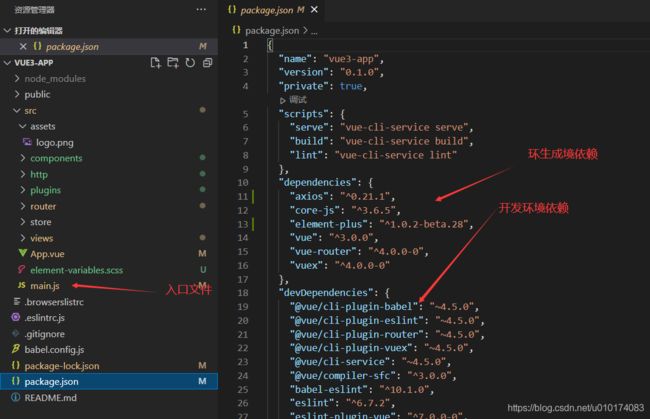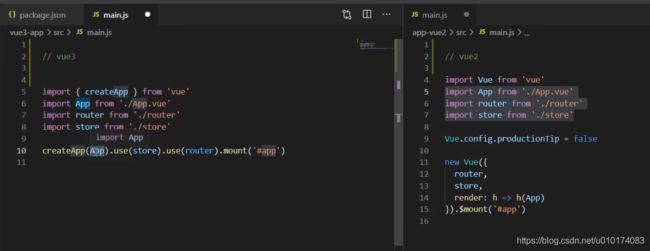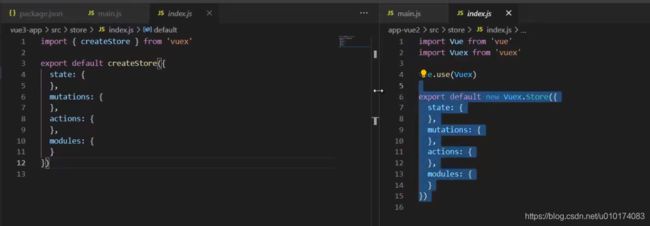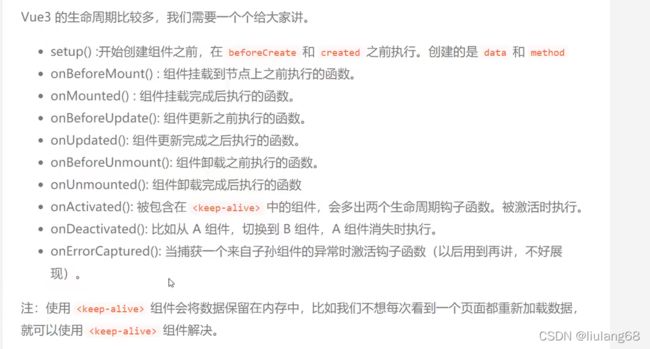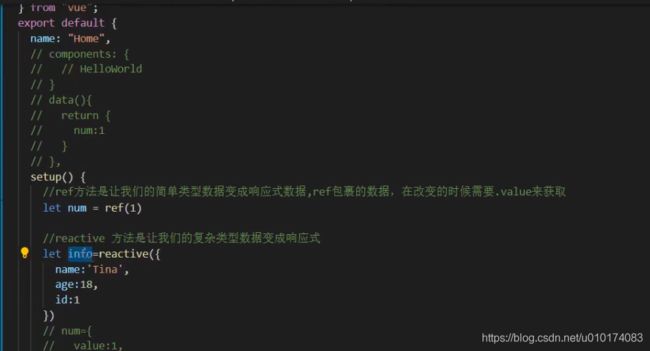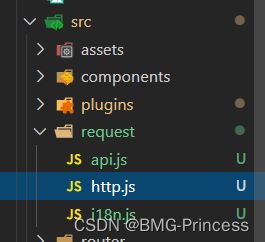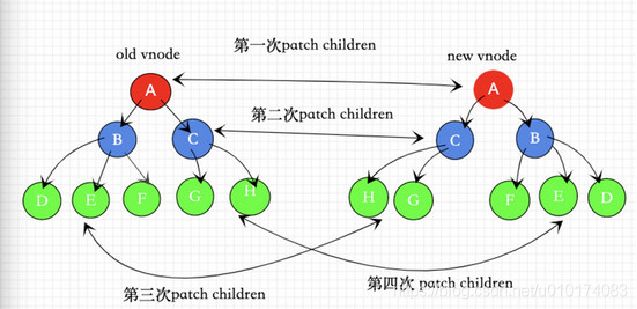vue3.0项目实战 - ElementUI框架版
系列文章目录
第一章
论vue3.0和vue2.0区别之编程方式及例子详解
第二章
同一台电脑 实现 vue-cli2和vue-cli3同时并存 及 常见命令
第三章
vue3.0项目实战 - ElementUI框架版
第四章
【TypeScript】在vue3中遇到的问题及解决方案,未完待续
第五章
vue3.0项目实战系列文章 - 登录页面
第六章
vue3.0项目实战系列文章 - 使用周期函数
目录
系列文章目录
项目实战
1.Vue运行环境安装,为什么需要安装运行环境
2.npm镜像安装
3.VueCli脚手架安装
4.Vue-Cli基础
5.使用Vue-Cli构建Vue3项目
编辑
6.Vue3与Vue2 main.js对比
7.Vue3生命周期变化
编辑 编辑
8.ref,reactive响应式api
9.引入http请求框架axios +封装
10.Vue路由
11.Vue3 vs Vue2
12.父子组件相互调用
13. setup函数
14.ts
框架配置
1.vite.config.js
ElementUI
1、使用element-plus框架
2、安装:
3、引用:
4、首页布局实现 - 参考Element官网
5、开发疑问+解答
项目实战
1.Vue运行环境安装,为什么需要安装运行环境
预装环境 :node v8+ (Vue3需要node 版本8以上)
为什么需要运行环境? VUE项目==文件类型是.vue他是需要被编译成.js文件,才可以被浏览器识别 安装复杂度
安装node环境 下载 | Node.js 中文网 http://nodejs.cn/download/
查看node版本: node –v
2.npm镜像安装
3.VueCli脚手架安装
4.Vue-Cli基础
Vue CLI 和 Vue的区别
脚手架是一个基于 Vue.js 进行快速开发的完整系统,通过@vue/cli 实现快速搭建标准化项目的脚手架
Vue的版本和VueCLI的版本的关系
Vue版本不受脚手架版本的影响 使用VueCLI构建项目过程,可以根据需求选择相应版本的Vue
查看VueCLI版本号: vue -v
5.使用Vue-Cli构建Vue3项目
详见博主文章
同一台电脑 实现 vue-cli2和vue-cli3同时并存 及 常见命令 未完待续。。。_BMG-Princess的博客-CSDN博客
6.Vue3与Vue2 main.js对比
7.Vue3生命周期变化
与 2.x 版本生命周期相对应的组合式 API
1.beforeCreate -> 使用 setup()
2.created -> 使用 setup()
3.beforeMount -> onBeforeMount
4.mounted -> onMounted
5.beforeUpdate -> onBeforeUpdate
6.updated -> onUpdated
7.beforeDestroy -> onBeforeUnmount
8.destroyed -> onUnmounted
9.errorCaptured -> onErrorCaptured
onRenderTracked 检查依赖被追踪。当render函数被调用时,会检查哪个响应式数据被收集依赖 onRenderTriggered 当执行update操作时,会检查哪个响应式数据导致组件重新渲染。
8.ref,reactive响应式api
reactive与ref
被响应式api标记过的数据才可以成为响应式数据
ref--用来标记简单类型数据
reactive—标记复杂类型数据(深度响应式)
如果用ref对象/数组, 会自动将对象/数组转换为reactive的代理对象
ref的数据操作: 在js中要.value, 在模板中不需要(内部解析会自动添加.value)
9.引入http请求框架axios +封装
http.js说明
export function 可导出多个 ;此例只导出post;;后续补充get...
import axios from 'axios'
// import router from '@/router'
// import qs from "qs"
import { ElMessage } from 'element-plus'
//响应拦截器
axios.interceptors.response.use(
response => {
return response
},
error => {
if (error.response) {
switch (error.response.status) {
// 401: 未登录
// 只有在当前路由不是登录页面才跳转
case 401:
router.replace({
path: '/',
});
break;
// 403 token过期
// 清除本地token
// 跳转登录页面
case 403:
ElMessage.error('登录过期,请重新登录')
router.replace({
path: '/',
});
break;
// 404请求不存在
case 404:
ElMessage.error('网络请求不存在')
// router.replace({
// path: '/',
// });
break;
// 其他错误,直接抛出错误提示
default:
ElMessage.error(error.response.data.message)
}
}
})
//post
export function post(url, params) {
return new Promise((resolve, reject) => {
axios({
url: url,
method: 'post',
data: params,
timeout: 1000 * 60,
headers: {
'Content-Type': 'application/json;charset=utf-8',
// 'token': Dcookie.getCookie('token'),
}
})
.then(res => {
if (res.data.code == 1000) {
ElMessage.error(res.data.msg)
// localStorage.clear();
// Dcookie.setCookie('token', '', -1, '/', 'derunht.cn')
// router.push({
// path: "/"
// });
} else {
resolve(res.data);
}
})
.catch(err => {
reject(err)
});
});
}
api.js说明
//接口统一管理
import { post } from './http.js'
//角色列表
export const roleList = params => post('/power-dev/role/water/list', params);10.Vue路由
import { createRouter, createWebHashHistory } from 'vue-router'
import Home from '../views/Home.vue'
import Login from '../views/login.vue'
const routes = [
{
path: '/Home',
name: 'Home',
component: Home,
meta:{
isShow:false,
},
children:[
{
path: '/courseList',
name: 'CourseListin',
meta:{
isShow:true,
title:'课程列表'
},
component: () => import(/* webpackChunkName: "login" */ '../views/courseList.vue')
},
{
path: '/teacherList',
name: 'TeacherList',
meta:{
isShow:true,
title:'讲师列表'
},
component: () => import(/* webpackChunkName: "login" */ '../views/teacherList.vue')
},
{
path: '/personal',
name: 'Personal',
meta:{
isShow:true,
title:'个人中心'
},
component: () => import(/* webpackChunkName: "login" */ '../views/personal.vue')
}
]
},
{
path: '/',
name: 'Login',
component: Login,
meta:{
isShow:false,
}
},
]
const router = createRouter({
history: createWebHashHistory(),
routes
})
export default router11.Vue3 vs Vue2
12.父子组件相互调用
子组件调用父组件方法2 父组件不变,子组件 2.父组件调用子组件方法 父组件 子组件 3.父子组件相互调用-合并代码 父组件 子组件
子组件 setup是compositon Api在Vue3中的入口 beforeCreate和created会在setup中执行 无法使用this拿到当前组件的相关数据 setup只能同步执行,不可以异步。 因为使用了ts语法,所以写明 index 为 number 类型。 将文件夹vite.config.js修改为以下,直接复制粘贴即可,跨域地址自行修改 官方组件库: Button 按钮 | Element Plus (gitee.io) 更新到最新版本 我引入的element-plus版本是^2.2.13;vue ^3.2.36 新版本引入,main.js文件(引入中文+图标+css样式) vue3.0项目实战系列文章 - 登录页面 这里引入上传的资源,等待整理ing... TypeScript + vue3.0项目实战中遇到的问题及解决方案const addItemShow = () => {}13. setup函数
setup(){
const list = ref(["1","2","3"]);
const aa = ref('');
//index: boolean
//index: string[]
//index:number
const selectClick=(index:number)=>{
aa.value = list.value[index]
}
}框架配置
1.vite.config.js
// 使用 vite 创建项目完成后会自动生成 一个 vite.config.js 代码如下
import {
defineConfig
} from 'vite' // 帮手函数,这样不用 jsdoc 注解也可以获取类型提示
import vue from '@vitejs/plugin-vue'
const {
resolve
} = require('path')
export default defineConfig({
plugins: [ //配置需要使用的插件列表
vue()
],
// 强制预构建插件包
optimizeDeps: {
//检测需要预构建的依赖项
entries: [],
//默认情况下,不在 node_modules 中的,链接的包不会预构建
include: ['schart.js', 'axios'],
exclude: ['your-package-name'] //排除在优化之外
},
//静态资源服务的文件夹
publicDir: "public",
base: './',// 设置打包路径
//静态资源处理
assetsInclude: "",
//控制台输出的级别 info 、warn、error、silent
logLevel: "info",
// 设为false 可以避免 vite 清屏而错过在终端中打印某些关键信息
clearScreen: false,
resolve: {
alias: [ //配置别名
{
find: '@',
replacement: resolve(__dirname, 'src')// 设置 `@` 指向 `src` 目录
}
],
// 情景导出 package.json 配置中的exports字段
conditions: [],
// 导入时想要省略的扩展名列表
// 不建议使用 .vue 影响IDE和类型支持
extensions: ['.mjs', '.js', '.ts', '.jsx', '.tsx', '.json']
},
css: {
devSourcemap: true,
// 配置 css modules 的行为
modules: {},
// postCss 配置
postcss: {},
//指定传递给 css 预处理器的选项
preprocessorOptions: {
scss: {
additionalData: `$injectedColor:orange;`
}
}
},
json: {
//是否支持从 .json 文件中进行按名导入
namedExports: true,
//若设置为 true 导入的json会被转为 export default JSON.parse("..") 会比转译成对象字面量性能更好
stringify: false
},
//继承自 esbuild 转换选项,最常见的用例是自定义 JSX
esbuild: {
jsxFactory: "h",
jsxFragment: "Fragment",
jsxInject: `import Vue from 'vue'`
},
//本地运行配置,以及反向代理配置
server: {
overlay: {
warning: false,
err: false
},
hot: true,
hotOnly: true, // 是否热更新
host: 'localhost',
port: 8080,
autoOpenBrowser: false, //是否自动打开浏览器
errorOverlay: true,
notifyOnErrors: true,
poll: false,
devtool: 'cheap-module-eval-source-map',
cacheBusting: true,
cssSourceMap: true,
// 反向代理配置
proxy: {
//告诉node, 我接口只要是'/power-dev'开头的才用代理
'/power-dev': {
target: 'http://backstage***.backs**ge-vue',
changeOrigin: true, //是否允许跨域
// secure: true, //是否https接口
logLevel: 'debug',
pathRewrite: {
//'^/power-dev': ''的含义是将路径中/power-dev替换成空
'^/power-dev': '/power-dev'
}
},
},
disableHostCheck: true
},
//打包配置
build: {
//浏览器兼容性 "esnext"|"modules"
target: "modules",
//指定输出路径
outDir: "dist",
//生成静态资源的存放路径
assetsDir: "assets",
//小于此阈值的导入或引用资源将内联为 base64 编码,以避免额外的 http 请求。设置为 0 可以完全禁用此项
assetsInlineLimit: 4096,
//启用/禁用 CSS 代码拆分
cssCodeSplit: true,
//构建后是否生成 source map 文件
sourcemap: false,
//自定义底层的 Rollup 打包配置
rollupOptions: {},
//@rollup/plugin-commonjs 插件的选项
commonjsOptions: {},
//构建的库
lib: {},
//当设置为 true,构建后将会生成 manifest.json 文件
manifest: false,
// 设置为 false 可以禁用最小化混淆,
// 或是用来指定使用哪种混淆器
// boolean | 'terser' | 'esbuild'
minify: "terser", //terser 构建后文件体积更小
//传递给 Terser 的更多 minify 选项。
terserOptions: {},
//设置为 false 来禁用将构建后的文件写入磁盘
write: true,
//默认情况下,若 outDir 在 root 目录下,则 Vite 会在构建时清空该目录。
emptyOutDir: true,
//启用/禁用 brotli 压缩大小报告
brotliSize: true,
//chunk 大小警告的限制
chunkSizeWarningLimit: 500
},
ssr: {
// 列出的是要为 SSR 强制外部化的依赖
external: [],
//列出的是防止被 SSR 外部化依赖项
noExternal: []
}
})ElementUI
1、使用element-plus框架
2、安装:
npm install element-plusnpm install element-plus --save3、引用:
import {
createApp
} from 'vue'
import App from './App.vue'
import router from './router'
import store from './store'
/* 优先放前面 */
// import "./assets/css/elementUi.css";
import "./assets/css/public.css";
import "./assets/css/color-dark.css";
// 全局引用
import ElementPlus from 'element-plus';
// 引用所有样式
import 'element-plus/dist/index.css';
// 引入中文语言
import zhCn from 'element-plus/es/locale/lang/zh-cn'
import * as ElementPlusIconsVue from '@element-plus/icons-vue'
const app = createApp(App)
for (const [key, component] of Object.entries(ElementPlusIconsVue)) {
app.component(key, component)
}
app
.use(store)
.use(router)
.use(ElementPlus, {
locale: zhCn,
size: 'small',
zIndex: 3000
})
.mount('#app') 4.子页面使用详见:
5、首页布局实现 - 参考Element官网
6、开发疑问+解答