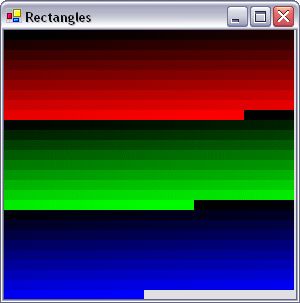C# 画图(1)
protected override void OnPaint(PaintEventArgs paintEvnt)
{
//获取画板
Graphics gfx = paintEvnt.Graphics;
// 构造画笔
Pen myPen = new Pen(Color.Black);
// 画线
for (int i = 20; i < 250; i = i + 10)
{
gfx.DrawLine(myPen, 20, i, 270, i);
}
}
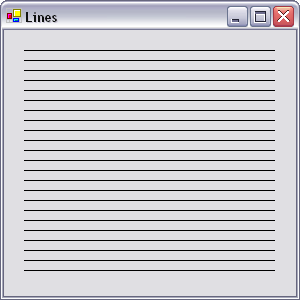
垂直画一遍,画出方格:
protected override void OnPaint(PaintEventArgs paintEvnt)
{
// Get the graphics object
Graphics gfx = paintEvnt.Graphics;
// Create a new pen that we shall use for drawing the line
Pen myPen = new Pen(Color.Black);
// Loop and create a horizontal line 10 pixels below the last one
for(int i = 20; i <= 250; i = i + 10)
{
gfx.DrawLine(myPen, 20, i, 270, i);
}
// Loop and create a vertical line 10 pixels next to the last one
for(int x = 20; x < 280; x = x + 10)
{
gfx.DrawLine(myPen, x, 20, x, 250);
}
}
画方框:
protected override void OnPaint(PaintEventArgs paintEvnt)
{
// Get the graphics object
Graphics gfx = paintEvnt.Graphics;
// Create a new pen that we shall use for drawing the line
Pen myPen = new Pen(Color.Black);
// Loop until the coordinates reach 250 (the lower right corner of the form)
for(int i = 0; i < 250; i = i + 50)
{
// Draw a 50x50 pixels rectangle
gfx.DrawRectangle(myPen, i, i, 50, 50);
}
}
循环,画渐变色
protected override void OnPaint(PaintEventArgs paintEvnt)
{
// Get the graphics object
Graphics gfx = paintEvnt.Graphics;
int x1 = 0;
int y1 = 0;
// Loop trough the 255 values red can have
for (int i = 0; i <= 255; i++)
{
// 指定画刷颜色
Color brushColor = Color.FromArgb(i, 0, 0);
// 实心画刷用来画实心矩形
SolidBrush myBrush = new SolidBrush(brushColor);
// 绘制
gfx.FillRectangle(myBrush, x1, y1, 10, 10);
// 挨着画下一个矩形
x1 = x1 + 10;
//当一行结束后,画下一行
if ((x1 % 290) == 0)
{
y1 = y1 + 10;
x1 = 0;
}
}
for (int i = 0; i <= 255; i++)
{
Color brushColor = Color.FromArgb(0, i, 0);
SolidBrush myBrush = new SolidBrush(brushColor);
gfx.FillRectangle(myBrush, x1, y1, 10, 10);
x1 = x1 + 10;
if ((x1 % 290) == 0)
{
y1 = y1 + 10;
x1 = 0;
}
}
for (int i = 0; i <= 255; i++)
{
Color brushColor = Color.FromArgb(0, 0, i);
SolidBrush myBrush = new SolidBrush(brushColor);
gfx.FillRectangle(myBrush, x1, y1, 10, 10);
x1 = x1 + 10;
if ((x1 % 290) == 0)
{
y1 = y1 + 10;
x1 = 0;
}
}
}