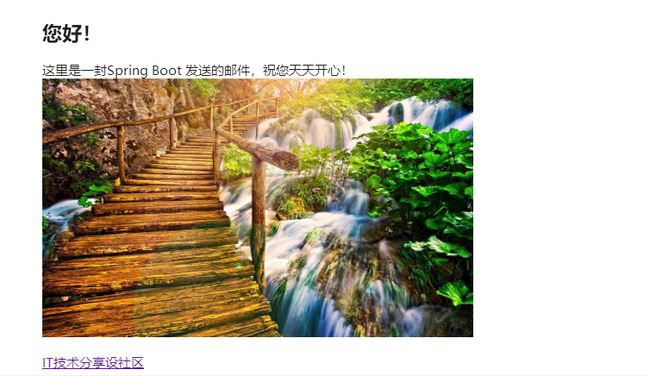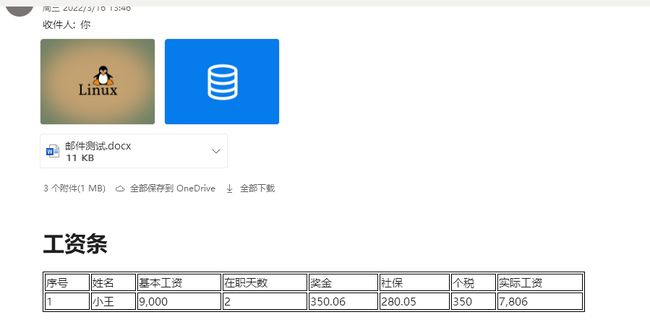Java技术:SpringBoot实现邮件发送功能
目录
1、创建一个基本的SpringBoot项目,pom文件导入发送邮件的依赖
2、application.yml 文件配置配置邮件发送信息
3、创建IEmailService 接口文件,定义邮件发送的接口
4、创建IEmailService接口的实现类EmailService.java 文件
5、新建邮件发送模板 email.html
6、新建测试类,主要代码如下
7、效果截图
邮件发送功能基本是每个完整业务系统要集成的功能之一,今天小编给大家介绍一下SpringBoot实现邮件发送功能,希望对大家能有所帮助!
今天主要给大家分享简单邮件发送、HTML邮件发送、包含附件的邮件发送三个例子,具体源码链接在文章末尾,有需要的朋友可以自己下载学习一下。
1、创建一个基本的SpringBoot项目,pom文件导入发送邮件的依赖
org.springframework.boot
spring-boot-starter-mail
org.springframework.boot
spring-boot-starter-freemarker
2、application.yml 文件配置配置邮件发送信息
spring:
mail:
host: smtp.qq.com
username: [email protected] #发件人邮箱
password: xxxxx #授权码
protocol: smtp
properties.mail.smtp.auth:true
properties.mail.smtp.port:465#发件邮箱端口
properties.mail.display.sendmail: xiaoMing
properties.mail.display.sendname: xiaoming
properties.mail.smtp.starttls.enable:true
properties.mail.smtp.starttls.required:true
properties.mail.smtp.ssl.enable:true#是否启用ssl
default-encoding: utf-8#编码格式
freemarker:
cache:false
settings:
classic_compatible:true
suffix: .html
charset: UTF-8
template-loader-path: classpath:/templates/3、创建IEmailService 接口文件,定义邮件发送的接口
package com.springboot.email.email.service;
import javax.mail.MessagingException;
import java.util.List;
public interface IEmailService {
/**
* 发送简单文本邮件
*/
void sendSimpleMail(String receiveEmail, String subject, String content);
/**
* 发送HTML格式的邮件
*/
void sendHtmlMail(String receiveEmail, String subject, String emailContent) throws MessagingException;
/**
* 发送包含附件的邮件
*/
void sendAttachmentsMail(String receiveEmail, String subject, String emailContent, List filePathList) throws MessagingException;
} 4、创建IEmailService接口的实现类EmailService.java 文件
package com.springboot.email.email.service.impl;
import com.springboot.email.email.service.IEmailService;
import org.springframework.beans.factory.annotation.Value;
import org.springframework.core.io.FileSystemResource;
import org.springframework.mail.SimpleMailMessage;
import org.springframework.mail.javamail.JavaMailSender;
import org.springframework.mail.javamail.MimeMessageHelper;
import org.springframework.stereotype.Service;
import javax.annotation.Resource;
import javax.mail.MessagingException;
import javax.mail.internet.MimeMessage;
import java.io.File;
import java.util.List;
@Service
public class EmailServiceImpl implements IEmailService {
@Resource
private JavaMailSender mailSender;
@Value("${spring.mail.username}")
private String fromEmail;
/**
* 发送简单文本邮件
*/
public void sendSimpleMail(String receiveEmail, String subject, String content) {
SimpleMailMessage message = new SimpleMailMessage();
message.setFrom(fromEmail);
message.setTo(receiveEmail);
message.setSubject(subject);
message.setText(content);
mailSender.send(message);
}
/**
* 发送Html格式的邮件
*/
public void sendHtmlMail(String receiveEmail,String subject,String emailContent) throws MessagingException
{
init(receiveEmail, subject, emailContent, mailSender, fromEmail);
}
public static void init(String receiveEmail, String subject, String emailContent, JavaMailSender mailSender, String fromEmail) throws MessagingException {
MimeMessage message= mailSender.createMimeMessage();
MimeMessageHelper helper=new MimeMessageHelper(message,true);
helper.setFrom(fromEmail);
helper.setTo(receiveEmail);
helper.setSubject(subject);
helper.setText(emailContent,true);
mailSender.send(message);
}
/**
* 发送包含附件的邮件
*/
public void sendAttachmentsMail(String receiveEmail, String subject, String emailContent, List filePathList) throws MessagingException {
MimeMessage message = mailSender.createMimeMessage();
//带附件第二个参数true
MimeMessageHelper helper = new MimeMessageHelper(message, true);
helper.setFrom(fromEmail);
helper.setTo(receiveEmail);
helper.setSubject(subject);
helper.setText(emailContent, true);
//添加附件资源
for (String item : filePathList) {
FileSystemResource file = new FileSystemResource(new File(item));
String fileName = item.substring(item.lastIndexOf(File.separator));
helper.addAttachment(fileName, file);
}
//发送邮件
mailSender.send(message);
}
} 5、新建邮件发送模板 email.html
工资条
序号
姓名
基本工资
在职天数
奖金
社保
个税
实际工资
${salary.index}
${salary.name}
${salary.baseSalary}
${salary.inDays}
${salary.reward}
${salary.socialSecurity}
${salary.tax}
${salary.actSalary}
6、新建测试类,主要代码如下
/**
* 测试简单文本文件
*/
@Test
public void EmailTest() {
emailService.sendSimpleMail("[email protected]", "测试邮件", "springboot 邮件测试");
}
@Test
public void HtmlEmailTest() throws MessagingException {
String receiveEmail = "[email protected]";
String subject = "Spring Boot 发送Html邮件测试";
String emailContent = "您好!
这里是一封Spring Boot 发送的邮件,祝您天天开心!![]()
" + "IT技术分享设社区";
emailService.sendHtmlMail(receiveEmail, subject, emailContent);
}
@Test
public void templateEmailTest() throws IOException, TemplateException, MessagingException {
String receiveEmail = "[email protected]";
String subject = "Spring Boot 发送Templete邮件测试";
//添加动态数据,替换模板里面的占位符
SalaryVO salaryVO = new SalaryVO(1, "小明", 2, 9000.00, 350.06, 280.05, 350.00, 7806.00);
Template template = freeMarkerConfigurer.getConfiguration().getTemplate("email.html");
//将模板文件及数据渲染完成之后,转换为html字符串
Map model = new HashMap<>();
model.put("salary", salaryVO);
String templateHtml = FreeMarkerTemplateUtils.processTemplateIntoString(template, model);
emailService.sendHtmlMail(receiveEmail, subject, templateHtml);
}
@Test
public void emailContailAttachmentTest() throws IOException, TemplateException, MessagingException {
String receiveEmail = "[email protected]";
String subject = "Spring Boot 发送包含附件的邮件测试";
//添加动态数据,替换模板里面的占位符
SalaryVO salaryVO = new SalaryVO(1, "小王", 2, 9000.00, 350.06, 280.05, 350.00, 7806.00);
Template template = freeMarkerConfigurer.getConfiguration().getTemplate("email.html");
//将模板文件及数据渲染完成之后,转换为html字符串
Map model = new HashMap<>();
model.put("salary", salaryVO);
String templateHtml = FreeMarkerTemplateUtils.processTemplateIntoString(template, model);
List fileList = new ArrayList<>();
fileList.add("F:\\邮件测试.docx");
fileList.add("F:\\5.png");
fileList.add("F:\\db.jpg");
emailService.sendAttachmentsMail(receiveEmail, subject, templateHtml, fileList);
} 7、效果截图
简单文版邮件
html文件
包含附件的邮件
Gitee地址:https://gitee.com/hgm1989/springboot-email.git