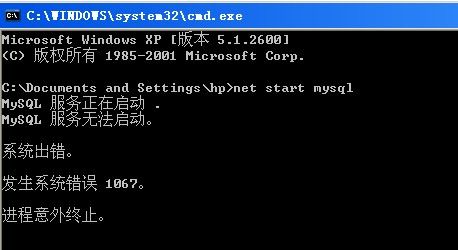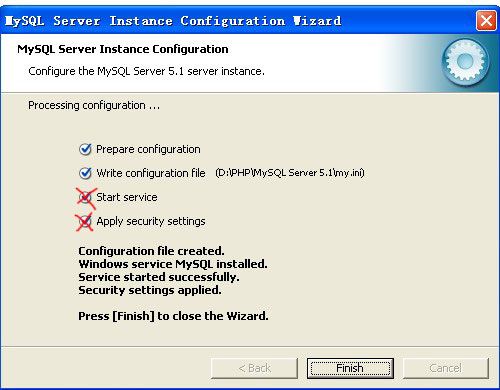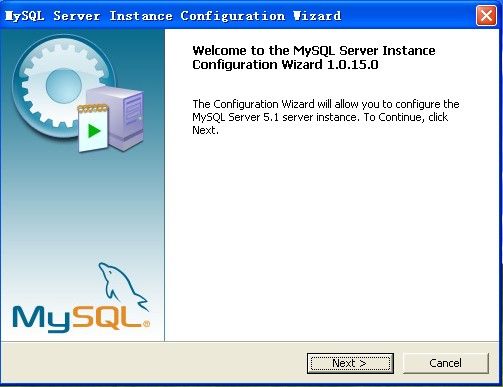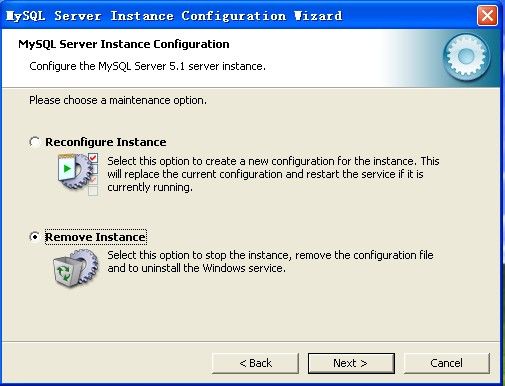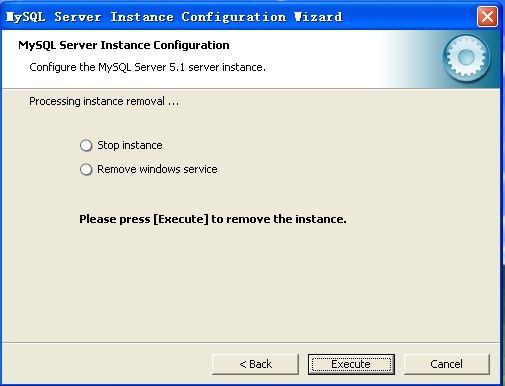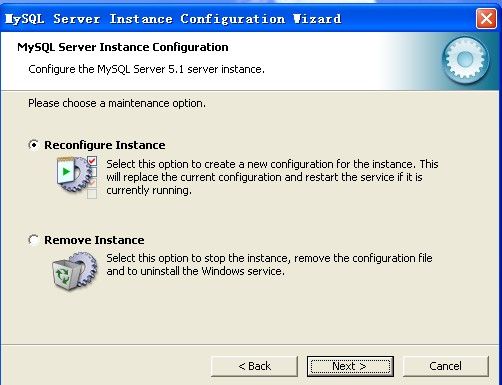mysql 安装出错
mysql 安装出错:
1.MYSQL服务无法启动1067解决办法
在运行mysql administrator的时候,无法登录mysql服务器,查找错误,老是无法进行.在进入windows下的管理工具的服务中,依然无法启动,提示说是错误1067.解决方案如下:
1\进入命令提示符,输入
提示若是delete service success,证明删除服务成功;
2\运行mysql的bin目录下面的mysqlinstanceconfig,对mysql进行重新配置,即可.
至今,我还不知道产生这一问题的原因是什么,尚在查找中.
另,sc是winxp提供的一个高级命令,用来对服务进行查看,中止等操作.功能很强,值得注意.
2.mysql安装问题 The security setting could not be applied to the database 解决办法
相信有朋友遇到过这个问题,特别是不是第一次安装mysql的朋友。
说明:我所说的都是在windowsXP系统下的mysql问题
问题描述一般是
“The security setting could not be applied to the database because the connection has
failed with the following error”
我在网上找过不少方法,试过都是无效,最后找到了一种办法,成功解决了此问题,在这里分享出来。
网上的办法一般是
1、将原来的mysql卸载掉,然后把安装目录手动清除
2、在注册表中查询mysql,删除注册表信息
3、将3306(mysql端口)在防火墙中放行
以上两步,如果能解决问题最好了,你可以试试。
不过,我的问题还是通过下面的办法解决。
重要提示:如果你的mysql服务总是无法启动,则在安装的时候,将mysql服务换个名称,比如 mysql501
1. 如果你的mysql实例配置向导失败了,取消此向导,进入到 windows系统的 服务界面(通过在 运行 中 录入 services.msc ,然后回车可进入服务界面),将mysql服务停止
2. 再次执行mysql实例向导(此时mysql服务应该启动了)
—可通过 开始->mysql ->实例配置向导 打开实例配置向导
3.如果第4步失败(Apply Security Settings),取消此向导
4. 创建一个 txt文件 (例如 C:\mysqlpassword.txt)),文件内容如下:
UPDATE mysql.user SET Password=PASSWORD(‘mypassword’) WHERE User=’root’;
FLUSH PRIVILEGES;
5.打开命令行窗口并且执行如下命令
“C:\Program Files\MySQL\MySQL Server 5.1\bin\mysqld” –defaults-file=”C:\Program Files\MySQL\MySQL Server 5.1\my.ini” –init-file=C:\mysqlpassword.txt –standalone –console
执行完后,保持窗口不关闭
6.打开另外一个命令行窗口,执行如下命令
“C:\Program Files\MySQL\MySQL Server 5.1\bin\mysqladmin” -u root -p shutdown
(输入在 mysqlpassword.txt 中指定的密码)
7、再次执行 mysql 实例配置向导,Apply Security Settings应该能成功了
祝你好运!
上面摘自互联网,从上面获取了一些灵感,有个通用的解决方案:
2.运行配置向导,先删除实例:
安装MySQL can not create windows service for mysql.error:0 - [学习笔记]
重装了mysql,装完后无法启动服务,显示“cannot create windows service formysql.error:0 ”, 那时刚学mysql时好像也碰到过这样的问题,当时很模糊,莫名其妙的弄好了。现在理解了这个问题,因为系统中原先存在的“mysql”服务与新安装的 mysql所创建的服务重名,导致新安装的mysql服务无法创建,只要把原先没用的“mysql”服务删除就ok了。
PS:学到了一招,windows中的sc程序可以用来管理系统服务,用它来删服务很方便,以前都去regedit里删的说。
参考资料如下,转自这里
----------------------------------
安装新的MYSLQ数据库,安装好运行MySQL Server Instance ConfigWizard,在最后一步却发现无法启动服务,出现这样的提示“cannotcreate windows service for mysql.error:0 ”!
找了很久终于搞到一点资料,解决方法如下:
原因:
安装mysql时可能产生cannot create windows service formysql.error:0错误,错误的原因多数由于重新安装mysql或者对mydql升级,使用MySQLConfiguration Wizard而产生.
解决方法:
可以使用mysql以外的服务名,比如mysql11,等.但这不是最好的解决方法,我们可以使用windows的sc程序删除mysql服务 .
[SC] DeleteService SUCCESS
再重新使用MySQL Configuration Wizard,就不会有此错误了。
如果还是不行,重新启动一下电脑就OK了
------------------------------------
附:sc的help
C:Documents and SettingsAdministrator>sc-?
*** Unrecognized Command ***
DESCRIPTION:
SC is a command line program used for communicating with the
NT Service Controller and services.
USAGE:
sc <server> [command] [service name] <option1><option2>...
The option <server> has the form "\ServerName"
Further help on commands can be obtained by typing: "sc[command]"
Commands:
query-----------Queries the status for a service, or
enumerates the status for types of services.
queryex---------Queries the extended status for a service, or
enumerates the status for types of services.
start-----------Starts a service.
pause-----------Sends a PAUSE control request to a service.
interrogate-----Sends an INTERROGATE control request to aservice.
continue--------Sends a CONTINUE control request to aservice.
stop------------Sends a STOP request to a service.
config----------Changes the configuration of a service(persistant).
description-----Changes the description of a service.
failure---------Changes the actions taken by a service uponfailure.
qc--------------Queries the configuration information for aservice.
qdescription----Queries the description for a service.
qfailure--------Queries the actions taken by a service uponfailure.
delete----------Deletes a service (from the registry).
create----------Creates a service. (adds it to the registry).
control---------Sends a control to a service.
sdshow----------Displays a services security descriptor.
sdset-----------Sets a services security descriptor.
GetDisplayName--Gets the DisplayName for a service.
GetKeyName------Gets the ServiceKeyName for a service.
EnumDepend------Enumerates Service Dependencies.
The following commands dont require a service name:
sc <server> <command> <option>
boot------------(ok | bad) Indicates whether the last bootshould
be saved as the last-known-good boot configuration
Lock------------Locks the Service Database
QueryLock-------Queries the LockStatus for the SCManagerDatabase
EXAMPLE:
sc start MyService
Would you like to see help for the QUERY andQUERYEX commands? [ y | n ]: y
QUERY and QUERYEX OPTIONS :
If the query command is followed by a service name, thestatus
for that service is returned. Further options donot apply in
this case. If the query command is followed bynothing or one of
the options listed below, the services are enumerated.
type= Type ofservices to enumerate (driver, service, all)
(default = service)
state= State of services toenumerate (inactive, all)
(default = active)
bufsize= Thesize (in bytes) of the enumeration buffer
(default = 4096)
ri= The resume index number at which to begin the enumeration
(default = 0)
group= Service group toenumerate
(default = all groups)
SYNTAX EXAMPLES
scquery - Enumerates status for active services & drivers
sc querymessenger - Displays status for the messenger service
sc queryexmessenger -Displays extended status for the messenger service
sc query type= driver -Enumerates only active drivers
sc query type= service - Enumerates only Win32services
sc query state=all - Enumerates all services & drivers
sc query bufsize=50 -Enumerates with a 50 byte buffer.
sc query ri=14 - Enumerates with resume index = 14
sc queryex group="" -Enumerates active services not in a group
sc query type= service type= interact - Enumerates all interactiveservices
sc query type= driver group=NDIS - Enumerates all NDIS drivers