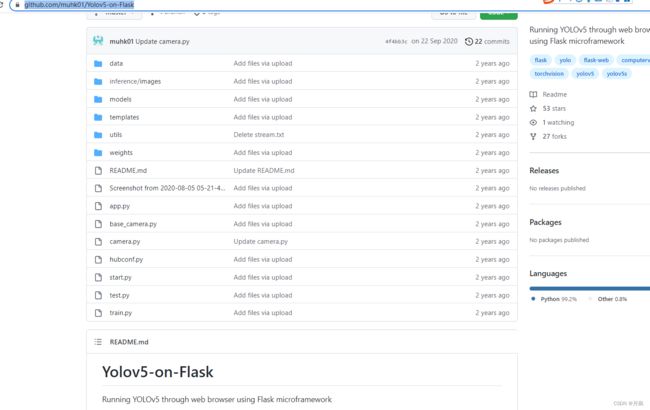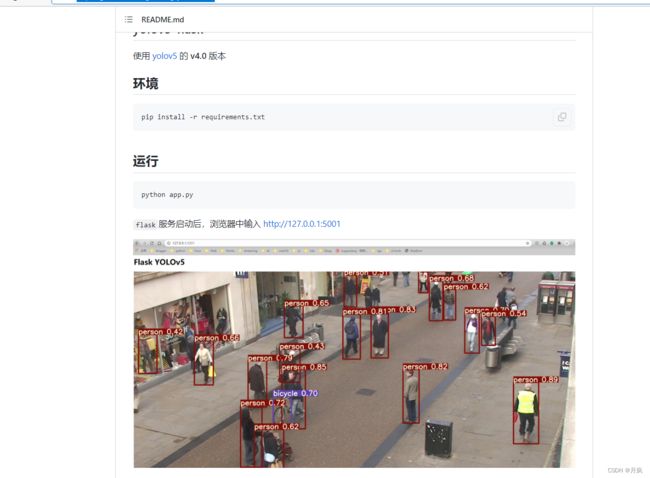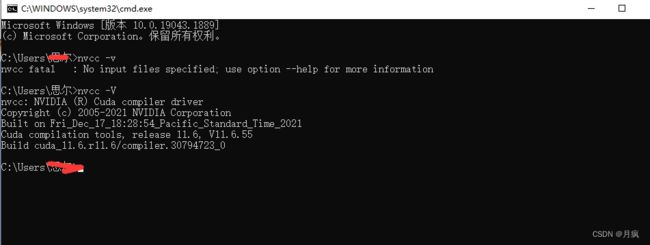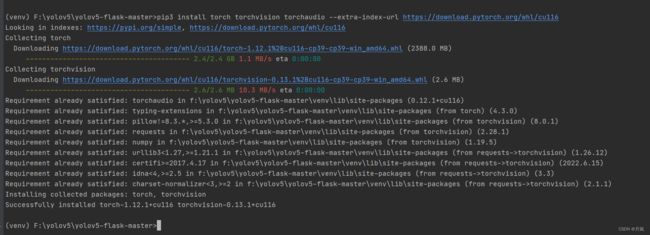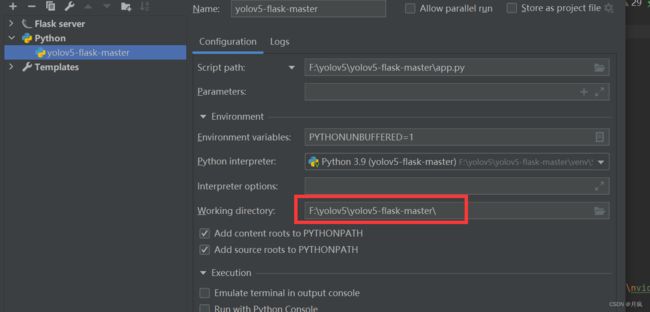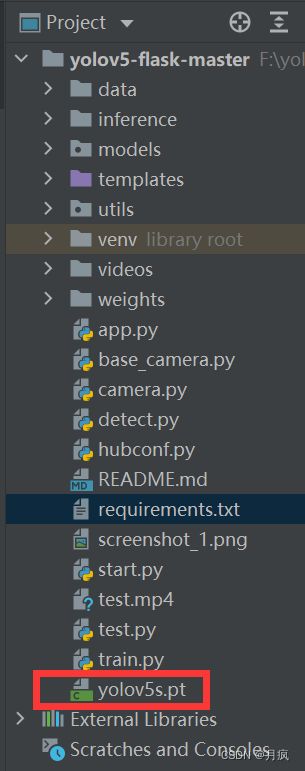flask后端进行yolov5检测模型的部署(填坑)
麻痹的搞了我一整天,蛋疼
本来想把检测模型或者rtsp实时流部署到后端。网上有人推荐一个github项目
https://github.com/muhk01/Yolov5-on-Flask
后来有人把这个项目给修改了,运行起来了,我也准备运行一下
https://github.com/xugaoxiang/yolov5-flask
先把代码拉下来直接配置:
先说说修改的地方和出现问题的地方
旧的requirements.txt
opencv-python~=4.4.0.44
matplotlib~=3.3.3
numpy~=1.19.2
torch~=1.6.0+cu101
torchvision~=0.7.0+cu101
scipy~=1.5.4
tqdm~=4.54.1
pyyaml~=5.3.1
pillow~=8.0.0
flask
torch~=1.6.0+cu101
torchvision~=0.7.0+cu101这里个有点老,就换成新的,主要是我的cuda是11.6
新的 requirements.txt
opencv-python~=4.4.0.44 matplotlib~=3.3.3 numpy~=1.19.2 torch~=1.12.1+cu116 torchvision~=0.13.1+cu116 scipy~=1.5.4 tqdm~=4.54.1 pyyaml~=5.3.1 pillow~=8.0.0 flask
确认自己的pytorch版本和cuda的版本。如果使用的是cpu版本的pytorch就不用看cuda的版本了。
import torch
print(torch.__version__)
结果:1.12.1+cpu
说明不是,提示报错代码:
RuntimeError: Input type (torch.FloatTensor) and weight type (torch.HalfTensor) should be the same or input should be a MKLDNN tensor and weight is a dense tensor
错误内容大概就是指输入类型是CPU(torch.FloatTensor),而参数类型是GPU(torch.cuda.FloatTensor)。
卸载掉torch和torchvision。
执行命令:
pip3 install torch torchvision torchaudio --extra-index-url https://download.pytorch.org/whl/cu116
成功安装!
还提示错误:
raise AttributeError("'{}' object has no attribute '{}'".format(
AttributeError: 'Upsample' object has no attribute 'recompute_scale_factor'
网上有说torch版本太高了,需要降低版本。
这你妹刚装的,再卸载掉么,不划算
解决方案:
...\torch\nn\modules\upsampling.py #torch文件
修改:
def forward(self, input: Tensor) -> Tensor:
return F.interpolate(input, self.size, self.scale_factor, self.mode, self.align_corners,
recompute_scale_factor=self.recompute_scale_factor
)修改后:
def forward(self, input: Tensor) -> Tensor:
return F.interpolate(input, self.size, self.scale_factor, self.mode, self.align_corners,
# recompute_scale_factor=self.recompute_scale_factor
)屏蔽掉就好了
还提示错误:
FileNotFoundError: [Errno 2] No such file or directory: 'weights/yolov5s.pt'
Exception: ERROR: F:\开发工具\pythonChar\PyCharm 2020.3.3\jbr\bin\test.mp4 does not exist
flask启动默认是flask的运行标记,要改成python的运行标记
地址不对,填写新的地址。
@staticmethod
def frames():
#weights/yolov5s.pt修改为yolov5s.pt
out, weights, imgsz = \
'inference/output', 'yolov5s.pt', 640
source = 'test.mp4'然后就ok了,
问题:启动flask填写app.run() 失效的问题
参考:app.run()port失效
然后启动项目,终于成功了。
参考:https://xugaoxiang.com/2020/11/12/flask-22-opencv-rtsp/