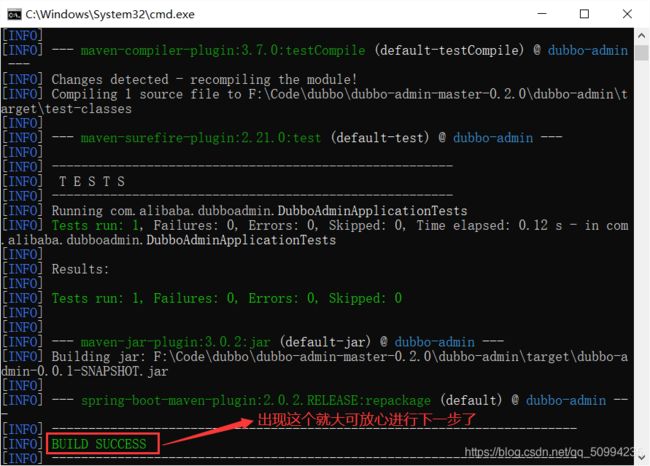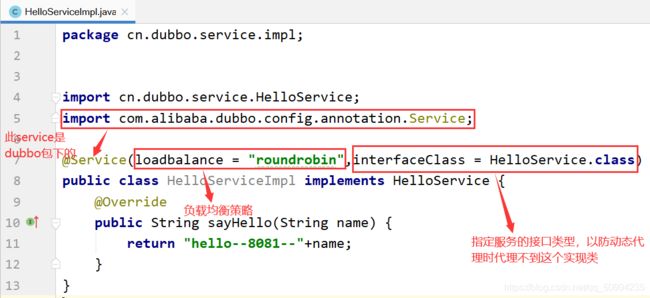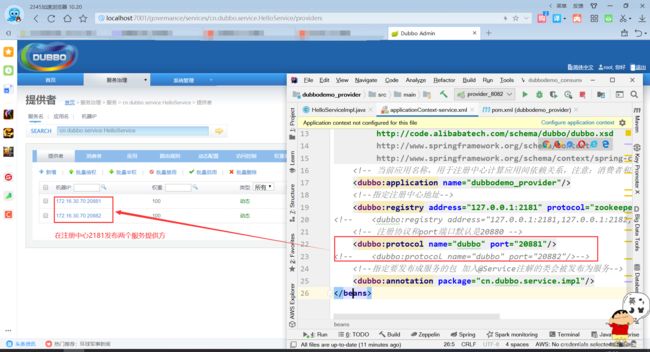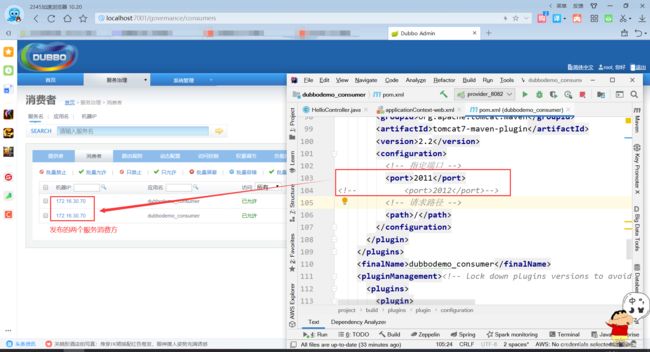分布式框架之(四)通过Dubbo来实现服务消费方远程调用服务提供方的方法
四、通过Dubbo来实现服务消费方远程调用服务提供方的方法
4.1 Dubbo管理控制台
我们在开发时,需要知道Zookeeper注册中心都注册了哪些服务,有哪些消费者来消费这些服务。
我们可以通过部署一个管理中心来实现查看这些服务,其实也就是将管理中心这个web应用部署到tomcat上即可。
- 方法一(一般兼容jdk1.8及以下版本)
-
启动tomcat,此时war文件会自动解压;
-
修改WEB-INF下的dubbo.properties文件,注意dubbo.registry.address对应的值需要对应当前使用的
Zookeeper的ip地址和端口号 dubbo.registry.address=zookeeper://127.0.0.1:2181 dubbo.admin.root.password=root dubbo.admin.guest.password=guest -
重启tomcat
-
访问http://localhost:8080/dubbo-admin-2.6.0/,输入用户名(root)和密码(root),启动成功。
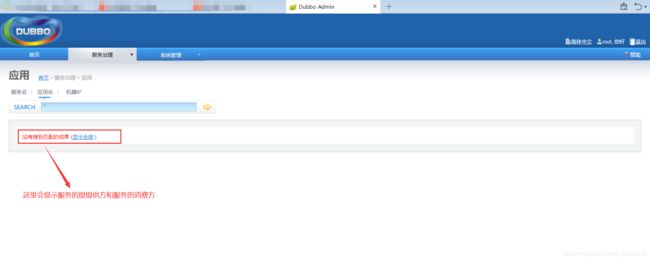
- 方法二(兼容jdk1.8及以上版本)
-
win+R进入dubbo-admin-master-0.2.0下的dubbo-admin目录下将此项目清理并打成jar包:
mvn clean package -
进入目录:\dubbo-admin-master-0.2.0\dubbo-admin\target下会发现已经将此项目打好包了:
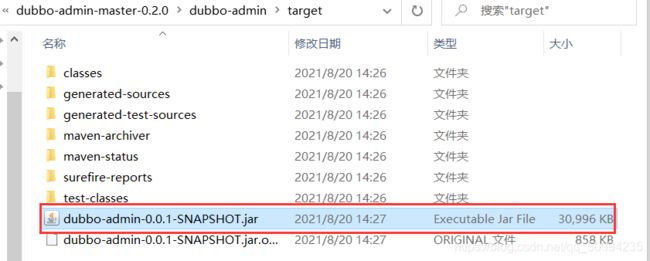
将此jar包复制出来(以便后面启动使用),和zookeeper包放在同一目录F:\Code\dubbo下:

-
win+R进入F:\Code\dubbo目录,执行命令:
java -jar dubbo-admin-0.0.1-SNAPSHOT.jar注意:这个jar包是依赖于zookeeper的,启动之前必须先启动zookeeper。
4.2 Nginx反向代理
正向代理代理客户端,反向代理代理服务器。
反向代理,其实客户端对代理是无感知的,因为客户端不需要任何配置就可以访问,我们只需要将请求发送到反向代理服务器,由反向代理服务器去选择目标服务器获取数据后,在返回给客户端,此时反向代理服务器和目标服务器对外就是一个服务器,暴露的是代理服务器地址,隐藏了真实服务器IP地址。
nginx反向代理就是通过自己设置的域名来随机访问不同的服务器,也就是由之前的localhost:8080/的访问形式改变成:www.baidu.com的访问形式。
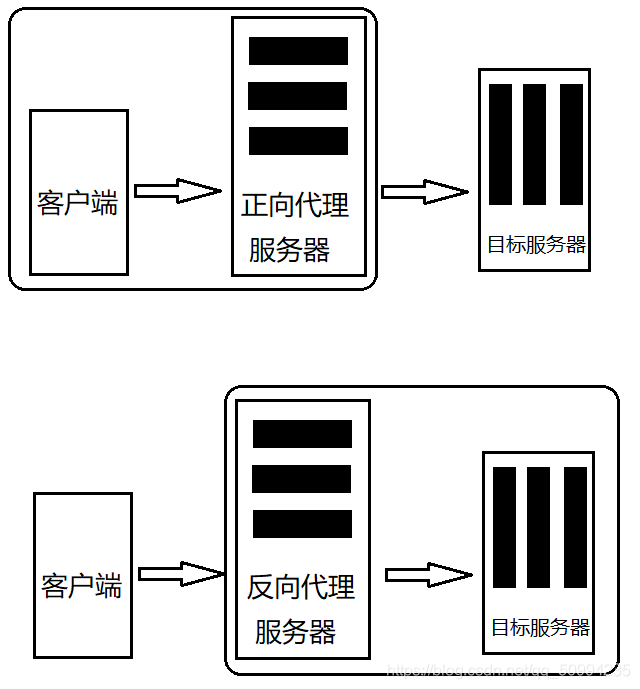
在使用nginx反向代理时,进入nginx目录下输入:start nginx命令即可:
![]()
4.3 负载均衡
-
负载均衡(Load Balance):其实就是将请求分摊到多个操作单元上进行执行,从而共同完成工作任务。
-
在集群负载均衡时,Dubbo 提供了多种均衡策略(包括随机、轮询、最少活跃调用数、一致性Hash),默认为random随机调用。
-
配置负载均衡策略,既可以在服务提供者一方配置,也可以在服务消费者一方配置,但是一般不建议在消费方配置,因为还不够灵活。
注意:因为我们是在一台机器上启动多个服务提供者,所以需要修改tomcat的端口号和Dubbo服务的端口号来防止端口冲突。
在实际生产环境中,多个服务提供者是分别部署在不同的机器上,所以不存在端口冲突问题。
4.4 服务提供方开发
-
创建maven工程:dubbodemo_provider(打包方式为war),并在pom.xml文件中导入相关依赖:
<project xmlns="http://maven.apache.org/POM/4.0.0" xmlns:xsi="http://www.w3.org/2001/XMLSchema-instance" xsi:schemaLocation="http://maven.apache.org/POM/4.0.0 http://maven.apache.org/xsd/maven-4.0.0.xsd"> <modelVersion>4.0.0modelVersion> <groupId>cn.dubbodemo_providergroupId> <artifactId>dubbodemo_providerartifactId> <version>1.0-SNAPSHOTversion> <packaging>warpackaging> <name>dubbodemo_provider Maven Webappname> <url>http://www.example.comurl> <properties> <project.build.sourceEncoding>UTF-8project.build.sourceEncoding> <maven.compiler.source>9maven.compiler.source> <maven.compiler.target>9maven.compiler.target> <spring.version>5.0.5.RELEASEspring.version> properties> <dependencies> <dependency> <groupId>org.springframeworkgroupId> <artifactId>spring-contextartifactId> <version>${spring.version}version> dependency> <dependency> <groupId>org.springframeworkgroupId> <artifactId>spring-beansartifactId> <version>${spring.version}version> dependency> <dependency> <groupId>org.springframeworkgroupId> <artifactId>spring-webmvcartifactId> <version>${spring.version}version> dependency> <dependency> <groupId>org.springframeworkgroupId> <artifactId>spring-jdbcartifactId> <version>${spring.version}version> dependency> <dependency> <groupId>org.springframeworkgroupId> <artifactId>spring-aspectsartifactId> <version>${spring.version}version> dependency> <dependency> <groupId>org.springframeworkgroupId> <artifactId>spring-jmsartifactId> <version>${spring.version}version> dependency> <dependency> <groupId>org.springframeworkgroupId> <artifactId>spring-context-supportartifactId> <version>${spring.version}version> dependency> <dependency> <groupId>com.alibabagroupId> <artifactId>dubboartifactId> <version>2.6.0version> dependency> <dependency> <groupId>org.apache.zookeepergroupId> <artifactId>zookeeperartifactId> <version>3.4.7version> dependency> <dependency> <groupId>com.github.sgroschupfgroupId> <artifactId>zkclientartifactId> <version>0.1version> dependency> <dependency> <groupId>javassistgroupId> <artifactId>javassistartifactId> <version>3.12.1.GAversion> dependency> <dependency> <groupId>com.alibabagroupId> <artifactId>fastjsonartifactId> <version>1.2.47version> dependency> <dependency> <groupId>junitgroupId> <artifactId>junitartifactId> <version>4.11version> <scope>testscope> dependency> dependencies> <build> <plugins> <plugin> <groupId>org.apache.tomcat.mavengroupId> <artifactId>tomcat7-maven-pluginartifactId> <version>2.2version> <configuration> <port>8081port> <path>/path> configuration> plugin> plugins> <finalName>dubbodemo_providerfinalName> <pluginManagement> <plugins> <plugin> <artifactId>maven-clean-pluginartifactId> <version>3.1.0version> plugin> <plugin> <artifactId>maven-resources-pluginartifactId> <version>3.0.2version> plugin> <plugin> <artifactId>maven-compiler-pluginartifactId> <version>3.8.0version> plugin> <plugin> <artifactId>maven-surefire-pluginartifactId> <version>2.22.1version> plugin> <plugin> <artifactId>maven-war-pluginartifactId> <version>3.2.2version> plugin> <plugin> <artifactId>maven-install-pluginartifactId> <version>2.5.2version> plugin> <plugin> <artifactId>maven-deploy-pluginartifactId> <version>2.8.2version> plugin> plugins> pluginManagement> build> project> -
配置web.xml文件
DOCTYPE web-app PUBLIC "-//Sun Microsystems, Inc.//DTD Web Application 2.3//EN" "http://java.sun.com/dtd/web-app_2_3.dtd" > <web-app> <display-name>Archetype Created Web Applicationdisplay-name> <context-param> <param-name>contextConfigLocationparam-name> <param-value>classpath:applicationContext-service.xmlparam-value> context-param> <listener> <listener-class>org.springframework.web.context.ContextLoaderListenerlistener-class> listener> web-app> -
创建服务接口
package cn.dubbo.service; public interface HelloService { public String sayHello(String name); } -
创建服务接口的实现类
package cn.dubbo.service.impl; import cn.dubbo.service.HelloService; import com.alibaba.dubbo.config.annotation.Service; @Service(loadbalance = "roundrobin",interfaceClass = HelloService.class) public class HelloServiceImpl implements HelloService { @Override public String sayHello(String name) { return "hello--8081--"+name; } } -
在src/main/resources下创建applicationContext-service.xml
<beans xmlns="http://www.springframework.org/schema/beans" xmlns:xsi="http://www.w3.org/2001/XMLSchema-instance" xmlns:p="http://www.springframework.org/schema/p" xmlns:context="http://www.springframework.org/schema/context" xmlns:dubbo="http://code.alibabatech.com/schema/dubbo" xmlns:mvc="http://www.springframework.org/schema/mvc" xsi:schemaLocation="http://www.springframework.org/schema/beans http://www.springframework.org/schema/beans/spring-beans.xsd http://www.springframework.org/schema/mvc http://www.springframework.org/schema/mvc/spring-mvc.xsd http://code.alibabatech.com/schema/dubbo http://code.alibabatech.com/schema/dubbo/dubbo.xsd http://www.springframework.org/schema/context http://www.springframework.org/schema/context/spring-context.xsd"> <dubbo:application name="dubbodemo_provider"/> <dubbo:registry address="127.0.0.1:2181" protocol="zookeeper"/> <dubbo:protocol name="dubbo" port="20881"/> <dubbo:annotation package="cn.dubbo.service.impl"/> beans>
4.5 服务消费方开发
-
创建maven工程:dubbodemo_consumer(打包方式为war),并配置pom.xml文件(将端口号改了即可,其他的与服务提供方相同):
<build> <plugins> <plugin> <groupId>org.apache.tomcat.mavengroupId> <artifactId>tomcat7-maven-pluginartifactId> <version>2.2version> <configuration> <port>2011port> <path>/path> configuration> plugin> plugins> build> -
配置web.xml文件:
DOCTYPE web-app PUBLIC "-//Sun Microsystems, Inc.//DTD Web Application 2.3//EN" "http://java.sun.com/dtd/web-app_2_3.dtd" > <web-app> <display-name>Archetype Created Web Applicationdisplay-name> <servlet> <servlet-name>springmvcservlet-name> <servlet-class>org.springframework.web.servlet.DispatcherServletservlet-class> <init-param> <param-name>contextConfigLocationparam-name> <param-value>classpath:applicationContext-web.xmlparam-value> init-param> <load-on-startup>1load-on-startup> servlet> <servlet-mapping> <servlet-name>springmvcservlet-name> <url-pattern>*.dourl-pattern> servlet-mapping> web-app> -
将服务提供者工程中的HelloService接口复制到当前工程
-
编写Controller
package cn.dubbo.controller; import cn.dubbo.service.HelloService; import com.alibaba.dubbo.config.annotation.Reference; import org.springframework.stereotype.Controller; import org.springframework.web.bind.annotation.RequestMapping; import org.springframework.web.bind.annotation.ResponseBody; @Controller @RequestMapping("/demo") public class HelloController { @Reference HelloService helloService; @RequestMapping("/hello") @ResponseBody public String getName(String name){ //远程调用 System.out.print("2011--"); String result = helloService.sayHello(name); System.out.println(result); return result; } } -
在src/main/resources下创建applicationContext-web.xml
<beans xmlns="http://www.springframework.org/schema/beans" xmlns:xsi="http://www.w3.org/2001/XMLSchema-instance" xmlns:p="http://www.springframework.org/schema/p" xmlns:context="http://www.springframework.org/schema/context" xmlns:dubbo="http://code.alibabatech.com/schema/dubbo" xmlns:mvc="http://www.springframework.org/schema/mvc" xsi:schemaLocation="http://www.springframework.org/schema/beans http://www.springframework.org/schema/beans/spring-beans.xsd http://www.springframework.org/schema/mvc http://www.springframework.org/schema/mvc/spring-mvc.xsd http://code.alibabatech.com/schema/dubbo http://code.alibabatech.com/schema/dubbo/dubbo.xsd http://www.springframework.org/schema/context http://www.springframework.org/schema/context/spring-context.xsd"> <dubbo:application name="dubbodemo_consumer" /> <dubbo:registry address="127.0.0.1:2181" protocol="zookeeper"/> <dubbo:annotation package="cn.dubbo.controller"/> beans>
4.6 服务执行过程
4.7 思考?
-
在服务消费者工程(dubbodemo_consumer)中只是引用了HelloService接口,并没有提供实现类,Dubbo是如何做到远程调用的?
Dubbo底层是基于代理技术为HelloService接口创建代理对象,远程调用是通过此代理对象完成的。可以通过开发工具的debug功能查看此代理对象的内部结构。另外,Dubbo实现网络传输底层是基于Netty框架完成的。
-
上面的Dubbo入门案例中我们使用Zookeeper作为服务注册中心,服务提供者需要将自己的服务信息注册到Zookeeper,服务消费者需要从Zookeeper订阅自己所需要的服务,此时Zookeeper服务就变得非常重要了,那如何防止Zookeeper单点故障呢?
Zookeeper其实是支持集群模式的,可以配置Zookeeper集群来达到Zookeeper服务的高可用,防止出现单点故障。
-
在HelloServiceImpl类上加入事务注解后,Spring会为此类基于JDK动态代理技术创建代理对象,创建的代理对象完整类名为com.sun.proxy.$Proxy35,导致Dubbo在进行包匹配时没有成功(因为我们在发布服务时扫描的包为com.ebuy.service),该如何解决这个问题呢?
-
修改applicationContext-service.xml配置文件,开启事务控制注解支持时指定proxy-target-class属性,值为true。其作用是使用cglib代理方式为Service类创建代理对象:
<tx:annotation-driven transaction-manager="transactionManager" proxy-target-class="true"/> -
修改HelloServiceImpl类,在Service注解中加入interfaceClass属性,值为HelloService.class,作用是指定服务的接口类型:
@Service(loadbalance = "roundrobin",interfaceClass = HelloService.class) public class HelloServiceImpl implements HelloService { @Override public String sayHello(String name) { return "hello--8081--"+name; } }
-