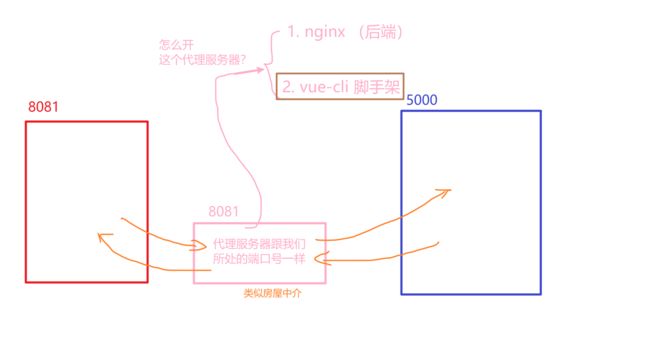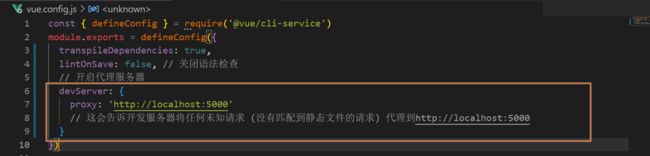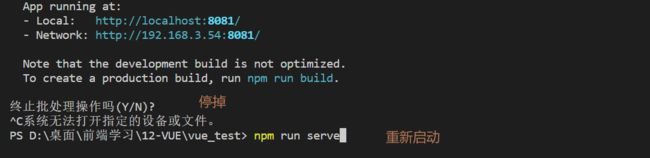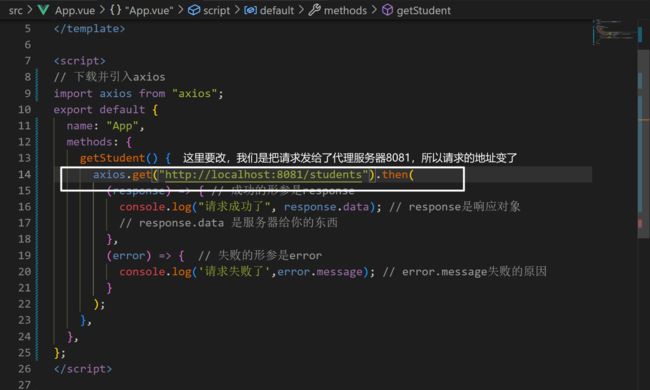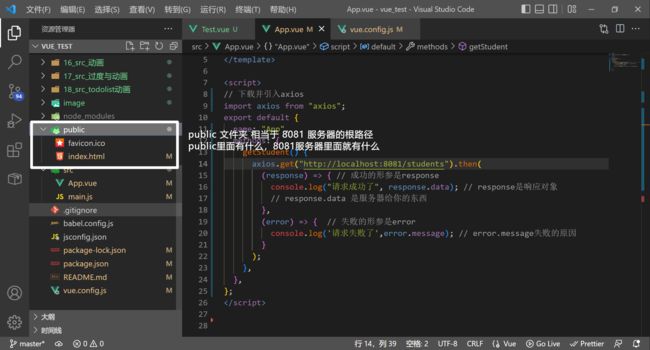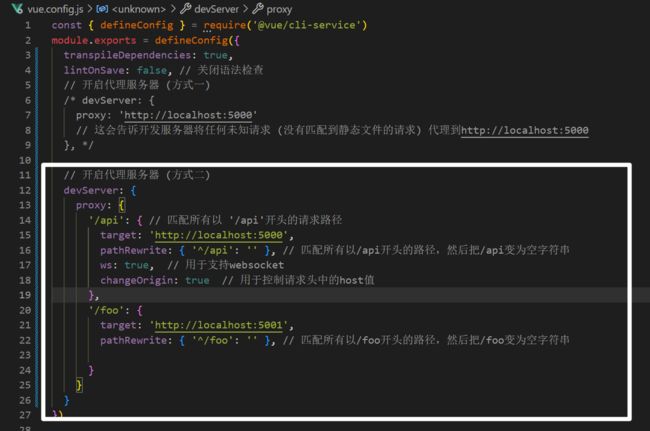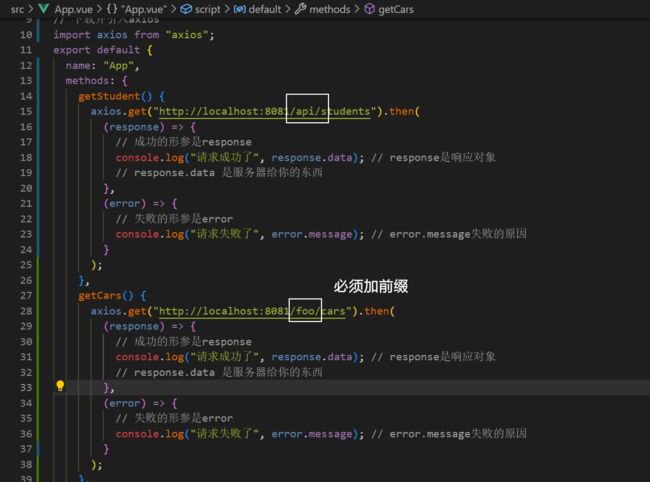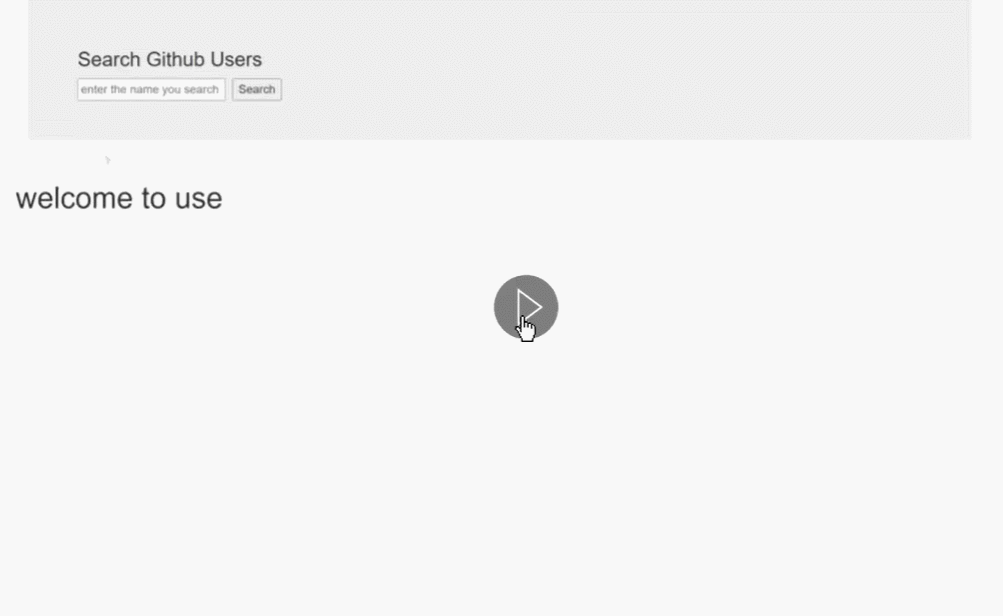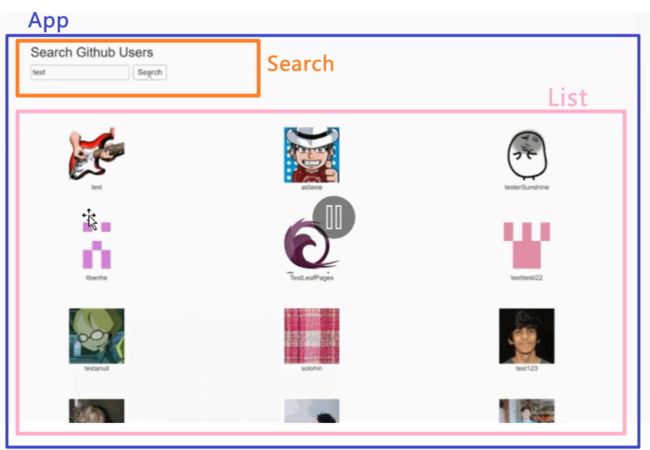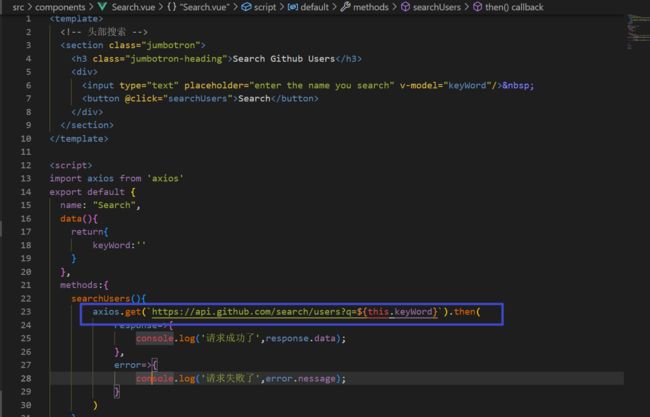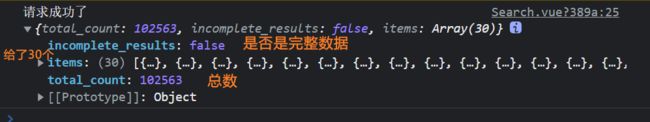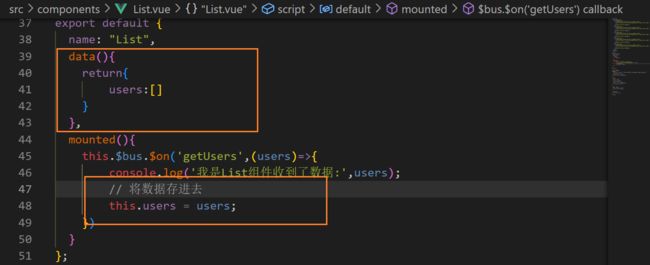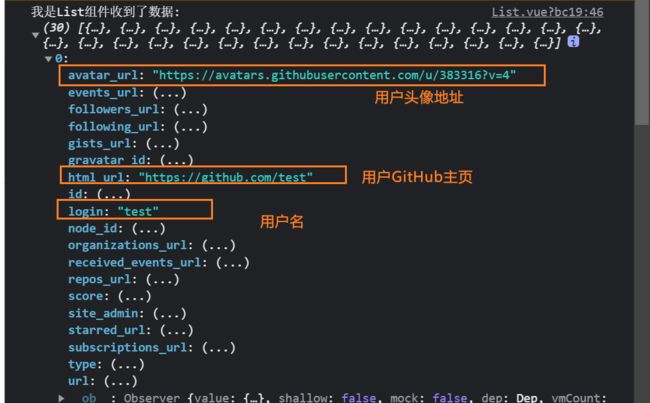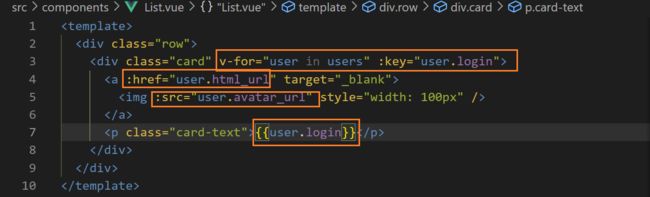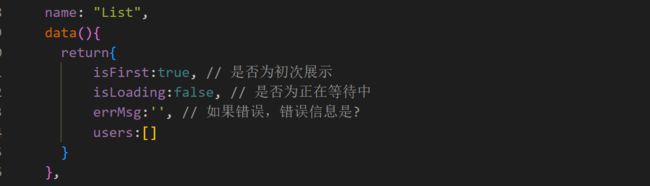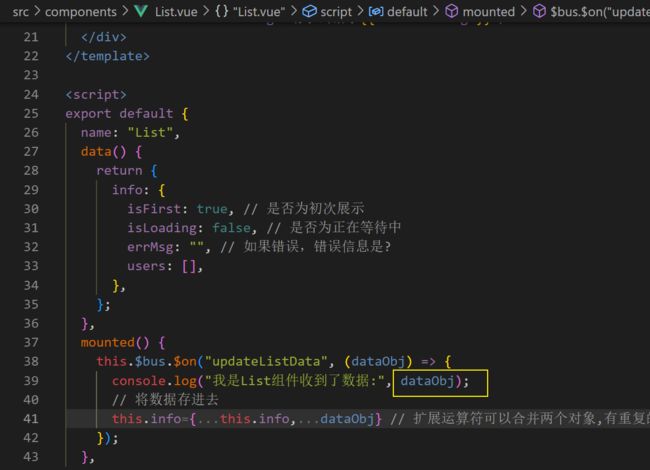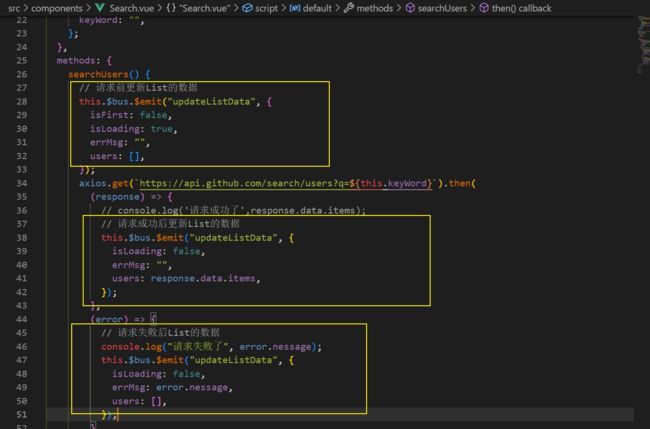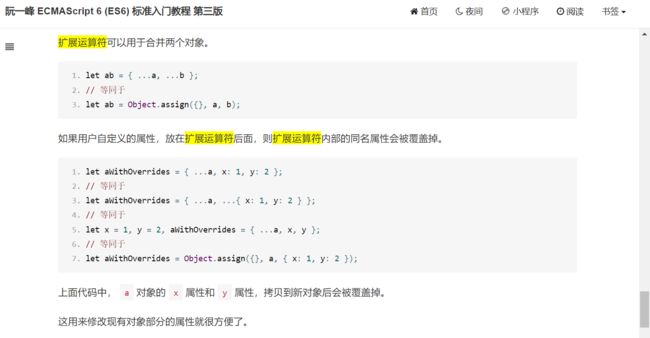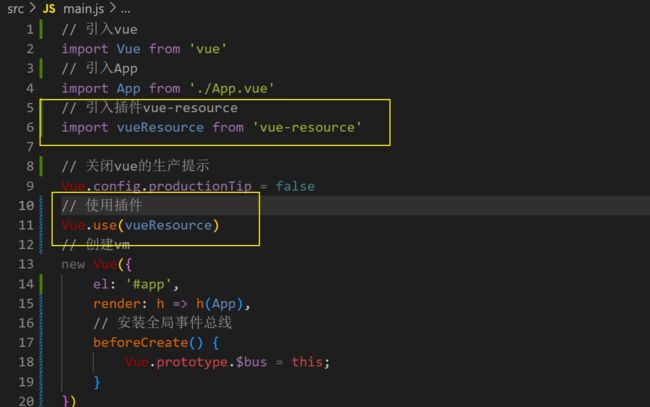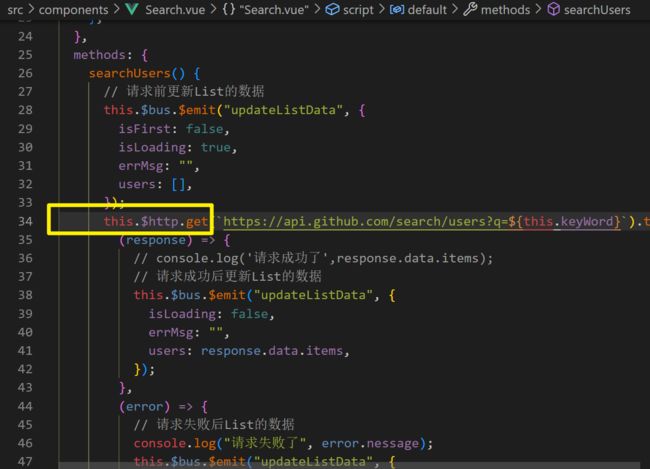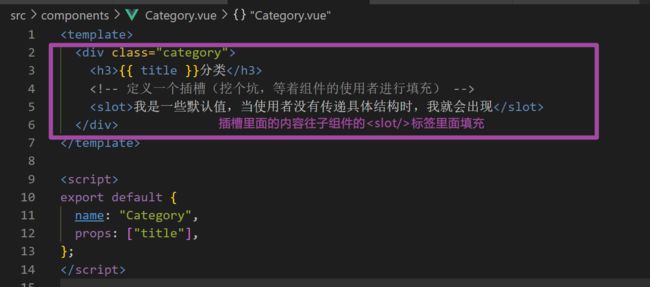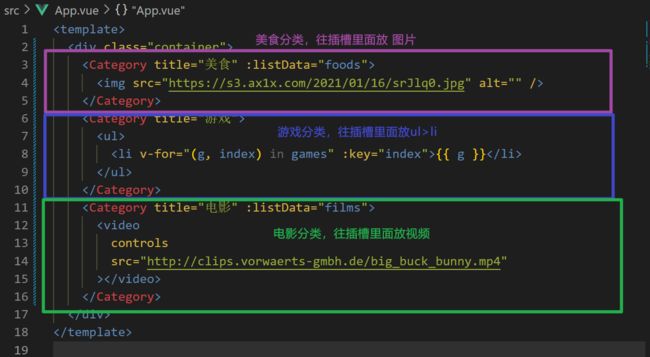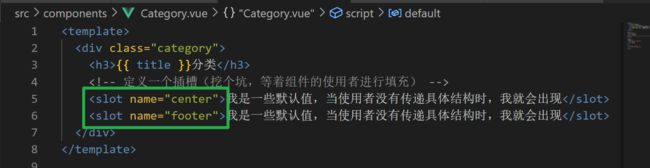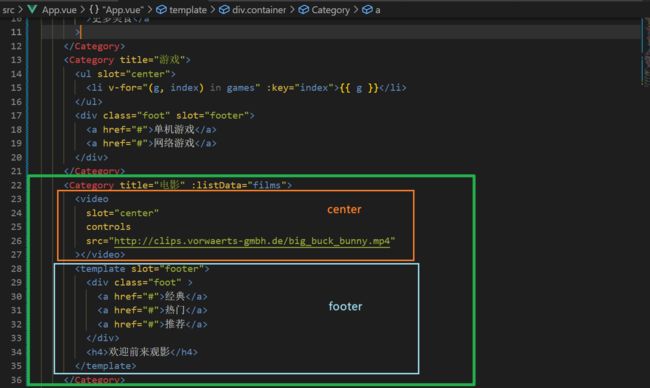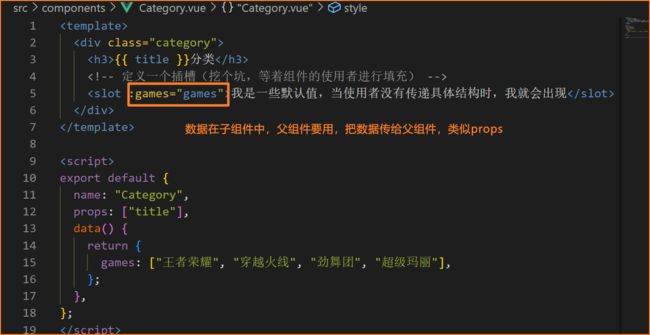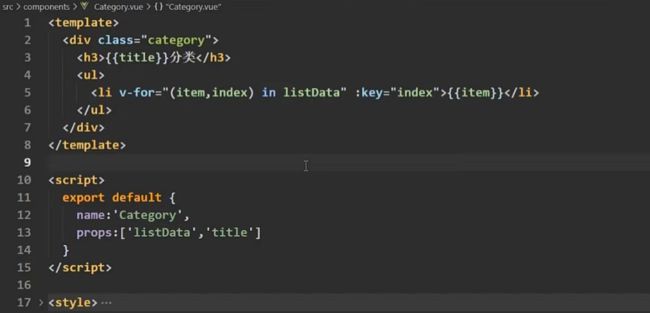Vue | Vue中的Ajax【vue脚手架配置代理服务器 + github案例 + slot插槽 】
文章目录
- 解决开发环境Ajax跨域问题
-
- 引起跨域问题
- 配置代理服务器 方法一
- 配置代理服务器 方法二
- 代码
- github用户搜索案例
-
- 静态组件
- 动态组件
- 完善案例
- 代码
- vue-resource(了解)
- slot插槽
-
- 默认插槽
- 具名插槽
- 作用域插槽
- 不使用插槽
解决开发环境Ajax跨域问题
前后端交互通常需要跨域,常用的跨域方法有cors、jsonp、代理服务器
vue脚手架可以通过
devServer.proxy配置一个代理服务器
说明文档:https://cli.vuejs.org/zh/config/#devserver-proxy
引起跨域问题
- 启动服务器获取请求的地址
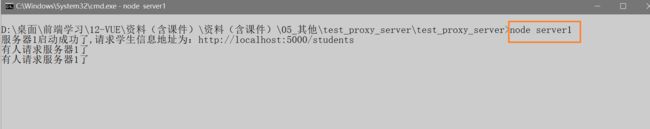
- 下载并引入axios
下载:npm i axios
引入:import axios from 'axios' - 为了获取学生信息,对 http://localhost:5000 发起Ajax请求
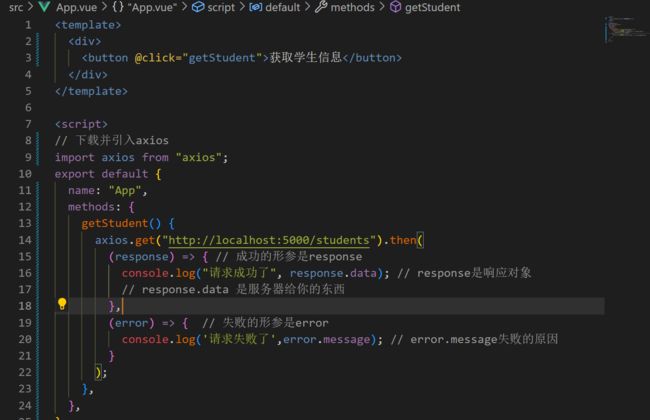
- 报错,CORS ‘Access-Control-Allow-Origin’ 跨域 违背了同源策略
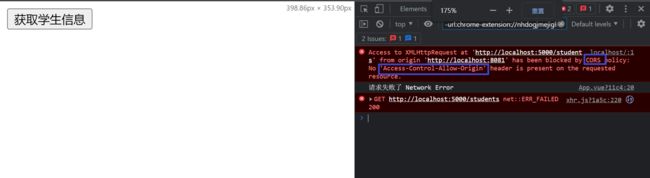
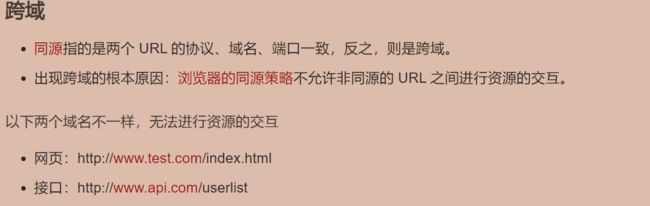
目前所处的是 http://localhost:8081/,而发请求联系的是 http://localhost:5000/,引起了跨域问题
配置代理服务器 方法一
-
在vue.config.js中添加如下配置:
devServer:{ proxy:"http://localhost:5000" }
说明:
- 优点:配置简单,请求资源时直接发给前端(8081)即可。
- 缺点:不能配置多个代理,不能灵活的控制请求是否走代理。
- 工作方式:若按照上述配置代理,当请求了前端不存在的资源时,那么该请求会转发给服务器 (优先匹配前端资源)
配置代理服务器 方法二
编写vue.config.js配置具体代理规则:
module.exports = {
devServer: {
proxy: {
'/api1': {// 匹配所有以 '/api1'开头的请求路径
target: 'http://localhost:5000',// 代理目标的基础路径
changeOrigin: true,
pathRewrite: {'^/api1': ''} // 必须写
},
'/api2': {// 匹配所有以 '/api2'开头的请求路径
target: 'http://localhost:5001',// 代理目标的基础路径
changeOrigin: true,
pathRewrite: {'^/api2': ''} // 必须写
}
}
}
}
/*
changeOrigin设置为true时,服务器收到的请求头中的host为:localhost:5000
changeOrigin设置为false时,服务器收到的请求头中的host为:localhost:8080
changeOrigin默认值为true
*/
说明:
- 优点:可以配置多个代理,且可以灵活的控制请求是否走代理。
- 缺点:配置略微繁琐,请求资源时必须加前缀。
代码
vue.config.js
const { defineConfig } = require('@vue/cli-service')
module.exports = defineConfig({
transpileDependencies: true,
lintOnSave: false, // 关闭语法检查
// 开启代理服务器 (方式一)
/* devServer: {
proxy: 'http://localhost:5000'
// 这会告诉开发服务器将任何未知请求 (没有匹配到静态文件的请求) 代理到http://localhost:5000
}, */
// 开启代理服务器 (方式二)
devServer: {
proxy: {
'/api': { // 匹配所有以 '/api'开头的请求路径
target: 'http://localhost:5000',
pathRewrite: { '^/api': '' }, // 匹配所有以/api开头的路径,然后把/api变为空字符串
ws: true, // 用于支持websocket
changeOrigin: true // 用于控制请求头中的host值
},
'/foo': {
target: 'http://localhost:5001',
pathRewrite: { '^/foo': '' }, // 匹配所有以/foo开头的路径,然后把/foo变为空字符串
}
}
}
})
App.vue
<template>
<div>
<button @click="getStudent">获取学生信息</button>
<button @click="getCars">获取汽车信息</button>
</div>
</template>
<script>
// 下载并引入axios
import axios from "axios";
export default {
name: "App",
methods: {
getStudent() {
axios.get("http://localhost:8081/api/students").then(
(response) => {
// 成功的形参是response
console.log("请求成功了", response.data); // response是响应对象
// response.data 是服务器给你的东西
},
(error) => {
// 失败的形参是error
console.log("请求失败了", error.message); // error.message失败的原因
}
);
},
getCars() {
axios.get("http://localhost:8081/foo/cars").then(
(response) => {
// 成功的形参是response
console.log("请求成功了", response.data); // response是响应对象
// response.data 是服务器给你的东西
},
(error) => {
// 失败的形参是error
console.log("请求失败了", error.message); // error.message失败的原因
}
);
},
},
};
</script>
github用户搜索案例
静态组件
- 正常的引入html结构和css样式
- 这里需要引入bootstrap第三方样式,我们可以把bootstrap.css放入public/css文件夹,然后在public/index.html中link引入
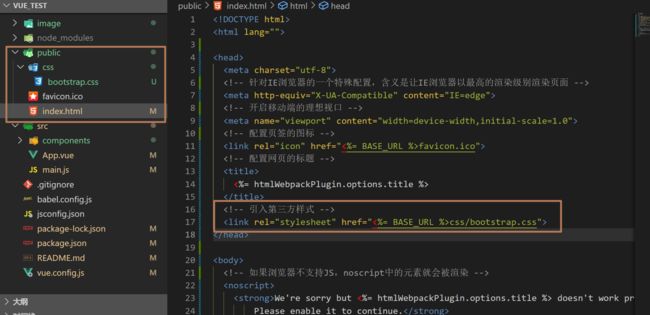
- 把结构和样式放到对应的组件里面
- 注册和引入组件
动态组件
- 数据该给谁保管?
- List。List需要这些数据去遍历生成一个列表,把一堆用户的数据交给List去保管
接口地址:https://api.github.com/search/users?q=xxx
-
根据input框里的内容动态搜索,所以给input 框动态绑定
v-model=“keyWord”,里面的keyWord就是输入的关键字,把这个关键词存放到Search.vue的数据里面 -
给Search按钮添加点击searchUsers事件
-
数据在Search.vue拿到,但是List.vue要用,开始组件间通信
-
在html结构里面开始渲染数据
完善案例
List不只呈现用户列表,还有:
代码
List.vue
<template>
<div class="row">
<!-- 展示用户列表 -->
<div
class="card"
v-for="user in info.users"
:key="user.login"
v-show="info.users.length"
>
<a :href="user.html_url" target="_blank">
<img :src="user.avatar_url" style="width: 100px" />
</a>
<p class="card-text">{{ user.login }}</p>
</div>
<!-- 展示欢迎词 -->
<h1 v-show="info.isFirst">Welcome to use</h1>
<!-- 展示加载中 -->
<h1 v-show="info.isLoading">Loading</h1>
<!-- 展示错误信息 -->
<h1 v-show="info.errMsg">请求出错了{{ info.errMsg }}</h1>
</div>
</template>
<script>
export default {
name: "List",
data() {
return {
info: {
isFirst: true, // 是否为初次展示
isLoading: false, // 是否为正在等待中
errMsg: "", // 如果错误,错误信息是?
users: [],
},
};
},
mounted() {
this.$bus.$on("updateListData", (dataObj) => {
console.log("我是List组件收到了数据:", dataObj);
// 将数据存进去
this.info={...this.info,...dataObj} // 扩展运算符可以合并两个对象,有重复的话,后面会替换掉前面的
});
},
};
</script>
Search.vue
<script>
import axios from "axios";
export default {
name: "Search",
data() {
return {
keyWord: "",
};
},
methods: {
searchUsers() {
// 请求前更新List的数据
this.$bus.$emit("updateListData", {
isFirst: false,
isLoading: true,
errMsg: "",
users: [],
});
axios.get(`https://api.github.com/search/users?q=${this.keyWord}`).then(
(response) => {
// console.log('请求成功了',response.data.items);
// 请求成功后更新List的数据
this.$bus.$emit("updateListData", {
isLoading: false,
errMsg: "",
users: response.data.items,
});
},
(error) => {
// 请求失败后List的数据
console.log("请求失败了", error.nessage);
this.$bus.$emit("updateListData", {
isLoading: false,
errMsg: error.nessage,
users: [],
});
}
);
},
},
};
</script>
vue-resource(了解)
常用发送ajax请求的方式有xhr、jQuery、axios、fetch,
还有一个就是vue-resource,它是一个vue插件,用法和axios一样,返回值也是Promise对象
以前1.0用得很多,只是官方不再维护了,现在官方推荐使用axios
slot插槽
-
作用:让父组件可以向子组件指定位置插入html结构,也是一种组件间通信的方式,适用于 父组件 ===> 子组件 。
-
分类:默认插槽、具名插槽、作用域插槽
默认插槽
父组件中:
html结构1
子组件中:
插槽默认内容...
具名插槽
如果有多个插槽…
父组件中:
<Category>
<template slot="center"> // 第一种写法
<div>html结构1</div>
</template>
<template v-slot:footer> // 第二种写法
<div>html结构2</div>
</template>
</Category>
子组件中:
<template>
<div>
<!-- 定义插槽 -->
<slot name="center">插槽默认内容...</slot>
<slot name="footer">插槽默认内容...</slot>
</div>
</template>
多个同名插槽的话可以用template标签包含,解析的时候template不用解析,html结构变少
作用域插槽
-
理解:数据在组件的自身,但根据数据生成的结构需要组件的使用者来决定。(games数据在Category组件中,但使用数据所遍历出来的结构由App组件决定)
-
具体编码:
父组件中:
<Category>
<template scope="scopeData">
<!-- 生成的是ul列表 -->
<ul>
<li v-for="g in scopeData.games" :key="g">{{g}}</li>
</ul>
</template>
</Category>
<Category>
<template slot-scope="scopeData">
<!-- 生成的是h4标题 -->
<h4 v-for="g in scopeData.games" :key="g">{{g}}</h4>
</template>
</Category>
子组件中:
<template>
<div>
<slot :games="games"></slot>
</div>
</template>
<script>
export default {
name:'Category',
props:['title'],
//数据在子组件自身
data() {
return {
games:['红色警戒','穿越火线','劲舞团','超级玛丽']
}
},
}
</script>