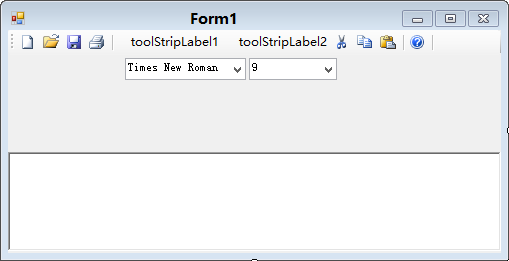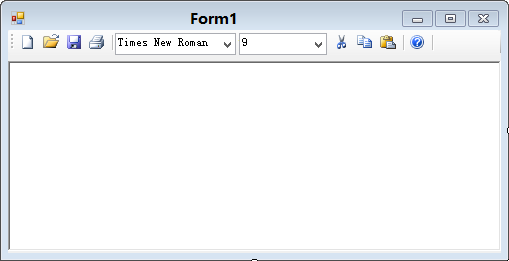FontCombobox 和FontSizeCombobox
附件:http://files.cnblogs.com/xe2011/WindowsFormsFontCombox.rar
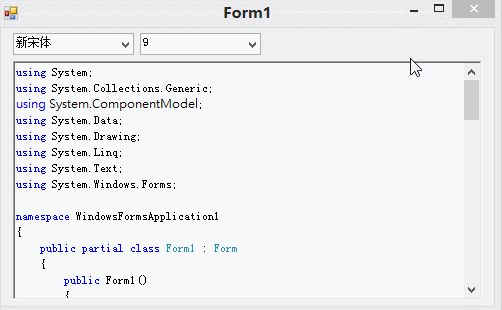
- 自定义组件字体组合框
- 自定义组件字体组合框如何使用
- 自定义组件字体大小组合框
- 自定义组件字体大小组合框如何使用
- 如何设置richTextBox1选中的字体名称
- 如何获得richTextBox1选中的字体名称
- 如何设置richTextBox1选中的字体大小
- 如何获得richTextBox1选中的字体大小
- 如何在toolStrip中添加这2个控件
自定义组件的做法
1 新个新的工程,先做一个想要达到效果的样子来。
2 然后转到 InitializeComponent(); 把相关代码复制过来
3 选中工程添加一个类然后继承一个组件的类 如 class FontComboBox : ComboBox{}
4 小修改一下 基本完成了
自定义组件字体组合框类

using System; using System.Collections.Generic; using System.Text; using System.Drawing; namespace System.Windows.Forms { class FontComboBox : ComboBox { public FontComboBox() { this.comboBox1 = this; this.comboBox1.FormattingEnabled = true; this.comboBox1.Location = new System.Drawing.Point(12, 12); this.comboBox1.Name = "comboBox1"; this.comboBox1.Size = new System.Drawing.Size(121, 20); this.comboBox1.TabIndex = 1; //OwnerDrawVariable this.comboBox1.DrawMode = DrawMode.OwnerDrawVariable; this.comboBox1.MaxDropDownItems = 20; this.comboBox1.DropDownWidth = 200; this.comboBox1.Text = "Times New Roman"; this.comboBox1.DrawItem += new System.Windows.Forms.DrawItemEventHandler(this.comboBox1_DrawItem); this.comboBox1.MeasureItem += new System.Windows.Forms.MeasureItemEventHandler(this.comboBox1_MeasureItem); } //这么写原因 //1 comboBox1.Items初始化在Form1.Designer.cs产生了大量的代码 多出165行代码 我的系统上有165种字体 // //private void Form1_Load(object sender, EventArgs e) //{ // fontComboBox1.Initialize(); //} public void Initialize() { this.comboBox1.Items.Clear(); foreach (FontFamily f in FontFamily.Families) { comboBox1.Items.Add(f.Name); } } private System.Windows.Forms.ComboBox comboBox1; private void comboBox1_DrawItem(object sender, DrawItemEventArgs e) { e.DrawBackground(); //e.DrawFocusRectangle(); string s = comboBox1.Items[e.Index].ToString(); string fontName = comboBox1.Items[e.Index].ToString(); Font font = new Font(fontName, 12); e.Graphics.DrawString(s, font, Brushes.Black, e.Bounds); } private void comboBox1_MeasureItem(object sender, MeasureItemEventArgs e) { e.ItemHeight = 20; } } }
初始化下就可以使用了
private void Form1_Load(object sender, EventArgs e) { fontComboBox1.Initialize(); }
自定义组件字体大小组合框类

using System; using System.Collections.Generic; using System.Text; using System.Drawing; namespace System.Windows.Forms { class FontSizeComboBox : ComboBox { public FontSizeComboBox() { this.comboBox1 = this; // // comboBox1 // this.comboBox1.FormattingEnabled = true; this.comboBox1.Location = new System.Drawing.Point(12, 12); this.comboBox1.Name = "comboBox1"; this.comboBox1.Size = new System.Drawing.Size(121, 20); this.comboBox1.TabIndex = 1; //this.comboBox1.Sorted = true; //OwnerDrawVariable this.comboBox1.DrawMode = DrawMode.OwnerDrawVariable; this.comboBox1.MaxDropDownItems = 15; this.comboBox1.DropDownWidth = 200; this.comboBox1.Text = "9"; this.comboBox1.DrawItem += new System.Windows.Forms.DrawItemEventHandler(this.comboBox1_DrawItem); this.comboBox1.MeasureItem += new System.Windows.Forms.MeasureItemEventHandler(this.comboBox1_MeasureItem); } //这么写原因有2 //1 comboBox1.Items的赋值了2次 //2 comboBox1.Items初始化在Form1.Designer.cs产生了大量的代码 //private void Form1_Load(object sender, EventArgs e) //{ // fontSizeComboBox1.Initialize(); //} public void Initialize() { this.comboBox1.Items.Clear(); this.comboBox1.Items.AddRange(new string[] { "8", "9", "10", "11", "12", "14", "16", "18", "20", "22", "24", "26", "28", "36", "48", "72"}); } private System.Windows.Forms.ComboBox comboBox1; private void comboBox1_DrawItem(object sender, DrawItemEventArgs e) { e.DrawBackground(); //e.DrawFocusRectangle(); string s = comboBox1.Items[e.Index].ToString(); int fontSize = Convert.ToInt32(comboBox1.Items[e.Index].ToString()); Font font = new Font("Times New Roman", fontSize, FontStyle.Bold); e.Graphics.DrawString(s, font, Brushes.Black, e.Bounds); } private void comboBox1_MeasureItem(object sender, MeasureItemEventArgs e) { e.ItemHeight = Convert.ToInt32(comboBox1.Items[e.Index].ToString()) + 12; } } }
初始化下就可以使用了
private void Form1_Load(object sender, EventArgs e) { fontSizeComboBox1.Initialize(); }
设置richTextBox1选中的字体名称

private void fontComboBox1_SelectedIndexChanged(object sender, EventArgs e) { float fontSize; try { fontSize = richTextBox1.SelectionFont.Size; } catch { fontSize = richTextBox1.Font.Size; } richTextBox1.SelectionFont = new Font(fontComboBox1.Text, fontSize); }
获得richTextBox1选中的字体名称

private void richTextBox1_SelectionChanged(object sender, EventArgs e) { if (richTextBox1.SelectionFont == null) return; fontComboBox1.Text = richTextBox1.SelectionFont.Name.ToString(); }
如何设置richTextBox1选中的字体大小

private void fontSizeComboBox1_SelectedIndexChanged(object sender, EventArgs e) { string fontName; try { fontName = richTextBox1.SelectionFont.Name; } catch { fontName = richTextBox1.Font.Name; } float fontSize = Convert.ToSingle(fontSizeComboBox1.Text); richTextBox1.SelectionFont = new Font(fontName, fontSize); }
获得richTextBox1选中的字体大小

private void richTextBox1_SelectionChanged(object sender, EventArgs e) { if (richTextBox1.SelectionFont == null) return; fontSizeComboBox1.Text = richTextBox1.SelectionFont.Size.ToString(); }
在toolStrip中添加这2个控件
1 选中TOOL STRIP 置于底层,选中这2个控件置于顶层
2 选中这2个控件按键盘的↑键把控件移上去